Left 4 Dead 2 High Ping Issue Guide
"Left 4 Dead 2" is a first-person shooter game developed by Valve, serving as the sequel to the classic cooperative survival game "Left 4 Dead." Set in a world ravaged by an infection, players must work together to fend off hordes of zombies and complete various missions to survive. The game's tense atmosphere, rich map design, and diverse weapon system have made it a classic among many players. However, for many players, the gaming experience is often marred by a persistent and frustrating issue: high ping.
High Ping and Its Causes
What is Ping?
Ping is a network utility used to test the round-trip time between your computer and the game server, measured in milliseconds (ms). The lower the ping value, the smaller the network delay, leading to a smoother gaming experience. Conversely, a higher ping value indicates greater network delay, resulting in noticeable lag between actions and feedback in the game, thus affecting the gaming experience. The P2P server model adopted by "Left 4 Dead 2" operates on this principle, except that the server is moved from official servers to the personal computers of players hosting the game.
Main Causes of High Ping
High ping is usually caused by the following factors:
1. Geographical Location: The greater the physical distance between you and the game server, the higher the ping value.
2. Insufficient Bandwidth: Multiple devices using the network simultaneously can occupy bandwidth, increasing the ping value.
3. Network Connection Speed: Lower network connection speeds increase data transmission time, raising the ping value.
4. Quality of Internet Service Provider (ISP): The network quality of different ISPs varies significantly, with some ISPs offering more stable connections and lower ping values.
5. Firewall Configuration: Firewalls may block the transmission of game data packets, leading to higher ping values.
Symptoms of High Ping
In "Left 4 Dead 2," high ping can cause the following issues:
1. Action Delays: There is a noticeable delay between the player's actions and the game's feedback. For example, when you fire a shot, there might be a delay before the bullet is fired.
2. Character Teleporting: Characters or zombies may suddenly appear in different locations, commonly known as "teleporting." This often occurs when you are a guest on someone else's server.
3. Game Stuttering: The screen may stutter, affecting the overall gaming experience.
4. Unable to Connect to the Game: In extreme cases, high ping may prevent you from connecting to the game server, directly impacting gameplay.
Solutions of Left 4 Dead 2 High Ping
GearUP Booster
As a network accelerator designed specifically for gaming, GearUP Booster can effectively reduce ping values and enhance the gaming experience. It optimizes network paths, reduces packet loss and latency, ensuring a smooth gaming experience. Whether you are accessing another player's server or hosting a game room yourself, GearUP Booster can optimize your network to avoid high ping issues in "Left 4 Dead 2." Here are the steps to use GearUP Booster:
1. Download and Install GearUP Booster: Go to the official website and download the latest version of the software.
2. Launch the Software and Select the Game: Choose "Left 4 Dead 2" from the software interface.
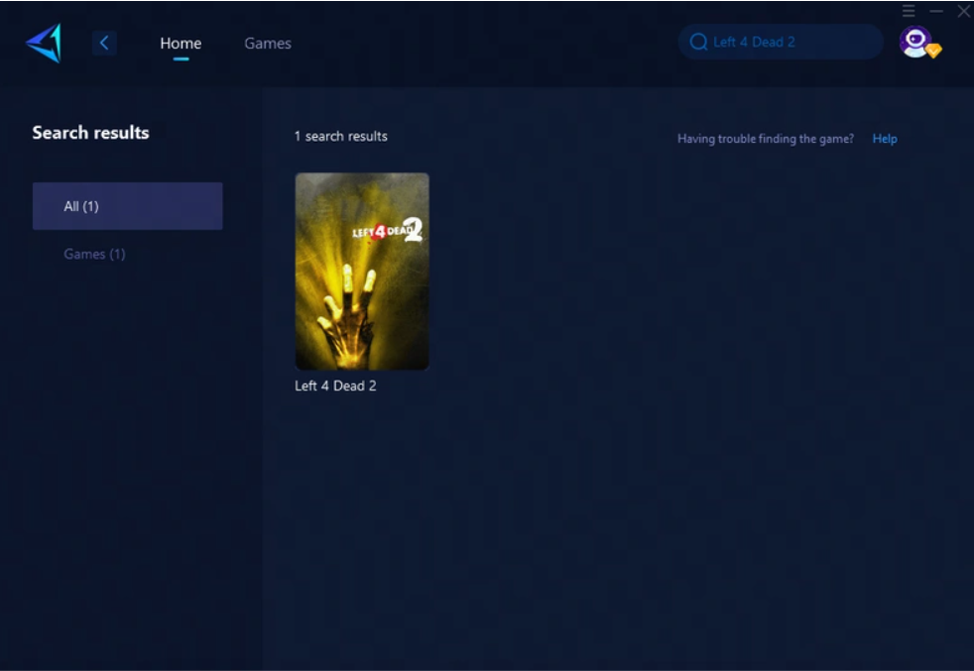
3. Select a Server: Choose the optimal game server based on your geographical location.
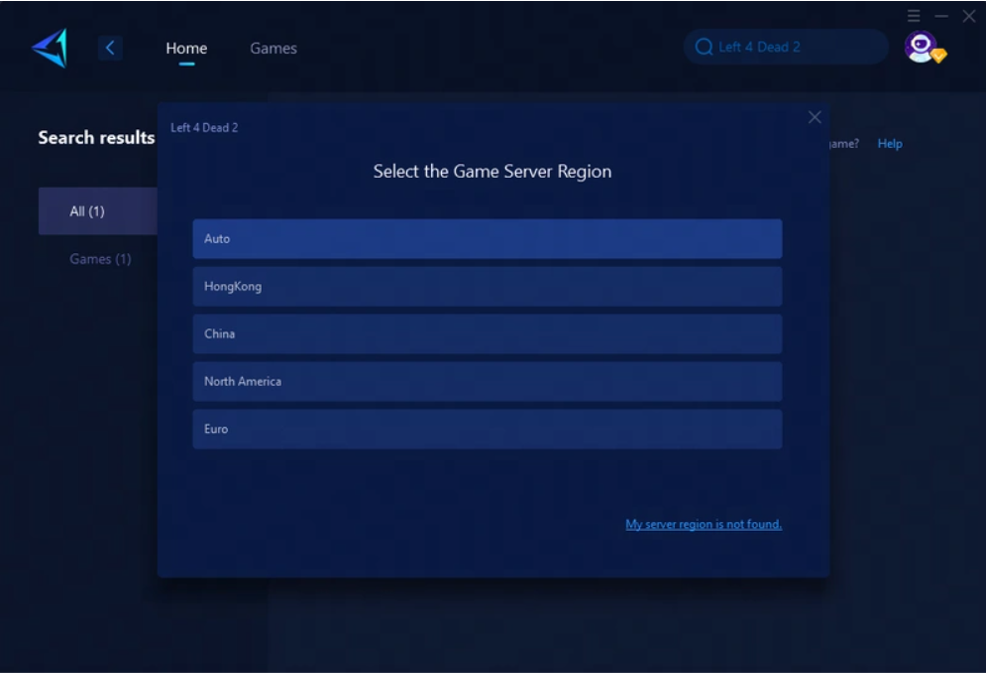
4. Start Boosting: Click the "Start Boosting" button, and the software will automatically optimize your network connection.
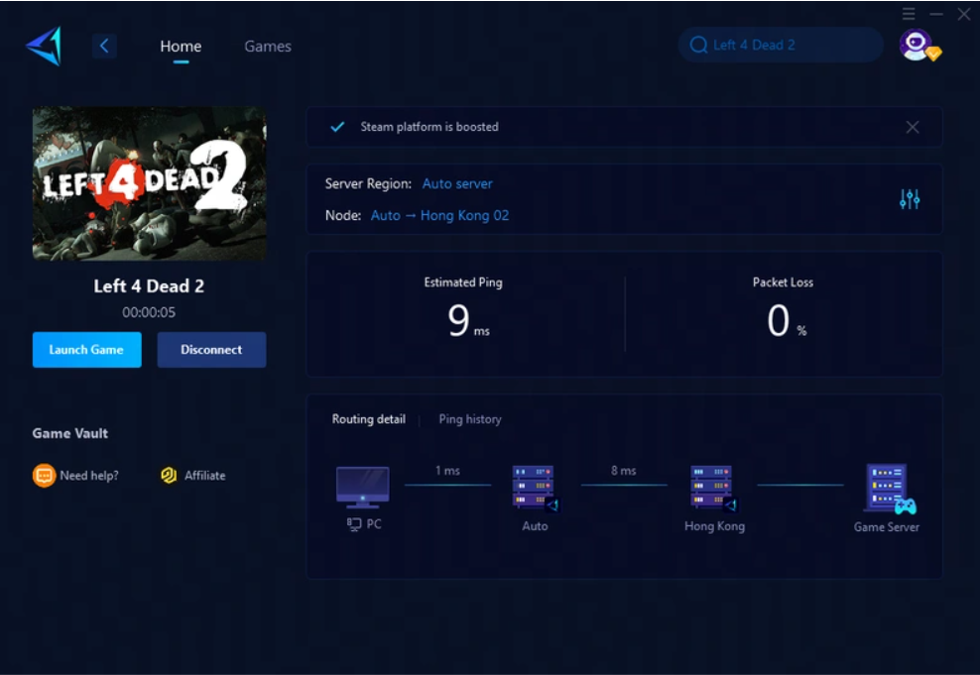
Other Solutions
1. Choose the Right Server: In the game settings, select a server that is geographically closer to you to reduce data transmission time and lower ping values. If you and your friends are far apart, GearUP Booster can also intelligently adjust nodes to ensure a direct connection as much as possible.
2. Upgrade Network Equipment: Using high-quality routers and network cables can significantly improve network performance. Opt for wired connections over wireless to reduce interference and latency.
3. Adjust Firewall Settings: Set "Left 4 Dead 2" as an exception in your firewall to allow the transmission of game data packets. Temporarily disabling the firewall or antivirus software can also help determine if the ping value improves.
Conclusion
High ping is a common issue for many "Left 4 Dead 2" players, but through proper network optimization, the gaming experience can be greatly improved. First, understand and identify the symptoms and causes of high ping, then take appropriate measures to address these issues. Whether using professional tools like GearUP Booster, upgrading network equipment, or adjusting firewall settings, these methods can effectively reduce ping values and enhance your gaming experience. Try these methods and make your "Left 4 Dead 2" journey smoother and more enjoyable!
About The Author
The End

