The Ultimate Guide to Fix League of Legends Packet Loss
League of Legends (LoL), launched by Riot Games in 2009, has become a cornerstone of the esports world. It's not just a game—it's a symbol of teamwork, strategy, and resilience. Millions of players worldwide have drawn inspiration from its competitive spirit, pushing themselves to conquer new challenges and work as a team. LoL embodies the esports dream, encouraging a generation to strive for greatness.
However, even the best strategies fall apart when network issues rear their ugly heads. Packet loss, for instance, can turn a well-planned Baron steal into a chaotic mess. This guide will dive into what packet loss is and, more importantly, how to eliminate it to ensure every "Big Play" moment happens exactly as you intended.
Why Does League of Legends Experience Packet Loss?
Packet loss occurs when data fails to reach its destination during transmission. In LoL, this can lead to delayed abilities, stuttering movements, and other frustrating issues. Imagine you're playing as Thresh and ready to land the perfect Death Sentence, only to realize your hook flies into thin air due to network instability.
Common Symptoms of Packet Loss:
- Delayed Abilities: For example, when playing Ashe, firing her Enchanted Crystal Arrow feels delayed, and it doesn't hit where you aimed.
- Stuttering or Freezing: While playing Lee Sin, you hit Q on an enemy, but the game freezes, and when it resumes, you're dead in your fountain.
- Disconnections: Mid-fight, Thresh misses his hook because the connection drops momentarily.
- Position Desync: An enemy Zed appears to teleport across the screen, making it impossible to react to his Death Mark.
What is the Acceptable Packet Loss Rate for League of Legends?
From a competitive gaming perspective, we ideally want the packet loss rate in League of Legends to be 0%. However, due to numerous factors affecting the network, many of which are unpredictable, packet loss rates usually fluctuate under normal circumstances. Generally, we consider a packet loss rate controlled within 5% to be relatively good and unlikely to significantly impact gameplay. Nevertheless, we should also pay attention to the ping and lag in League of Legends, as the delays they cause can also reduce the smoothness of the game.
Solutions for Fixing League of Legends Packet Loss
1. GearUP Booster: Your Ultimate Solution
Packet loss in League of Legends is closely related to your network conditions. Potential network jitter and congestion are often difficult for players to detect, but their impact on the game can be severe. Therefore, we recommend using a gaming VPN to address packet loss issues, as it offers more precise and efficient solutions. For example, GearUP Booster has simplified its process, requiring no network configuration by the player. After selecting the server with a few simple steps, you can enjoy smooth network optimization. GearUP Booster's network nodes are deployed worldwide and are adapted to the locations of League of Legends servers, allowing players to connect via more stable and efficient routes. This has become one of its greatest strengths.
So, how many steps are needed to reduce packet loss in League of Legends?
Step 1: Download GearUP Booster with this button (free trial).
Step 2: Search for League of Legends. If you want to connect to the LOL Chinese server, please select the 英雄联盟 option.
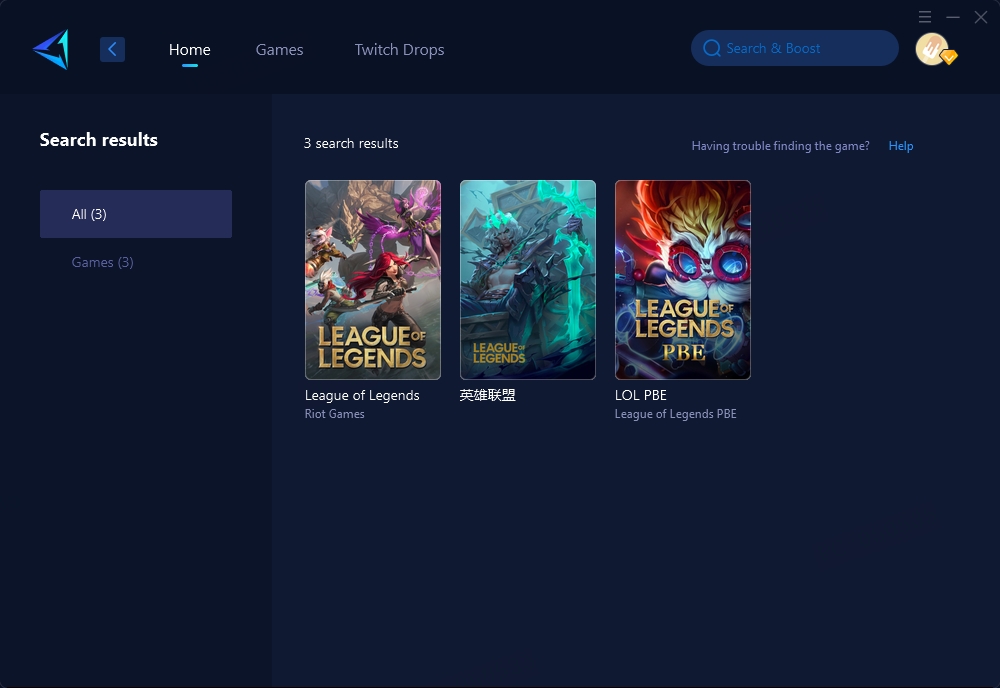
Step 3: Select the desired server. And GearUP Booster also supports you change LOL servers.
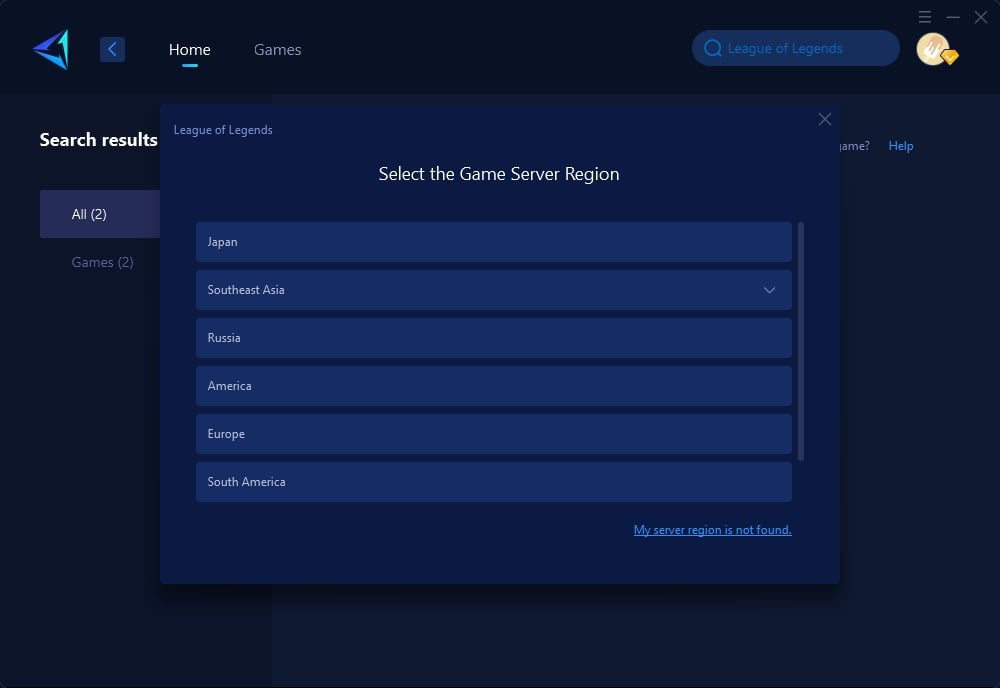
Step 4: Launch your League of Legends, and you can see the detailed network optimization effects, including your current ping and packet loss rate.
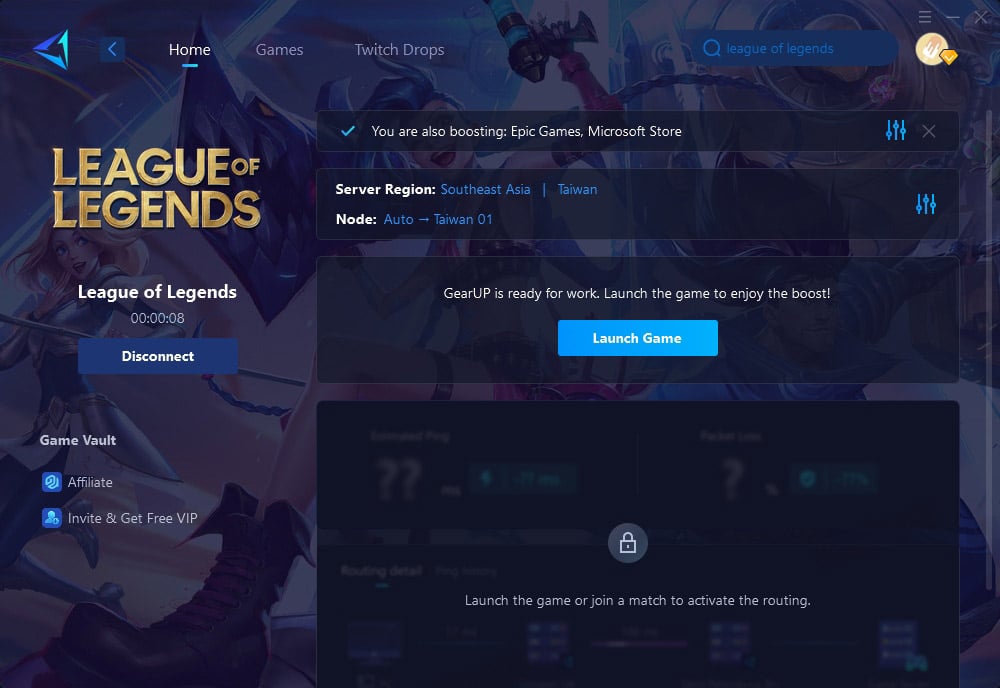
2. Basic Network Fixes: Simple Yet Effective
Sometimes, the simplest solutions make the biggest difference. Here are a few tips:
- Switch to a Wired Connection: WiFi can be unreliable, especially during critical moments. A wired Ethernet connection provides a more stable gaming experience.
- Connect to the Nearest Server: Choose a server closer to your region in the LoL settings to reduce latency and avoid long data travel times.
- Optimize Router Settings: Enable Quality of Service (QoS) on your router to prioritize gaming traffic over other activities like streaming or downloads.
3. System-Level Optimizations: Remove External Interferences
- Close Background Apps: Shut down unnecessary applications that may consume bandwidth, such as video streaming services.
- Upgrade Your Equipment: Ensure your router and Ethernet cables are up to date to prevent hardware-related issues.
- Avoid Peak Hours: Play during off-peak times when network congestion is lower, allowing smoother gameplay.
Conclusion
While packet loss can disrupt even the best strategies, solving it isn't as hard as it seems. GearUP Booster provides a comprehensive and reliable solution with its intelligent routing and anti-packet loss technologies. Combine this with simple measures like switching to a wired connection or optimizing your router settings, and you'll experience the seamless gameplay you've been missing.
Don't let packet loss hold you back. Equip yourself with the right tools and strategies, and dive back into Summoner's Rift to carry your team to victory. Try GearUP Booster today and take your League of Legends experience to the next level!




