Reduce Marvel Rivals Lag: Fixes and Tips
Marvel Rivals is an exciting game that immerses players in the world of superheroes. Whether you're a die-hard Iron Man fan or a passionate Spider-Man enthusiast, this game offers an unparalleled combat experience. However, it can be frustrating when lag suddenly disrupt the intense battles, significantly diminishing the overall gaming experience. What causes these lag problems, and how can we solve them?
Part 1. What is Lag and What Causes It?
Part 2. Is My Marvel Rivals Lagging?
Part 3. 3 Solutions to Reduce Marvel Rivals Lag
Part 1. What is Lag and What Causes It?
Lag in gaming refers to a noticeable delay between a player's action and the game's response. This can disrupt gameplay and make it difficult to perform actions effectively.
Causes of Lag:
- High Ping: A slow connection to the game server leads to delayed data transmission.
- Network Congestion: Too many devices using the internet simultaneously can cause slowdowns.
- Hardware Limitations: Insufficient processing power or memory can lead to performance issues.
- Server Issues: Overloaded or distant game servers can result in laggy gameplay.
- Background Applications: Other applications using bandwidth or CPU resources can impact game performance.
Part 2. Is My Marvel Rivals Lagging?
The causes of lag in Marvel Rivals are complex and can be confusing. Therefore, if you encounter the following symptoms, it's likely that you're experiencing lag:
- Game Stuttering: During intense battles, character movements become choppy, and the screen may freeze or skip frames.
- Skill Release Delay: There is a noticeable delay in executing skills after pressing the button, severely affecting the gameplay experience.
- Network Disconnections: Frequent disconnections occur during the game, requiring a reconnection to the server.
- Delayed Communication: Messages to teammates are delayed, making coordination difficult.
These issues not only affect the gaming experience but can also cause you to lose crucial matches. To help you enjoy a smoother gaming experience in Marvel Rivals, here are some effective solutions.
Part 3. 3 Solutions to Reduce Marvel Rivals Lag
1. Game VPN
Yes, many people know that VPNs can be used to solve certain network issues, but there are actually VPN tools specifically designed for gaming, which we call game boosters. A popular example is the GearUP Booster, which focuses on optimizing network performance for 2500+ games across different platforms. It offers targeted diagnostics to create customized solutions for each player, as everyone's situation is different. GearUP Booster supports connection optimization for Marvel Rivals servers worldwide and includes server locking to prevent frequent ping fluctuations, thereby reducing lag. It also features anti-packet loss technology, enabling stable data transmission through multi-route connections. For non-professionals, this is a very convenient solution.
Step 1. Download and Install GearUP Booster (free trial).
Step 2. Search for Marvel Rivals.
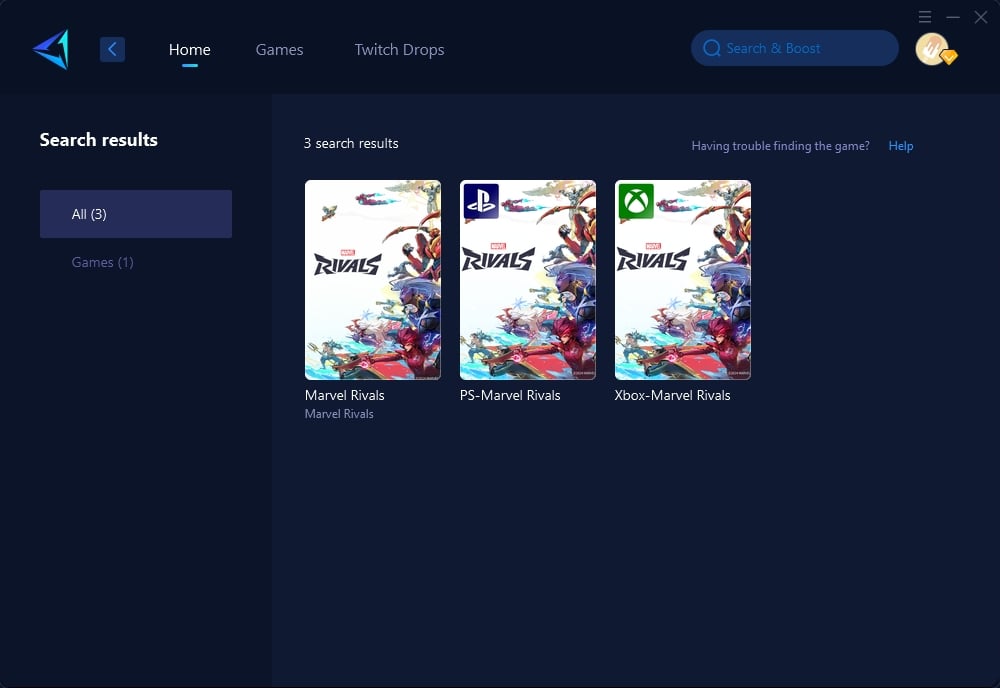
Step 3. Select the servers, GearUP Booster not only supports switching between Marvel Rivals servers globally but also allows connection to servers in specific countries or regions.
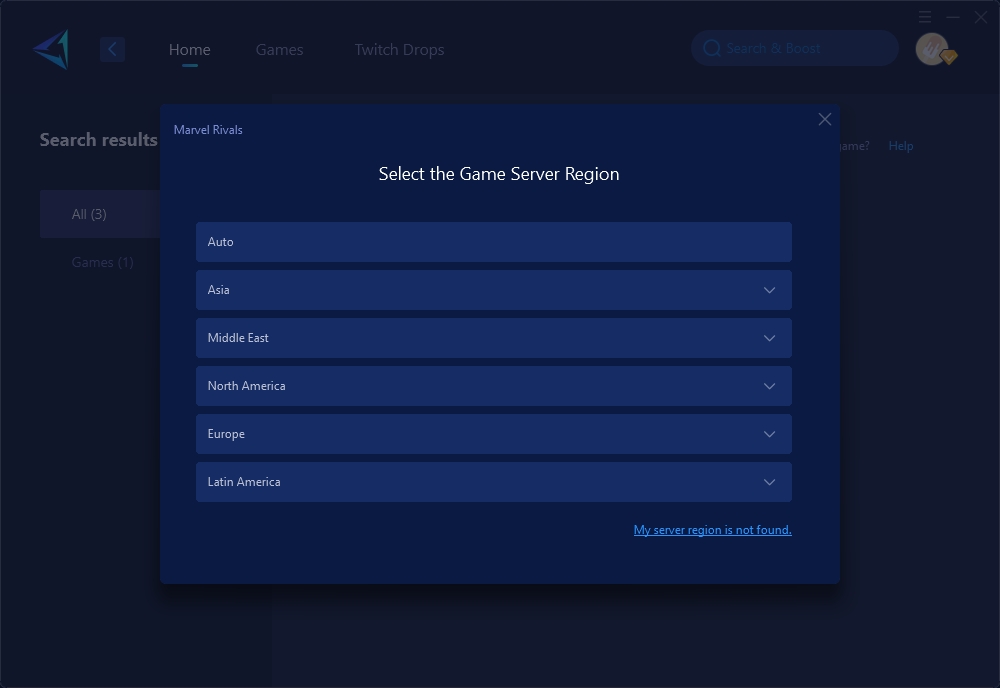
Step 4. Confirm your boost effect, then launch the game and enjoy the match.
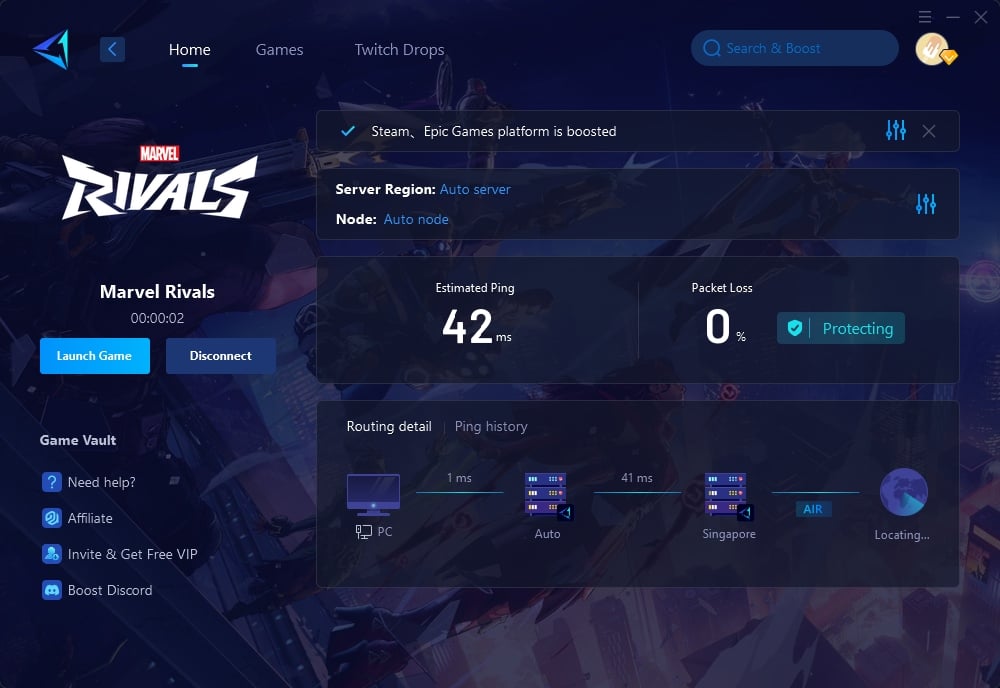
2. Upgrade Your Network Equipment:
Sometimes, lag issues may be due to outdated or low-performance network equipment. Here are some recommendations:
- Replace Your Router: If your router is several years old, consider upgrading to a higher-performance model. Choose routers that support Gigabit Ethernet and the latest Wi-Fi standards (such as Wi-Fi 6) to significantly improve network performance.
- Use Wired Connections: Whenever possible, use an Ethernet cable to connect your computer instead of relying on wireless networks. Wired connections are usually more stable and have lower latency.
- Optimize Router Placement: Place your router centrally in your home, avoiding interference from walls and large electronic devices, to ensure better signal coverage.
3. Choose the Right Internet Service Provider (ISP):
The quality of your ISP has a significant impact on your network experience. Poor ISP service quality can lead to high ping and lag issues. Here are some tips for choosing an ISP:
- Check Speed and Latency: When selecting an ISP, consider not only the download speed but also the upload speed and latency. Lower latency is particularly important for online gaming.
- Compare Different ISPs: The service quality of different ISPs can vary greatly by region. Check user reviews and test reports to choose an ISP with a good reputation in your area.
- Select the Right Plan: If you frequently engage in online gaming, choose a plan with higher bandwidth and larger data caps to ensure a consistently smooth network connection.
Other Tips
In our daily gaming, we can also reduce lag by using the following methods:
- Update Drivers and Software: Ensure your graphics card drivers and game software are up to date to improve performance and compatibility, which can help reduce lag.
- Adjust In-Game Settings: Lowering graphics settings and disabling resource-heavy features like shadows or reflections can help improve the game's performance and reduce lag.
- Close Background Applications: Shut down any unnecessary applications or downloads running in the background to free up bandwidth and CPU resources, ensuring smoother gameplay.
Conclusion
To resolve lag issues in Marvel Rivals, you need to approach from multiple angles, including using professional network optimization tools like GearUP Booster, upgrading network equipment, and choosing the right ISP. These methods can significantly reduce ping and minimize lag, providing a smoother gaming experience. Try these solutions and find the best one for you to dominate battles in Marvel Rivals without hindrance!




