Why Elder Scrolls Online Lags and How to Fix It
The Elder Scrolls Online (ESO) offers an expansive world that allows players to explore Tamriel in an online setting. With continuous updates introducing new content, systems, and game modes, ESO offers more than just dungeons and trials for endgame activities. However, many players face high latency, lag, and disconnections, which disrupt gameplay. This article provides effective solutions to address lag issues and enhance network performance.
Part 1. What is Lag in Elder Scrolls Online?
Part 2. How Lag Affects Gameplay?
Part 3. Troubleshooting for All Platforms
Part 4. The Most Convenient Method
Part 1. What is Lag in Elder Scrolls Online?
Lag in The Elder Scrolls Online refers to delays or disruptions in communication between your device and the game server, impacting the smoothness of gameplay. It typically results from high ping, which is the time it takes for data packets to travel from your computer or console to Elder Scrolls Online's servers and back. In ESO, noticeable lag can manifest as delayed responses, ability misfires, character stuttering, or rubberbanding—where your character jumps back to previous positions.
Part 2. How Lag Affects Gameplay in Elder Scrolls Online?
- Ability Delays: High latency means skills or abilities are executed late, leading to missed combos or attacks.
- Rubberbanding: This occurs when your character repositions itself unexpectedly due to server-client synchronization issues.
- Connection Loss: Severe lag may result in disconnections, forcing you to relog.
- PvP Impact: PvP activities such as Cyrodiil combat are especially prone to lag, making it difficult to respond to opponents in real-time.
Part 3. Troubleshooting for All Platforms
Before further addressing Elder Scrolls Online latency issues, we recommend troubleshooting some basic problems first. This includes checking for local outages via downdetector.com and avoiding streaming on other devices. Use a wired connection whenever possible, but sometimes switching to wireless can help too. Keep your router away from electrical devices to avoid interference. Additionally, troubleshoot the following PC issues:
- Ensure your system meets ESO requirements.
- Update graphics drivers.
- Disable add-ons to isolate issues.
- Flush DNS to improve connection speed.
- Lower graphics quality settings in the game menu.
- Use Pathping or Tracert to test server connection.
Part 4. The Most Convenient Method : Use GearUP Booster
Pinpointing the exact cause of lag or high ping in The Elder Scrolls Online can be complicated, especially with factors like server distance, network congestion, and ISP routing affecting performance. GearUP Booster offers a fast, hassle-free solution for players who want a smoother gaming experience. GearUP Booster can handle almost all network issues in Elder Scrolls Online. With simple steps, it uses automated processes to bypass regional network restrictions and spikes, achieving a stable connection that is safe and efficient.
GearUP Booster works by:
- Optimizing network nodes to reduce latency.
- Stabilizing connections to prevent sudden ping fluctuations during gameplay.
- Bypassing ISP bottlenecks for faster and more consistent data transmission.
Steps to fix Elder Scrolls Online lag:
Step 1: Download and install GearUP Booster from the button.
Step 2: Launch the program, search for The Elder Scrolls Online.
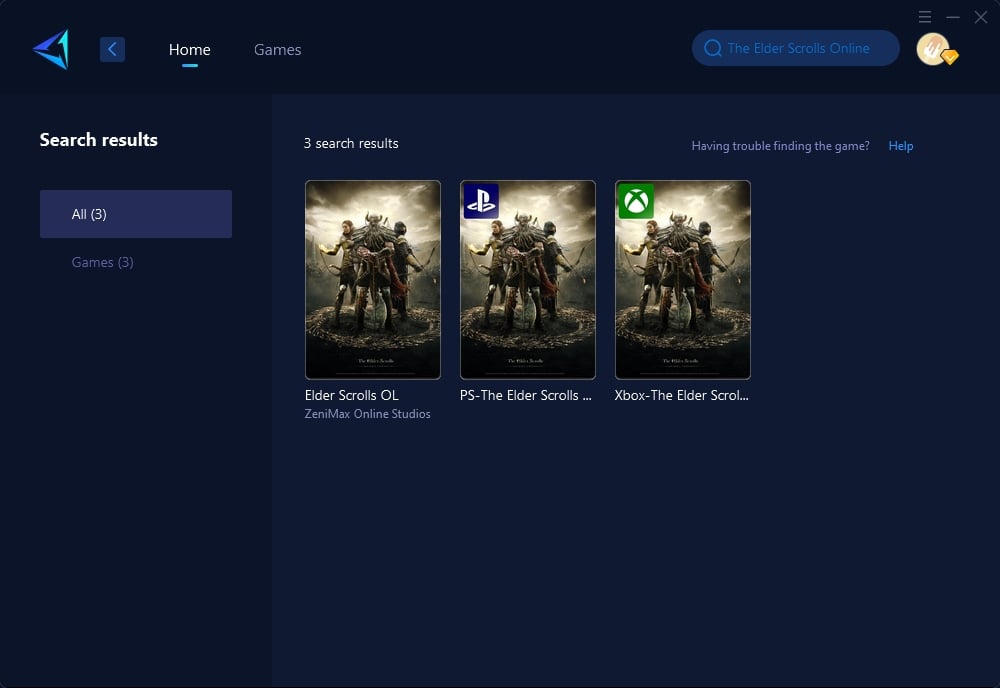
Step 3: Select Server.
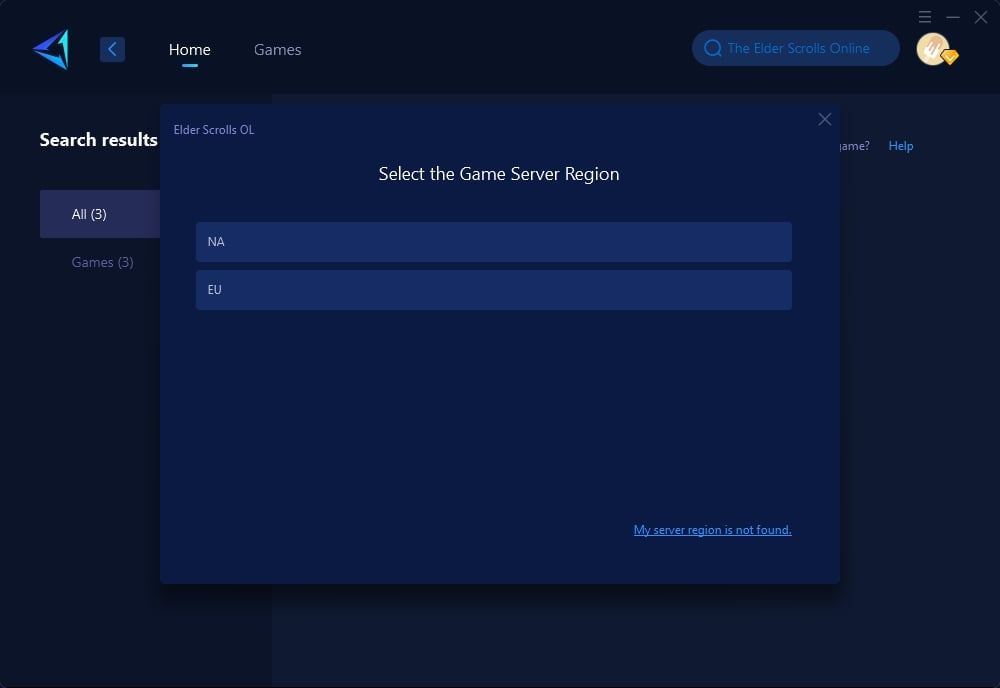
Step 4: Launch the game and enjoy a smoother experience.
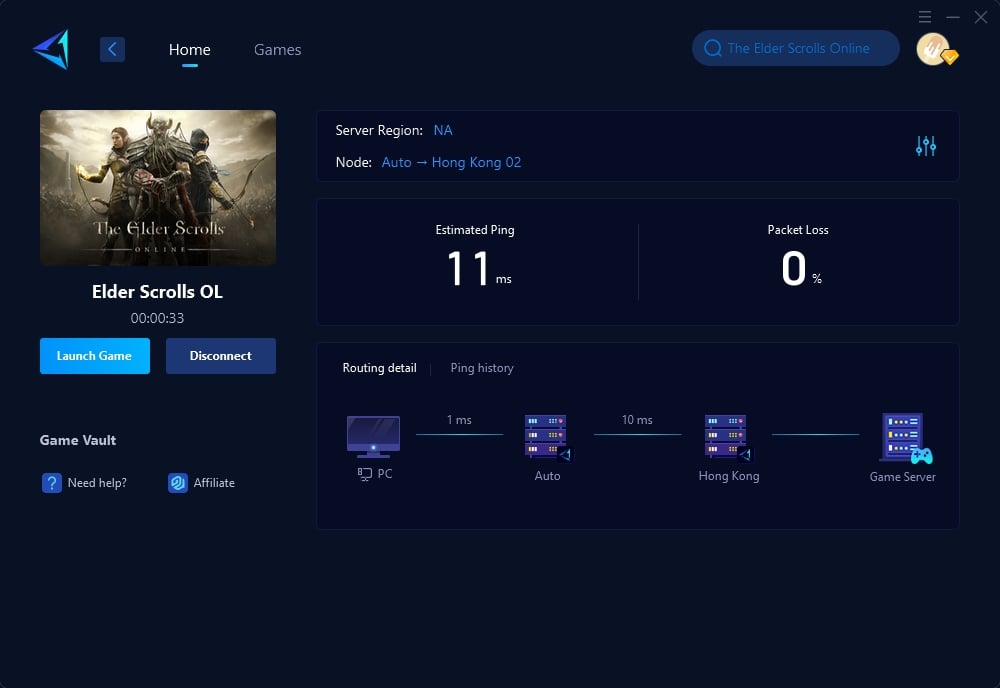
Elder Scrolls Online console players can also use the GearUP HYPEREV hardware device to optimize network performance through their router. With GearUP Booster, you’ll spend less time troubleshooting lag and more time enjoying Tamriel.This connects directly to your router and provides network optimization for any console connected to it—either wired or wireless. With an accompanying mobile app, you can enjoy one-click boosting anytime.
Advantages of HYPEREV:
- Game router with network enhancement
- Mobile app control
- Dual connection modes
- Technological design
- WiFi expansion capabilities
- Includes two Ethernet cables
Conclusion
Packet loss can disrupt gameplay in The Elder Scrolls Online (ESO). Identifying causes like network congestion and outdated hardware is essential for improvement. Tools such as GearUP Booster or HYPEREV can optimize your connection, while updating drivers and using a wired connection enhance stability. By implementing these strategies, you can enjoy smoother adventures throughout Tamriel.
About The Author
The End


