How to Fix It Takes Two Unable to Connect to EA Server
It Takes Two is an amazing co-op game. It requires two players cooperating with each other and solve the puzzles together. In the game, you will experience a romantic fantasy which turns every single conner of a normal house into a magic world. Things in your garage become a maze, inserts in your backyard become your mount and your crystal ball turns into a giant snow mountain.
When you are ready to jump into the games, there are lots of players will face Unable to Connect to EA Server issue. It's so frustrating and annoying. In this guide, we'll walk you through the steps to troubleshoot and resolve this error. Plus, we'll show how GearUP Booster can ensure a stable and optimized connection for a smooth co-op experience.
Why can't you connect to EA Servers?
Below are some common reasons that why you got the Unable to Connect to EA Server error:
- EA Server Downtime: The servers may be undergoing maintenance or experiencing outages.
- Unstable Internet Connection: A weak or inconsistent network can prevent you from connecting.
- Firewall or Antivirus Restrictions: Security software may block It Takes Two or EA servers.
- Account Issues: Problems with your EA account, such as incorrect login credentials or bans, can cause connection errors.
- Outdated Game Version: A mismatch between your game version and the server may prevent access.
How to Fix the Unable to Connect to EA Server Problem?
1. Check EA Server Status
The first step is to verify if EA servers are online. How to Check Server Status:
- Visit the EA Help Server Status page.
- Look for updates about It Takes Two or general EA server maintenance.
- Check EA's official Twitter account @EAHelp for real-time updates.
Sometimes the problem is from the EA server side, at this point you need to wait for the to address the issue.
2. Optimize Your Connection with GearUP Booster
If EA's servers are functioning normally, then it's likely that there's an issue with your network connection, meaning your data isn't reaching the EA servers. This is mainly caused by network jitter and congestion. Remember, don't modify your network configuration at will unless you're a professional, as this can likely lead to more problems. You can use a gaming VPN to automatically adjust your network, which is safer and more efficient. For example, GearUP Booster, which is already optimized for It Takes Two, can adjust the route to EA servers based on the actual network conditions and automatically switch during jitter to avoid disconnections. Moreover, it only optimizes game traffic, without affecting your web browsing and streaming, and there are no data security concerns.
Step 1: Click the button to download GearUP Booster (free trial).
Step 2: Search for It Takes Two.
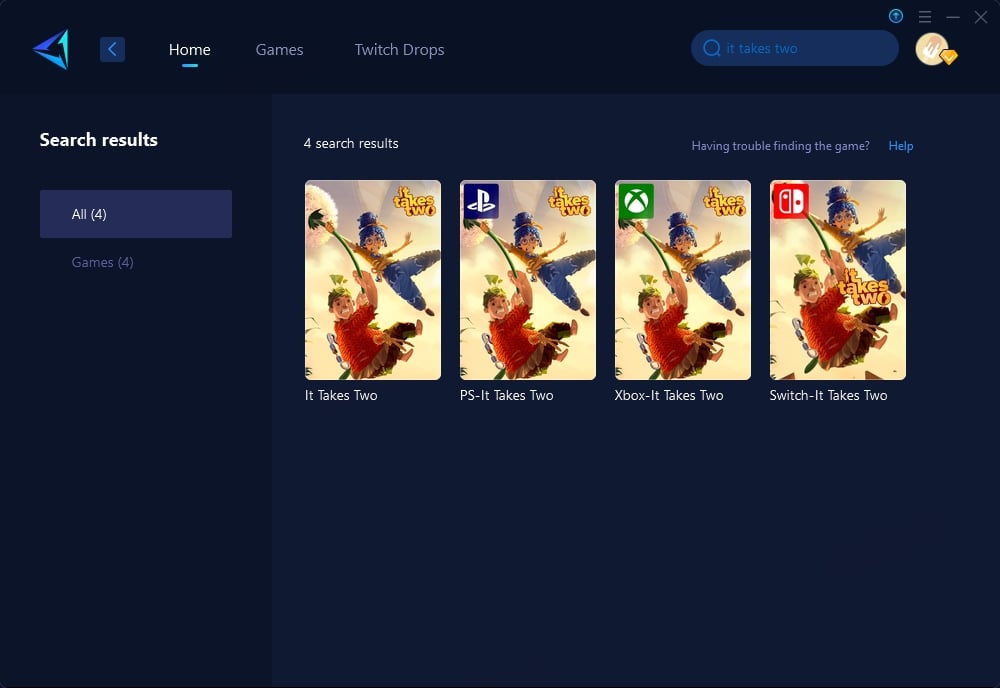
Step 3: Select Auto, and GearUP Booster will automatically adjust the connection route for you.
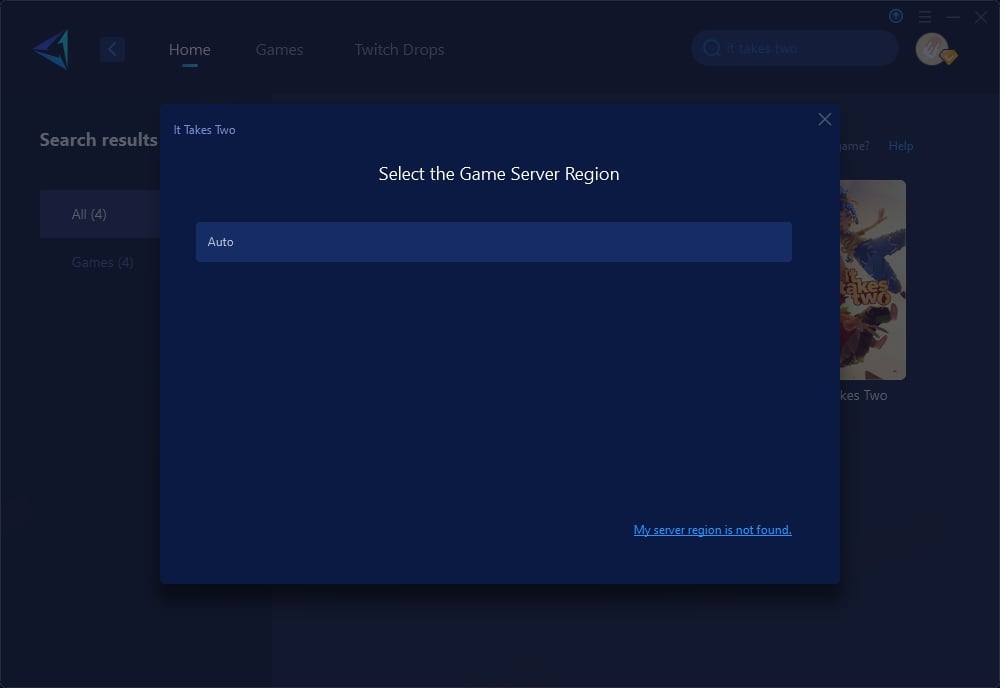
Step 4: Your network has been optimized. Launch It Takes Two and enjoy the game.
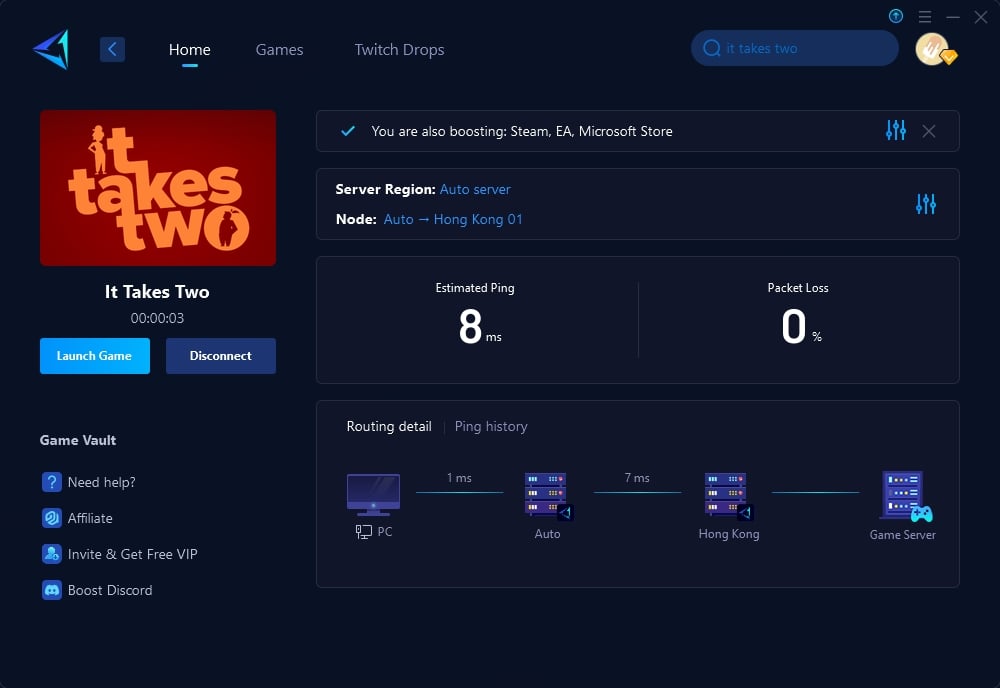
3. Restart Your Network Equipment
The most simply way to solve your network problem is to restart your router and modem. This will make these equipment automatically clear their cache, so this may address lots of issues.
4. Check Your EA Account
Ensure there are no issues with your EA account. Steps:
- Log in to your EA account at EA's website.
- Verify your account details, such as email and password.
- Check for any account restrictions or bans.
5. Allow It Takes Two Through Firewall or Antivirus
Your security software may block the game or EA servers. How to Allow the Game Through Windows Firewall:
- Open Control Panel > System and Security > Windows Defender Firewall.
- Click Allow an app or feature through Windows Firewall.
- Find It Takes Two in the list and ensure both Private and Public boxes are checked.
- Save changes and retry the game.
6. Update Your Game
An outdated game version can prevent server connections. How to Update It Takes Two:
- Launch your game client (Steam, Origin, or other platforms).
- Check for updates in your library.
- Install the latest update and restart the game.
Conclusion
It Takes Two is absolutely a great game with no doubts. This makes the Unable to Connect to EA Server error be more frustrating. Luckily, this issue can be solved with all the right steps that are provided in the above article. Whether it’s checking server status, updating your game, or optimizing your network, these solutions will get you back to enjoying your co-op adventure. For a reliable and lag-free connection, GearUP Booster is your ultimate tool, ensuring you never miss a moment of the action.




