Is UFL Have Crossplay? Here is the Answer!
UFL is a rising star among gamers and football fans, with its realistic gameplay making players feel as if they're on a real field, posing a strong challenge to the EA FC series. Similar to FC, UFL is also available on multiple platforms, which has led players to wonder: Can UFL support crossplay? They want to test their football skills against more players. You're in the right place; this guide will provide a detailed answer.
If UFL have Crossplay?
The answer is a quick Yes. UFL has put corssplay into its setting and let every player can use it. Crossplay is a feature that allows players on different gaming platforms to play together in the same online match. In UFL, whether you're playing on the Xbox or PlayStation version, or even the upcoming PC version, you can team up or compete across platforms to enjoy more exciting matches.
Why We Need UFL Crossplay?
- Play with Friends Across Platforms: You can team up with all your friends that are on other platforms, no matter consoles or different gaming platforms on PC.
- Faster Matchmaking: Crossplay brings more players together which allows players have more opponents to against with.
- More Competitive Matches: You want to be the best of the world not only the best of one platform!!! With Crossplay, the first the is best among the game.
How to Enable Crossplay in UFL
Enabling crossplay in UFL is simple, but you need to make sure it’s turned on in your game settings. Here's how to do it:
1. Check Your Game Settings
- Launch UFL: Open the game on your PC, Xbox, or PlayStation.
- Go to Settings: Navigate to the Settings menu, usually found on the main menu screen.
- Select Crossplay Options: Look for the Crossplay section or Multiplayer Settings.
- Enable Crossplay: Make sure the crossplay option is toggled on. This allows you to connect with players on different platforms.
- Save Your Settings: Confirm your changes and exit the settings menu.
2. Add Friends from Different Platforms
Once crossplay is enabled, you can add friends from other platforms to play together.
How to Add Friends:
- Go to the Friends or Social menu in UFL.
- Select Add Friend and enter your friend's username or UFL ID.
- Once they accept your request, you can invite them to join your match, regardless of their platform.
- Start a Crossplay Match
Now that crossplay is enabled and you've added your friends, you can start playing together:
- Open the Multiplayer menu in UFL.
- Create a match or join a lobby with your friends.
- Enjoy seamless gameplay across platforms!
How GearUP Booster Can Enhance Your Crossplay Experience
While UFL's crossplay feature offers a lot of convenience, differences between platforms can lead to some potential issues, such as the common high ping and lag in UFL. I imagine it would be frustrating to experience stuttering during passes and shots. If you don't want to be troubled by this, using a UFL gaming VPN is the best choice. The popular solution right now is GearUP Booster, which is a leader in this field. It not only has multi-route technology and AI intelligent judgment, but its servers also cover a global range, allowing any player to easily enjoy the best connection without needing to delve into complex network configurations.
Why Use GearUP Booster for Crossplay?
- Reduces Ping: GearUP Booster always finds the shortest, and most efficient route for your data to travel, this will lower ping and reduce lag significantly.
- Stabilizes Your Connection: Even if your connection fluctuates sometimes, GearUP Booster helps maintain stable connection by managing network data in real-time.
- Easy to Set Up and Use: With just a few clicks, GearUP Booster will be running in the background, helping you maintain low ping while playing UFL.
How to reduce UFL lag with GearUP Booster:
Step 1: Click the button to download GearUP Booster, you can try it for free.
Step 2: Search for UFL.
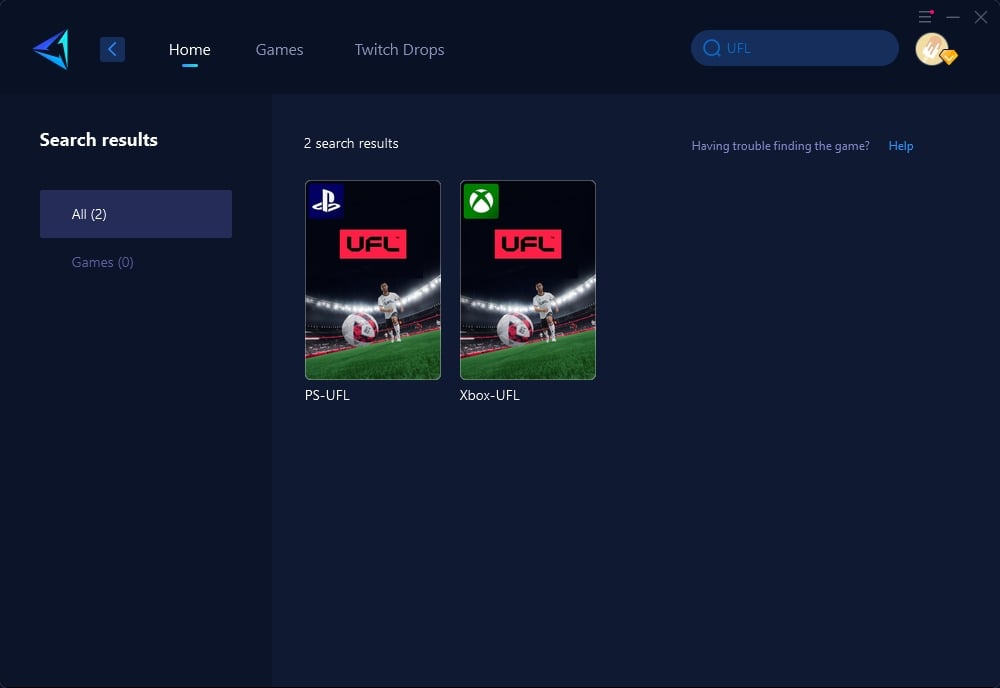
Step 3: Choose the server. GearUP Booster supports changing UFL server regions.
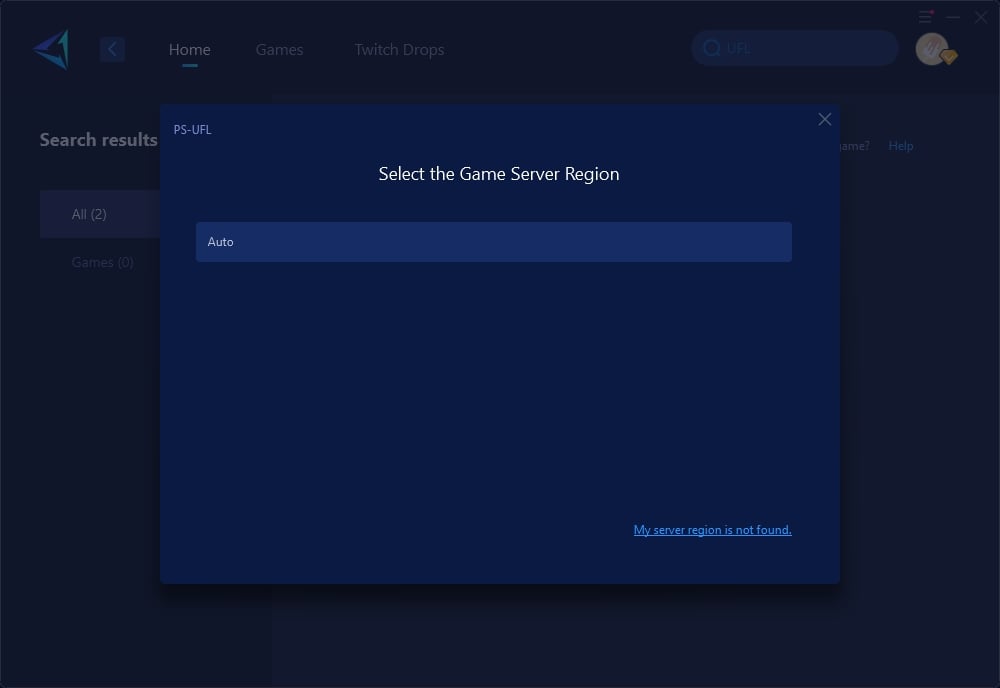
Step 4: Confirm your network optimization, then launch the game and start your match.
Conclusion
Crossplay in UFL really opens a whole new world of possibilities, it allows you to play with friends and compete with other players that on different platforms. Also, don’t forget the secret weapon GearUP Booster. It helps reduce ping, stabilize your connection, and ensure a smoother gaming experience during crossplay matches. Don’t let connectivity issues hold you back; enable crossplay, boost your connection with GearUP Booster, and enjoy seamless, competitive matches in UFL!
About The Author
The End

