Is Torchlight Infinite Crossplay? How to Use It
Having rapidly taken up a significant position among all action RPG fans, Torchlight Infinite offers something new from the classical Torchlight series. From its intensive combat and limitless customization to its bright world of magic and monsters, the game enables players to plunge into a fantasy adventure that strikes a balance between sojourning solo and with friends online.
While the game world is plunged headfirst into the realms of crossplay, many fans have found themselves wondering if Torchlight Infinite is a title that offers crossplay between the various supported platforms. Let's get a little deeper into the nitty-gritty of what platforms support Torchlight Infinite and whether or not it offers the highly desired feature, crossplay.
Part 1. Torchlight Infinite Platforms and Availability
Part 2. Does Torchlight Infinite Support Crossplay?
Part 3. Does Torchlight Infinite Support Cross-platform?
Part 4. How to Play Cross-Platform
Part 5. A Solution for Enhancing Crossplay
Part 1. Torchlight Infinite Platforms and Availability
Torchlight Infinite is now more customer-friendly and accessible because they can be used on a wide range of platforms. At the moment, this game is available for use both on PC and mobile. Multi-platform means that players can enjoy their time in-game, either on a powerful computer or comfortably on their mobile device.
More importantly, the expansion onto these platforms implies that the game would be able to reach different audiences: from hard-core PC users to mobile players who prefer gaming on the go. With the continuous growth in Torchlight Infinite, many players still wonder if it will expand to console systems such as PS4, PS5, and Xbox-though this has not been confirmed by the developers yet.
Part 2. Does Torchlight Infinite Support Crossplay?
Yes, Torchlight Infinite supports crossplay from PC to mobile and vice versa. In simple words, it means that friends can connect and team up regardless of using any device. Crossplay is one of the biggest reasons that attracts players toward this game because it will just open a free way for friends with different prefixed devices to enjoy the game together. That means a high-class gaming computer or even just a smartphone-through crossplay, everyone has equal rights to dungeons, quests, and combats.
Part 3. Does Torchlight Infinite Support Cross-platform?
Cross-platform in Torchlight Infinite works perfectly, and syncs all game data across devices. Sign-in seamlessly on Mobile and PC with the same account. Thus, these features guarantee that players can continue uninterruptedly with their progress across devices. For instance, you can easily start a session on a PC and then pick up precisely where you left off on your mobile device. Such flexibility increases the appeal of this game by enabling players to enjoy the game anywhere, and at any time without having any problem in coordinating with friends.
Part 4. How to Play Cross-Platform in Torchlight Infinite?
To start a cross-platform session in Torchlight Infinite, follow these simple steps:
- Download the Game on Both Devices: Make sure you have the game installed on your PC and mobile. Users will find the game on Steam for PC, while on mobile, it is available within the App Store for iOS users or Google Play for Android users.
- Sign In with the Same Account: Use the same account credentials on both devices to maintain your progress and access crossplay. Creating a new character or switching accounts may disrupt your ability to pick up where you left off.
- Enable Crossplay in Settings (If Necessary): Some games allow you to adjust crossplay preferences in the settings. While Torchlight Infinite typically synchronizes crossplay automatically, double-checking your settings can ensure smooth cross-platform gameplay.
- Join Friend Session: Players can either invite their friend to join their session or accept the invitation from them. Since Torchlight Infinite has a crossplay mode, the game will auto-sync and balance both the difficulty and count of players.
- Continue Progress on Any Device: Set up once, jump freely between PC and mobile, preserving all progress and achievements.
Part 5. GearUP Booster: A Solution for Enhancing Crossplay in Torchlight Infinite
While Torchlight Infinite does have crossplay, it's highly likely that the better part of the time is going to be plagued by issues to do with connectivity, like lag and packet loss, mainly when traversing into other platforms. To alleviate this, a network optimization tool for gamers, the GearUP Booster, makes the best manageable and enjoyable crossplay session possible. Here's how the GearUP Booster can make your gameplay even better:
- Reduced Lag and Faster Connections: GearUP Booster identifies the shortest and most stable route to the game server so that it reduces ping and lag for better responses. This feature will be significant for players playing Torchlight Infinite, particularly when they have to coordinate with teammates on different devices.
- Minimized Packet Loss: Packet loss can cause severe disruptions in gameplay, leading to stuttering and disconnects. GearUP Booster stabilizes your network connection, ensuring data flows smoothly and preventing interruptions during gameplay.
- Multi-Platform Compatibility: GearUP Booster is compatible with various platforms, including PC and mobile, which means players on both ends can use it to enhance their gaming experience. This compatibility makes it an ideal solution for crossplay optimization in Torchlight Infinite.
- User-Friendly Interface: GearUP Booster's easy setup process allows players to begin optimizing their network with just a few clicks, even if they’re new to network tools.
How to use GearUP Booster for Torchlight Infinite lag:
Step 1: Click the button to download GearUP Booster; you can try it for free.
Step 2: Search for Torchlight Infinite.
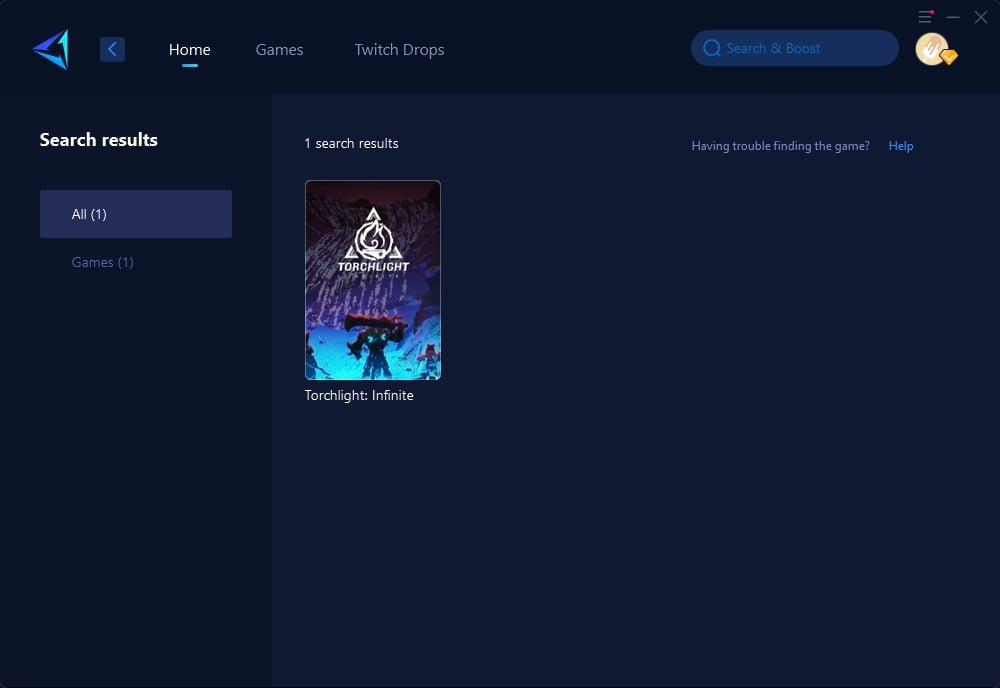
Step 3: Choose a server, GearUP Booster supports changing Torchlight Infinite servers.
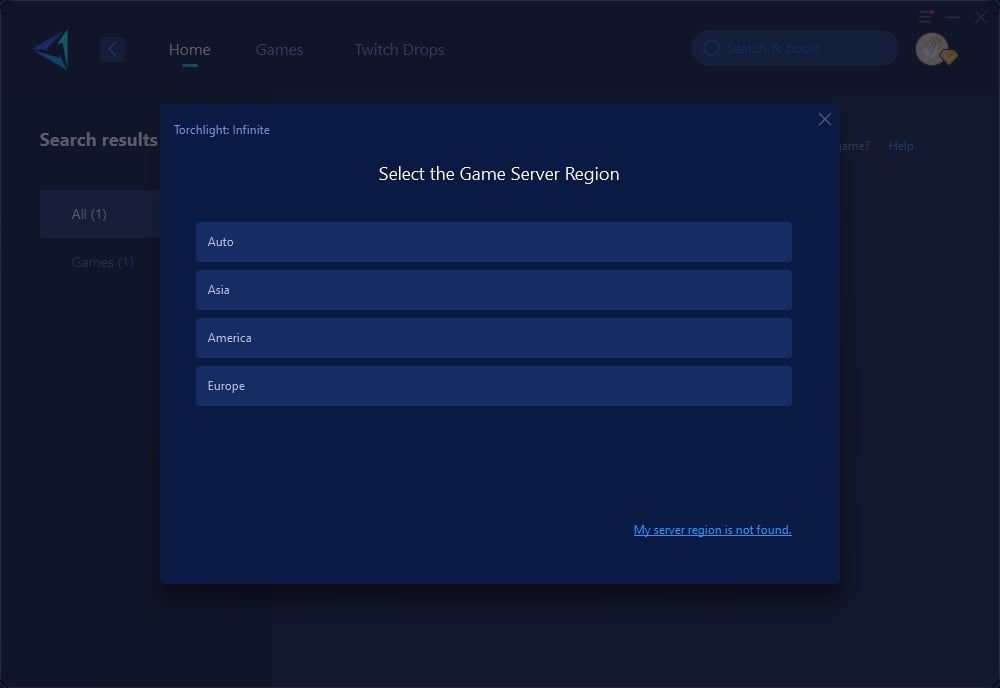
Step 4: Confirm your network optimization, then launch the game and start your adventure.
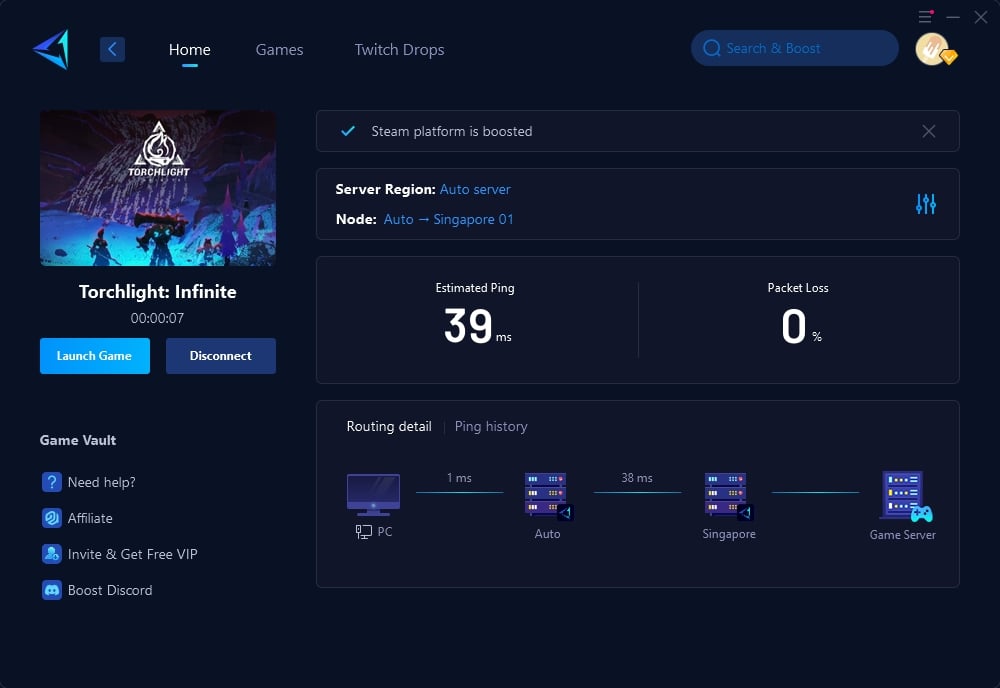
Part 6. Other Tips for Improving Crossplay in Torchlight Infinite
In addition to using GearUP Booster, here are some additional steps to ensure a smoother crossplay experience in Torchlight Infinite:
- Optimize In-Game Graphics Settings: High graphics settings can consume resources, impacting performance on both PC and mobile. Reducing these settings may improve stability, particularly in crossplay sessions.
- Play During Off-Peak Hours: Playing during short-traffic hours may reduce the chances of network congestion. Early mornings or late nights aren't as busy and therefore offer a superior, uninterrupted experience for gaming.
- Adjust Device Settings: For instance, on mobile devices, turning on high-performance or gaming mode helps prioritize the Torchlight Infinite game with respect to resource utilization and a smooth running system. Some devices offer further network optimization settings that enhance performance.




