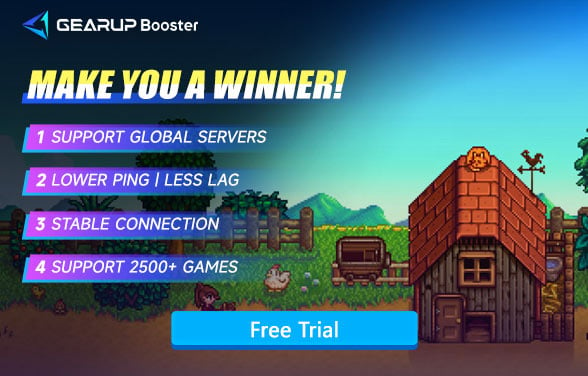Is Stardew Valley Multiplayer
Stardew Valley has captured the hearts of countless players since its release, drawing in fans of farming simulators, cozy RPGs, and sandbox games alike. But many players often wonder, is Stardew Valley multiplayer? Thankfully, the answer is yes—Stardew Valley offers various multiplayer options, each with unique features and quirks. In this article, we'll cover how to play Stardew Valley in multiplayer, the common issues players encounter, how to solve them, and which platforms support this functionality.
Part 1. Can You Play Stardew Valley in Multiplayer?
Part 2. Common Multiplayer Issues in Stardew Valley
Part 3. How to Solve Stardew Valley Multiplayer Issues?
Part 4. Platforms Supporting Multiplayer in Stardew Valley

Part 1. Can You Play Stardew Valley in Multiplayer?
Yes, Stardew Valley supports multiplayer modes, including both online and local play. Here's how to get started with each option:
- Creating a Multiplayer Farm: To start fresh, select "Co-Op" from the main menu, click "Host," and choose "Host New Farm." This lets you set up a farm specifically designed for multiplayer, with options like profit sharing and individual player cabins.
- Converting a Single-Player Farm to Multiplayer: If you're already deep into a single-player game, you can invite friends to join your existing farm. Just build a cabin for each player, save the game, and reload through the "Co-Op" menu to invite friends.
- Split-Screen Co-Op Mode: For local co-op, load a save file, add cabins for extra players, and connect additional controllers. Then, go to the game's options menu and select "Start Local Co-op" to begin split-screen play.
- Inviting Friends Online: For online multiplayer on PC, Stardew Valley offers various ways to invite friends:
- Through Steam or GOG: If your friend is on your friend list, their farm should appear in your "Co-Op" menu.
- Invite Codes: The host can share an invite code for others to join on the same platform.
- IP Address: For more technical setups, players can join by using the host's IP address, though this may require configuring firewall settings or setting up a virtual LAN.
Each option provides flexibility, but make sure to choose a mode that fits your group's setup and platform.
Part 2. Common Multiplayer Issues in Stardew Valley
Multiplayer in Stardew Valley can be fun and rewarding, but it also brings some potential issues:
2.1. Lag and Connectivity Problems
Multiplayer modes often suffer from lag, especially if players are joining from different locations or have poor internet connections. These issues can make actions feel delayed or cause sudden disconnections.
2.2. Platform-Specific Limitations
Not all platforms support the same features. For example:
- Split-Screen Limitations: Some consoles only support two players in split-screen mode, such as the Nintendo Switch.
- Cross-Platform Play: Unfortunately, Stardew Valley does not support cross-platform multiplayer between consoles (like PlayStation and PC). However, PC players on Windows and macOS can play together without issues.
2.3. Subscription Requirements
On consoles, remote multiplayer requires subscriptions to online services:
- Nintendo Switch: Needs a Nintendo Switch Online subscription for online play.
- PlayStation: Requires PlayStation Plus for remote multiplayer.
- Xbox: Needs an Xbox Live Gold subscription for remote multiplayer.
2.4. Difficulty Hosting Games
Some players experience difficulty setting up multiplayer farms, especially when joining through invite codes or setting up an IP connection. Knowing your platform’s multiplayer settings is essential to make the process smoother.
Part 3. How to Solve Stardew Valley Multiplayer Issues?
To overcome common issues with Stardew Valley multiplayer, optimizing your connection and ensuring stable hosting setups is key. Here's how to make your experience smoother:
3.1. Enhance Your Internet Connection
A stable and fast internet connection is crucial for lag-free play. If possible, connect via Ethernet rather than Wi-Fi.
3.2. Troubleshoot Device and Platform Settings
Each platform may have unique settings or requirements. Ensure your console has the latest system updates and game patches.
3.3. Use A Game VPN
A game VPN is the best solution for tackling tricky network issues, and GearUP Booster is an expert in this field. Not only does it effectively reduce Stardew Valley lag, but it also makes Stardew Valley crossplay smoother. With its exclusive multi-path data transmission protocol, GearUP Booster dynamically switches data nodes to ensure a stable connection—all without requiring players to manually configure their network. It's safe, efficient, and highly popular among gamers. Currently, GearUP Booster has served over 10 million players worldwide and supports more than 2,500 games. If you're looking to reduce game lag with just one click, this is an excellent choice.
Step 1: Click this button to download GearUP Booster and get a free trial.
Step 2: Search for Stardew Valley.
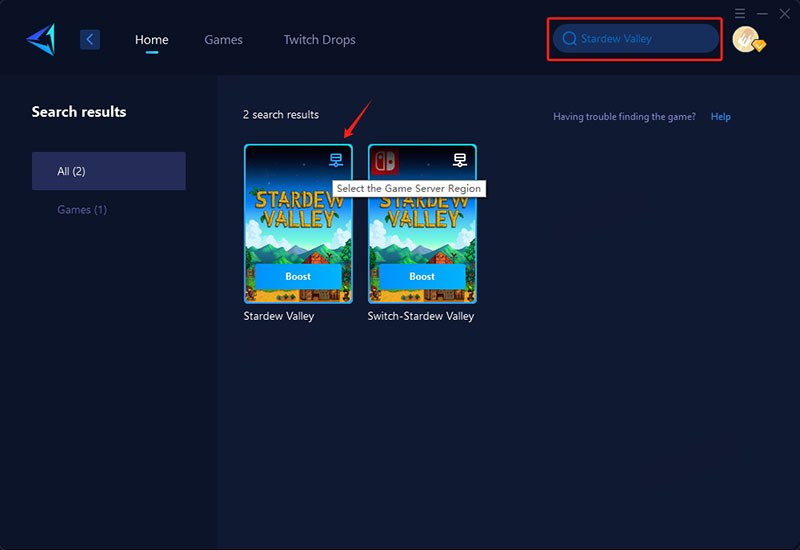
Step 3: Select the server you want to connect to.
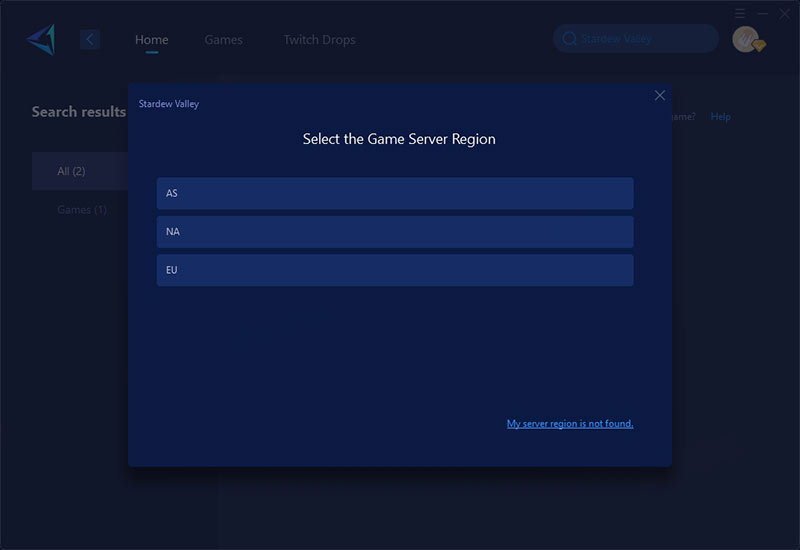
Step 4: Start boosting, confirm the network optimization, and then launch the game.
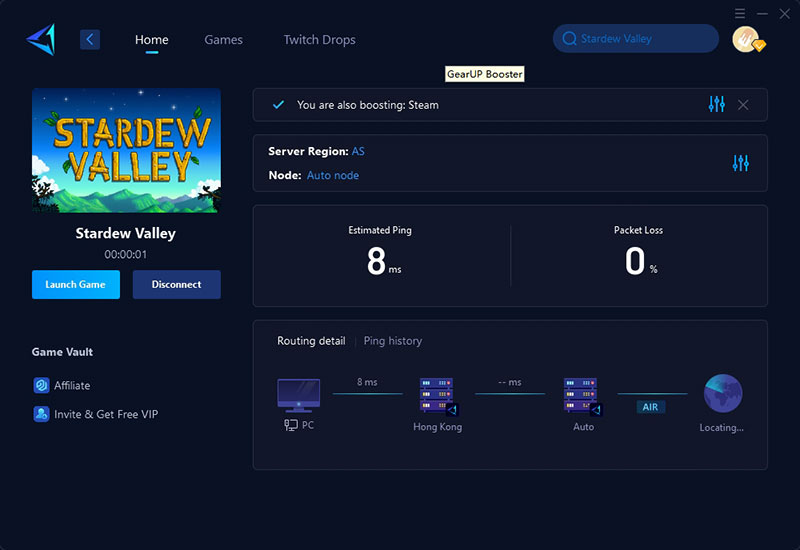
3.4. Invite via Multiple Methods
If one method, like invite codes, doesn't work, try inviting friends through Steam or GOG's friend list instead. Ensure the game has the necessary permissions through any firewall or antivirus settings to prevent blocking multiplayer connections.
Part 4. Platforms Supporting Multiplayer in Stardew Valley
Stardew Valley supports multiplayer on multiple platforms. Here’s a breakdown of the options available for each one:
PC
- Online multiplayer works through Steam or GOG.
- Split-screen is available.
- PC players can cross-play between Windows and macOS.
Nintendo Switch
- Online multiplayer requires a Nintendo Switch Online subscription.
- Up to two players can play in split-screen mode.
- Local multiplayer is possible using a local network, without an online subscription.
PlayStation (PS4, PS5)
- Requires PlayStation Plus for online play.
- Supports split-screen for up to four players.
Xbox (Xbox One, Xbox Series X|S)
- Xbox Live Gold is needed for online play.
- Allows split-screen with up to four players.
Conclusion
With this guide, you should be all set to jump into Stardew Valley multiplayer with your friends. Whether you're looking to expand your farm together or simply enjoy a relaxing co-op experience, Stardew Valley has plenty of multiplayer options. Just make sure to optimize your connection and consider using tools like GearUP Booster to keep the experience lag-free.