Is Rainbow Six Siege Crossplay? How to Play with Friends on Any Platform
Rainbow Six Siege stands as the pinnacle of tactical, objective - centered shooters. Blending elements from Counter Strike and hero shooters, it crafts a unique experience where slow, calculated movement leads to rapid - fire combat. Procedural environmental destruction is a core aspect. Players can strategically plant explosives to demolish certain structures, shoot walls to create bullet holes for surveillance, or even make larger openings to traverse through.
Now, the burning question on every gamer's mind: Is Rainbow Six Siege crossplay - enabled? Or are you restricted by the boundaries of your chosen system? Fear not, as we're here to provide all the answers.

The Rainbow Six Siege Platform Landscape
Rainbow Six Siege has a wide - reaching presence, available on PlayStation, Xbox, and PC. Whether you're gaming on a PS4, PS5, Xbox One, Series X|S, or a powerful PC rig, you can plunge into the intense action.
Here's the deal, though: Different platforms offer slightly different experiences. For example:
- PC players enjoy a crisp edge with better graphics and the precision of mouse-and-keyboard controls.
- Console players, while no slouches, might feel the performance differences—especially on older consoles.
But the real intrigue lies in the crossplay potential. Can you unite with your friends across different platforms? Let's find out.
The Crossplay Reality in Rainbow Six Siege
The good news is that Rainbow Six Siege does indeed support crossplay! Nevertheless, it's not as simple as just one - click activation. Once activated, players on PlayStation, Xbox, and PC can be matched in the same exhilarating matches. But for a seamless experience, a few setting adjustments are in order. Let's explore how to set it up.
How Crossplay Operates?
First, a quick overview of the crossplay mechanism:
- For PC players: Crossplay is automatically turned on. No extra steps needed—just hop into the action and you're ready to play with players across all platforms.
- For Console players: Crossplay is off by default. That means you'll only be matched with other players on the same platform unless you manually turn it on in the settings.
Activating Crossplay
Enabling crossplay is a breeze, though the process differs slightly between consoles and PC.
1. For Console Players:
- Go to Options from the main menu.
- Select the General tab.
- Look for Crossplay Matchmaking and switch it On.
- If you're on Xbox, you can also tweak this setting in your console's system settings.
2. For PC Players:
- Nothing to worry about! Crossplay is automatically enabled for you.
Crossplay and Matchmaking Complexities
Here's a catch: The Matchmaking Rating (MMR) varies across platforms. This implies that PC players might face console players with different skill levels or reaction times. In competitive or ranked modes, this can sometimes result in unbalanced match - ups. Although crossplay enriches the gaming experience, it can occasionally lead to disparities in skill - based matchmaking.
How to Reduce Lag in Rainbow Six Siege Crossplay?
Crossplay brings many benefits to Rainbow Six Siege - you can compete with players across more platforms. However, cross-platform play inevitably introduces instability. Differences between devices and network conditions may cause lag in Rainbow Six Siege, which troubles many players. But actually, you can try GearUP Booster. This professional game VPN provides services to players worldwide. It features an extremely simple usage method, combining the most advanced AI diagnostics to coordinate over 7,500 network nodes, building the optimal connection path to game servers for you and significantly improving gameplay smoothness.
If you're looking for how to lower ping, then try GearUP Booster now!
Step 1: Download GearUP Booster with this button.
Step 2: Search for Rainbow Six Siege.
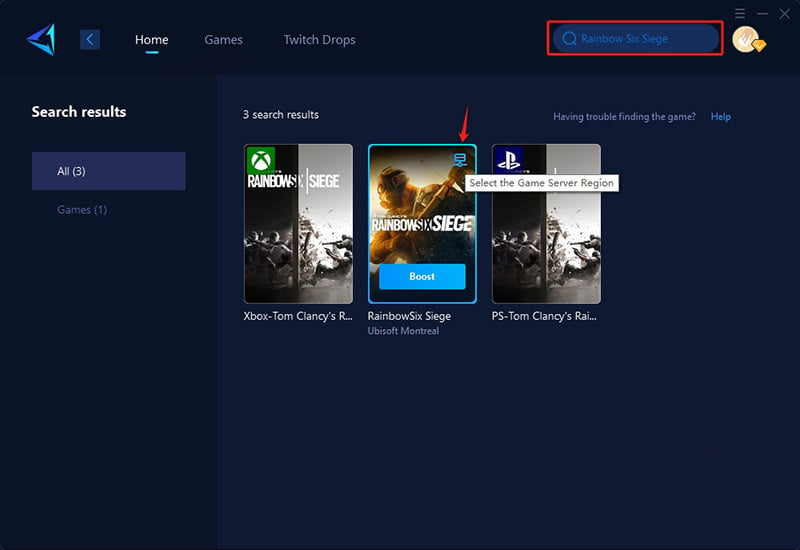
Step 3: Select game server and node you want. GearUP Booster supports global servers.
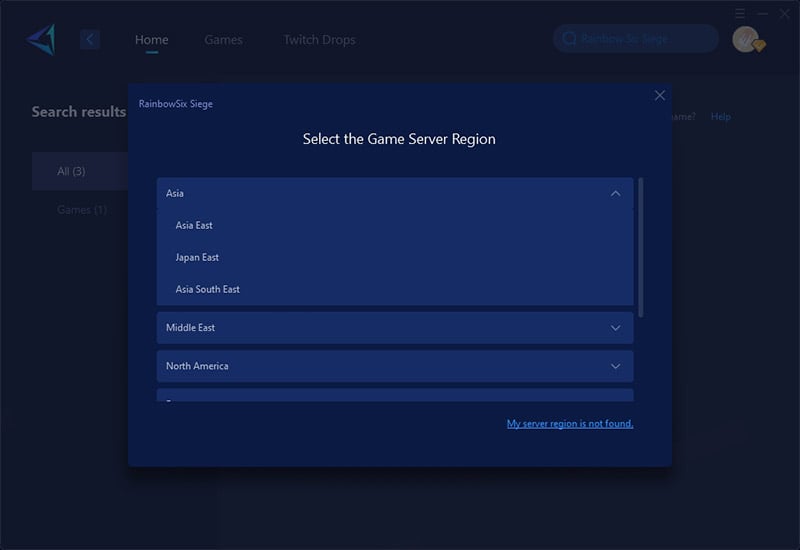
Step 4: Click to boost first, and then launch Rainbow Six Siege. You can see the detailed optimization results.
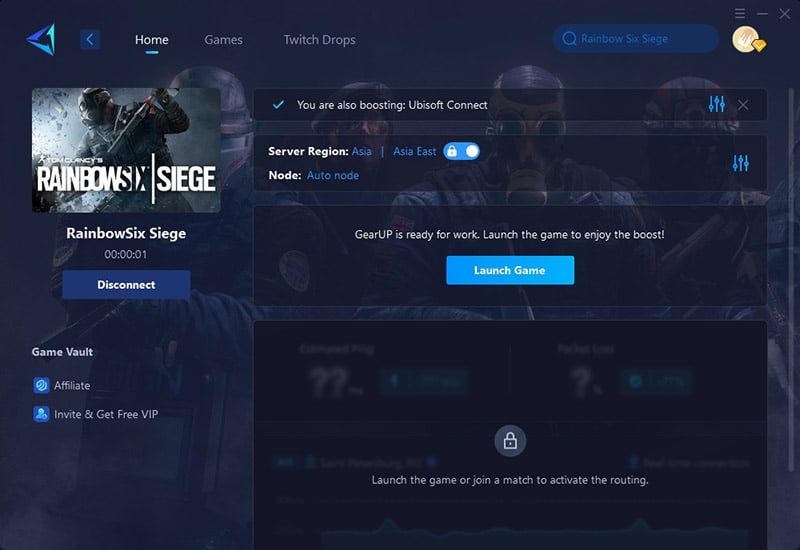
Conclusion
Rainbow Six Siege supports crossplay, letting you team up with friends across PlayStation, Xbox, and PC. Console players should enable it in settings, while PC users have it by default. Tools like GearUP Booster optimize your connection, slashing lag for smoother cross - platform play. Gear up, activate crossplay, and dominate every Siege match with your multi - platform squad.




