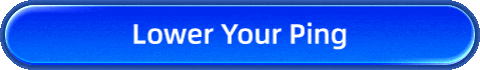Is Overwatch 2 Cross-Platform and Crossplay
Overwatch 2 has taken the hero shooter genre by storm with its revamped 5v5 battles and fresh content. As Blizzard's flagship title launches across several platforms, players are eager to know: Does Overwatch 2 support crossplay? This guide dives into cross-platform compatibility details while addressing key networking challenges like lag reduction and ping optimization for seamless multiplayer sessions.
Part 1. What Platforms are Overwatch 2 On?
Part 2. Does Overwatch 2 Support Crossplay and Cross-Platform Play?
Part 3. How to Link Your Battle.net and Console Accounts
Part 4. Overwatch 2 Crossplay Issues
Part 5. How to Quickly Solve Overwatch 2 Crossplay Issues?
Part 6. Should I Enable Crossplay in Overwatch 2?
Part 1. What Platforms are Overwatch 2 On?
Overwatch 2 is free-to-play and accessible on the following platforms:
- Nintendo Switch
- PlayStation 4 and PlayStation 5
- Xbox One and Xbox Series X|S
- PC (Windows)
It officially launched in August 2023 after an early-access period, delivering cross-platform support for players across these devices.
Part 2. Does Overwatch 2 Support Crossplay and Cross-Platform Play?
Yes, Overwatch 2 offers full crossplay and cross-platform progression across all supported platforms, allowing players to team up regardless of their device. Here’s how it works:
- Crossplay: All platforms can interact in multiplayer games. However, input methods (controller vs. mouse/keyboard) may restrict matchmaking pools unless you link your Battle.net account.
- Cross-Progression: Link your Battle.net account to consolidate progress, skins, and unlocks across platforms.
Part 3. How to Link Your Battle.net and Console Accounts
- Step 1: Ensure your Battle.net account is fully registered, not in trial mode.
- Step 2: Visit the Connections tab on your Battle.net account page.
- Step 3: Select the correct platform to link your account and follow the prompts.
- Step 4: Double-check account details before linking to avoid Blizzard’s one-year cooldown policy for changes.
Part 4. Overwatch 2 Crossplay Issues
While Overwatch 2's crossplay is robust, some players report problems:
- Lag and High Latency: Connectivity issues affect gameplay fluidity, especially on networks with high traffic.
- Input Imbalance: Keyboard and mouse users might feel at an advantage compared to controller players.
- Account Linking Errors: Linking the wrong Battle.net or console account could cause delays in enjoying cross-platform progression.
Part 5. How to Quickly Solve Overwatch 2 Crossplay Issues?
1. Fix Overwatch 2 Lag with GearUP Booster
GearUP Booster is our top recommendation for eliminating Overwatch 2 lag. In competitive shooters where split-second reactions decide victories, even minor delays can alter outcomes. GearUP Booster optimizes your connection path to enhance stability and speed, ensuring seamless data transmission. You'll immediately notice significantly reduced ping in Overwatch 2 - especially during cross-region matches.
With 7,500+ global network nodes, GearUP Booster delivers premium service to virtually every player worldwide. The setup couldn't be simpler: just a few clicks to launch, and you're guaranteed buttery-smooth gameplay. That's the power of GearUP Booster - an elite game VPN engineered for esports performance.
Step 1: Download GearUP Booster with this button.
Step 2: Search for Overwatch 2.
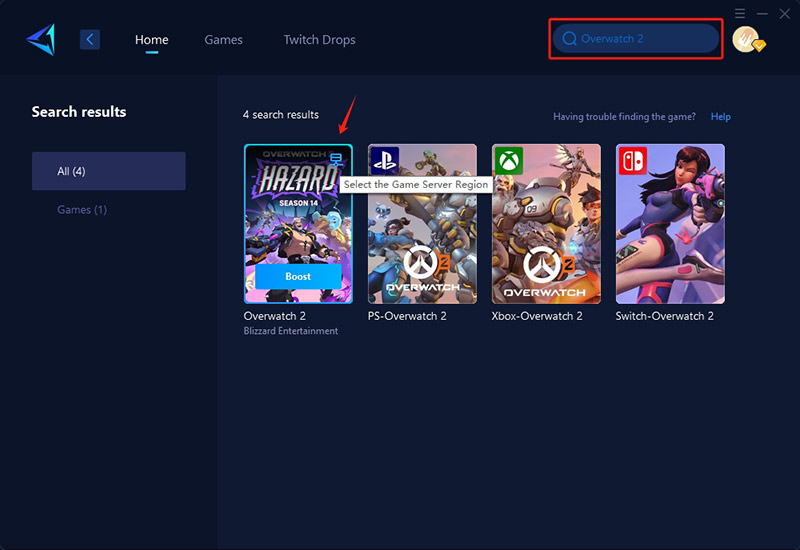
Step 3: Select a server – Choosing "Auto" makes GearUP Booster automatically lock onto your nearest server and maintain optimal connectivity.
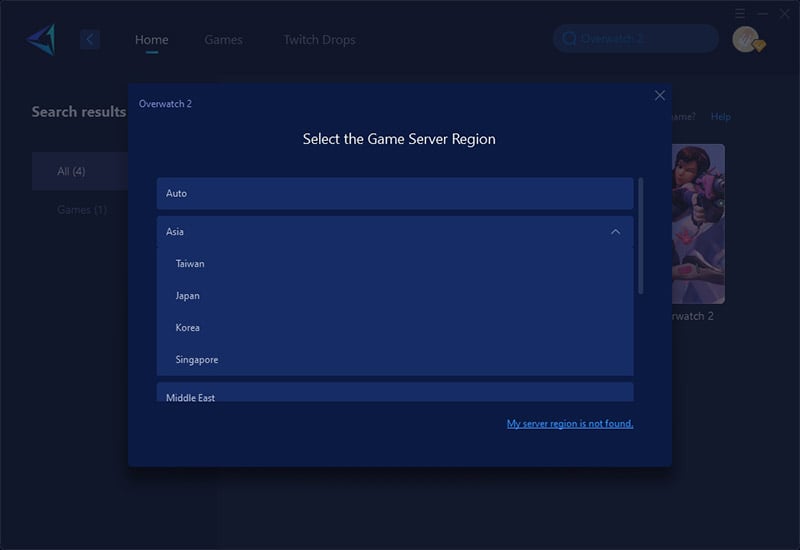
Step 4: Start boosting, then launch Overwatch 2 to view detailed network optimization data – including your ping, packet loss rate, and real-time connection status.
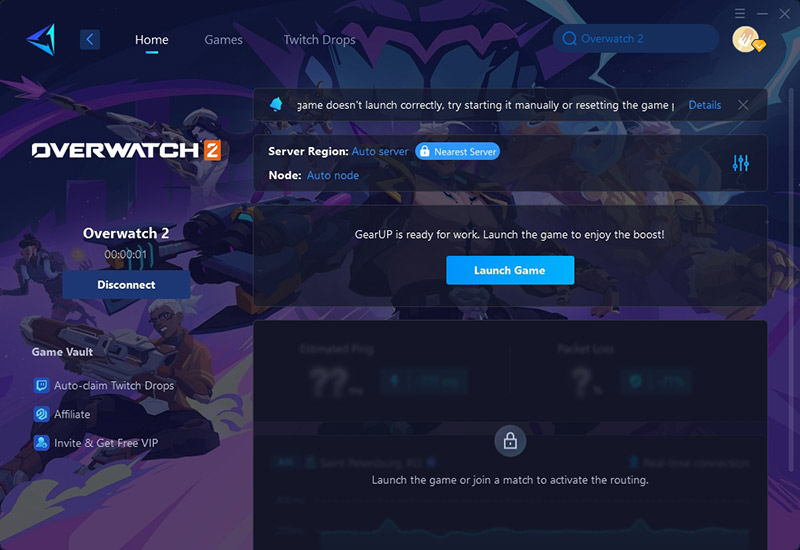
2. Balance Input Differences with Aim Assist
Another common concern is input fairness—mouse/keyboard players often have an advantage over controller users. Fortunately, Overwatch 2 balances this by grouping controller players together and providing aim assist to help level the playing field. If you prefer, you can disable crossplay entirely in settings to stick with your preferred input method.
3. Verify Account Linking to Sync Progress
Finally, account linking issues can prevent progress from syncing across platforms. Always double-check your Battle.net login details when connecting console accounts, and ensure you've selected the correct region. If progress doesn't update within a day, try re-linking—but be cautious, as unlinking can sometimes reset stats. For persistent errors, Blizzard Support can help restore your data.
Part 6. Should I Enable Crossplay in Overwatch 2?
Whether to enable crossplay in Overwatch 2 depends on your priorities. Crossplay allows you to team up with friends across PC and consoles (PlayStation/Xbox/Nintendo Switch), significantly expanding your player pool for faster matchmaking. However, competitive PC players may prefer disabling it since console players get aim assist, creating an uneven playing field in ranked modes. For casual quickplay or when playing with console friends, crossplay offers the best social experience - just toggle it in Settings > Gameplay > Crossplay.
Conclusion
Overwatch 2 supports crossplay and cross-platform progression, providing players a seamless way to connect and compete across devices. However, network issues like lag and account linking challenges can disrupt the experience. With the help of optimization tools like GearUP Booster, players can overcome these hurdles to enjoy smooth, uninterrupted matches in Overwatch 2. Whether you're on PC, PlayStation, Xbox, or Switch, these solutions help keep you in the action.