Is Mortal Kombat 11 Cross-Platform and Crossplay
Mortal Kombat 11 is well-received by fighting game enthusiasts for its realistic and violent close-up scenes, and its various super-powered characters are also highly appealing, leading to the game's release on multiple platforms. As online battles are the core gameplay, they have always been a major focus for players. So, does Mortal Kombat 11 support crossplay? How can you enable crossplay? In this guide, you will find detailed answers.
What Platforms are Mortal Kombat 11 On?
Mortal Kombat 11 is available on:
- PlayStation: PS4, PS5
- Xbox: Xbox One, Xbox Series X|S
- Nintendo Switch
- PC
- Stadia
Does Mortal Kombat 11 Support Crossplay and Cross-Platform?
Yes, Mortal Kombat 11 supports crossplay, allowing you to match with more players and engage in intense duels. However, the crossplay rules may vary between different platforms:
- PlayStation & Xbox: PS5, PS4, Xbox Series X|S, and Xbox One players can compete in online matches and join crossplay rooms.
- PC & Xbox: Xbox players (including Game Pass users) and PC players using the Microsoft Store can engage in crossplay.
How to enable crossplay:
- Open the game and go to the Online menu.
- Toggle the crossplay option on or off.
- If both players have crossplay enabled, they can join crossplay Online Rooms.
About Mortal Kombat 11 cross-platform:
- Progression: Your game progress, unlocks, and purchases are tied to the platform you use so they cannot be transferred across platforms (e.g., PS4 to Xbox).
- But for players within the same console family (e.g., PS4 to PS5), progress is carried over seamlessly.
Game Issues in Crossplay and Cross-Platform
Mortal Kombat crossplay enhances the gaming experience, but due to differences between platforms, we may encounter various issues in online gameplay. Here are some common problems:
- Lag: Players often experience lag spikes, disrupting the fast-paced gameplay.
- Disconnections: Server disconnects are a common issue, leading to interruptions during matches.
- Long Wait Times: Crossplay can result in longer matchmaking times, especially when connecting with players across different platforms.
How to Quickly Solve Mortal Kombat 11 Network Lag
Network issues (high ping, lag) are the biggest factors affecting online matches in Mortal Kombat 11. If you're troubled by these negative experiences, you can try an effective game booster. We recommend GearUP Booster, which is known for its ease of use and excellent results. It is specifically adapted and optimized for Mortal Kombat 11, enhancing network connections through global network nodes and using AI algorithms to match the best routes. This ensures stable data transmission to the server, reducing latency. GearUP Booster is fully compatible with devices of different configurations and has very low performance impact, so it won't affect your gaming performance.
Steps to Fix Mortal Kombat 11 Lag:
Step 1: Download and install GearUP Booster (free trial).
Step 2: Search for Mortal Kombat 11.
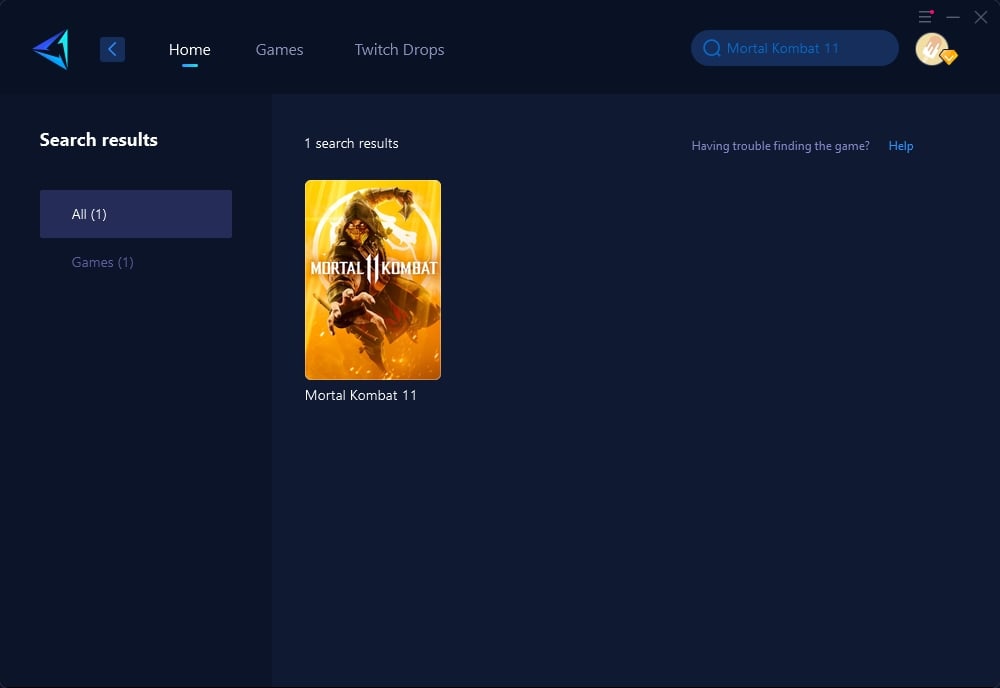
Step 3: Select the server region. Auto means that GearUP Booster will automatically connect you to the best route.
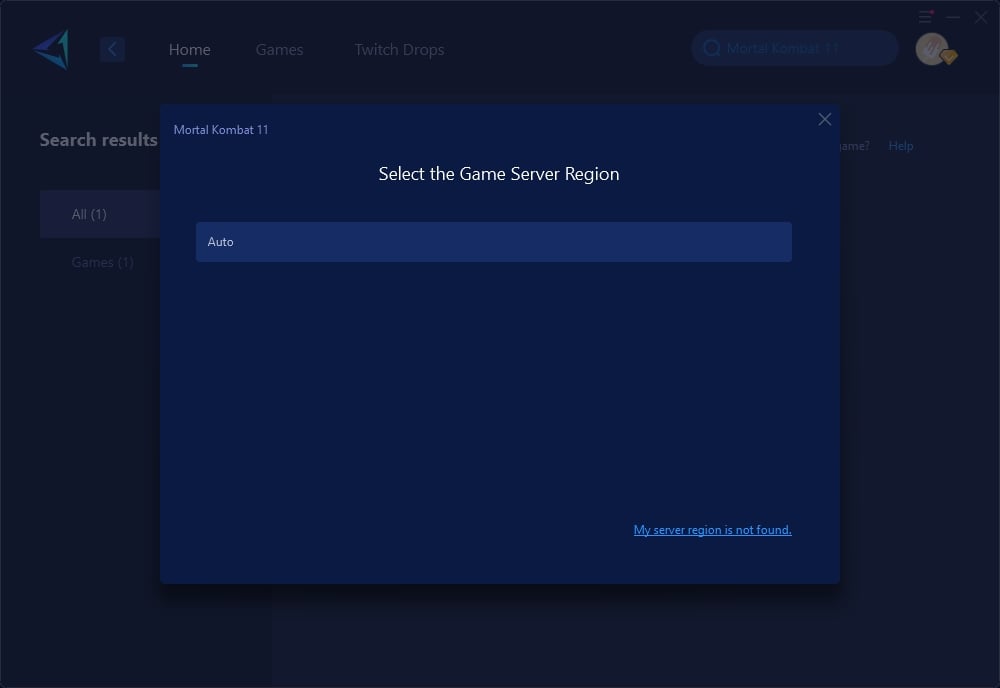
Step 4: Click to boost, and then launch the game.
HYPEREV for Console Players:
GearUP HYPEREV is a gaming router designed for console gamers, featuring a minimalist and compact design. Its network enhancement capabilities can be effective with any standard router, even rivaling professional gaming routers, offering excellent value for money. HYPEREV can also be used as a WiFi extender, allowing you to conveniently manage your network via a mobile app for a stable connection. If you're looking for a suitable gaming router for PS5 or Xbox, consider trying HYPEREV.
Conclusion
Mortal Kombat 11 introduces a high-value crossplay feature, while there are some platform-specific limitations. For example, progress cannot be transferred between different platforms. Additionally, issues like lag and server disconnections may still impact your experience.
However, tools such as GearUP Booster and HYPEREV can help optimize your connection, reducing network issues and ensuring a smoother, more responsive gameplay experience.





