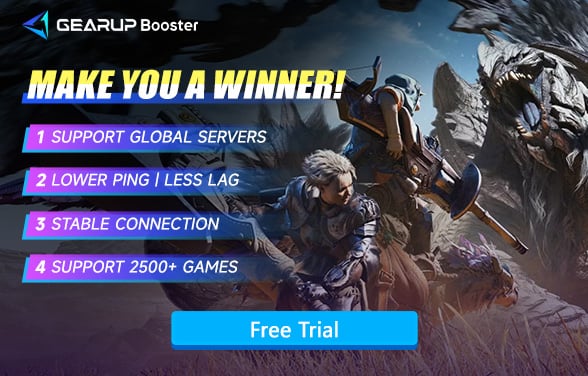Is Monster Hunter Wilds Local Save? Everything You Need to Know
Since its release, Monster Hunter Wilds has captivated players with its expansive open world, diverse monsters, and freedom to explore. But before diving into epic hunts, many new players have one pressing question: Is Monster Hunter Wilds a local save game or does it rely on cloud saving?
This may seem like a simple question, but the way your game saves and stores progress can significantly impact your experience, especially when facing risks like system crashes, hardware failures, or unstable networks. Let's dive deep into the save system and how you can secure your hard-earned hunting progress.
Everyone can boost Monster Hunter Wilds for FREE during the test period!
Monster Hunter Wilds Save System: Local or Cloud?
The save system in Monster Hunter Wilds is designed to balance reliability and convenience. For most platforms (PC, PlayStation, Xbox, etc.), the game primarily utilizes local save storage. This means your progress is stored directly on your device’s hard drive or SSD, allowing you to access your game even when offline.
However, many platforms—such as Steam, PlayStation Plus, and Xbox Live Gold—offer optional cloud saving. With this feature enabled, your save data is periodically uploaded to online servers, allowing you to recover progress if you switch devices or reinstall the game. It's worth noting that cloud saving is not automatically enabled for everyone and may require manual setup depending on your platform.
Local vs. Cloud Saves: Pros and Cons
Local Saves:
- Advantages: Reliable and accessible without an internet connection. No risk of server outages disrupting your progress.
- Disadvantages: If your hard drive fails or the save file is accidentally deleted, your progress is gone for good.
Cloud Saves:
- Advantages: Offers a backup of your progress. Even if your system crashes or is replaced, your save data remains safe on the cloud.
- Disadvantages: Uploading and syncing data requires a stable internet connection. Network issues such as high ping, packet loss, or upload failures can result in incomplete or corrupted saves.
In short, local saves offer autonomy and stability, while cloud saves prioritize backup safety but depend on good connectivity. If you enable cloud saving, it's crucial to ensure a stable internet connection for smooth uploads.
The Importance of Save Data in Monster Hunter Wilds
Although Monster Hunter Wilds doesn't have character levels or experience points, it requires a significant amount of time to hunt monsters and gather materials for crafting weapons, armor, and other items. This is the core gameplay of the game. If you lose your save data, it means all the items you've crafted and materials you've acquired will be lost, essentially rendering all your efforts in the game worthless.
How to Avoid Losing Cloud Saves?
If you are a Steam version Monster Hunter Wilds player, you might encounter situations where cloud saves fail to upload, resulting in your local saves being overwritten by cloud saves the next time you play. This issue is related to the stability of your connection to the game (Steam) servers. During data transmission, network jitter and congestion can cause the transfer to be too slow or fail, preventing timely uploads. Therefore, using a gaming VPN to resolve data transmission issues can be a more reliable choice.
Monster Hunter Wilds Gaming VPN - GearUP Booster
GearUP Booster is a cutting-edge network optimization tool specifically designed for PC gamers. It enhances data transmission by leveraging high-speed global nodes, significantly reducing latency and packet loss during gameplay and file uploads. What sets GearUP Booster apart is its intelligent routing technology, which automatically identifies and connects to the best network path for your data. This ensures that your cloud saves are uploaded quickly and reliably, even if your internet provider's network is congested. Plus, with its low resource usage and easy setup, it's the perfect solution for gamers looking for a hassle-free way to optimize their connection. In addition, GearUP Booster is also an excellent tool for reducing lag when playing Monster Hunter Wilds online.
Step 1: Download GearUP Booster with following button (free trial) .
Step 2: Search for Monster Hunter Wilds.
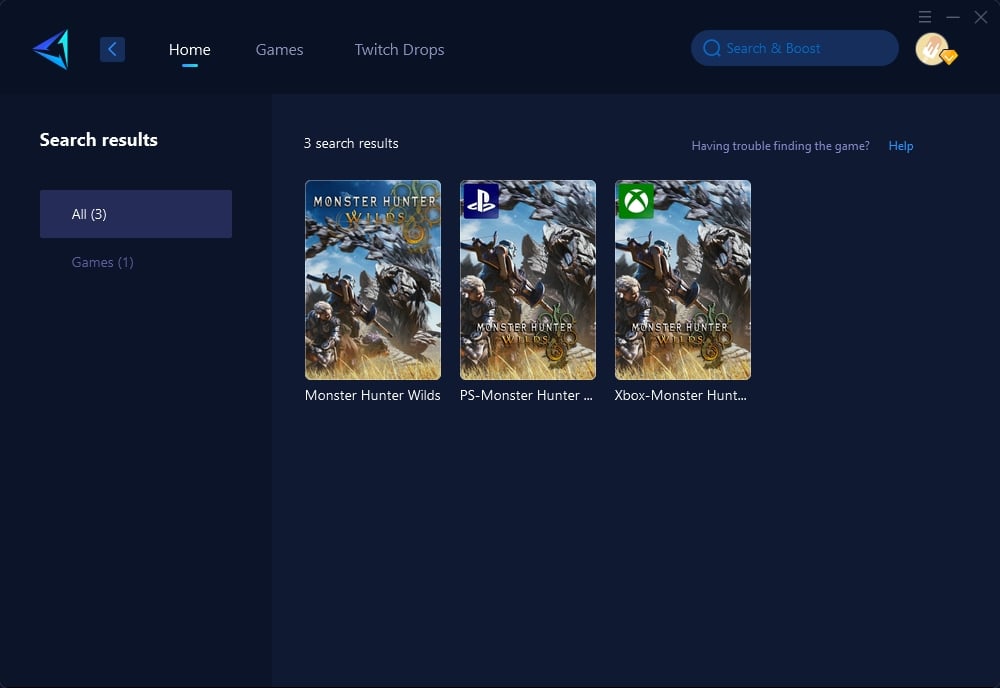
Step 3: Select "Auto," and GearUP Booster will automatically connect you to the best route.
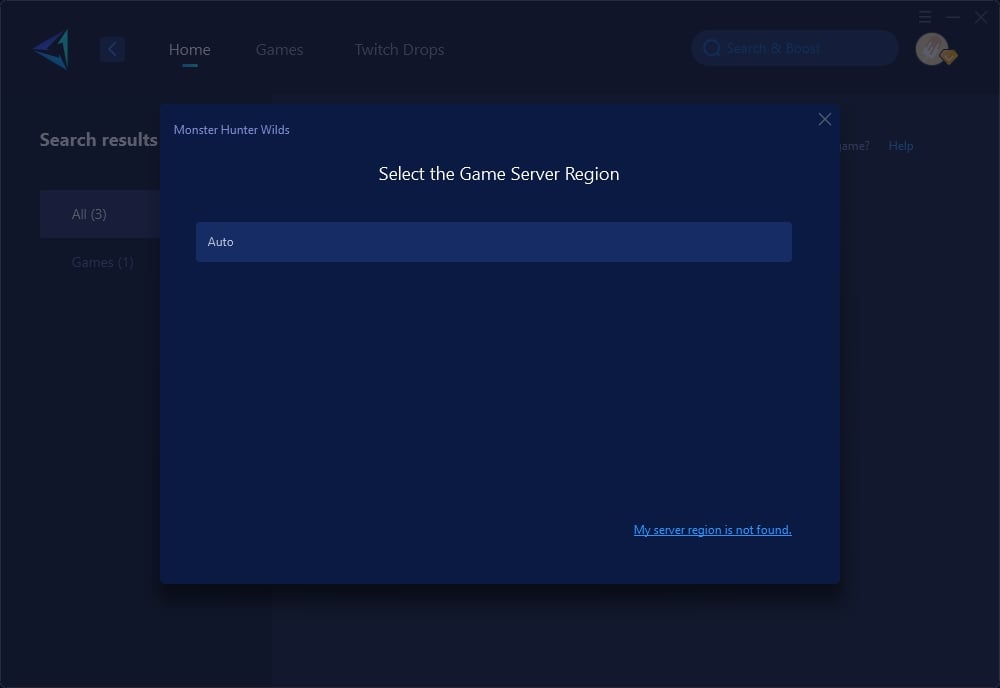
Step 4: Your Steam will also be boosted at the same time. You can launch the game and start hunting. When you finish the game, GearUP Booster will help you maintain a stable connection to Steam until the save upload is complete.
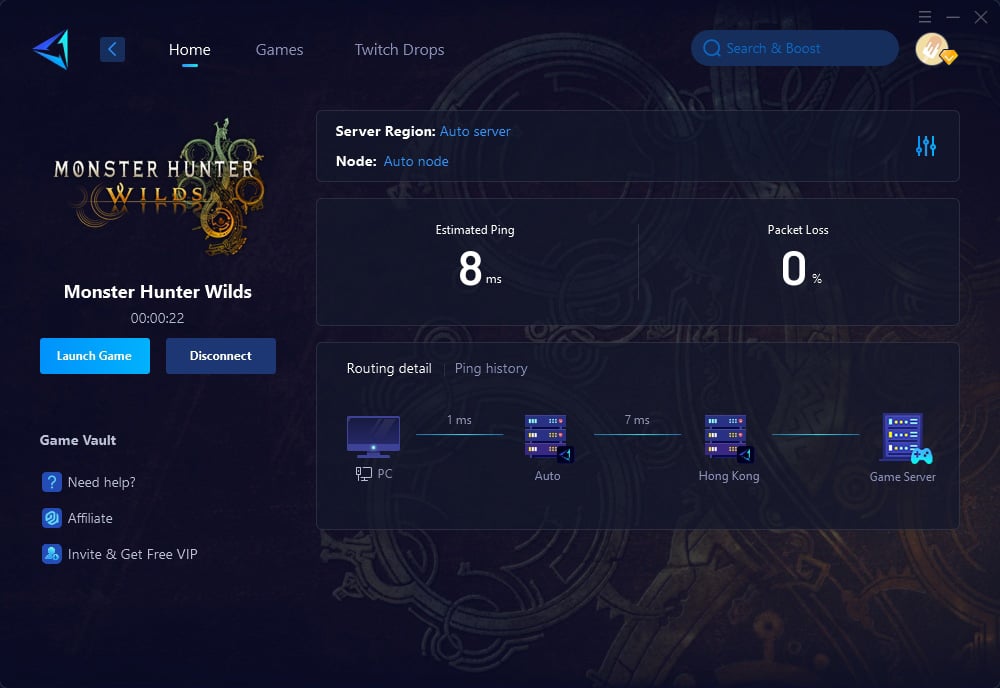
HYPEREV Gaming Router - For All Console Gamers
If you're playing Monster Hunter Wilds on a console, or if you want an all-in-one solution for your home network, the HYPEREV router is an excellent choice. Powered by GearUP Booster, HYPEREV provides optimized gaming traffic across all devices in your network, from consoles to PCs to mobile devices. HYPEREV ensures your game data, including cloud saves, uploads without interruption. Its plug-and-play design makes it accessible even for non-tech-savvy users, while its broad compatibility means it works seamlessly across platforms. Whether you’re hunting monsters on a console or PC, HYPEREV can handle your connectivity needs effortlessly.
Conclusion
To summarize, Monster Hunter Wilds primarily uses local save storage, but many platforms also support cloud saves for added security. While local saves are independent of internet connectivity, cloud saves offer peace of mind by acting as a backup. The key to ensuring seamless save uploads is a stable and optimized network.
That's where GearUP Booster and the HYPEREV router come in. GearUP Booster ensures your PC gaming experience is free from network interruptions, while HYPEREV provides console and home network users with unparalleled stability and ease of use. Both are excellent tools for maintaining a secure and worry-free gaming experience. Now that you know how to protect your progress, it’s time to dive back into the action. Happy hunting!