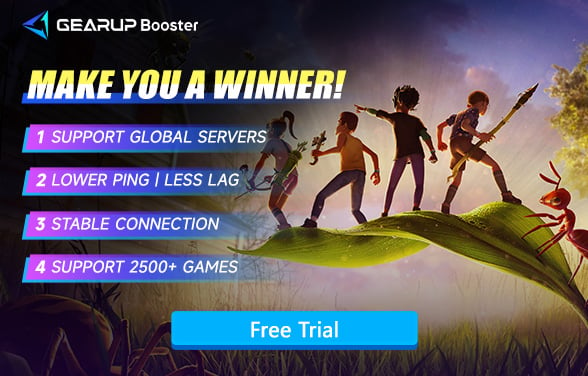Does Grounded Support Crossplay
In Grounded, you get to explore a wonderful and mysterious world literally from the ground up as an extremely tiny, insect-sized adventurer. Crafting tools and building shelters to survive against huge creatures like ants and spiders are some aspects involved in this game. It tends to be a hell of a lot more exciting to play with friends in Grounded, whether you're flying solo in the backyard or assembling a team for cooperative play.
As the game's popularity increased, Grounded has made itself more available on a range of platforms, and naturally, one of the most burning questions for players has been, does Grounded support crossplay? In this post, we go into a deeper dive on Grounded's crossplay capabilities, the steps to set up crossplay, challenges that one faces with crossplay, and solutions like the GearUP Booster to help improve your experience in multiplayer.
Platforms That Support Grounded
Grounded is now available on several platforms, making it accessible to a wider player base. The game can be played on:
- PC (via Steam and Microsoft Store)
- Xbox Series X|S and Xbox One (via Xbox Game Pass)
- PlayStation (PS4 and PS5)
- Nintendo Switch
Is Grounded Crossplay?
Yes, Grounded does feature crossplay, but with a couple of key details and some setup steps you will have to go through if you want to play with friends across different platforms:
- Xbox Live Account Required: Free Xbox Live account required to enable crossplay and multiplayer between platforms. This will allow linking of your platform account (Xbox, PlayStation, or Nintendo) to a Microsoft/Xbox account.
- Platform-Specific Online Services: Online play requires subscription to your platform's online service.
- Crossplay Enabled in Settings: In the Options menu of Grounded, scroll down the options until you see the Enable Crossplay setting; turn it ON to activate the crossplay feature.
- Link Microsoft/Xbox Account: After you've enabled crossplay, it's going to prompt you to link your Microsoft/Xbox account. The game will provide a code that you input into any of your devices in order to link the account. When you log in, a confirmation screen will pop up and your Xbox Gamertag-or Microsoft account ID-will appear in the top right corner of the main menu.
Important Note: You can link using only one Microsoft/X/Box account with the game all the time, so check and use the correct number before linking.
Challenges of Grounded Crossplay
While crossplay in Grounded opens up exciting opportunities for multiplayer, players may experience some challenges:
- Performance and Connectivity Issues: Crossplay between platforms with different networking infrastructure may cause lag or higher ping for some players. For example, players on Nintendo Switch may experience slower connection speeds compared to those on PC or Xbox, which could lead to a less stable experience.
- Difficulty Joining Games Across Platforms: Some players have, despite crossplay being available, been known to face hiccups when trying to join across platforms. This may happen because of a difference in the game version, NAT type restriction, or just network congestion.
How to Fix Grounded Crossplay Lag?
If you frequently experience lag in Grounded crossplay, such as delayed actions, character rubberbanding, or unresponsive interactions, you should first consider whether there are network issues. Using a gaming VPN to detect and fix these problems is a convenient approach. GearUP Booster, for instance, offers the advantage of not requiring complex operations, as it relies on intelligent algorithms and automated processes for optimization, which makes it more accurate and secure. It runs silently in the background, dynamically diagnosing the network and making adjustments, so you don't have to worry about sudden network jitters causing lag or disconnections during gameplay. Issues like high ping in Grounded will also be resolved simultaneously.
Step 1: Click the button below to download GearUP Booster (free trial).
Step 2: Search for Grounded.
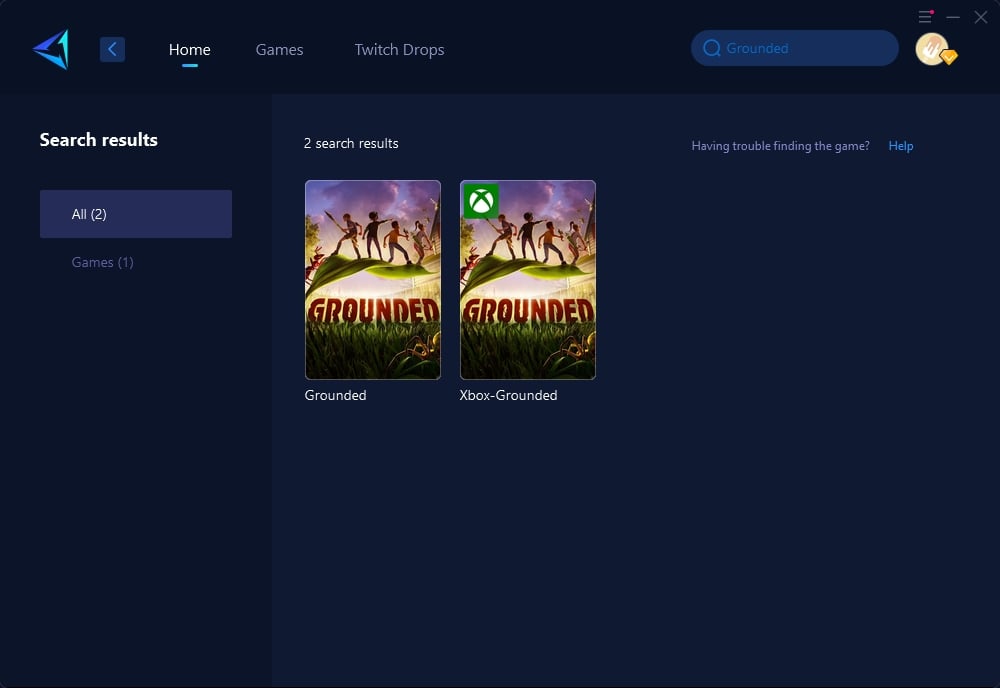
Step 3: Select Auto, and GearUP Booster will automatically adjust the connection for you.
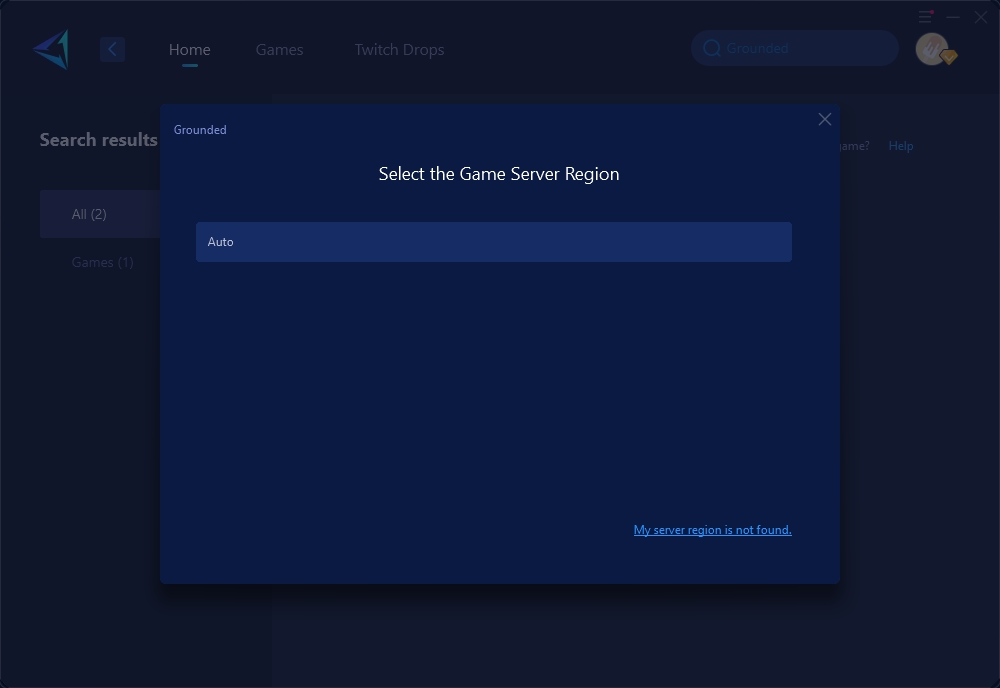
Step 4: Confirm the effect and launch Grounded.
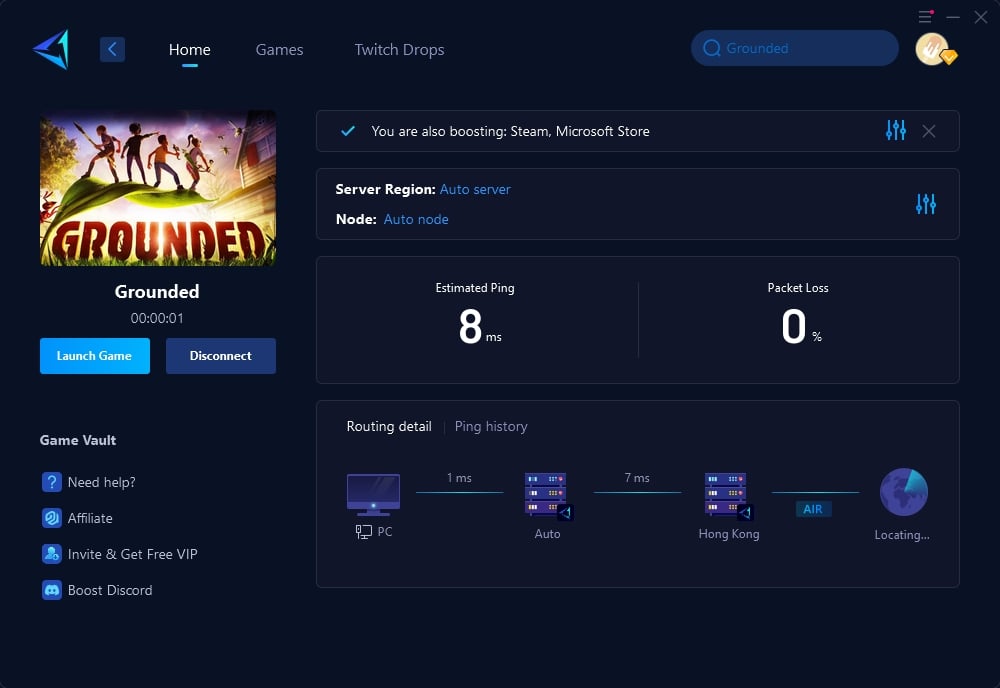
Of course, crossplay means you might be playing the PlayStation or Xbox version of Grounded. Lag on consoles also has simple solutions, such as using a gaming router, since consoles cannot perform deep network configurations. You can try GearUP HYPEREV, which doesn't cost hundreds of dollars like gaming routers but provides more targeted optimization. It uses the same technology as GearUP Booster and offers features like plug-and-play with routers, mobile app control, WiFi extension, and management. Most importantly, it is very affordable, yet it delivers excellent performance and features a sleek design.
Additional Tips for Improving Crossplay in Grounded
- Ensure You Have the Same Game Version: Make sure that everyone is using the same version of Grounded. This helps avoid compatibility issues that could prevent players from connecting or cause lag during multiplayer sessions.
- Use a Wired Connection: If possible, switch to a wired Ethernet connection rather than relying on Wi-Fi. Wired connections are typically more stable and offer lower ping, which reduces lag.
- Update Your Game and Platform Software: Keep Grounded and your platform software (whether it's PC, Xbox, or PlayStation) up to date. Game and system updates often include performance improvements and bug fixes for multiplayer stability.
- Check Your NAT Type: Ensure that your NAT type is set to Open for better multiplayer connectivity. A strict or moderate NAT type can cause difficulties when joining crossplay sessions.
- Limit Background Network Traffic: Other devices using the same network can slow down your connection. Disconnect any unnecessary devices (like phones or streaming devices) to free up bandwidth for gaming.
Conclusion
Grounded does support crossplay, but latency issues cannot be ignored, especially when playing across multiple platforms. By using gaming VPNs like GearUP Booster and HYPEREV, your lag problems can be significantly reduced, further enhancing your gaming experience.
About The Author
The End