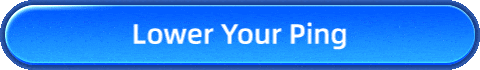Granblue Fantasy Relink Crossplay: Can You Play Across Platforms
Granblue Fantasy Relink crashes onto screens, hurling gamers into its sparkly anime battleground. Think swirling skies, loot explosions, and button-mashing chaos. Hype-train passengers boarded for the RPG thrills and squad-based smashfests.
But here's the itch nobody's scratching—can PlayStation warriors link swords with PC knights? Crossplay chatter's buzzing like angry wasps. This guide? We'll smash that piñata open, spill the crossplay candy (or lack thereof), and toss you workarounds for maximum multiplayer madness.

Granblue Fantasy Relink – Platform Availability & Crossplay Support
Available Platforms
Granblue Fantasy Relink is officially available on PS5, PS4 (console-exclusive), and PC (Steam). The PS4/PS5 versions support both physical and digital editions, while the PC version is exclusively distributed via Steam.
Crossplay Support Status
Currently the game does not support crossplay between PlayStation and PC platforms. However, limited cross-generation play is available:
- PS5 and PS4 players can team up (requires same game version)
- Steam players across regions (e.g. Asia/Europe servers) can connect
Future Potential
Developer Cygames has mentioned evaluating crossplay functionality in interviews, suggesting possible implementation via future updates.
Note: All online features require a linked Cygames account and active PS+/Steam online services.

Why Crossplay Matters for Granblue Fantasy Relink?
Implementing crossplay in Granblue Fantasy Relink would significantly enhance the player experience by:
- Expanding the Player Base - Uniting PS4, PS5, and PC communities to reduce matchmaking times and ensure healthier multiplayer populations long-term
- Improving Accessibility - Allowing friends to play together regardless of platform choice, removing hardware barriers to cooperative gameplay
- Extending Game Longevity - Maintaining active multiplayer communities by preventing platform fragmentation
- Balancing Content Updates - Enabling synchronized rollout of new content and events across all platforms
- Competitive Benefits - Creating larger, more diverse pools for endgame content and leaderboards
How to Improve Granblue Fantasy Relink Online Gaming Experience?
For players who enjoy the online mode of Granblue Fantasy Relink, you're surely aware that this action-focused RPG has certain network latency requirements, as delays can easily affect coordination between players. In that case, you might want to try GearUP Booster. We recommend it because it can effortlessly solve your network issues without requiring excessive time spent on configuration adjustments.
If your game is lagging, GearUP Booster's multi-route technology can accurately detect network abnormalities and perform repairs without interrupting your gameplay, ensuring you maintain a stable connection to the game servers. This is the powerful advantage of this game VPN. If you're interested, why not give it a try?
Step 1: Click this button to download GearUP Booster.
Step 2: Search for Granblue Fantasy Relink and click "Boost".
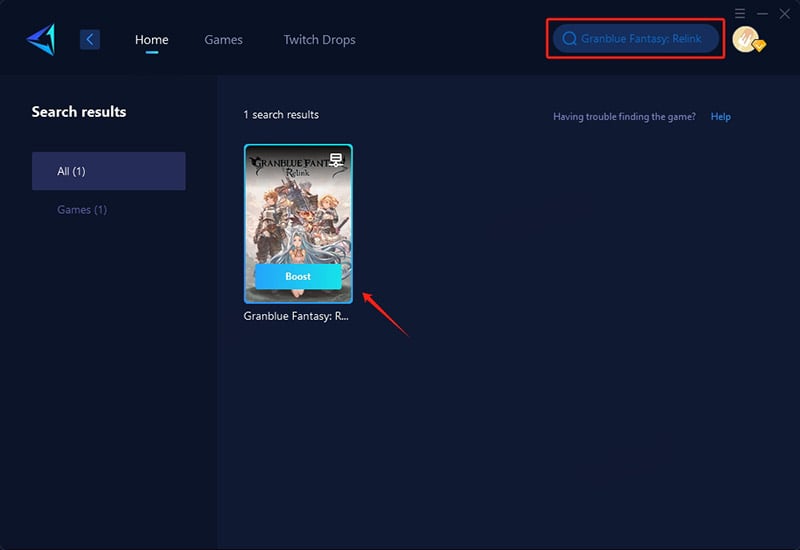
Step 3: Confirm your network settings, then launch the game.
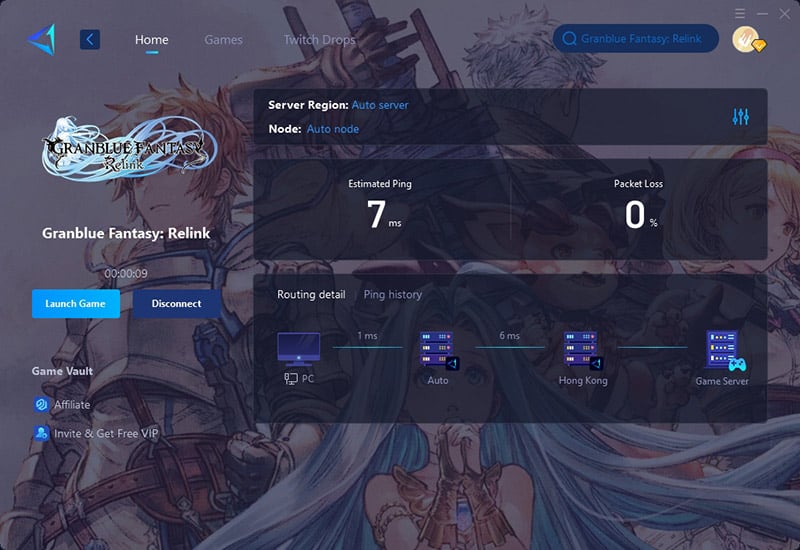
Final Verdict
While Granblue Fantasy Relink doesn't support crossplay yet, Cygames may add it later. For now, use GearUP Booster to fix lag and enjoy smooth co-op. Happy gaming!