Is Fallout 76 Crossplay? Everything You Need to Know
Since its explosive debut, Fallout 76 has hooked gamers globally. This multiplayer apocalypse simulator throws you into scavenging, base-building, and chaotic storytelling. But players keep circling one frustration: Can you crossplay Fallout 76 across consoles?
This guide slams the brakes on speculation. We'll confirm crossplay availability, list supported platforms, and share hacks to maximize co-op fun—even without crossplay. No rambling. No corporate speak. Just facts for vault dwellers chasing teamwork in the ashes.
Platforms That Support Fallout 76
Before addressing crossplay, let's identify where you can play Fallout 76. Currently, the game is supported on:
- PC: Available via Steam and the Bethesda Launcher.
- PS4 and PS5: The game is backward-compatible on PS5.
- Xbox One and Xbox Series X/S: Similarly, Fallout 76 runs smoothly on the newer Xbox consoles.
Each platform has a dedicated community of players. However, these communities are isolated, as players cannot interact across platforms—at least for now.
Is Fallout 76 Crossplay?
The straightforward answer is NO—Fallout 76 does not currently support crossplay. This means that players on PC, PlayStation, and Xbox cannot team up or interact within the game world. There are a few reasons:
- Platform Restrictions: Crossplay requires cooperation between platform providers, such as Sony, Microsoft, and Steam. Policies and business considerations often create obstacles.
- Technical Challenges: Synchronizing game updates, mechanics, and server performance across platforms is highly complex, especially for a persistent online world like Fallout 76.
- Dedicated Communities: Bethesda may have opted to maintain separate platform-specific communities to simplify matchmaking and player management.
Although crossplay is unavailable, the demand for it is clear. Many modern multiplayer games like Fortnite, Minecraft, and Call of Duty: Warzone have embraced cross-platform functionality, and players hope that Bethesda will eventually follow suit.
How to Optimize Your Fallout 76 Multiplayer Experience?
Crossplay happening tomorrow or never? Doesn't matter. Smooth multiplayer vibes are non-negotiable. Fallout 76's radioactive playground lives or dies by stable wi-fi magic. Glitchy connections murder the fun. Here's the deal: let's boost your wasteland adventures. Pro tips loading… now.
1. Ensure Your Network Connection is Correct
Ensuring your network connection is correct means verifying and optimizing your internet setup to achieve a stable and efficient connection. This involves checking physical connections like routers and cables, making sure your device is connected to the appropriate network, optimizing router settings (such as using the correct frequency band and security protocols), and identifying potential sources of interference. A correct network connection can reduce latency, increase data transfer speeds, and offer a more reliable online experience.
2. Use GearUP Booster to Reduce Fallout 76 Lag
An effective gaming VPN, such as GearUP Booster, is the best solution for resolving lag in Fallout 76. Although the article also introduces manual adjustment methods, there are always potential risks involved. GearUP Booster provides an automated solution with its multi-path technology, which can adapt routes using over 7,500 nodes worldwide to achieve optimal transmission efficiency, ensuring stability and speed. This is extremely important in online gaming because the longer the data transmission time, the more severe your lag will be. Currently, GearUP Booster has incorporated AI node diagnostics to further enhance stability.
GearUP Booster works like this:
Step 1: Click the button below to download GearUP Booster (free trial).
Step 2: Search for Fallout 76.
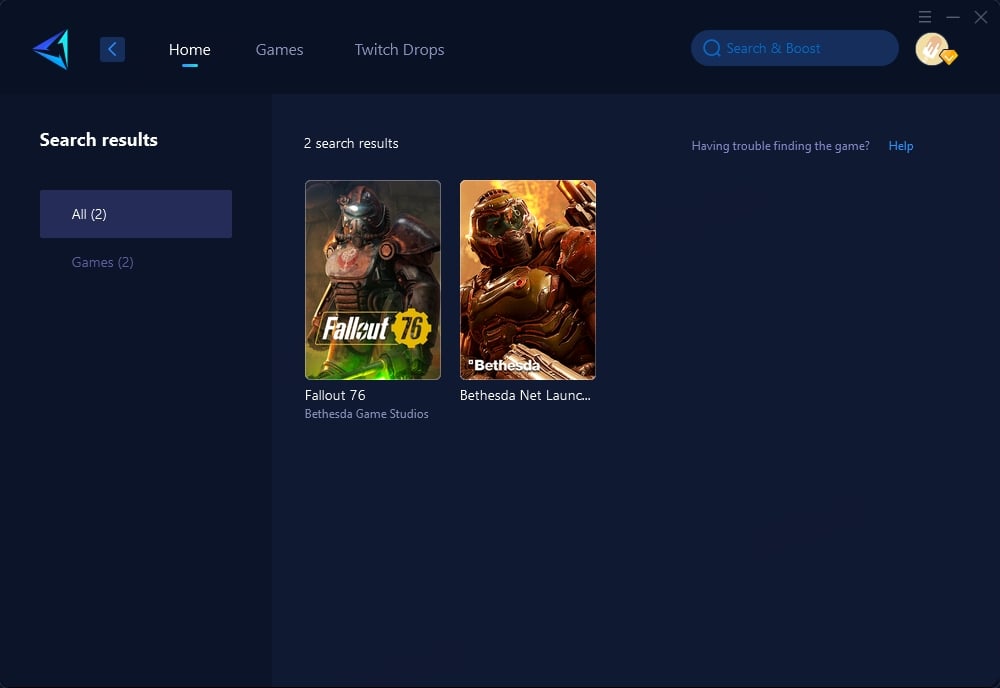
Step 3: Choose a server; GearUP Booster allows you to change Fallout 76 servers.
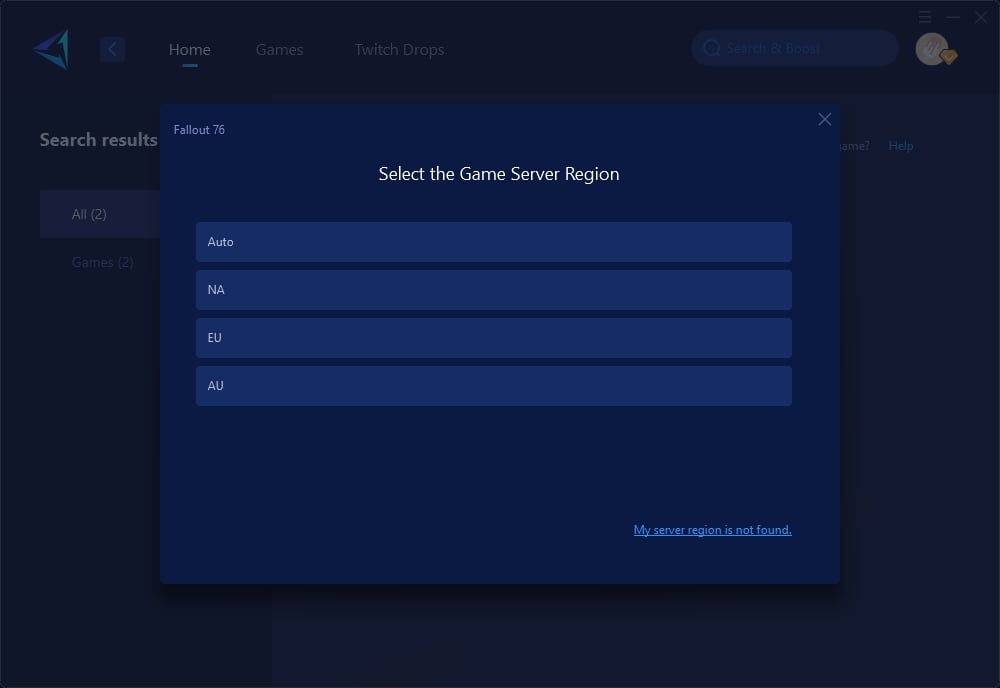
Step 4: Confirm that you have started boosting, then launch your game.
3. Choose the Right Fallout 76 Servers
For the best gaming experience, connect to servers that are geographically closest to your location. Doing so can significantly reduce ping times and enhance the reliability of your connection, resulting in smoother gameplay.
4. Upgrade Your Network Setup
For console players, investing in better network hardware can greatly improve performance. Tools like HYPEREV, a small yet powerful auxiliary router, enhance connectivity for all your devices. It ensures stable and fast internet speeds, even during peak gaming hours.
Why Crossplay Would Be a Game-Changer?
Crossplay is more than just a convenience—it can transform how players experience Fallout 76. Here's why it matters:
1.Play with Friends Across Platforms
Right now, players are limited to their specific platform communities. Crossplay would allow friends on PC, PlayStation, and Xbox to team up, no matter their device.
2.Larger Player Base
Combining all platforms into one unified community creates a larger pool of players. This means faster matchmaking, more active events, and a longer-lasting game.
3.Enhanced Longevity
Many games have remained relevant for years because of crossplay. It ensures the community stays active, even as individual platform populations decline. Games like Fortnite, Apex Legends, and No Man's Sky have shown how crossplay can rejuvenate multiplayer titles. While Fallout 76 currently lacks this feature, the increasing demand may push Bethesda to consider adding it in future updates.
Final Thoughts
So, is Fallout 76 crossplay? Unfortunately, not yet. But that doesn't mean your multiplayer experience has to suffer. By optimizing your setup with tools like GearUP Booster and HYPEREV, you can enjoy smoother gameplay, reduced lag, and better overall performance—whether you're exploring Appalachia solo or teaming up with friends on the same platform.




