Is Don't Starve Together Crossplay
Don't Starve Together, Klei Entertainment's multiplayer expansion for Don't Starve, involves players in a dark, hazardous wilderness where survival is dependent on resourcefulness, strategy, and collaboration. With its distinct hand-drawn imagery, hard gameplay, and regular updates that introduce characters, biomes, and seasonal events, this acclaimed program has amassed a devoted fan base.
But a common issue remains: Is Don't Starve Together cross-platform and cross-play compatible? Here's an in-depth look at its crossplay limits and suggestions for a more seamless multiplayer experience.
Part 1. Don't Starve Together's Platforms
Part 2. Does Don't Starve Together Support Crossplay?
Part 3. How to Invite Friends?
Part 5. The Easiest Way to Fix Crossplay issues in Don't Starve Together
Part 1. Don't Starve Together's Platforms
Don't Starve Together is currently available on Steam (PC/Mac/Linux), PlayStation 4/5, Nintendo Switch, and Xbox. This gives a wide range of options for users across popular gaming systems to enjoy the game's unique blend of exploration and survival mechanics.
Part 2. Does Don't Starve Together Support Crossplay?
The game does support limited crossplay on specific platforms, meaning players on PC, Mac, and Linux can join each other’s servers, but crossplay between console and PC players is not available. Here's how it breaks down:
- PC, Mac, and Linux Users: Players on these platforms can connect and play together on the same servers.
- Console Players: Crossplay is restricted by console type, so Nintendo Switch, PlayStation, and Xbox players can only join matches with players on the same console.
Although there isn't full crossplay between all platforms, local co-op and split-screen options are available, letting friends play together on the same device with both offline and online access.
Part 3. How to Invite Friends in Don't Starve Together?
- Press Shift + Tab in-game to open the Steam overlay.
- Start a chat with the friend you want to invite.
- Click the arrow next to their name and select Invite to Game.
- If your game mode is set to "Solo" or "Local", make sure to change your server settings to "Public" or "Friends Only" for friends to join.
Part 4. Crossplay Issues in Don't Starve Together
While Don't Starve Together offers limited crossplay, the restrictions can complicate the multiplayer experience.
Users frequently report connectivity and lag issues that make the experience frustrating even within compatible environments. Lag spikes, frequent server disconnects, and issues with public lobbies are common complaints. Many players report that hosting private servers with friends or setting up a dedicated server (if on PC) improves stability but requires more technical know-how, which can be challenging.
These limitations and network challenges can leave players feeling restricted, especially when attempting to play with friends who own different devices. Despite the game's cooperative appeal, the cross-platform limitations, combined with occasional connectivity problems, may lead to empty servers or friends abandoning the game mid-session due to performance issues.
Part 5. The Easiest Way to Fix Crossplay issues in Don't Starve Together
To address the network issues present in Don't Starve Together crossplay, GearUP Booster offers an excellent optimization solution. Its multi-route technology enhances the stability of connections between players, handling common network spikes and fluctuations, and resolving high ping and latency issues. To achieve this effect, GearUP Booster eliminates the need for complex configurations by incorporating automatic algorithms into the optimization process. This allows players to enjoy the game without making any adjustments, greatly enhancing convenience.
Steps to fix lag in Don't Starve Together:
Step 1: Download and Install GearUP Booster (free trial).
Step 2: Search for Don't Starve Together.
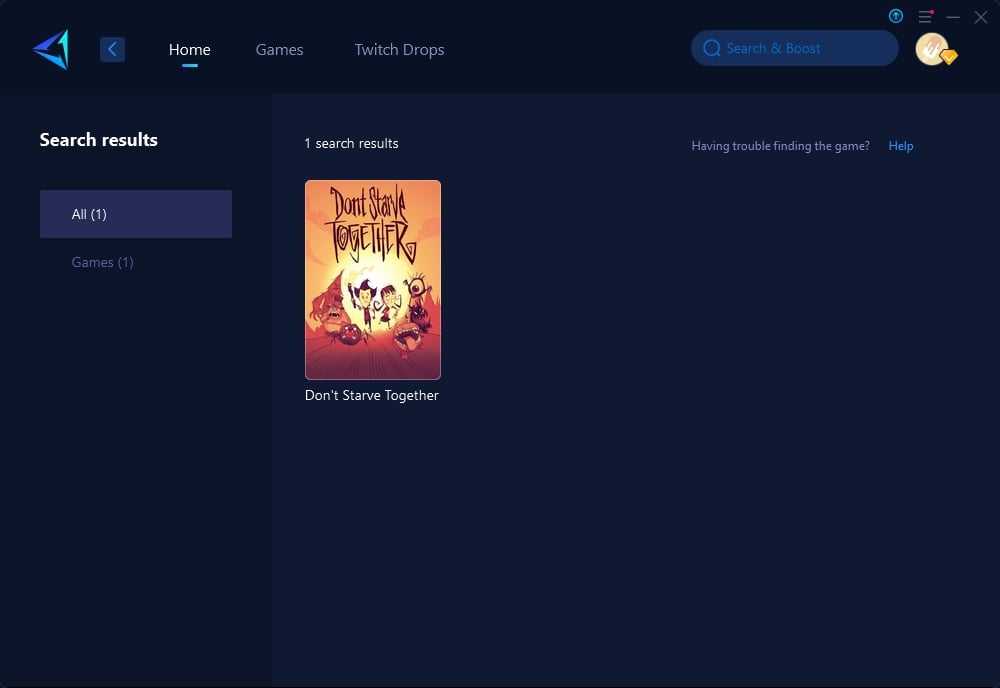
Step 3: Choose servers, Auto means that GearUP Booster will automatically connect you to the best route.
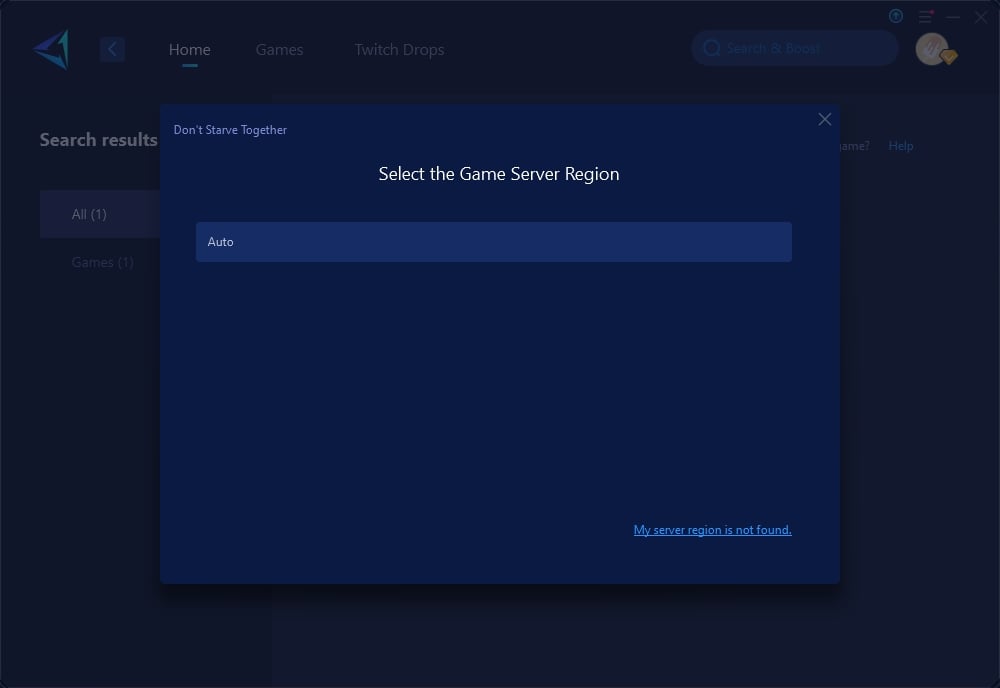
Step 4: Verify your network information and optimization effects, then launch Don't Starve Together.
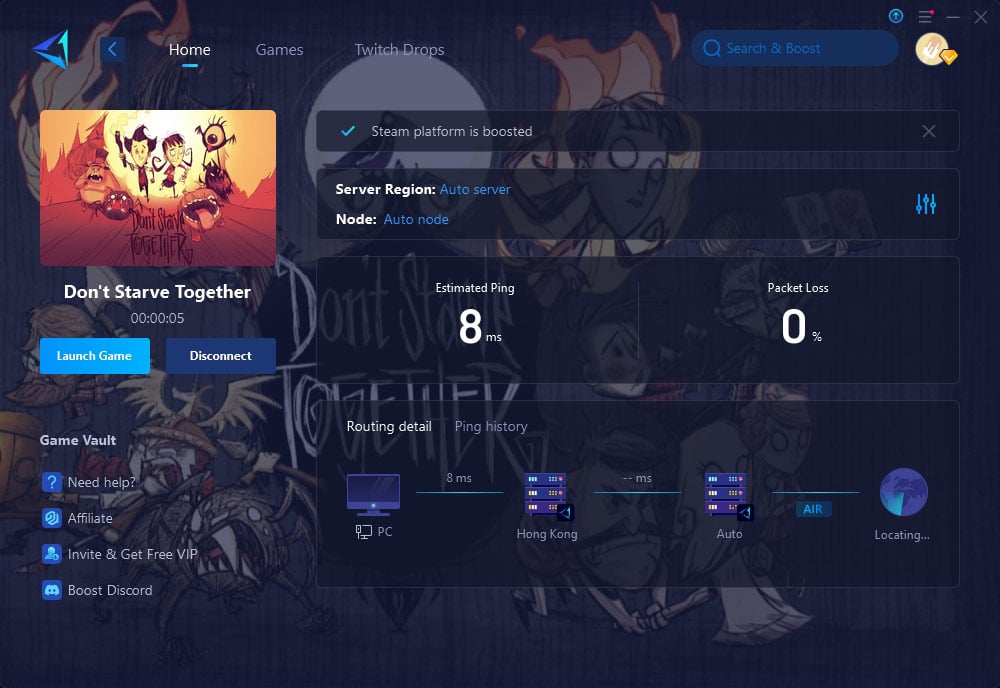
For console gamers, GearUP HYPEREV provides optimization through hardware. This gaming router can be connected to consoles and allows you to boost and manage your network via a mobile app. Compared to expensive professional routers, HYPEREV offers a more cost-effective solution. You don't need to change your network or existing router; just connect and use it. You can even use HYPEREV as a WiFi extender, making it suitable for various scenarios. If you're looking for a reliable WiFi booster for PS5 and Xbox, HYPEREV is a great choice.
Conclusion
While Don't Starve Together supports limited crossplay within similar systems (PC, Mac, and Linux), full cross platform functionality is currently not available. Players looking to overcome network limitations may benefit from solutions like GearUP Booster or HYPEREV for smoother, less interrupted sessions. With the right setup, you and your friends can explore the wilderness and face Don't Starve Together's many survival challenges.





