

Valve Deadlock is a highly anticipated MOBA shooter where low ping is crucial. Learn how to achieve the best ping in Deadlock and easily optimize your network connection with GearUP Booster.
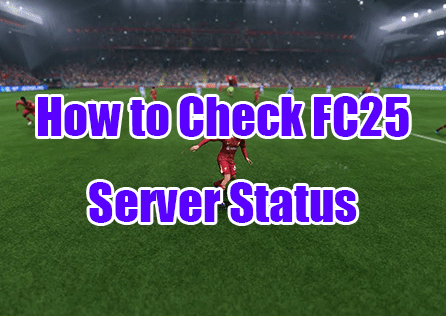
Looking to check the latest FC25 server status? Wondering what to do if FC25 goes down? This guide provides comprehensive solutions and tips to enhance your gaming experience.
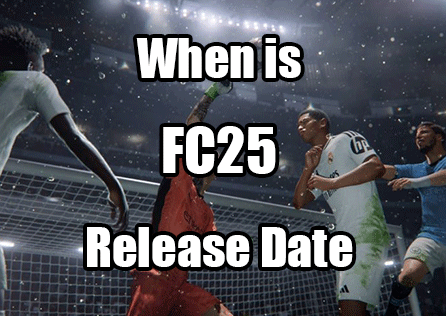
Curious about the FC25 release date? Wondering when you can start playing? In this article, you'll get all the information you need and tips to boost your chances of winning.
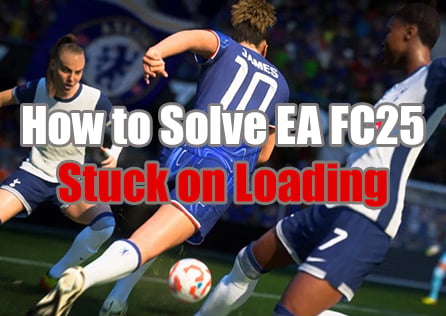
You might experience FC25 loading delays often, which could be related to your network. Check out this article to find the best solutions and learn about the powerful features of GearUP Booster.

Disconnections in FC25 are the most frustrating issue for online players. However, you can easily solve this problem with GearUP Booster.
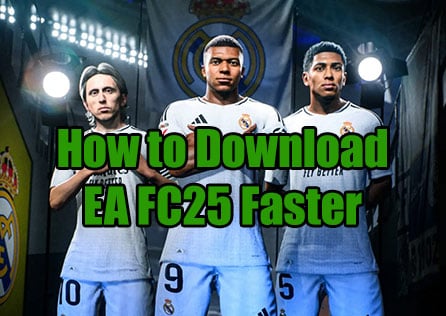
Having trouble downloading FC25? Read and try the methods recommended in this article to resolve the issue more quickly.

Escape from Tarkov coming to PS5 or Xbox? Not right now, and honestly, who knows when or if it will. While you’re waiting, make sure your internet is solid on PC. GearUp Booster’s got your back—it’s built to reduce lag, boost your connection, and keep you playing smoothly. And trust me, in Tarkov, every second matters.

Downloading Escape from Tarkov doesn’t have to be a headache. With the right tools—like GearUp Booster—and a few smart tweaks, you can get into the game much quicker.
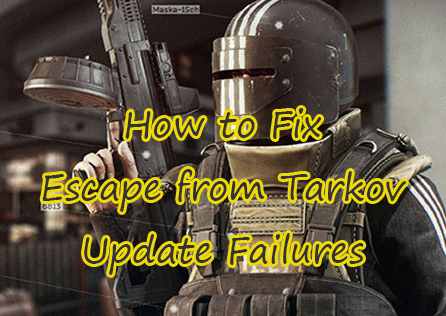
Looking for an effective way to resolve Tarkov update failures? GearUP Booster can help you, and it will further address network issues.

Win Rate is the ultimate goal for every CS2 player. Beyond improving personal skills and team coordination, optimizing network quality and choosing less competitive servers are crucial to boosting your win rate.

The issue of CS2 lock server has been troubling many players. Understanding the reasons behind CS2 lock server and how to enjoy global servers through GearUP Booster is crucial.

Lag issues in CS2 significantly impact player experience, especially in professional matches and high-rank battles, where low lag is crucial for victory. This article will guide you on how to resolve lag issues in CS2, ensuring a seamless gaming experience.

Many players frequently encounter 100 ping in CS2. But is 100 ping considered high in CS2? Learn about human perception of ping and how to reduce it to improve your gaming experience.

What is the price of CS2? How can you obtain it? Learn about the free ways to get CS2 and the Prime Status upgrade options, as well as how to enhance your gaming experience through GearUP.

Get the latest information on the console version of CS2 and learn how to achieve a smooth CS2 gaming experience using the simplest methods.
