

High Ping in STALCRAFT: X is a common issue for players, but many haven't found an effective solution. The answer is simple: GearUP Booster can help you.

packet loss in STALCRAFT: X is a common issue for players, but many haven't found an effective solution. The answer is simple: GearUP Booster can help you.

Have you ever lost a match in "Marvel Rivals" due to server issues? This article delves into the causes of these problems and offers effective solutions to ensure you enjoy the game without interruptions.

Resolve server issues in "7 Days to Die" like lag, high ping, stuttering, and disconnections with tips such as using GearUP Booster, improving internet connection, and configuring firewall settings.

"7 Days to Die" is a survival sandbox game plagued by Packet Loss issues. Discover causes like poor network quality and router settings and explore solutions for smoother gameplay.

"7 Days to Die" is an open-world survival game where players face lag issues. This guide helps resolve them by using GearUP Booster, adjusting game settings, and improving network conditions.

This article addresses high ping issues in "7 Days to Die," exploring causes like ISP quality and internet speed, and offers solutions such as GearUP Booster, upgrading internet, and network adjustments.

Marvel Rivals has already started its Beta test! If you haven't experienced the game yet, quickly use GearUP Booster to stabilize your download speed and get a head start in the game!

Hey players, how is your experience in the world of Once Human? If you're encountering issues like unstable frame rates and game stuttering that are affecting your gameplay, try using GearUP Booster!

The First Descendant offers intense co-op battles, but server lag can ruin the experience. GearUP Booster optimizes network connections, allowing smooth server transitions, reducing latency, and bypassing geographical restrictions. Enjoy stable, lag-free gameplay and engage with a global player base.

When you're enjoying The First Descendant, sudden lag issues can ruin many of your best gaming moments. But don't worry, GearUP Booster is here to safeguard your gaming experience, eliminating lag issues so you can seamlessly enter the battlefield and fight on!

The First Descendant offers thrilling co-op gameplay but suffers from high ping issues. GearUP Booster optimizes network connections, significantly reducing ping for a smoother gaming experience.

Is high ping in Escape from Tarkov affecting your gaming experience? If you're also troubled by this issue, this guide can help you find suitable solutions and achieve a better gaming experience.

How to Fix "Unable to Connect to Server" in Black Desert :GearUP Booster offers the simplest and most effective solution, optimizing network paths and stability for a smoother, faster gaming experience.
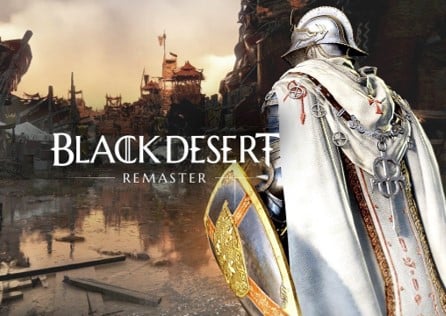
How to Improve Performance and Fix Lag in Black Desert:GearUP Booster offers the simplest and most effective solution, optimizing network paths and stability for a smoother, faster gaming experience.
