[100% Work]How to Unlock Throne and Liberty in Not Open Region
The large-scale fantasy massively multiplayer online game Throne and Liberty was finally officially released on Steam after a long period of testing and quickly attracted many players around the world. However, this game is not open to all regions. In Southeast Asia, including Indonesia, the Philippines, and then regions such as Russia, players cannot add Throne and Liberty to their Steam game library and thus cannot play. In this guide, we will explore the reasons for the restrictions on Throne and Liberty and understand how to unlock and play this game through some professional tools such as GearUP Booster.
Part 1. Why Can't Throne and Liberty Be Added to Steam?
Part 2. How to Solve Addition Issues of Throne and Liberty?
Part 3. Is it Safe to use GearUP Booster
Part 1. Why Can't Throne and Liberty Be Added to Steam?
Due to restrictions by the game publisher and the Steam platform, Throne and Liberty is banned in some countries and regions. If you are in such a region, you will not be able to add the game or play it. This is not just a situation that exists for Throne and Liberty. In different countries and regions, there may be some games that are not open. This is related to local policies and platform strategies.
Part 2. How to Solve Addition Issues of Throne and Liberty?
To bypass the restrictions and play Throne and Liberty, you need to choose a professional tool like GearUP Booster. This game booster has deployed network nodes all over the world, with a number of more than 7500. It can match the best route through algorithms to let you connect to regions where Throne and Liberty is not blocked, add the game to your game library. Moreover, you can play without having to start Steam. We call this cross-region adding to library. GearUP Booster also has a significant effect in solving high ping and latency of Throne and Liberty. Its multi-line technology can dynamically test the network status, maintain the stability of the connection, avoid network peaks, and thus improve the smoothness of the game.
How can you add and play Throne and Liberty with one click:
Step 1: Download GearUP Booster by following button (free trial).
Step 2: Search for Throne and Liberty.
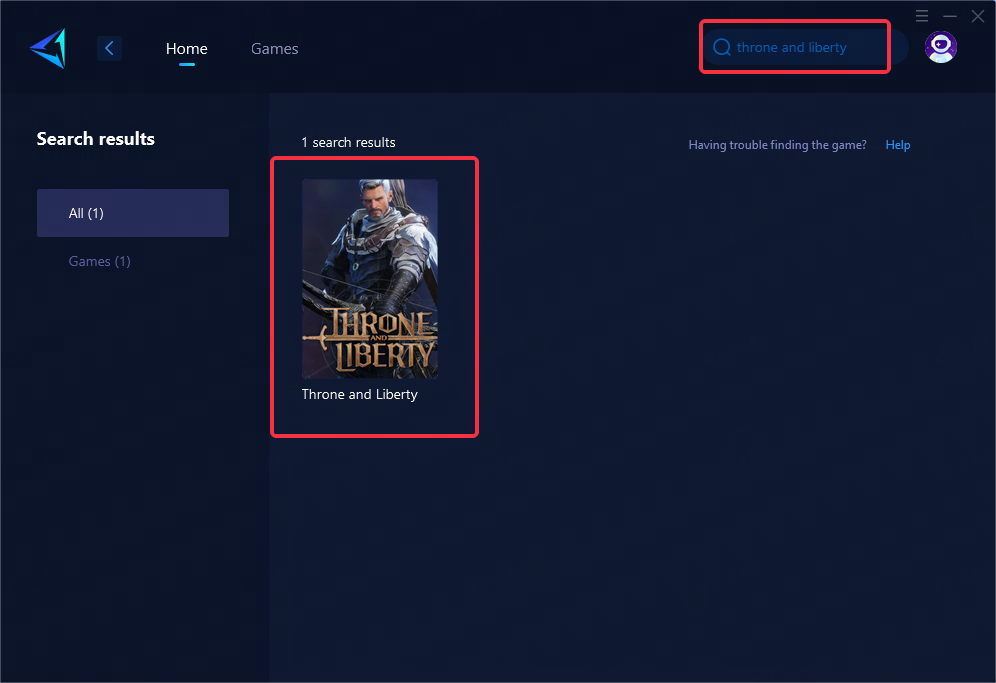
Step 3: Select Game Server. All server can unlock Throne and Liberty.
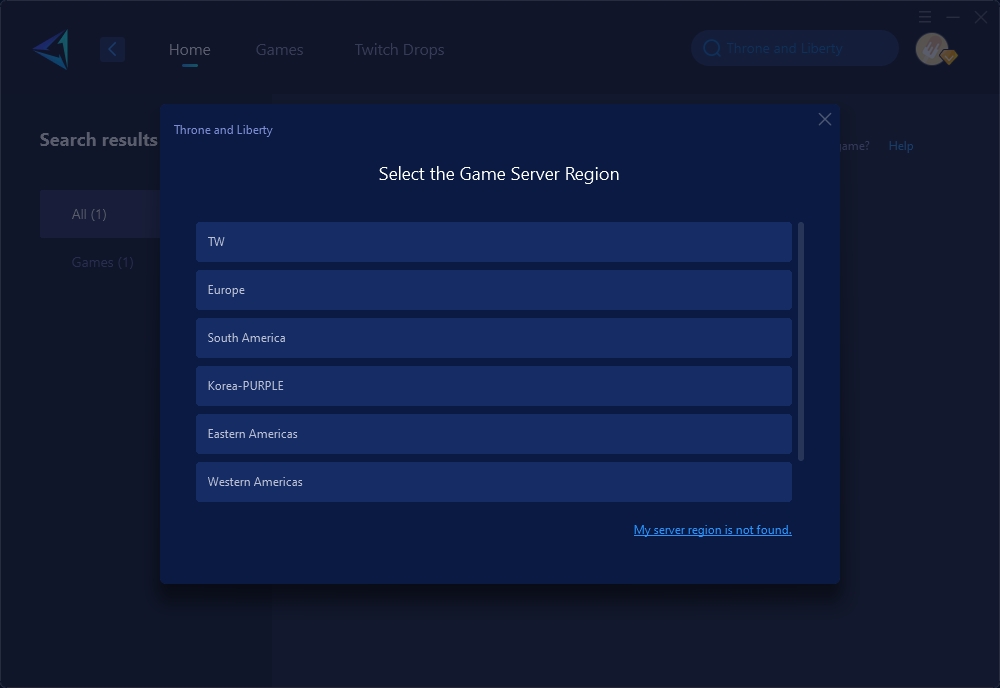
Step 4: After boosting, Throne and Liberty will be added to your Steam game library. You can close the Steam client and start the game directly through GearUP Booster.
Part 3. Is it Safe to Add Throne and Liberty to Library using GearUP Booster?
Yes, GearUP Booster will not make any modifications to your Steam account and will protect the security of your data and privacy. It simply helps you obtain and log in to Throne and Liberty by adjusting the connection method, solving the problem of unavailability in certain regions. It still complies with relevant laws and regulations, so you can use it with confidence.
Conclusion
Don't let regional restrictions dampen your gaming spirit. Give GearUP Booster a try and embark on an epic adventure in Throne and Liberty. Share your experiences with us and let's make the gaming world a more inclusive place. Are you ready to unlock the magic of Throne and Liberty?




