How to Unlink PSN Account in Genshin Impact?
In Genshin Impact's Version 2.0, miHoYo introduced the cross-platform save feature, allowing players to synchronize their PC/mobile game progress with PlayStation. However, some players encountered issues when using this function—they were unable to bind or unbind their Genshin Impact account with their PSN account. In this article, we will analyze the reasons for unlinking a PSN account from Genshin Impact, the methods to do so, why failures may occur, and provide effective solutions to these problems.
- Why Does Genshin Impact Require Binding/Unlinking a PSN Account?
- Why Genshin Cross-Save Failed?
- Steps to Unlink Your PSN Account in Genshin Impact
- Optimizing Genshin Impact Network
- FAQs
Why Does Genshin Impact Require Binding/Unlinking a PSN Account?
- Using Genshin Impact's Cross-Platform Save: Allows synchronization of game data and progress across different platforms, enabling seamless gameplay switching between devices.
- Account Rebinding: For example, if you create a new Genshin Impact account (A) but your PSN account is already linked to an old account (B), you must first unlink B before rebinding to A.
- Unlinking Personal Information: If you no longer play Genshin Impact and wish to disconnect your account from your PSN profile, you can unlink them.
Why Genshin Cross-Save Failed?
Cross-save only works if you use the same account across platforms. Many players mistakenly create a new account when starting Genshin Impact on PlayStation or fail to link their existing HoYoverse account with their PSN account. Some players even choose the wrong server, resulting in different accounts and preventing cross-save functionality.
Steps to Unlink Your PSN Account in Genshin Impact
To link your PSN account with an existing HoYoverse Genshin Impact account, you need to first unlink the new account. Here's how:
1. Send an email to [email protected] with "PSN Account Unlink Request" as the subject line.
- Make it clear that you want to unlink your PSN account by stating "Hello! I'm emailing for a Genshin Impact PSN Account Unlink Request."
- Avoid sending the email to the old email address ending in "@mihoyo.com" (common mistake).
2. Wait for an email response. If you don't receive one within ten minutes, try sending another email from a different account.
3. Follow the link provided by Genshin Impact support and provide the requested information to unlink your accounts (e.g., PSN Account ID, UID of the PSN Genshin Account, Adventure Rank).
- Ensure you have all necessary information at hand before proceeding.
4. Wait for confirmation from Genshin Impact support that your PSN account has been unlinked.
- The timeframe for this process is unknown; periodically check by relaunching Genshin Impact on your PSN.
5. After the unlinking process is complete, relaunch Genshin Impact on your PlayStation and follow the steps to link your PC/mobile progress.
- Do not proceed further without linking or you may lose progress synchronization later on.
Optimizing Genshin Impact Network with GearUP Booster
If you want to play Genshin Impact's multiplayer mode, or if you experience high ping even in single-player mode, this usually means you're encountering network jitter or data transmission issues. You can try using GearUP Booster to fix this problem. It doesn't require complicated steps or manual network configuration—it can diagnose issues in real-time and automatically optimize your connection. With over 7,500 proprietary nodes deployed globally, it can match you with the most stable route to any server, effectively reducing Genshin Impact ping.
Step 1: Click the button below to download GearUP Booster (free trial available).
Step 2: Search for Genshin, you can select either the PC or console version. If you want to connect to the Chinese server, then you can choose 原神.
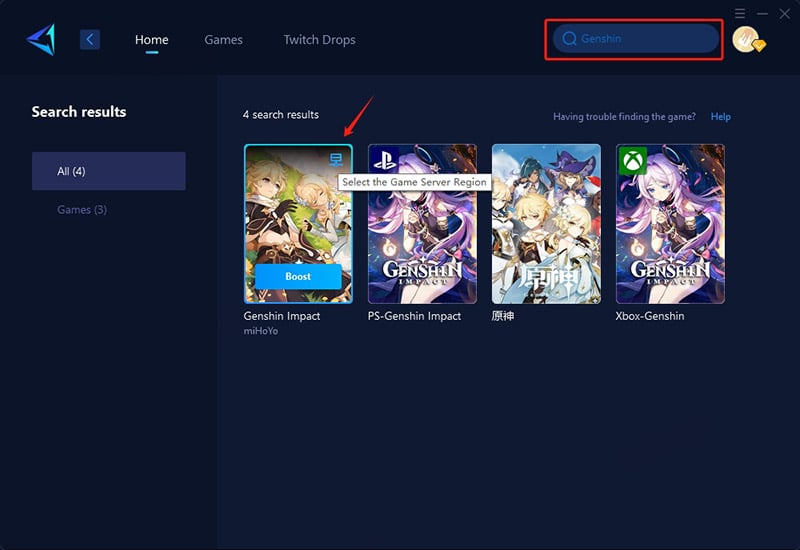
Step 3: Select your server – GearUP Booster helps you connect to Genshin Impact servers worldwide.
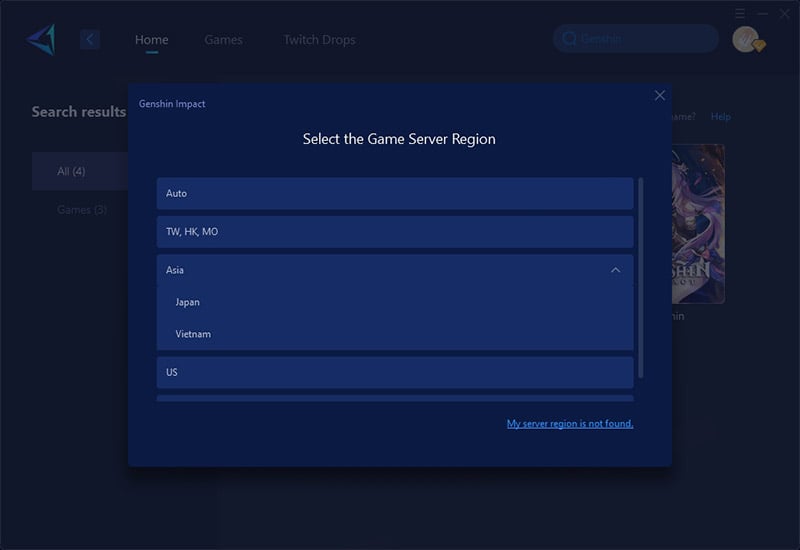
Step 4: Launch Genshin Impact and you'll be able to see the optimized ping, packet loss rate, and other network statistics. Now, enjoy your adventure!
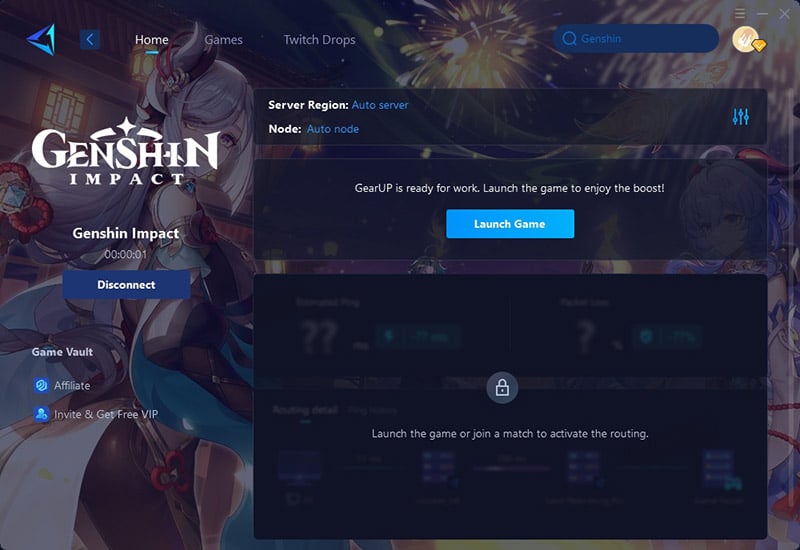
FAQs
1. Do I need a PSN account to play Genshin Impact?
If you're playing on PlayStation, yes. Just like you need a Steam account for PC games, a PSN account is required for any PlayStation game. Binding your PSN account allows seamless cross-platform play with the same account, ensuring your progress carries over between devices.
2. Can I rebind my PSN account after unlinking?
Yes, as long as both your PSN account and miHoYo Genshin Impact account are in good standing, rebinding is allowed.
3. How many Genshin Impact accounts can one PSN account bind to?
Only one miHoYo account can be bound to a single PSN account. To link a new account, you must first unlink the currently bound one.
Summary
Unlinking your Genshin Impact account from your PSN account isn't difficult, but you must follow the official steps. If the unlinking fails, please check this article to confirm whether there were any errors in the process. Additionally, if you experience high ping, lag, or other network issues in Genshin Impact, consider using the game VPN GearUP Booster—we'll effectively help you resolve these problems.




