[5 Solutions]How to Fix Squad Stuck on Loading
Squad has been popular among global players for years due to its realistic battlefield simulation and team-based gameplay. By focusing on communication, team play, and strong team cohesion, you can conquer the battlefield. However, before that, you need to ensure smooth login. Many players are troubled by Squad's loading issues, where the progress bar stalls or moves very slowly, taking a long time to enter the game or even causing disconnections. In this guide, we will explore solutions to Squad's loading problems and share tips on using GearUP Booster to enhance your winning chances.
Why Does Squad Always Get Stuck Loading?
Before we jump into the fixes, let's talk about the usual suspects causing the problem:
- Weak Internet: If your connection is shaky, it’s going to mess with the game. Things like lag, packet loss, or high ping will slow things down.
- Server Issues: Sometimes, it’s not you; it’s the server. Squad servers can be overloaded or under maintenance.
- Slow PC: Your computer might be struggling to keep up. Slow hard drives, not enough RAM, or an old processor can cause longer loading times.
- Corrupt Game Files: If something went wrong during installation or a file got corrupted, that can leave you stuck.
Simplify Network Optimization with GearUP Booster
In most cases, network congestion is the primary cause of Squad's loading issues. GearUP Booster, as a professional Squad game booster, uses specialized technology to bypass congestion and find the optimal path to connect to game servers. We call this Adaptive Smart Routing. This technology now covers over 180 countries and cities worldwide, effectively solving common game problems like Squad's loading issues, high ping, and packet loss, thereby enhancing smoothness and experience. GearUP Booster's precise dynamic testing also lets you monitor the game's ping and optimization effects anytime, helping you better control the situation and achieve victory.
Steps to resolve Squad loading issues with GearUP Booster:
Step 1: Click the button to download GearUP Booster and get a free trial.
Step 2: Search for Squad and select the game.
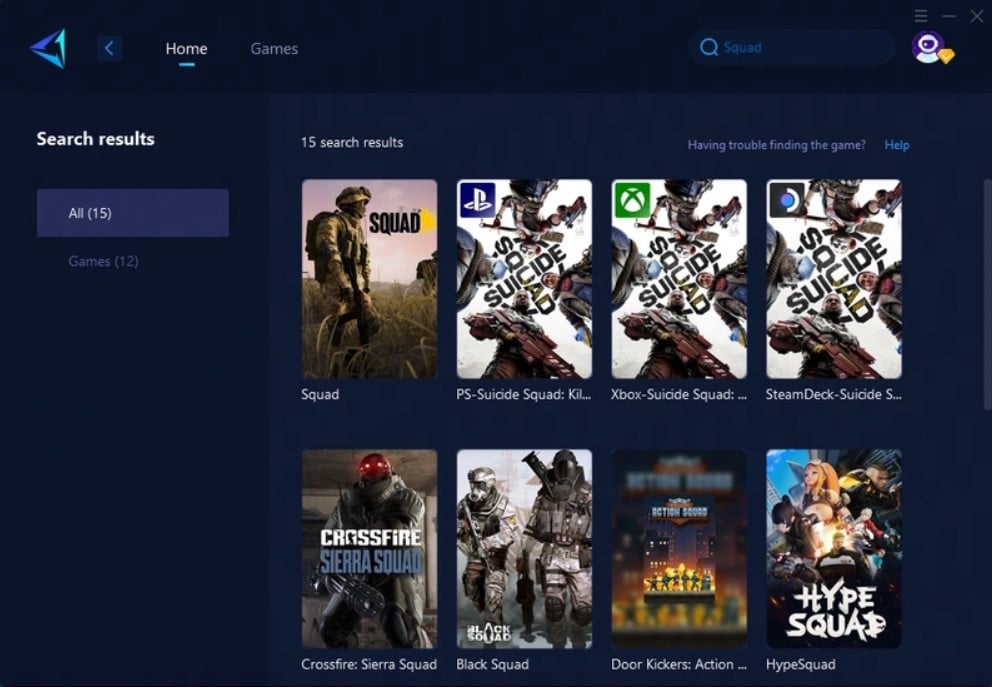
Step 3: Choose the server you want to connect to; GearUP Booster supports global servers.
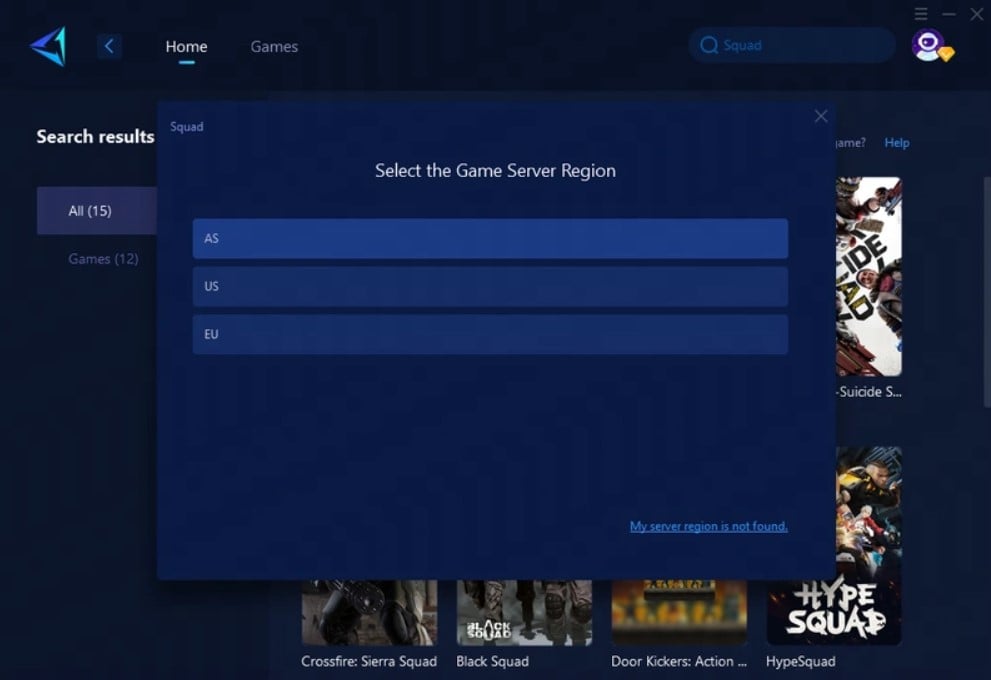
Step 4: Confirm the network status and optimization effects on the boost interface, then launch Squad and enjoy the game.
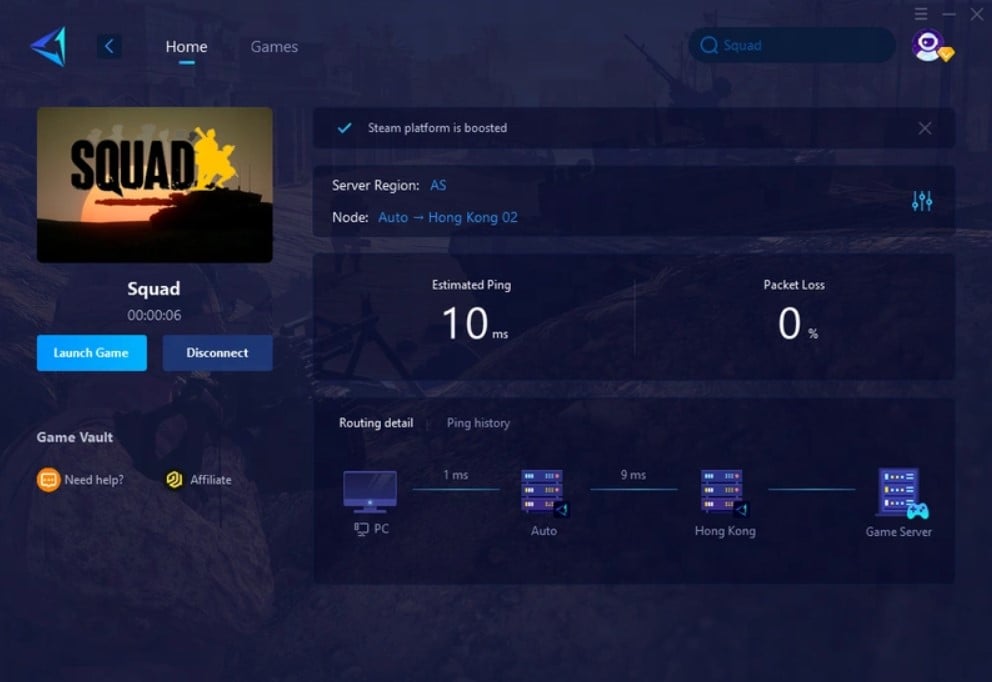
Other Methods to Address Loading Issues
Now, let's discuss other measures to resolve this annoying issue. However, these methods are more complex and come with certain risks:
Fix Your Network
- Switch to Ethernet: Wi-Fi can be unstable. Plug in a cable if you can. It’s way more reliable.
- Restart the Router: Simple but effective. Sometimes, a quick reset helps.
- Shut Down Background Apps: Other programs eating up your bandwidth? Turn off streaming or downloads while playing.
Check the Game's Servers
- Look for Server Updates: Head to the Squad website or community pages. If servers are down, there’s nothing you can do but wait.
- Try Another Server: If one server’s packed, switch to a different one.
Corrupted game files. Here's how to fix them:
- Verify Files on Steam: Right-click Squad in your Steam library, go to Properties, Local Files, and then click "Verify Integrity of Game Files." Steam will check and fix any issues.
- Update the Game: Make sure you're running the latest version of Squad. Developers often release patches that fix bugs.
Speed Up Your PC
- Free Up Space: Make sure you have enough disk space. Delete or move files you don’t need anymore.
- Switch to SSD: If you're still using an old HDD, consider upgrading to an SSD. It makes a big difference.
- Update Drivers: Keep your GPU and network drivers up to date. Outdated drivers can cause issues.
Conclusion
Getting Stuck on Loading in Squad is frustrating, but it doesn't have to ruin your game. Start by checking your network, tweak a few settings, and see if GearUP Booster can help. With these fixes, you'll be back in the action faster and ready to enjoy the game as it’s meant to be played. Now go ahead, give these tips a shot, and no more staring at that loading screen!




