How to Prevent Packet Loss in Warframe: Step by Step Guides
Warframe has been out for over 10 years and still maintains a considerable player base. In the game, you will fly, flip, and traverse through vast and diverse maps, engaging in intense and exciting battles. However, packet loss can disrupt your smooth experience; it's not just about latency and lag, but it can render your actions futile and even cause frequent disconnections. In this guide, we will analyze the phenomenon and causes of packet loss in Warframe and recommend effective solutions to reduce your troubles.
How Can I Confirm If My Warframe is Experiencing Packet Loss?
Packet loss refers to the loss of data packets during transmission, similar to your online shopping package getting lost during delivery. When you experience packet loss while playing Warframe, your commands might not reach the server, leading to issues such as character rubberbanding—where you move a certain distance only to snap back to the original position—or your attacks being ineffective. In severe cases, you might frequently disconnect. If you're encountering these issues, it's highly likely that you are experiencing packet loss.
Why Warframe Experiences Packet Loss?
- Network Congestion: When there are too many users on the same network, it can lead to congestion. This is particularly common during peak gaming hours when many players are online. In Warframe, this can cause delayed responses and rubberbanding, especially in multiplayer missions or busy hubs.
- Poor Wi-Fi Signal: A weak or unstable Wi-Fi connection can result in packet loss. Physical obstructions, interference from other devices, or distance from the router can weaken the signal. In Warframe, this might manifest as inconsistent gameplay performance, where actions take longer to register.
- Server-Side Issues: Sometimes, the problem isn't on your end but rather with the game servers themselves. Maintenance, high server load, or technical difficulties can lead to packet loss. During such times, Warframe players might experience connectivity issues or be unable to join missions.
- Faulty Network Hardware: Problems with your modem, router, or cables can cause packet loss. Outdated hardware or damaged cables can disrupt the data flow. This can result in Warframe disconnecting unexpectedly or missions failing to load properly.
What is the Simplest Way to Fix Packet Loss in Warframe?
Generally, fixing network issues related to packet loss involves complex configurations, but automated gaming VPN tools are now popular. Their advantage lies in reducing operational steps and minimizing the risk of potential configuration errors, making them more user-friendly for non-professionals. For example, GearUP Booster, which is very popular among gamers, features intelligent multi-path technology that continuously and dynamically diagnoses the network and optimizes it for maximum efficiency based on the network environment. It can run silently in the background, won't affect the gaming process, and doesn't require players to constantly monitor their ping. It also offers high privacy and security. Compared to traditional methods, this approach is clearly more advantageous. Unlike traditional VPNs, gaming VPNs are optimized for each game's servers and characteristics rather than treating all traffic uniformly, which is why they achieve the best results. So, you can definitely give it a try.
Steps to Use GearUP Booster:
Step 1: Download GearUP Booster
Step 2: Search Warframe.
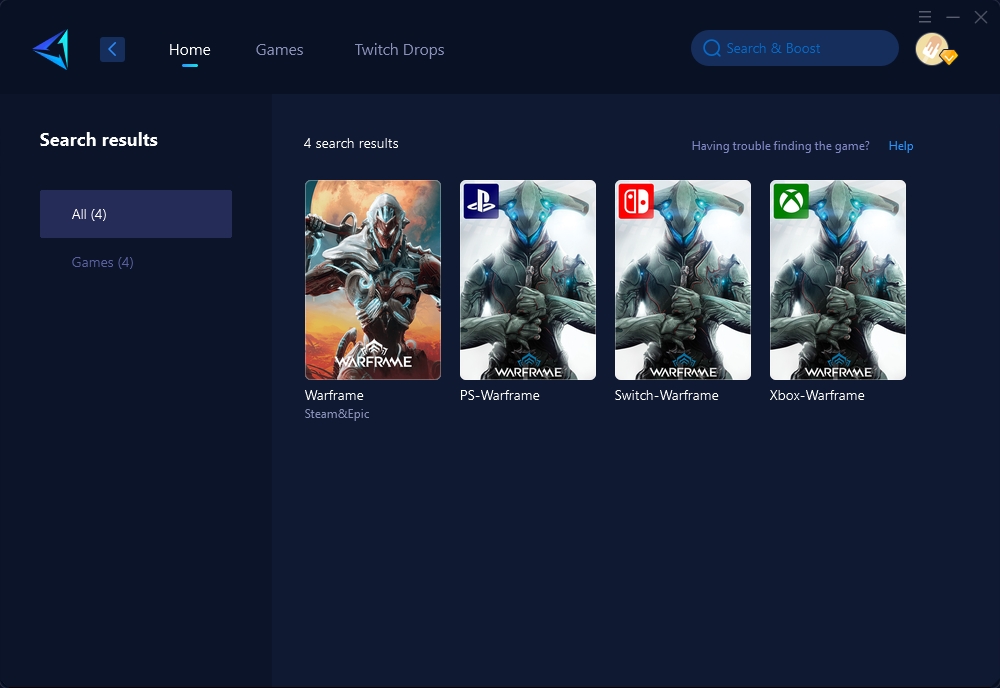
Step 3: Select Server. "Auto" means that GearUP Booster will automatically select the best route for you.
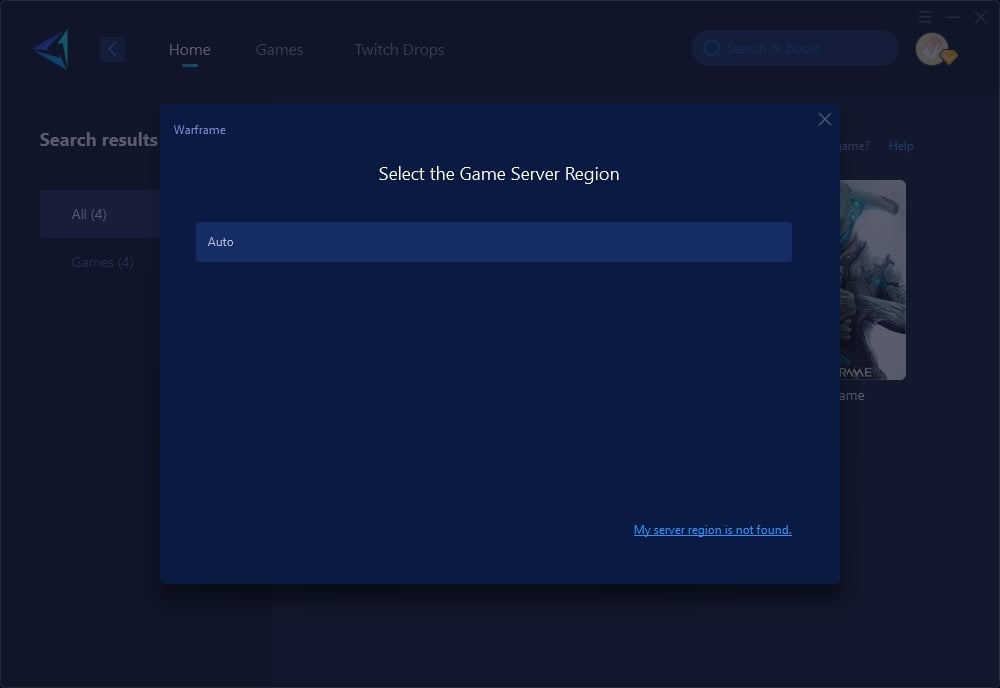
Step 4: Select "Launch Game," and then you will be able to see detailed optimization information.
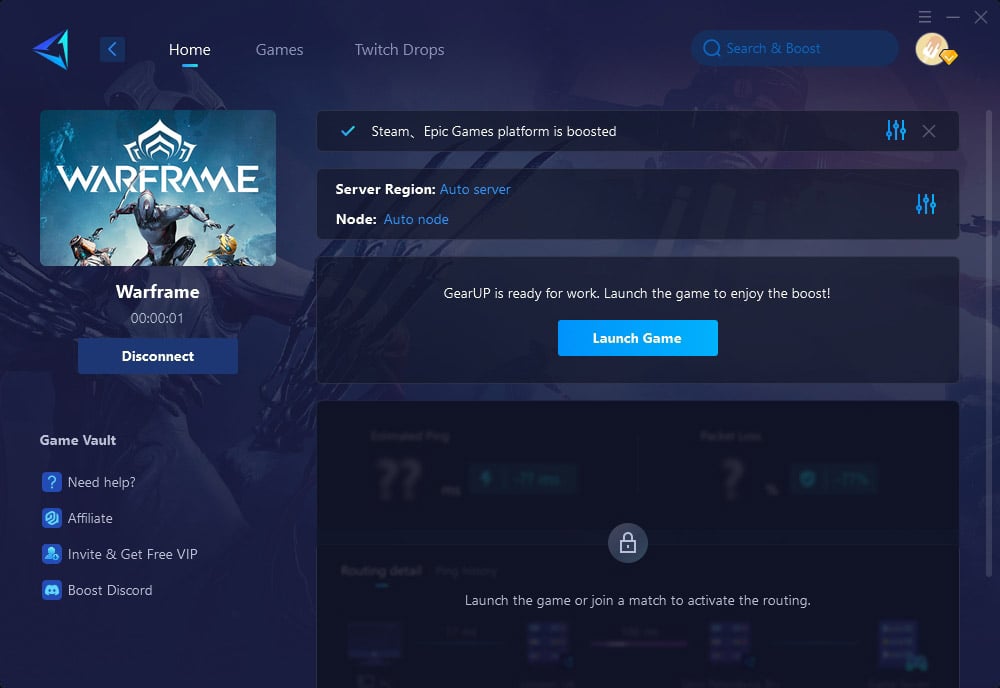
For the console version of Warframe, there is an even simpler solution for packet loss: using a gaming router. Nowadays, more and more routers, especially high-end professional ones, are equipped with game optimization features aimed at enhancing network stability. In fact, this functionality can be achieved with a standalone device, without the need to replace your entire router. For example, GearUP HYPEREV employs the same technology as GearUP Booster and supports control via a mobile app. You can optimize the network for each game on every console platform, and it can even be used as a Wi-Fi extender because it not only supports dual-band Wi-Fi 6 signal but also dual-mode connectivity. More importantly, it offers excellent value for money. So if you're looking for a gaming router for PS5 and Xbox, you might want to give it a try.
Other Tips
- Updating Network Drivers: Keeping your network card's drivers updated can help reduce packet loss.
- Changing Your Connection Type: Switching from wireless to a wired Ethernet connection might provide a more stable connection.
- Configuring QoS Settings on Your Router: Adjusting Quality of Service settings can prioritize gaming packets to prevent loss.
Conclusion
Packet loss can be a frustrating issue in Warframe, but it’s not something you have to live with. Whether it's network congestion, poor hardware, or issues with your ISP, there are several ways to fix it. Start with the basics, like using a wired connection and checking your hardware. For more advanced solutions, updating drivers and configuring QoS settings may help.





