[Full Guides] Solving Packet Loss in Team Fortress 2
As a beloved team-based shooter,Team Fortress 2 (TF2) has captivated players with its diverse classes, dynamic gameplay, and fast-paced combat. However, network issues like packet loss can quickly become a frustrating obstacle. In a game where precision aiming and teamwork are key, packet loss can directly affect your shots, movement, and responsiveness, sometimes leaving you defenseless against opponents. Tackling this issue is essential to keeping up with TF2's action and enjoying a seamless gaming experience.
What is Packet Loss and What Causes It?
Packet loss is quite easy to understand. Your data is transmitted in the form of "packets" along the connection route between you and the server. However, if unexpected route jitter "throws out" some of these packets, then the data received by the server will be incomplete. This can lead to operation delays, character rewinds, latency spikes, and so on. The following are the common causes of packet loss:
- Poor Internet Quality: Your ISP's (Internet Service Provider) bandwidth or stability might be insufficient, leading to interruptions in data transmission.
- Router or Firewall Settings: Certain configurations may limit data transmission or even block essential game data packets, thinking they are “suspicious”.
- Connecting to Distant Servers: Long-distance connections increase data travel time and raise the likelihood of packet loss.
Common Packet Loss Symptoms in Team Fortress 2
Packet loss is quite apparent in Team Fortress 2, with specific in-game symptoms making it easier to identify:
- Character "Teleporting": Both your character and opponents may disappear and reappear suddenly, making it challenging to track and shoot accurately.
- Delayed Shooting: Your shots don't fire as expected even when you're aiming accurately, which can lead to missing critical kills.
- Movement Lag: Character movement becomes jittery, often "snapping" to different positions, making it hard to control your player.
- Delayed Interactions: Crucial interactions, like throwing a med kit or capturing a point, may appear delayed for your teammates, hurting your chances of successful coordination.
So, the key question is: how to fix packet loss in Team Fortress 2?
Solution to Reduce Fortress 2 Packet Loss
Perhaps you have been troubled by the packet loss problem in Team Fortress 2. Then you should give GearUP Booster a try. It is a world-famous VPN for Team Fortress 2, specializing in optimizing the game network. You can achieve the best results with just a few simple steps and avoid unexpected errors caused by settings. GearUP Booster has extremely high intelligence and security. It not only protects data privacy but also dynamically diagnoses the network, avoids jitter, and enhances the game experience. If you are an avid player of Team Fortress 2, please follow the steps below to give it a try:
Step 1: Download GearUP Booster from this button:
Step 2: Launch the program, search Team Fortress 2.
![[Full Guides] Solving Packet Loss in Team Fortress 2-img 2](https://www.gearupbooster.com/o/pic/20230630/0031c2be-21d1-41b1-8629-97f4793f70f2.png)
Step 3: Select a server. GearUP Booster supports Team Fortress 2 servers worldwide.
![[Full Guides] Solving Packet Loss in Team Fortress 2-img 3](https://www.gearupbooster.com/o/pic/20230630/f9deebf5-c82c-4cfc-ad34-6b36d4fe46c6.png)
Step 4: Confirm your network optimization information, and then launch Team Fortress 2.
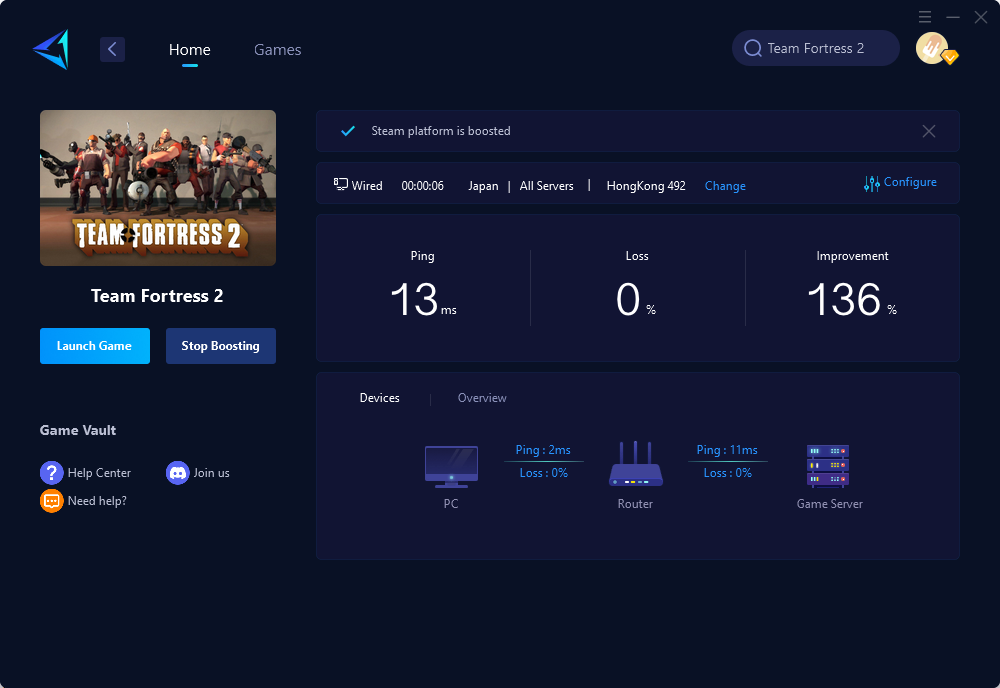
Try Additional Solutions
In addition to GearUP Booster, here are two more ways to combat packet loss:
- Optimize Your Router Settings: Ensure your router model supports high bandwidth, and consider using a wired connection to reduce wireless interference. Set up port forwarding for Team Fortress 2 to prioritize the game’s data, helping with packet transmission.
- Choose the Right Server: In TF2's server list, select one that’s geographically close to you, reducing data travel time and packet loss. If no local servers are available, an accelerator can help you connect to distant servers more smoothly.
Conclusion
Packet loss can be frustrating, but with GearUP Booster’s intelligent optimization, data prioritization, and anti-packet loss technology, you’ll enjoy a smoother experience in Team Fortress 2. Whether you’re a precision shooter or a newcomer, GearUP can effectively reduce network issues and improve your performance. Additionally, router optimization and server selection can serve as valuable backups.
Try out these solutions to make packet loss a thing of the past, jump back into the action, and enjoy Team Fortress 2 without disruptions!


![[Full Guides] Solving Packet Loss in Team Fortress 2](https://www.gearupbooster.com/o/pic/20241113/03f53fb5-305a-4afd-89e9-1415ef9bb627.jpg)

