How to Prevent Packet Loss in Starship Troopers Extermination
If Helldivers 2 let you and the squad down, don’t fret, because there’s a new 16-player co-op FPS in town that will meet your bug-squishing desires, Starship Troopers Extermination has finally left early access and is officially available now.
As an 16-player-max co-op online game, Starship Troopers has certain network requirements, so not every player can enjoy a smooth experience. Among the many issues, Starship Troopers packet loss is a common problem that troubles most players and is challenging to resolve due to the complexity of networks. In this article, we'll explore the phenomena of Starship Troopers packet loss and share effective methods to thoroughly solve it.
Part 1. Effects of Packet Loss in Starship Troopers
Part 2. The Easiest Way to Fix Starship Troopers Packet Loss
Part 3. More Ways to Avoid Packet Loss
Part 1. Effects of Packet Loss in Starship Troopers
Packet loss leads to several performance problems, directly impacting your ability to enjoy smooth gameplay. Symptoms include:
- Lag and High Ping: Lost data packets cause delayed responses, resulting in noticeable lag.
- Rubberbanding: Your character might snap back to earlier positions, creating frustrating gameplay interruptions.
- Session Disconnections: Severe packet loss may disconnect you from the server entirely.
- Gameplay Inconsistencies: Attacks, movements, or interactions may not register correctly, ruining the cooperative experience.
- Freezing and Stuttering: Random freezes or stutters make the game unplayable, especially during fast-paced combat.
Part 2. The Easiest Way to Fix Starship Troopers Packet Loss
Packet loss can severely undermine the exhilarating experience offered by Starship Troopers: Extermination. Players rely on fast, stable connections to coordinate with their squads and fend off hordes of Arachnids. When packets of data fail to reach their destination, it can result in frustrating gameplay issues such as lag, rubberbanding, and disconnections.
To address this issue, the easiest and most effective solution is to utilize a network optimization tool like GearUP Booster and GearUP HYPEREV. These boosters are specifically designed to enhance the gaming experience by improving network stability and reducing latency, ensuring that players can focus on their gameplay without technical disruptions.
Importance of Using Game Boosters:
- Adaptive Technology: Both GearUP Booster and HYPEREV utilize advanced algorithms to adapt to fluctuating network conditions. This adaptability ensures that even during peak hours, when server congestion is likely, your connection remains stable and responsive.
- Automated Optimization: These tools automatically identify the most efficient routes for your data, which helps in bypassing congested servers or problematic network paths. This feature is particularly beneficial in reducing packet loss, as it allows for smoother data transmission.
- User-Friendly Experience: Players do not need to be networking experts to benefit from these tools. With simple installation processes and intuitive interfaces, GearUP Booster and HYPEREV enable players to optimize their connections effortlessly, focusing more on gameplay rather than technical issues.
- Compatibility Across Devices: While GearUP Booster is tailored for PC users, HYPEREV extends these benefits to console players. HYPEREV can connect to your router, ensuring that your console maintains a strong, stable connection, thus minimizing packet loss across all devices connected to the network.
- Proven Results: Many players have reported significant improvements in their gaming experience after using these boosters, citing reductions in lag and an overall smoother gameplay experience.
Steps to Fix Starship Troopers Packet Loss on PC:
Step 1: Download and install GearUP Booster.
Step 2: Search for Starship Troopers Extermination.
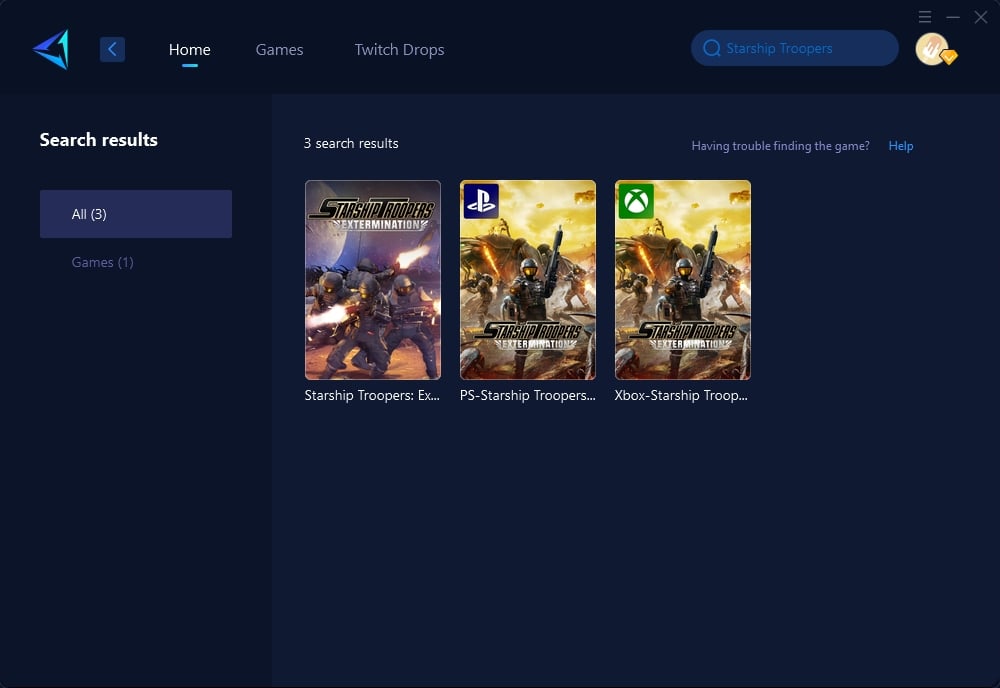
Step 3: Select the desired server. On the boosting interface, you can further select server nodes.
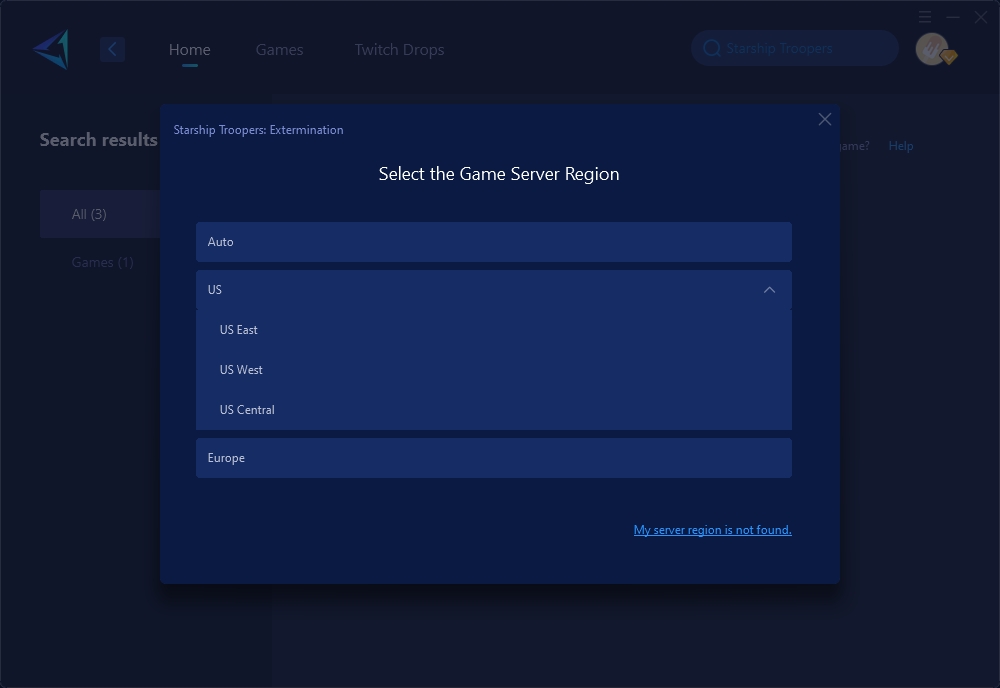
Step 4: Click to boost, and then launch the game.
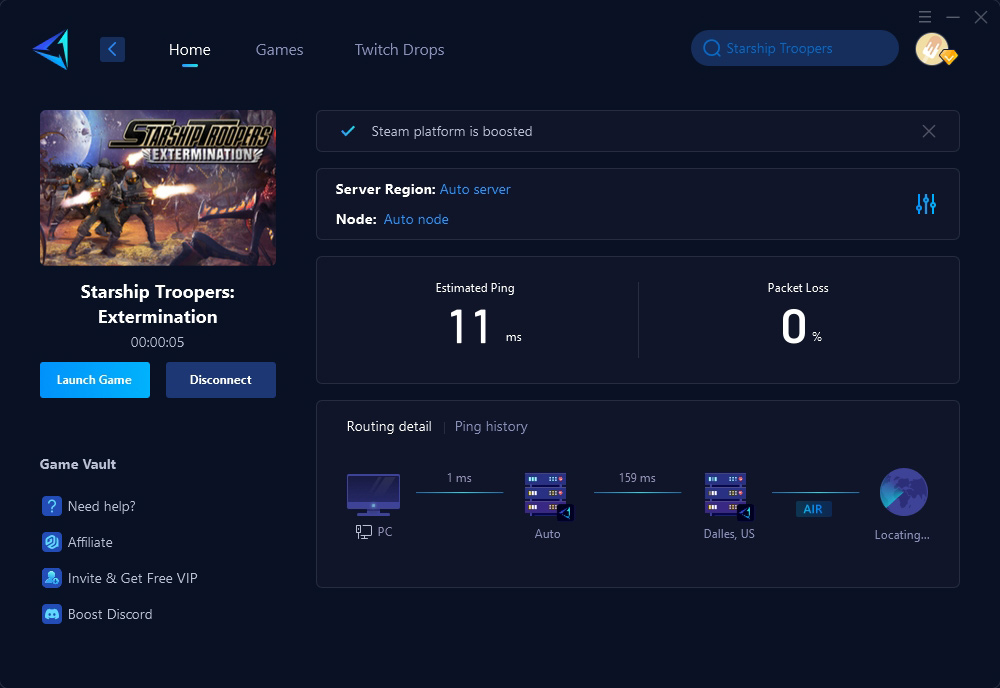
If you play Starship Troopers Extermination on consoles, you can try GearUP HYPEREV, the wifi booster & gaming router:
Part 3. More Ways to Avoid Starship Troopers Packet Loss
1. Update your hardware condition.
Working with outdated equipment can also cause packet loss, so be sure to use new equipment whenever possible. If you discover that the cost of the brand-new equipment is prohibitive, you can purchase them used, which is much less expensive. It's time to upgrade your hardware if it consistently fails, displays "error" messages, shuts down unexpectedly, or simply stops working properly. Maintaining a dedicated IT team to update VoIP and server hardware can reduce packet loss.
2. Always make timely software upgrades.
A lack of recent software updates may use up too much network bandwidth, resulting in packet loss and other performance issues. You should always manually update your software as soon as you receive a notification, even though it's best to enable automatic updates. After the software has been updated (or if there haven't been any updates), restart the application and your hardware.
Conclusion
Packet loss in Starship Troopers: Extermination can ruin your gaming sessions by causing lag, disconnections, and inconsistent gameplay. Addressing this issue requires both immediate troubleshooting and long-term solutions like boosters to stabilize your network. With automated optimization tools like GearUP Booster or HYPEREV, you can avoid frustrating packet loss and focus on enjoying fast-paced alien battles with your squad. Keep your network optimized to experience Starship Troopers the way it was meant to be played.





