How to Fix Packet Loss in Squad
Playing Squad should be all about strategy and teamwork. But when packet loss kicks in, it becomes a different story. Your game stutters. Your movements get delayed. The action slows down. And you're left frustrated. Squad packet loss can completely ruin the fun. So, let's talk about what causes it and, more importantly, how to fix it.
Part 2. Why Does My Squad Experience Packet Loss?
Part 3. How to Check If You Have Packet Loss
Part 4. Reduce Squad Packet Loss with GearUP Booster
Part 1. What Is Packet Loss?
Packet loss is when data you send or receive while gaming gets lost on its way. It's like sending a message, but part of the message never makes it. In Squad, that could mean lag, unresponsive controls, or even being kicked out of the game. And no one wants that in the middle of a firefight.
Part 2. Why Does My Squad Experience Packet Loss?
Maybe you're puzzled because your network seems fine, but you still experience packet loss in Squad. In fact, there are many reasons for this lag:
- Network congestion: Your connection might get crowded. Maybe your family’s streaming videos, or it's just peak internet usage time. The result? Your network can’t keep up.
- Wi-Fi issues: Wireless connections are great, but they’re not perfect. Signals get interrupted by walls, devices, or just random interference.
- Router problems: If your router’s old or not properly set up, it might be causing you trouble.
- Server-side problems: Sometimes, it’s not even on your end. If Squad servers are struggling, packet loss can happen from their side.
Part 3. How to Check If You Have Packet Loss
Think you might have packet loss? Here's how you can find out:
- Use a tool: Tools like PingPlotter or just your computer's command prompt can help you test for packet loss. You’ll get to see exactly how much data is getting lost.
- In-game stats: Many games, Squad included, offer network stats. Check those out to see if packet loss is the culprit behind your bad game experience.
Part 4. How to Reduce Packet Loss in Squad with GearUP Booster
GearUP Booster is your ultimate solution to packet loss in Squad. It not only offers a simple user experience but also features multiple exclusive adaptive optimization programs. These programs continuously test server connection stability during gameplay and switch routes in response to any unexpected network anomalies. This ensures that every action and command in your game is executed without delay. Such proactive adjustments keep your connection strong and responsive, allowing for smoother gameplay without sudden ping spikes or packet loss. Once activated, GearUP Booster runs silently, optimizing your network while consuming minimal computer resources, ensuring no performance impact.
Steps to Fix Packet Loss in Squad:
Step 1: Click the button below to download GearUP Booster (Free Trial).
Step 2: Search for Squad.
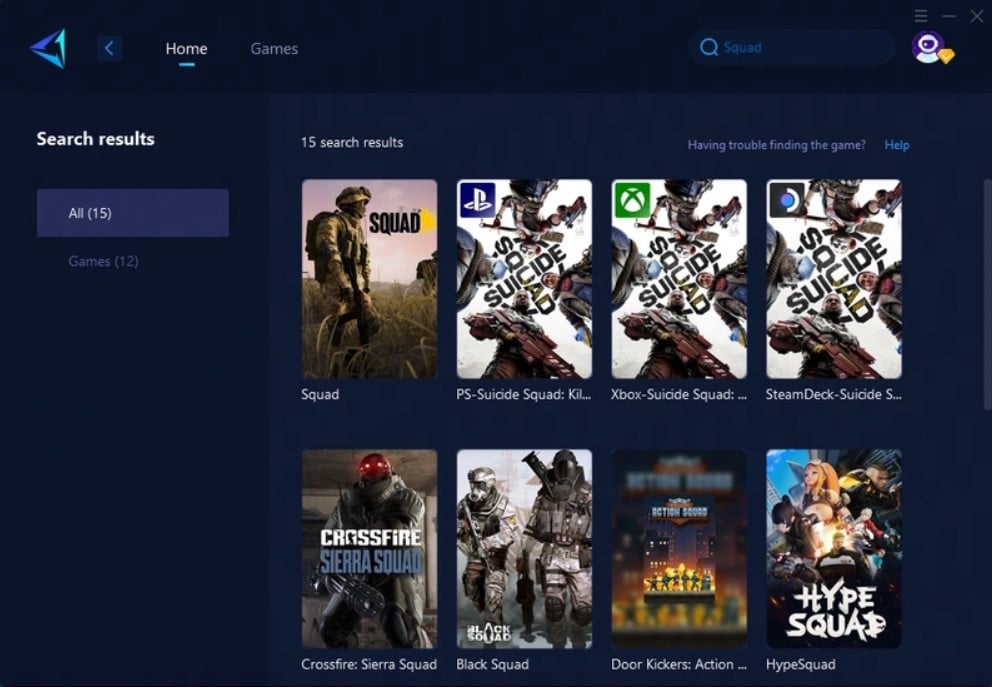
Step 3: Select a server and start boosting.
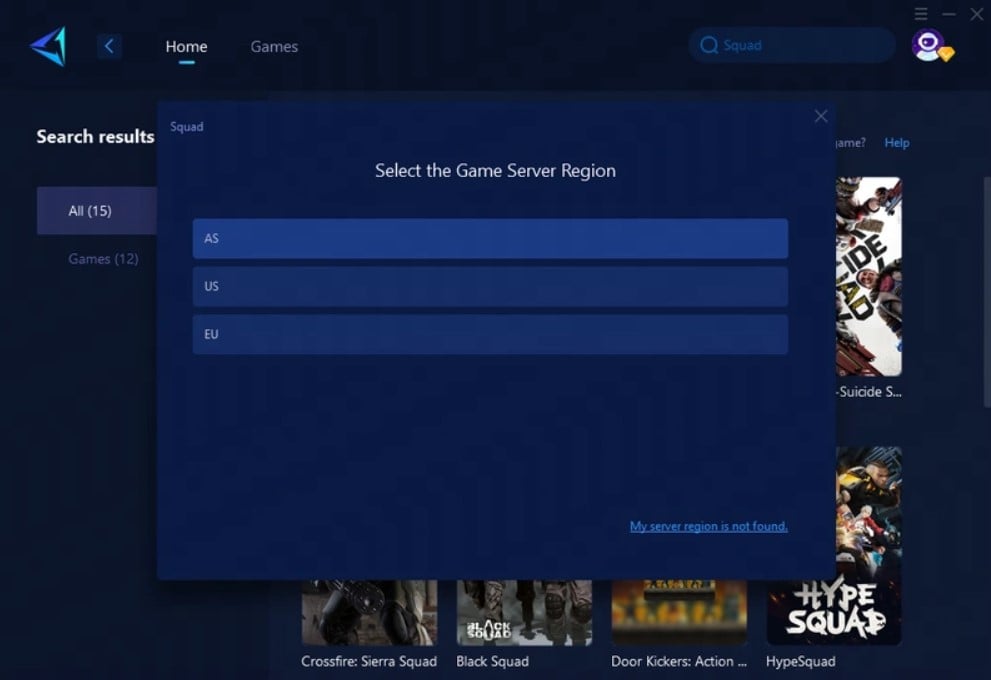
Step 4: Check network status and optimization effects, then you're ready to start your battle.
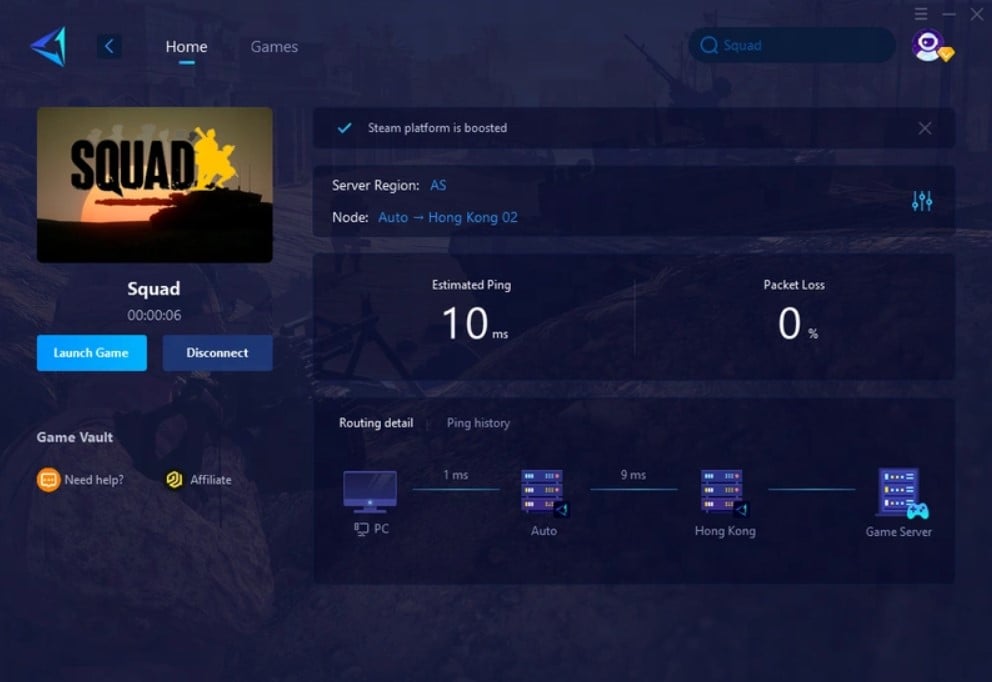
Part 5. Other Solutions for Packet Loss
- Switch to a wired connection:Wi-Fi can be unstable. A wired Ethernet connection is much more reliable. You’ll get a stronger, more consistent signal that’s less prone to interruptions.
- Restart your router and devices:It might sound too simple, but sometimes restarting your router or your device can work wonders. It refreshes the connection and clears out any temporary glitches.
- Update your router's firmware:Is your router up to date? If not, it could be causing performance issues. Check the manufacturer’s website for any updates. Keeping the firmware current can solve a lot of network problems.
- Tweak your router settings:Most modern routers have QoS (Quality of Service) settings. Enabling this can prioritize gaming traffic, reducing packet loss. If possible, also position your router in a central, open location for better signal strength.
- Contact Your ISP: If you’ve tried everything and the packet loss just won’t go away, it’s time to call your Internet Service Provider (ISP). They might be able to detect issues with your connection that you can’t fix on your own. Sometimes, it’s just a matter of upgrading to a better plan, or getting their help to stabilize your connection.
Conclusion
Packet loss can be a real pain, but it’s not the end of the world. With the right fixes—like switching to a wired connection, optimizing your router, and using a tool like GearUP Booster—you can eliminate packet loss and get back to enjoying Squad the way it’s meant to be played. Keep tweaking until you find what works best for you. No more stuttering. No more delays. Just smooth, tactical gameplay.
About The Author
The End

