[4 Solutions] How to Solve NBA 2K25 Packet Loss
Playing NBA 2K25 can be thrilling. The excitement of making that perfect play or sinking a three-pointer keeps you on the edge of your seat. But nothing kills the vibe like packet loss. Picture this: you're about to score, and suddenly—boom—your connection drops. Your player freezes. It's frustrating, right? Let's dive into 2K25 packet loss and how to fix it.
Part 2. What Causes 2K25 Packet Loss?
Part 3. 4 Solutions to Fix NBA 2K25 Packet Loss
Part 1. What is Packet Loss?
Packet loss happens when data packets don't reach their destination. It's like sending a letter that never arrives. In gaming, this means lag. Characters freeze, and you miss shots. It disrupts the flow of the game. Understanding packet loss is the first step to solving it. With the right knowledge, you can minimize its impact and get back to enjoying the game.
Part 2. What Causes 2K25 Packet Loss?
So, what causes this pesky problem? Here are some usual suspects:
- Unstable Network: If your connection is shaky, data can't travel smoothly.
- Insufficient Bandwidth: Too many devices on the network? Your internet may struggle to keep up.
- Router Issues: Your router might not be configured correctly. Sometimes, it just needs a little TLC.
- Server Problems: Sometimes, it's not you. The game's server might be overloaded or having its own issues.
Part 3. 4 Solutions to Fix NBA 2K25 Packet Loss
1. Use GearUP Game Booster
If you're tired of dealing with network issues while gaming, GearUP Booster might be just what you need. This tool is all about making your gaming smoother and more stable, especially when it comes to reducing packet loss and keeping your connection steady.
- Adaptive Intelligent Routing: GearUP Booster is smart. It uses Adaptive Intelligent Routing to find the best path to the game server. If one route gets clogged, it automatically switches to another, keeping your connection strong and your ping low. No more sudden drops or spikes.
- Anti-Packet Loss: Packet loss is a real pain, but GearUP Booster has you covered. Its Anti-Packet Loss technology steps in to make sure fewer packets get lost on the way to the server. This means your game runs smoother, with less lag and fewer disruptions.
- Global Network: With server nodes spread across the world, GearUP Booster makes sure you're connected to the best server possible, no matter where you are.
- Free to Try: Not sure if it's for you? No problem. GearUP Booster offers a free trial, so you can test it out before making any decisions.
- Efficient Performance: It runs quietly in the background without hogging your system's resources, so your device stays fast while your game stays smooth.
GearUP Booster is simple to use and works across all platforms, making it a versatile choice for gamers everywhere.
How to Use GearUP Booster
Step 1: Download and Install GearUP Booster with following button.
Step 2: Search for NBA 2K25.
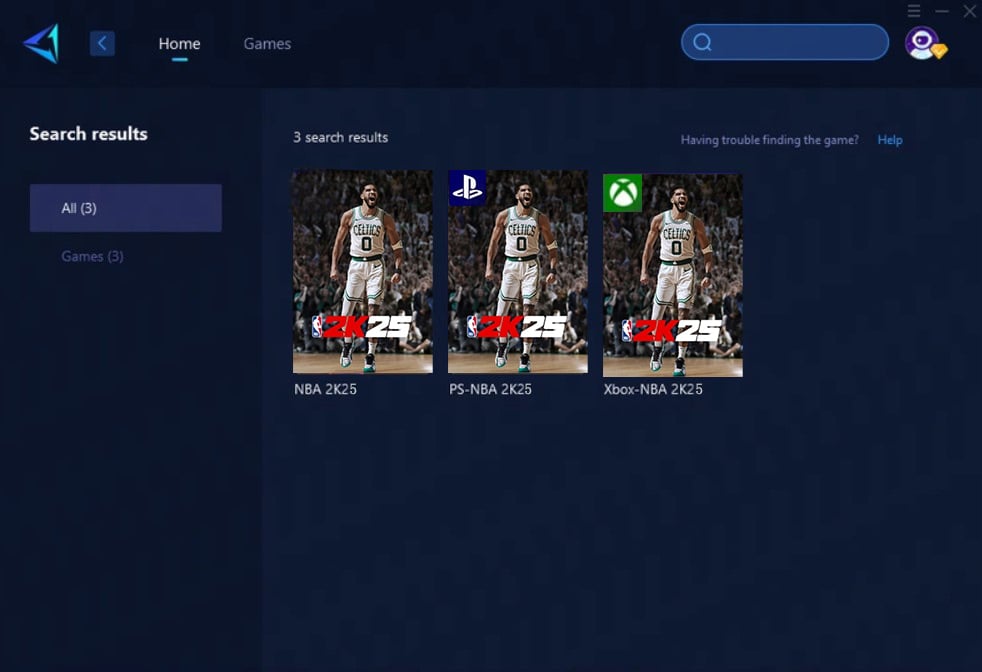
Step 3: Select the server you want to connect to, if you choose "Auto", GearUP Booster will automatically find the best route for you.
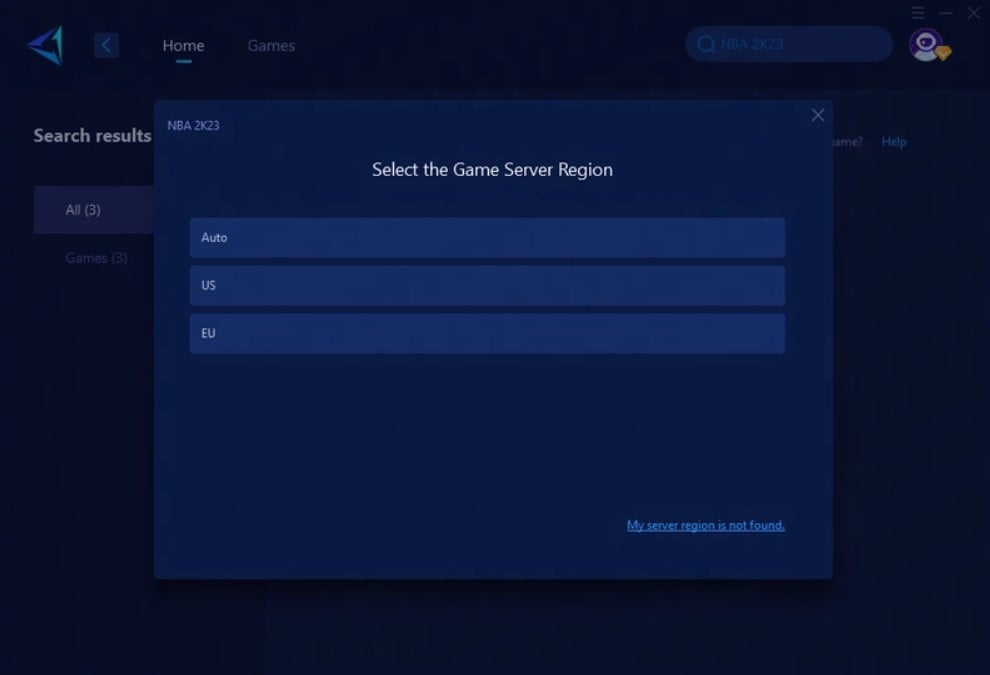
Step 4: In the boost interface, you can view detailed network information and switch servers and nodes at any time.

It's all about making your game better, without you having to think too much about it.
2. Hardware Optimization
Ensuring that your hardware is up to par can also help minimize packet loss in WoW. Consider the following tips:
- Upgrade Your Router:If your router is outdated, upgrading to a newer model can improve network stability and reduce packet loss.
- Check Your Ethernet Cables: Ensure that your Ethernet cables are in good condition and capable of handling high-speed connections. Replace any damaged or old cables.
3. Game Settings Optimization
Adjusting your game settings can also contribute to reducing packet loss. Here are some tips:
- Lower Graphic Settings: Reducing the graphics quality can lessen the load on your system, leading to better overall performance.
- Enable Network Optimization Features: WoW may offer in-game settings to help optimize your connection. Explore these settings and adjust them to improve performance.
4. Additional Tips for Optimization
To further improve your gaming experience in WoW, consider these additional tips:
- Regularly Clean System Junk: Deleting temporary files and clearing cache can free up system resources and improve performance.
- Close Background Applications: Ensure no unnecessary applications are running while playing WoW, as they can consume system resources and affect gameplay.
- Keep Your System and Drivers Updated: Regularly update your operating system and drivers to ensure compatibility with WoW and fix potential performance issues.
Conclusion
Packet loss doesn't have to ruin your NBA 2K25 experience. By knowing what causes it and how to fix it, you can enjoy smoother gameplay. Don't forget to give GearUP Booster a try. With the right tools and tweaks, you'll be back in action, enjoying every match without hiccups. Game on!
About The Author
The End

