How to Fix War Thunder Lag for a Smooth Combat Experience
War Thunder is a legendary war simulation game where players pilot fighter jets, drive tanks, and command warships across diverse battlefields. From World War II to the Cold War, this game meticulously recreates historical military equipment, immersing players in incredibly realistic war scenarios. Despite its grand and thrilling battles, many players encounter a frustrating issue: lag. Network lag can ruin intense battlefields, impacting precision and timing, which are crucial in the fast-paced combats of War Thunder. Even a momentary lag can determine the outcome of a dogfight or a tank skirmish, making lag one of the most challenging issues for players to tackle.
Part 2. What Happens When War Thunder Lags?
Part 3. Solutions to Fix War Thunder Game Lag
Part 1. War Thunder Lag? Why?
In War Thunder, lag typically manifests as delayed commands, stuttering graphics, or even sudden disconnections. These issues can stem from several factors:
- Unstable network connections: Long distances between players and game servers require multiple data hops, which can increase latency.
- Insufficient bandwidth: When multiple devices in your home are competing for bandwidth—especially with streaming or downloads—it can delay the data War Thunder needs to run smoothly.
- ISP limitations: Some ISPs prioritize other types of data over gaming data or throttle connections during peak hours, causing slowdowns that affect gameplay.
Part 2. What Happens When War Thunder Lags?
Lag in War Thunder can ruin crucial moments in combat. Here are some common symptoms to watch out for:
- Delayed firing: In air and tank battles, there’s sometimes a delay between when you fire and when the shot actually registers, making it hard to hit targets accurately.
- Frozen screen: In large-scale combat or high graphics settings, the screen may briefly freeze, making it difficult to judge your surroundings and enemies.
- Player position jumps: When flying high-speed planes or navigating close combat, lag can cause your position to appear incorrectly to others, leading to missed shots or accidental crashes.
- Connection drops: High lag can lead to disconnections, especially when connected to distant servers, potentially causing you to lose progress or miss important moments in the game.
Part 3. Solutions to Fix War Thunder Game Lag
1. War Thunder Game Booster
Our top recommended solution is still the GearUP Booster due to its ease of use, exceptional security, and high stability. You can easily fix network issues without needing to learn any specialized knowledge. GearUP Booster's multi-route technology can diagnose network status in real-time and choose the best route to connect to the server. It has deployed over 7,500 nodes across more than 180 servers worldwide, providing each player with a stable and secure connection. This resolves lag issues caused by network congestion while reducing in-game ping and packet loss rates, enhancing overall smoothness.
Unlike typical VPNs, GearUP Booster prioritizes gaming traffic specifically, ensuring that while your gaming connection is optimized, other online activities remain unaffected. This is its greatest advantage as a game VPN for War Thunder.
Fixing War Thunder lag just need a few steps:
Step 1: Download GearUP Booster (free trial).
Step 2: Search for War Thunder.
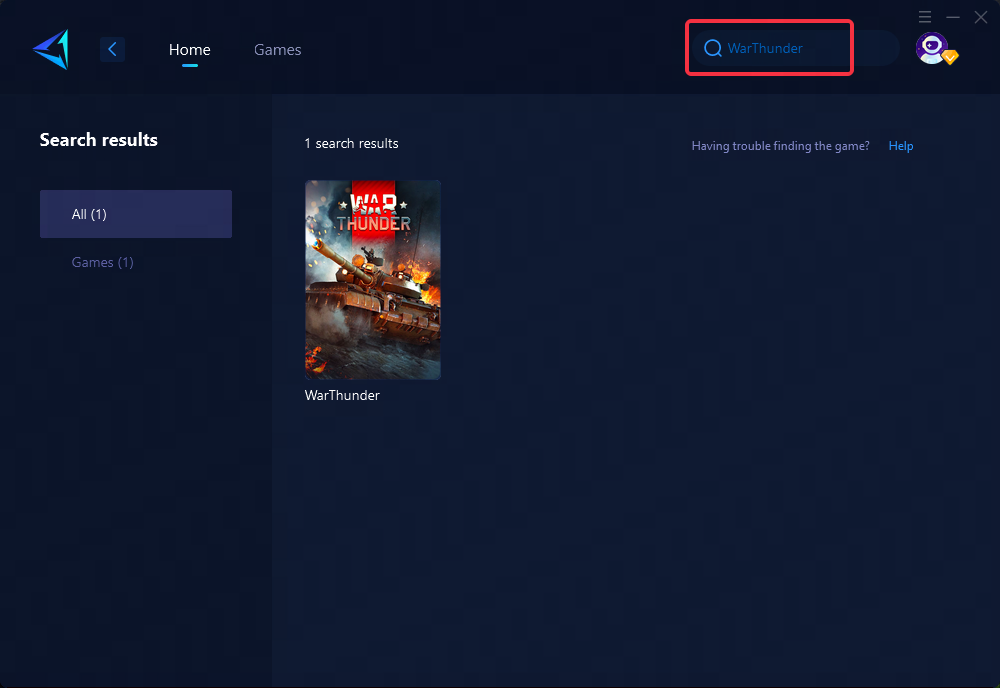
Step 3: Select Game Server. GearUP Booster supports WarThunder servers worldwide.
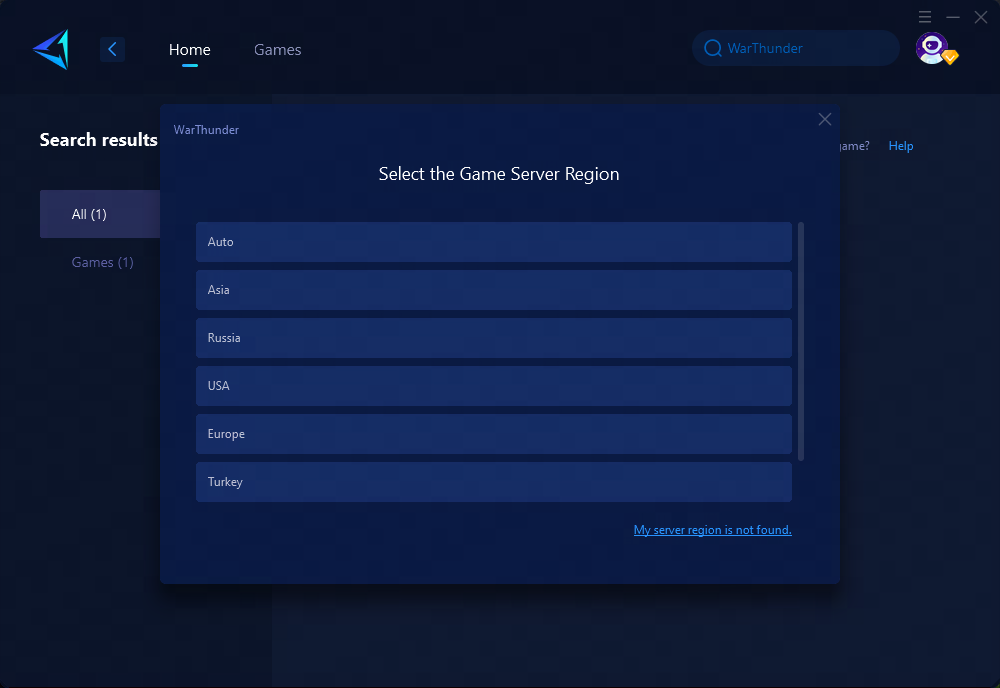
Step 4: Click to boost , and then launch War Thunder.
2. Upgrade Your Equipment and Use a Wired Connection
If you’re playing over Wi-Fi, consider switching to an Ethernet connection. Wired connections are more stable and less susceptible to interference, ensuring faster speeds and lower latency. Upgrading to a high-performance router that supports gigabit ports can also enhance your connection.
3. Optimize In-Game and System Settings
Close any unnecessary background applications to free up bandwidth and prioritize War Thunder traffic. Configure your router to prioritize gaming traffic or allocate specific bandwidth to War Thunder if possible. Adjusting your graphics settings can also help reduce screen freezes and improve frame rates.
Conclusion
Lag can be one of the biggest obstacles to enjoying War Thunder to the fullest. GearUP Booster offers an efficient solution with features like adaptive routing, packet loss reduction, and global node access. For PC gamers, it's a reliable way to tackle lag and maintain a stable gaming connection without the need for complex setup.
If you're ready to let your planes soar smoothly or fire your tank guns without delay, consider GearUP Booster as your go-to solution for eliminating lag. Say goodbye to interruptions, and immerse yourself fully in the combat of War Thunder.




