How to Fix Starship Troopers Extermination Lag: Official Solutions
Starship Troopers Extermination brings the thrilling universe of the Starship Troopers franchise to the game in an exhilarating cooperative first-person shooter. This dynamic game emphasizes teamwork and strategy, demanding quick reflexes as players navigate intense combat situations.
Despite the excitement, many players face lag issues. Lag not only detracts from the immersive experience but can also lead to frustrating moments during critical gameplay. This article delves into the common causes of lag in Starship Troopers Extermination and offers effective solutions to elevate your gaming experience.
Part 1. Why Does Starship Troopers Lag?
Part 2. Preferred Solution for Starship Troopers Lag
Part 3. Other Solutions You Can Try
Part 1. Why Does Starship Troopers Lag?
Lag in Starship Troopers Extermination can stem from various interconnected factors that significantly affect gameplay:
- High Ping: High ping results from distance to game servers, network congestion, or ISP issues. In a game that emphasizes rapid response and teamwork, high ping can significantly disrupt communication and coordination among players.
- Low FPS: Players may experience low frames per second (FPS) due to outdated hardware, insufficient system resources, or graphics settings that exceed the capabilities of their system. Since Starship Troopers: Extermination features large-scale battles with numerous enemies on-screen, maintaining a high FPS is crucial for a smooth gaming experience.
- Network Instability: Unstable internet connections can lead to fluctuating ping rates, resulting in disconnections or erratic gameplay. The game's reliance on real-time action means that even minor instability can hinder a player's ability to react to threats, making them vulnerable to Arachnid attacks.
- Server Issues: Occasionally, the game's servers themselves can be overloaded or experience outages. This can happen during peak play hours or due to technical maintenance, impacting all players connected to those servers.
Part 2. Preferred Solution for Starship Troopers Lag - GearUP Booster
GearUP Booster is the preferred solution because most of the lag issues in Starship Troopers are network-related. GearUP Booster is a professional software in the field of network optimization, known for its multi-route technology. In simple terms, it deploys numerous network routes and matches and adjusts them based on each player's actual network conditions, effectively avoiding and resolving lag. GearUP Booster offers high levels of privacy and security, fully utilizing network performance to provide the smoothest connection possible. It is also highly effective in addressing issues like high ping and packet loss. Its ease of use makes it popular among players worldwide.
To fix lag in Starship Troopers Extermination using GearUP Booster:
Step 1: Download and install GearUP Booster.
Step 2: Search for Starship Troopers Extermination.
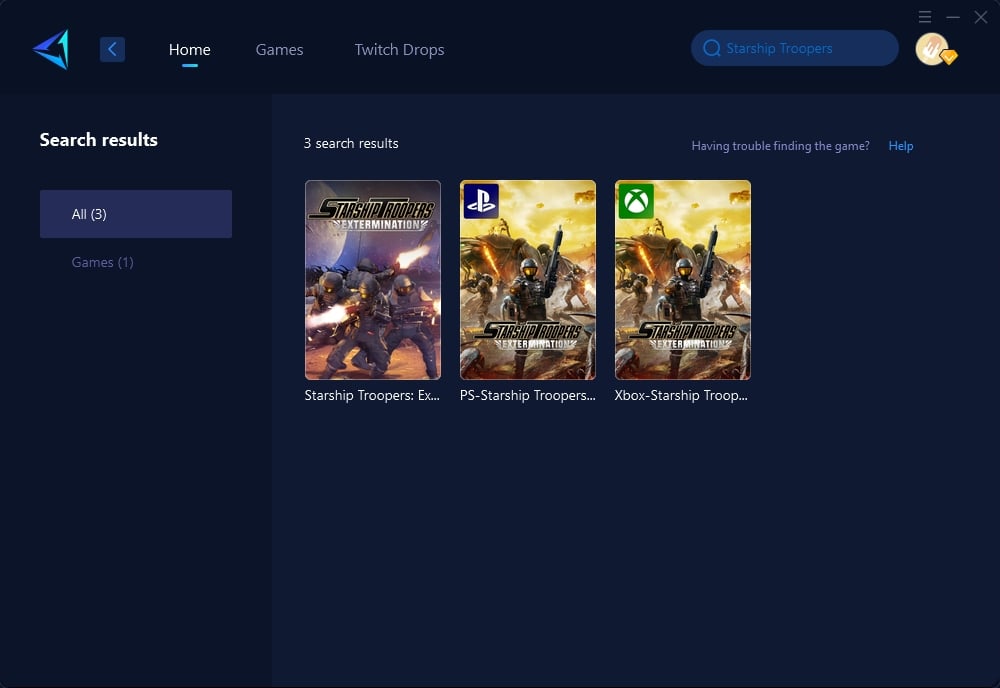
Step 3: Select the desired server. "Auto" means that GearUP Booster will automatically select the best route.
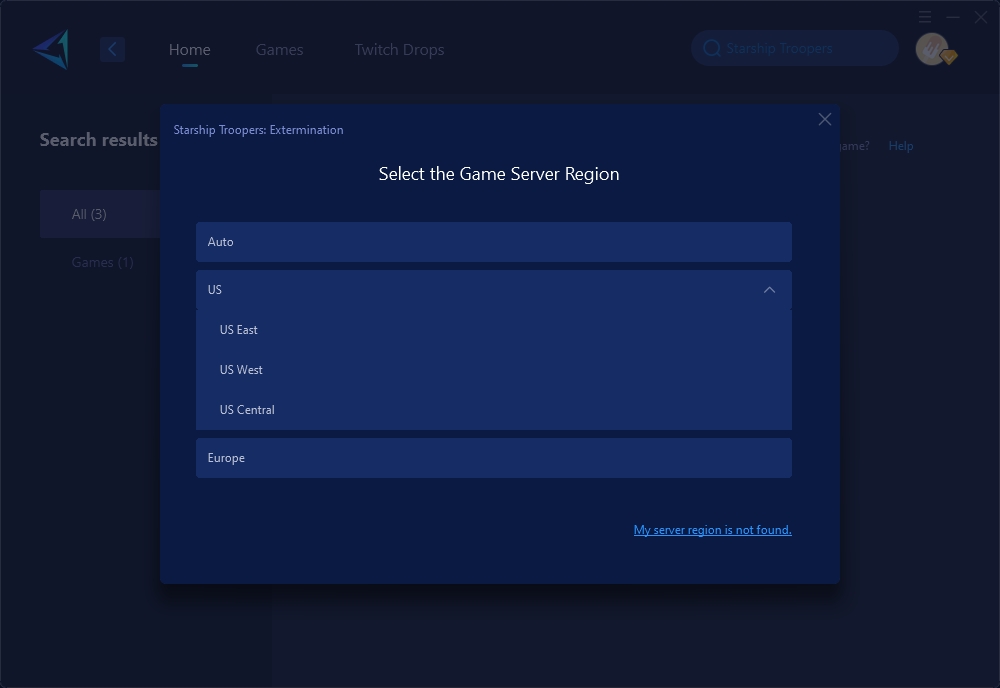
Step 4: Confirm your boost effect, and then launch the game.
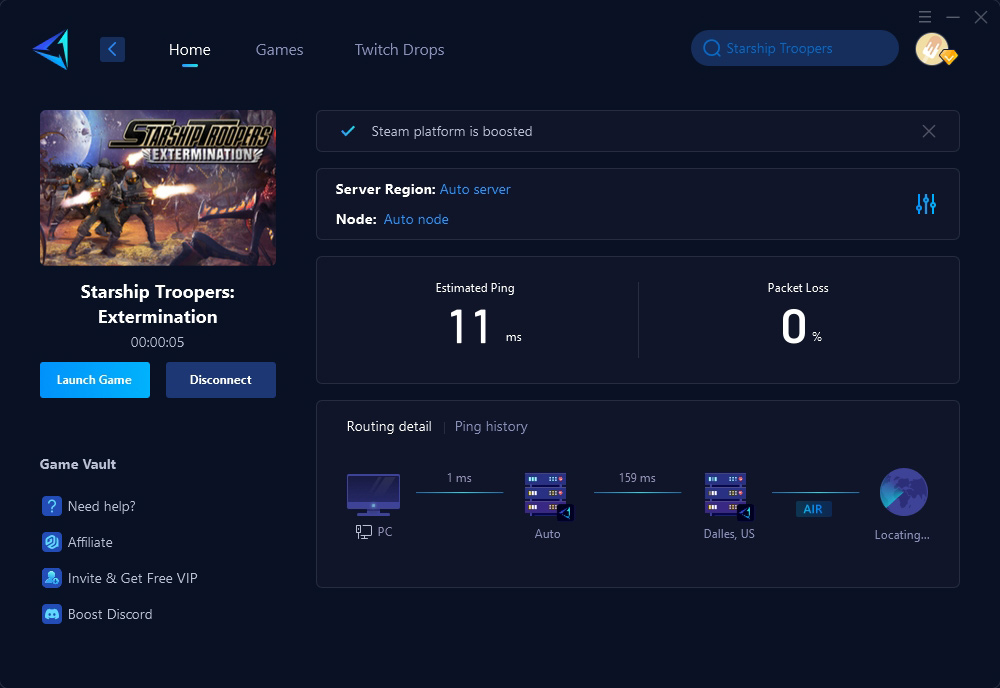
GearUP HYPEREV: Another Effective Solution for Console Players
In addition to GearUP Booster, HYPEREV is another excellent gaming router tailored for gamers facing lag and network congestion. HYPEREV works by rerouting your data through less crowded pathways, effectively reducing latency and avoiding ISP throttling. This is particularly useful during peak hours when network congestion is common.
HYPEREV is not only a powerful lag-reducing tool; it also features a sleek design with minimalistic controls, making it user-friendly. Its capability to serve as a secondary router allows you to extend WiFi coverage for all your devices, ensuring that you stay connected while enjoying uninterrupted gameplay.
Part 3. Other Solutions You Can Try
Of course, some unofficial solutions can also be tried to fix Starship Troopers lagging issues, but they are more complex and may not work for everyone.
Solution 1: Adjust Game Settings:
- Go to the game settings menu.
- Adjust the graphics quality to a lower setting.
- Save the changes and restart the game.
Solution 2: Close Background Applications:
- Open the task manager or settings menu.
- Identify resource-heavy background applications.
- Close or disable these applications while playing.
Solution 3: Upgrade Hardware:
- Check the game's recommended hardware specifications.
- Upgrade your RAM, graphics card, or processor as needed.
Solution 4: Switch ISPs:
- Research available ISPs in your area.
- Compare their plans and customer reviews.
- Choose an ISP known for stable and fast connections.
Conclusion
Addressing lag in Starship Troopers: Extermination is essential for maximizing your gaming enjoyment. By utilizing GearUP Booster and HYPEREV, along with other optimization methods, you can significantly enhance your performance and dive deeper into the thrilling battles against the Arachnids.





