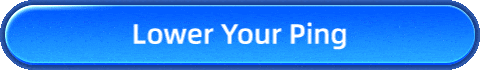How to Solve Lag in SCUM
Scum is one of the best survival games that out on the market, and the develop team has been kept updating the game for almost 8 years. But due to the fast-paced fight and big impact that death brings to players, lag can be a game-breaking issue in Scum. It disrupts the immersive survival experience and making combat and exploration frustrating. Lag often stems from network instability, high latency, or overloaded servers. Thankfully, GearUP Booster provides an advanced solution to eliminate lag and ensure smooth gameplay. In this guide, we'll explore common causes of lag and how GearUP Booster can specifically address these issues to enhance your SCUM experience.
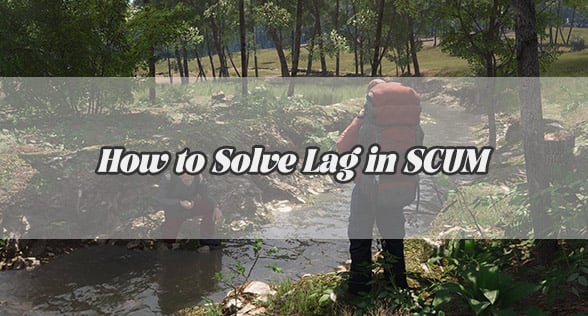
What Causes Lag in SCUM?
It's better to understand why you are lagging before you are trying to fix it. There could be lots of reasons that could result in lag issue in the game of scum, below are the list of them:
- High Ping: Slow communication between your device and the game server.
- Packet Loss: Data packets failing to reach the server, causing delays or stuttering.
- Network Congestion: Overloaded servers or home networks during peak hours.
- Inefficient Routing: Suboptimal paths for data transmission.
- Insufficient System Resources: Limited hardware capacity for running the game.
General Tips to Reduce SCUM Lag
1. Optimize Graphics Settings
- Lower the game's graphics settings to reduce strain on your system.
- Adjust resolution, shadows, and effects for smoother performance.
2. Use a Wired Connection
- Ethernet cables offer a more stable and faster connection than Wi-Fi.
3. Close Background Applications
- Shut down unnecessary programs consuming bandwidth or system resources.
4. Select a Nearby Server
- Choose servers in your region to minimize latency.
5. Play During Off-Peak Hours
- Fewer players on the server can result in less congestion and smoother gameplay.
How GearUP Booster Solves Lag in SCUM?
If you're experiencing frustrating delays in your favorite games like SCUM lag, there's an easier solution than manually tweaking network settings. When your game is lagging during crucial moments, GearUP Booster - a specialized game VPN - automatically optimizes your connection by selecting the fastest routes and bypassing congested networks. This smart tool eliminates the need for technical adjustments while significantly reducing ping spikes and packet loss, giving you consistently smooth gameplay with just one click.
Step 1: Download GearUP Booster.
Step 2: Search for Scum.
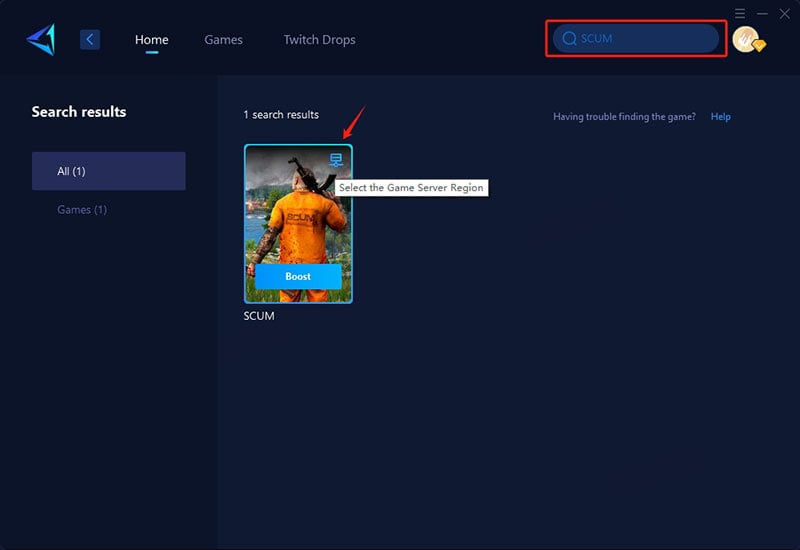
Step 3: Select the desired server. GearUP Booster supports global Scum servers.
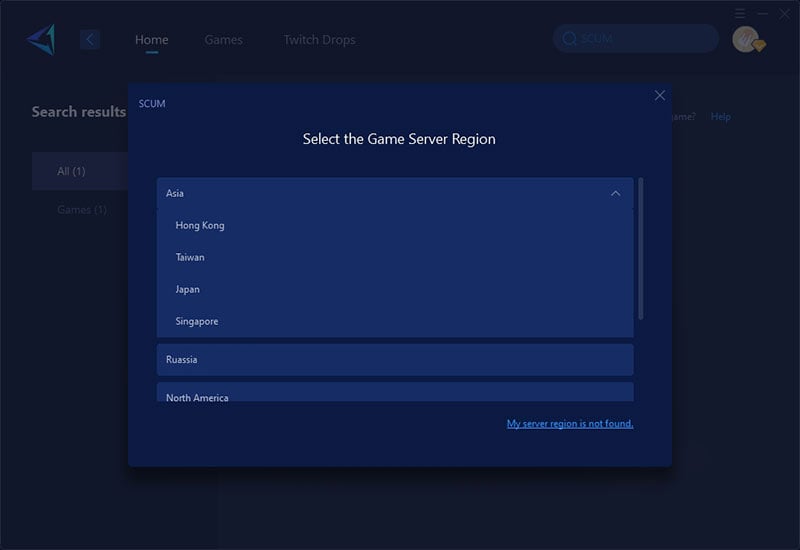
Step 4: In the boost interface, you can view the current ping and packet loss rate, along with their optimized results.
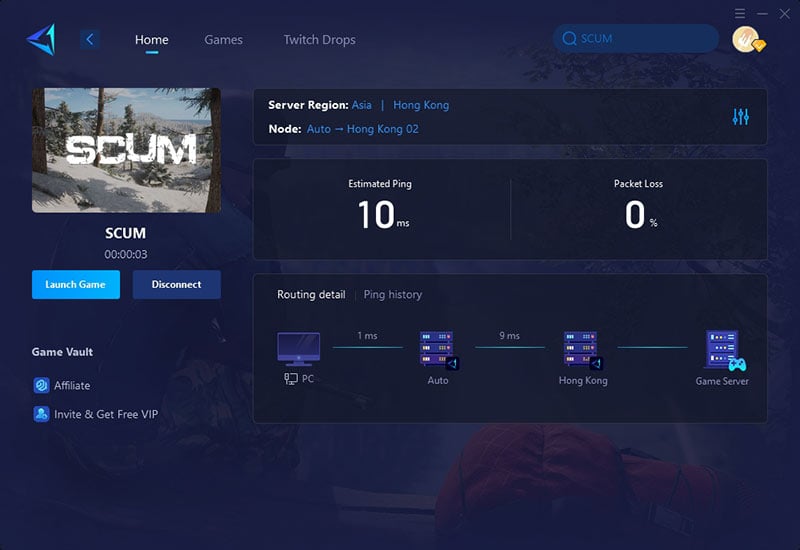
Additional Tips to Enhance Performance
- Upgrade Your Hardware: Ensure your PC meets the recommended specs for SCUM.
- Keep Drivers Updated: Regularly update your GPU and network drivers.
- Check Server Load: Use tools to monitor server load and avoid crowded servers.
Conclusion
Lag can ruin the immersive survival experience of SCUM, but it doesn't have to. While general tips like optimizing graphics and using a wired connection can help, GearUP Booster offers a comprehensive solution by addressing the root causes of lag. With its intelligent routing, multi-line technology, and automated optimization, GearUP Booster ensures a smooth and enjoyable gaming experience.