How to Reduce High Ping in Warframe
Warframe is one of the most captivating free-to-play games, featuring a unique art style, engaging and immersive gameplay, and numerous events and game modes. However, high ping can ruin the fast and smooth action experience you envision. Yes, many people are troubled by this issue as there seems to be no solution. Fortunately, this guide offers a precise and effective approach to help you resolve high ping in Warframe.
What Is the Ideal Ping for Warframe?
Ping is crucial for smooth gameplay in Warframe. The optimal ping is below 60ms for seamless performance, while anything under 100ms is generally acceptable for most players. If your ping exceeds 150ms, you may experience delays, stuttering, and freezing, which can negatively impact your performance.
How to Check Ping in Warframe
Here's how you can check your ping to determine if it's the cause of your gameplay issues:
Check Ping In-Game:
- Press Esc to open the menu.
- Navigate to Options > Interface.
- Enable the Show FPS option to display ping on the screen.
Check Ping on Windows Using Command Prompt:
- Open the Start menu, type “cmd” in the search bar, and press Enter.
- In the Command Prompt window, type ping [server IP] (e.g., ping 192.168.1.1) and press Enter.
- Check the results for your ping time in milliseconds.
Check Ping on Mac Using Terminal:
- Open Terminal from Applications > Utilities.
- Type ping [server IP] and press Enter.
- To stop the ping test, press Ctrl + C.
Use Game Optimization Tools
Game optimization tools also offer real-time network diagnostics, allowing you to always be aware of your current network status. For example, GearUP Booster not only tests ping but also uses intelligent technology for optimization.
How to Get Rid of High Ping in Warframe with GearUP Booster
So, how to lower ping? Due to the complexity and potential risks of networks, many players think that fixing high ping is not feasible, but that's not actually the case. In recent years, gaming VPNs have become increasingly popular. Tools like GearUP Booster not only offer network status diagnostics but also automatically adjust and fix issues, eliminating the need for players to configure their networks. This approach enhances security and efficiency. GearUP Booster's service covers a global range, with network nodes in over 180 countries and regions, allowing every player to easily learn how to use it without worrying about privacy and data security. So, while configuring networks does involve risks, high ping in Warframe is not unsolvable as long as you find the right method.
Steps to reduce Warframe high ping:
Step 1: Download GearUP Booster
Step 2: Search Warframe.
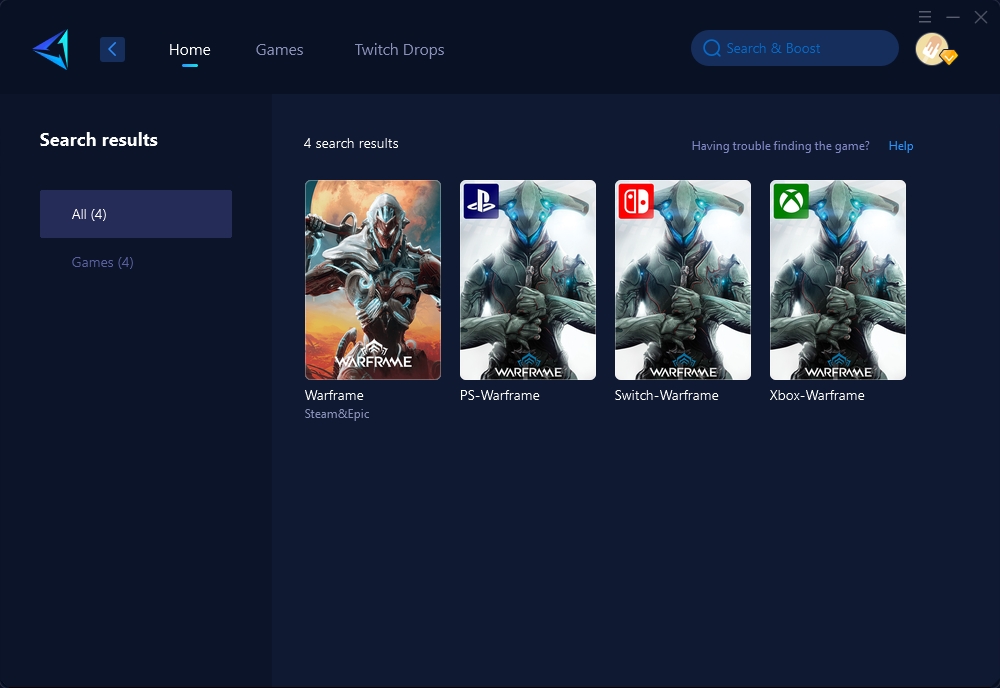
Step 3: Select Server. "Auto" means that GearUP Booster will automatically select the best route for you.
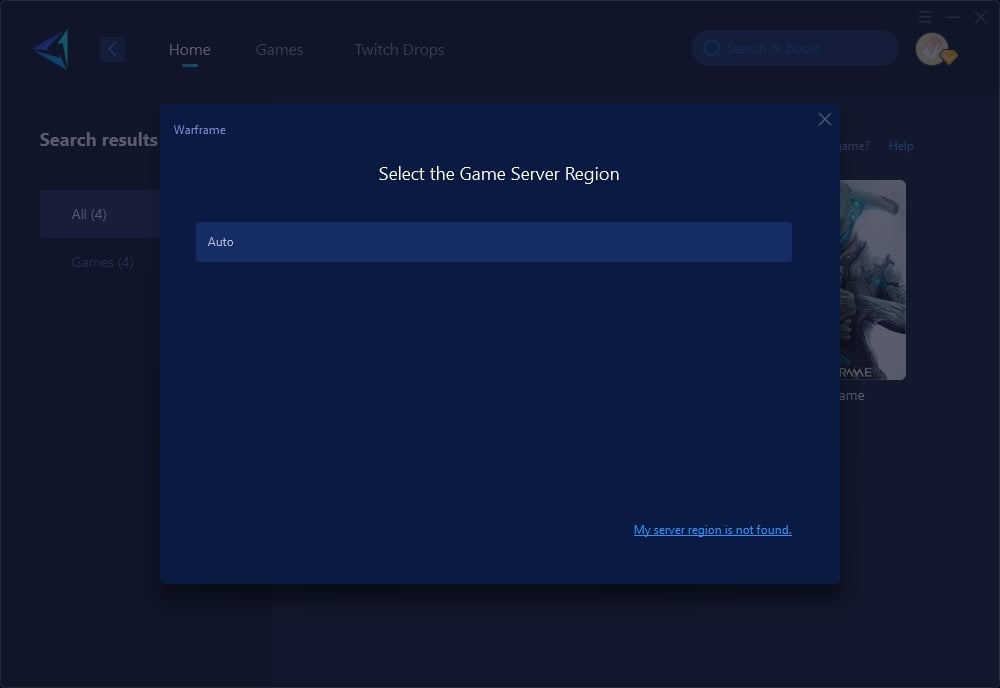
Step 4: Select "Launch Game," and then you will be able to see detailed optimization information.
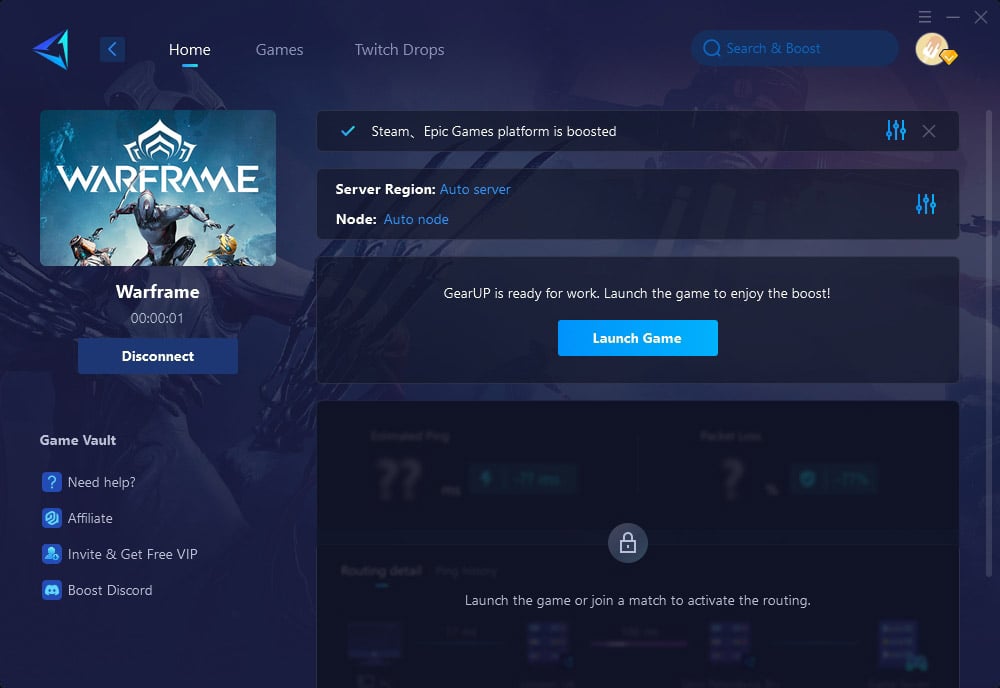
Even for closed systems like consoles, there are already very comprehensive solutions available. GearUP HYPEREV, commonly known as a gaming router, offers the advantage of being plug-and-play without requiring any adjustments to the console. You can lower ping with a single tap using the mobile app. HYPEREV strikes a balance between game network optimization and cost-effectiveness, featuring the optimization capabilities of a professional gaming router while also serving as a Wi-Fi extender. It can be used in conjunction with any regular router.
Other Methods to Fix Warframe High Ping
- Port Forwarding: Redirecting communication requests from a TCP/IP port on your local machine to another machine or port.
- Quality of Service (QoS) Configuration: Prioritizing gaming traffic over other applications by adjusting router settings.
- Firewall Settings: Modifying firewall configurations to allow specific game-related traffic while ensuring security measures are in place.
While effective, these methods necessitate technical know-how and can be time-consuming to set up compared to the straightforward functionality of GearUP Booster for resolving high ping issues in Warframe.
Conclusion
Understanding and resolving Warframe high ping can significantly enhance your gaming experience. By employing tools like GearUP Booster and HYPEREV, optimizing your setup, you can enjoy smoother gameplay and gain a competitive edge in your favorite online games.
About The Author
The End


