How to Solve High Ping Issues in NBA 2K25
Playing NBA 2K25 is an exhilarating experience. The excitement of competing against players from around the world keeps fans coming back for more. But what happens when you encounter high ping? It can turn that thrilling match into a frustrating ordeal. In this article, we'll explore what high ping is, why it happens, and how to tackle it head-on.
Part 2. Common Causes of NBA 2K25 High Ping
Part 3. Fix 2K25 High Ping with GearUP Booster
Part 4. Other Ways to Optimize Your Network Settings
Part 1. What is High Ping?
Ping measures how long it takes for your computer to send a signal to a server and back. Think of it like a game of catch. If it takes a while for the ball to come back, that’s high ping. High ping means delays in gameplay. You may see lag, stuttering, or even disconnects.
So, what causes high ping? Several factors can come into play. Poor internet connections, server location, and background applications can all increase ping. It’s essential to understand these to solve the issue effectively.
Part 2. Common Causes of NBA 2K25 High Ping
High ping can be a real headache. But understanding why it happens can help you fix it. Here's a rundown of common culprits:
- Unstable Internet Connection: If your internet is slow or keeps cutting out, your game will suffer. It’s like trying to play catch with a wobbly ball—frustrating and unpredictable. A shaky connection means lag, and lag means trouble.
- Distance from Game Server: Think of sending a letter across the country. The farther it travels, the longer it takes. The same goes for your data. If you're far from the game server, it takes longer for your data to get there. Distance equals high ping.
- Network Congestion: Your internet isn't all yours. If others are streaming videos or downloading large files, your connection might slow down. It's like rush hour—more cars on the road means slower traffic.
- Wi-Fi Interference: Wi-Fi is convenient but can be finicky. Walls, other devices, and even distance from your router can mess with your connection. Sometimes, Wi-Fi can cause higher ping. For gaming, a wired connection might be better.
Now that you know what causes high ping, let's explore some easy fixes to get you back on track.
Part 3. Fix 2K25 High Ping with GearUP Booster
One of the most effective ways to combat high ping is by using a gaming booster like GearUP. This tool optimizes your internet connection specifically for gaming. It can help reduce ping significantly and provide a smoother gaming experience. With features like adaptive routing and packet loss recovery, GearUP Booster makes it easier to connect to the server without high ping.
Why Use GearUP Booster?
- Super Easy to Use: No complicated setup. Just start it, and it works.
- Works on All Platforms: PC, console, mobile—whatever you’re on, we’ve got you covered.
- Low Impact on Performance: It’s light. Runs in the background. Your device stays fast.
- Tailored for Games: Special features for specific games. Like locking servers or cutting lag. Just what you need, when you need it.
How to Use GearUP Booster
Download and Install GearUP Booster: Visit the official GearUP Booster website to download the software. Follow the installation instructions to set it up on your device.
Search for Game:Open GearUP Booster and search for NBA 2K25 in the application. Select the game from the search results.
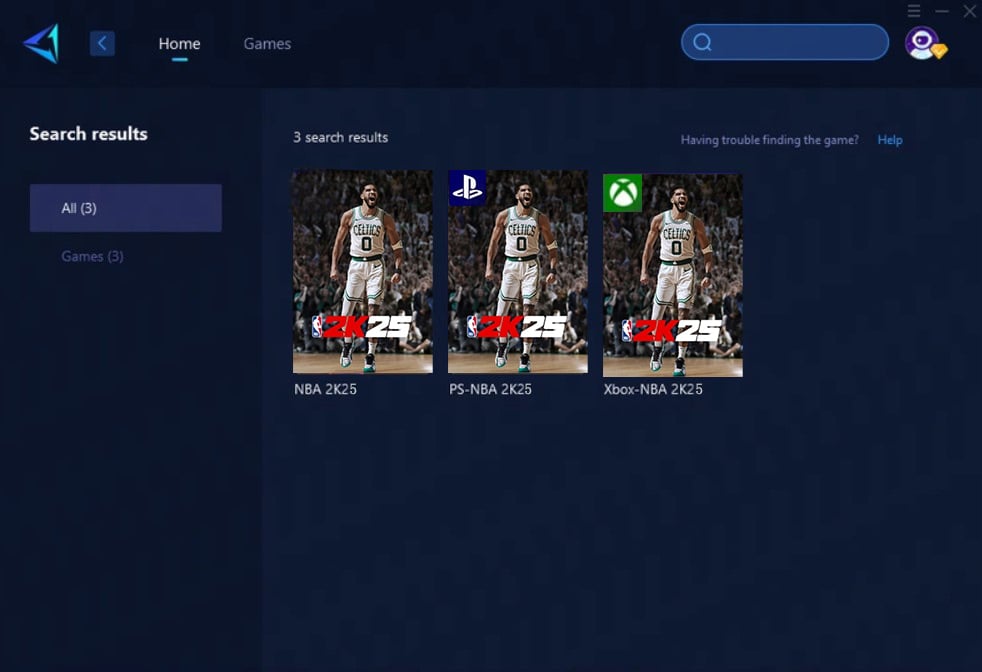
Select the Boost Option: Click on the boost option to enhance your network performance specifically for NBA 2K25.
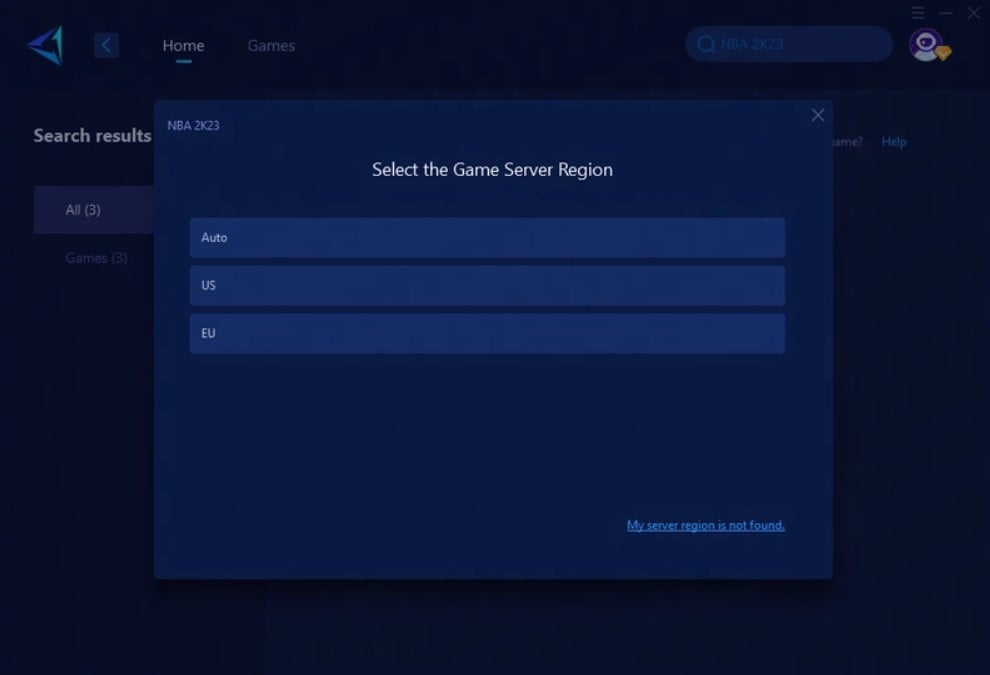
Choose the Best Server: GearUP Booster will automatically help you select the most optimal server for your location and current network conditions.

Click to Boost and Start Playing: After boosting, launch NBA 2K25 from the GearUP Booster launcher and enjoy a gaming experience with reduced packet loss.
It's all about making your game better, without you having to think too much about it.
Part 4. Other Ways to Optimize Your Network Settings
Tweaking your network settings can make a big difference:
- Switch to a Wired Connection: Wi-Fi is handy, but it’s not always the best for gaming. A wired connection is more stable. It's like upgrading from a shaky chair to a sturdy one. Plug in your device directly to your router for a smoother, faster connection.
- Close Background Applications: Streaming shows or downloading files? These apps are using up your bandwidth. Close them before you start playing. Free up your connection so NBA 2K25 can run smoothly.
Choose the Right Game Server
Picking the right server can lower your ping significantly:
- Select the Nearest Server: In NBA 2K25, you can choose your server region. Always pick the one closest to you. The less distance your data has to travel, the lower your ping will be. It’s like choosing the closest checkout line at the store.
- Change Servers If Necessary: If your ping spikes suddenly, try switching servers. Sometimes a server can get overloaded or have issues. Switching to another one might solve the problem.
Update Your Network Drivers
Don't forget about your network drivers. They're key to a good connection:
- Check for Updates Regularly: Outdated drivers can slow your connection. Make sure you check for updates often. It’s like keeping your car’s engine in good shape—regular maintenance keeps things running smoothly.
- Follow Simple Steps to Update: Updating is usually easy. Go to your device manager, find your network adapter, and check for updates. Install any available updates to improve your connection.
Conclusion
High ping in NBA 2K25 can be a significant barrier to enjoying the game. But with the right steps, you can reduce its impact. From using tools like GearUP Booster to optimizing your network settings, there are several ways to improve your gaming experience. Don't let high ping ruin your fun. Take action, make these changes, and get back to enjoying NBA 2K25 the way it’s meant to be played. Good luck on the court!
About The Author
The End

