How to Solve High Ping Issues in Ark: Survival Evolved
Ark: Survival Evolved is an immersive multiplayer game where players embark on a thrilling adventure in a vast open world teeming with prehistoric creatures and challenges. The game offers a unique survival experience, where players must gather resources, build shelters, tame dinosaurs, and fend off hostile creatures to thrive in a harsh and unforgiving environment.
Network Latency Issues in Ark: Survival Evolved
When diving into the world of Ark: Survival Evolved, players may encounter frustrating network latency issues that hinder their gaming experience. To understand how to address these problems, let's explore some common causes of high ping in the game:
- Reason 1: Distance between the player and the game server: The physical distance between a player and the server hosting the game can contribute to high latency. Signals take time to travel back and forth, resulting in delayed response times.
- Reason 2: Network congestion: During peak hours or in heavily populated areas, the game servers may experience increased traffic, leading to congestion and higher ping rates. This congestion can disrupt the smooth flow of data between players and the server, causing lag and delays.
- Reason 3: Insufficient bandwidth: If a player's internet connection lacks the necessary bandwidth to handle the data demands of Ark: Survival Evolved, it can result in high ping and poor network performance. Inadequate bandwidth restricts the flow of data, leading to lag and a subpar gaming experience.
These network latency issues can significantly impact the gameplay experience in Ark: Survival Evolved. High ping, packet loss, and server lag can lead to delays, unresponsive controls, and a lack of smooth interactions with the game world.
Best Way to Solve High Ping Issues in Ark: Survival Evolved
To overcome the network latency challenges in Ark: Survival Evolved and enjoy smoother gameplay, one of the most convenient solutions is to utilize GearUP Booster. GearUP Booster offers a range of benefits thanks to its exclusive technology and network infrastructure:
- Exclusive boosting technology and a global network of nodes
- Affordable subscription fees with excellent results
- New users get a free trial
- User-friendly and easy-to-understand interface
How to use GearUP Booster?
Step 1: Download GearUP Booster
Step 2: Launch and search Ark: Survival Evolved.
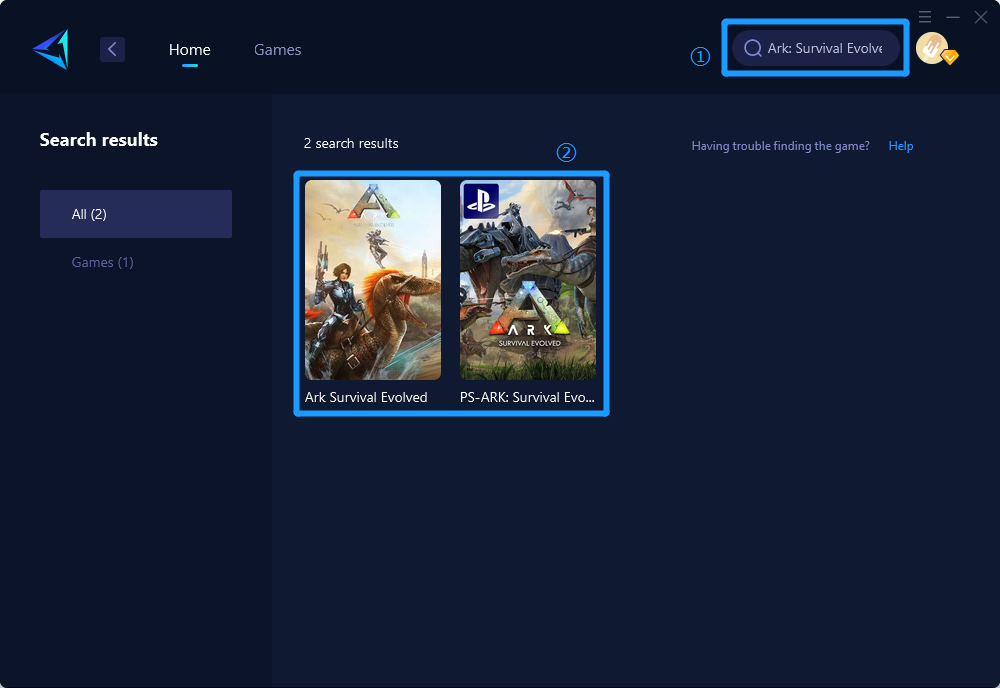
Step 3: Select Game Server and Node.
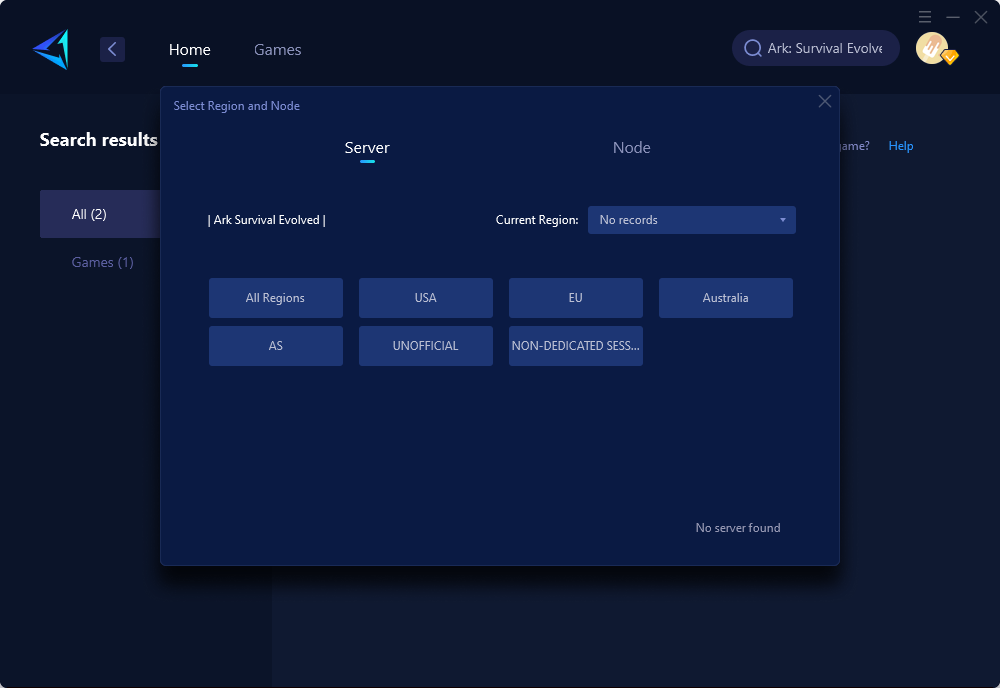
Step 4: Click on the "Confirm" button, GearUP Booster will optimize the network settings.
If you're playing on the console version, you can also consider purchasing our hardware product, HYPEREV. It's a simple-to-use tool that accelerates all console games with just a quick connection.
Conclusion
In conclusion, addressing high ping issues is crucial for an enjoyable gaming experience in Ark: Survival Evolved. By utilizing GearUP Booster's exclusive technology and network infrastructure, players can overcome network latency problems and enhance their overall gameplay. GearUP Booster's features, such as reduced packet loss and improved network performance, ensure smoother interactions with the game world, enabling players to fully immerse themselves in the thrilling adventure that Ark: Survival Evolved offers. Don't let high ping hinder your adventure - gear up with GearUP Booster and experience the game to its fullest!



