How to Solve High Ping Issues After FC 24 Update
Latest Reading: How to Reduce FC25 High Ping?
Have you ever encountered a situation in EA FC 24 where you pressed the shoot button but the ball remained stationary? Or experienced intercepting your opponent, only for them to bypass you and take a shot the next second? Despite multiple updates since its release nearly a year ago, many players are facing these frustrating issues. Indeed, these are signs of high ping in FC 24. So, what causes the ping to spike in FC 24, and are there effective solutions? In this guide, you'll find the answers you’re looking for.
Part 1: Reasons of FC 24 High Ping
Part 2: What Ping is Needed to Play FC 24
Part 3: Reduce FC 24 Ping with GearUP Booster
Reasons of FC 24 High Ping
There are many reasons for high ping in FC 24, but they are all closely related to the network. Understanding these reasons can help you better solve the problem:
- Server Congestion: The increased player base after the update might overload game servers, leading to slower response times and higher pings.
- Network Infrastructure Problems: Issues within the underlying network infrastructure utilized by your internet service provider (ISP) can also result in latency problems.
- Incompatible or Outdated Hardware: Outdated routers or network devices may struggle to handle the updated game's requirements efficiently, leading to higher latency.
- Background Processes and Software: Other applications running in the background or consuming bandwidth while playing FC 24 can affect network performance and cause high ping issues.
- Geographic Distance: Players located far away from the game servers may experience higher latency due to longer travel distances for data packets.
What Ping is Needed to Play FC 24
For the vast majority of players, we recommend playing FC 24 with a ping below 60ms. This ensures that you will hardly notice any significant delay, allowing all your actions and tactics to be executed smoothly. However, not everyone has the same network conditions, and ping can be influenced by a variety of factors. In casual modes, a ping of up to 100ms is generally acceptable. Of course, the lower the ping, the better, but achieving this often requires the help of some specialized tools.
Reduce FC 24 Ping with GearUP Booster
If you are searching for a solution to FC 24 network problems, GearUP Booster is the best choice worth trying. This game VPN tool features exclusive algorithms and data transmission protocols, prioritizing FC 24's data traffic. It maintains server connection stability and improves transmission efficiency through multi-line technology and AI network nodes, thereby reducing FC 24 ping. In our real-world tests, we were able to reduce ping to 3ms.

GearUP Booster also supports FC 24 server locking, allowing you to stay connected to the target server of your choice. If you want to minimize latency or match with players on a specific server, be sure to try this advanced technology. The simple usage of GearUP Booster is why players love it; you barely need any network knowledge to master it and achieve the best results, perfectly solving your issues.
Pros:
- Free trial available.
- Supports all platforms.
- Does not affect device performance.
- Supports FC 24 server locking.
- Increases your FC 24 win rate.
Follow These Steps to Reduce Your FC 24 Ping:
Step 1: Download and install GearUP Booster.
Step 2: Search for EA Sports FC or FC 24.
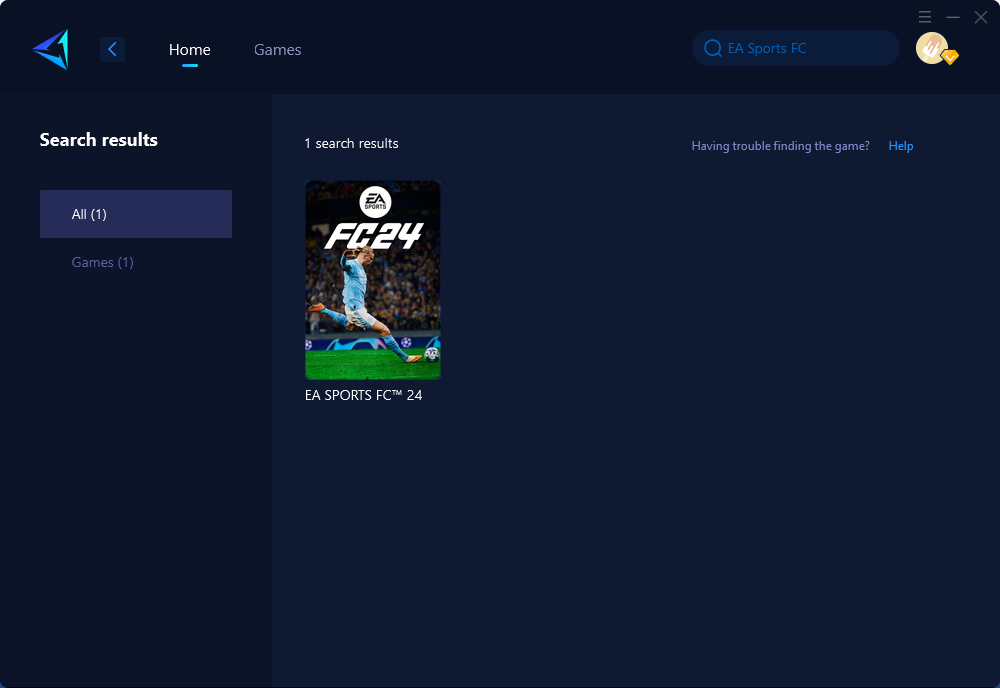
Step 3: Select the desired server.
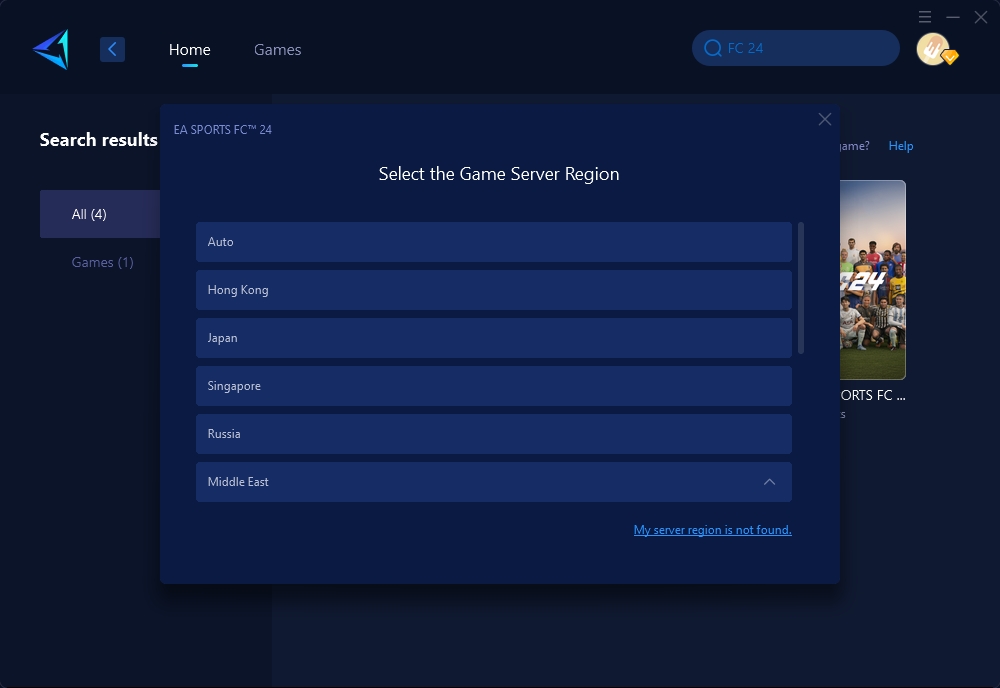
Step 4: Click the server, and GearUP Booster will automatically boost. And then you can launch FC 24.
As many players know, most prefer to play FC 24 on consoles. Rest assured, your network issues can still be resolved. By using GearUP Booster's hardware product, HYPEREV, you can achieve the same network optimization effects through its proprietary technology. Additionally, since this hardware connects via Ethernet cable, it provides robust stability.
HYPEREV also features Wi-Fi extension capabilities. Once connected to your main router, it can serve as a secondary router to provide regular network connectivity to all devices. If you're struggling with a room lacking signal, HYPEREV can perfectly resolve this issue. Compared to professional gaming routers that can cost hundreds of dollars, HYPEREV serves as an excellent alternative. Regardless of how basic your current router's performance is, pairing it with HYPEREV can deliver optimization effects comparable to those of gaming routers.
Watch the video below to see how HYPEREV reduces FC 24 ping:
Conclusion
GearUP Booster provides a comprehensive solution for mitigating high ping issues after the FC 24 update. By utilizing its advanced technology and user-friendly interface, players can enjoy smoother gameplay without requiring extensive networking expertise or worrying about data security concerns.





