How to Solve Helldivers 2 Queue Problems
Undoubtedly, Helldivers 2 has become one of the most popular online cooperative shooter games currently available. After significant reforms compared to its predecessor, the game has evolved in all aspects, providing an exhilarating experience of space adventures and combating various enemies that many players find addictive. However, the game's popularity has also led to long waiting times for many players when logging in, with some even experiencing disconnections during the queue. In this article, we will explore methods to reduce the long queue times in Helldivers 2.
Why does Helldivers 2 Require Queuing
The extended queue times in Helldivers 2, as well as disconnections during queueing, can be attributed to several key factors:
- High Player Demand: The immense popularity of Helldivers 2 naturally leads to a significant number of players trying to access the game simultaneously. When the game servers reach their capacity limit, additional players are placed in a queue, leading to longer waiting times.
- Server Capacity and Optimization: While server capacity plays a crucial role, how well the servers are optimized for handling peak traffic is equally important. If the game's servers are not adequately optimized to manage sudden surges in player numbers, this can result in not only longer queues but also in potential server instability, which might cause players to be disconnected during the queue.
- Network Issues: Players’ individual network conditions also contribute to disconnections during queueing. Poor or unstable internet connections on the player's side can lead to timeouts or disconnections from the server while waiting in the queue.
- Server-Side Problems: On occasion, technical issues or maintenance work on the servers themselves can cause extended queue times and disconnections. These could range from software bugs to hardware failures, all of which can affect a server's ability to maintain stable connections with the players.
How to Reduce Helldivers 2 Queue Time
To avoid long queue times in Helldivers 2, there are generally two approaches: enhancing network stability and switching to a different server. GearUP Booster can assist with both. Its adaptive smart routing technology, utilizing globally deployed network nodes, precisely matches the best route to connect to the server, ensuring connection stability. This helps avoid disconnections caused by various network fluctuations and can shorten queue times. Even for those needing to connect to servers across regions, GearUP Booster's intelligent algorithm dynamically adjusts, mitigating the impact of increased physical distance.
Advantages:
- Free trial
- User-friendly
- Global server support
- Minimal impact on computer performance
- Automatic and intelligent operation
Step 1: Download GearUP Booster
Step 2: Search for Helldivers 2.
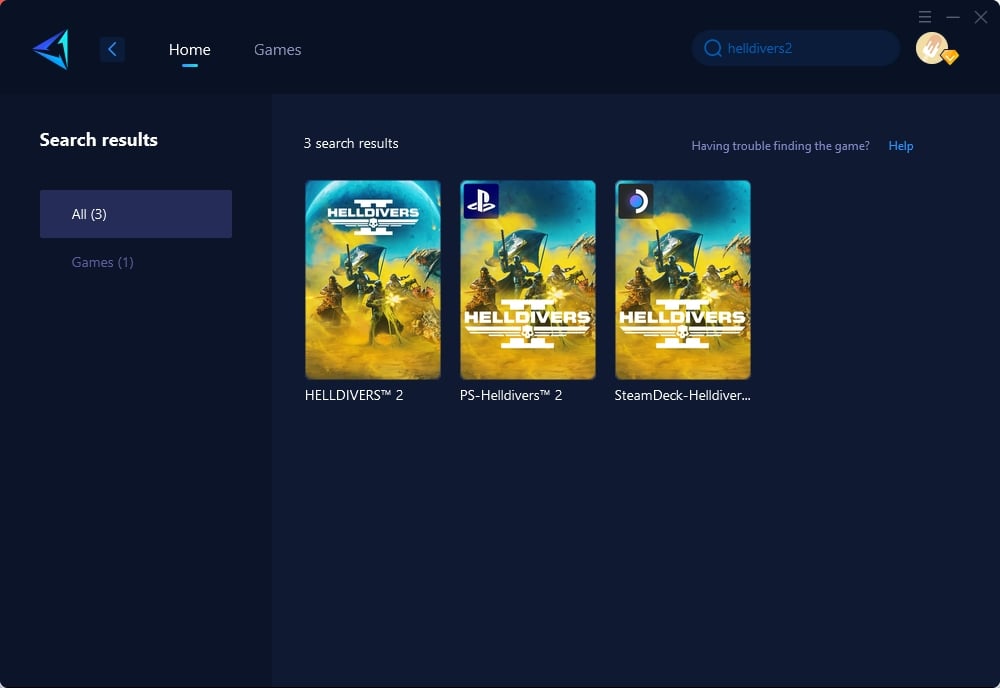
Step 3: Select Game Server and Node.
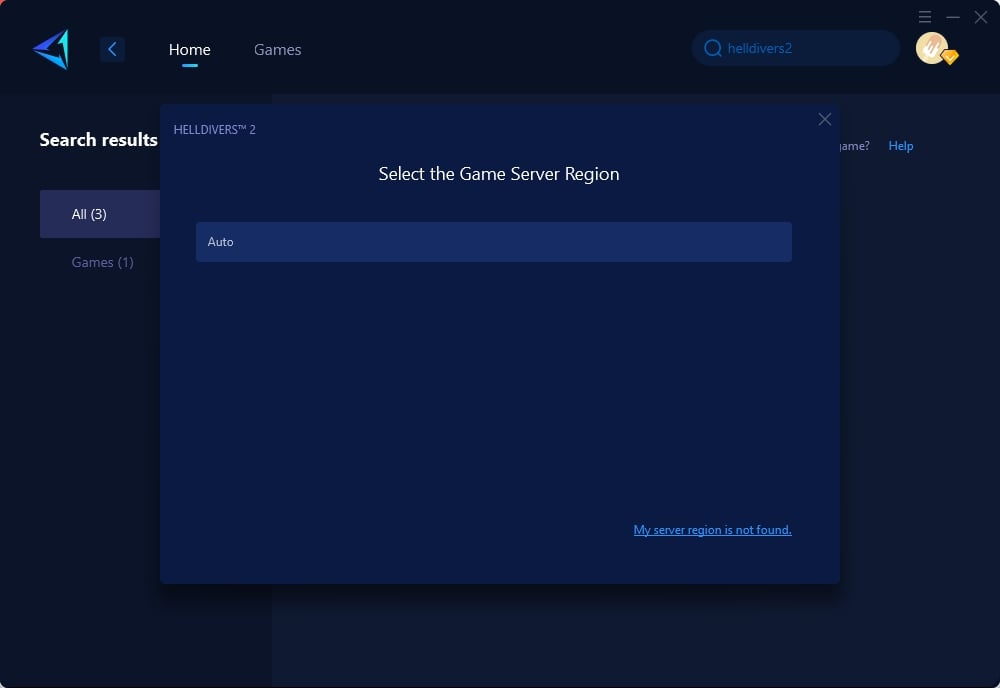
Step 4: Click to boost, and then launch your game.
Of course, if you're playing Helldivers 2 on a console and encountering the same issues, you can use GearUP Booster on your PC. As long as your console is on the same network, you can benefit from the game boost service. However, there’s an even more convenient option—HYPEREV. This hardware product from GearUP employs the same technology as the PC version, supporting both Ethernet connections and WiFi enhancement.
It can be easily controlled via a mobile app, making it even simpler than the PC version. Its tech-inspired design rivals any gaming hardware and can be a great addition to your gaming setup. Interested in learning more and using it? Watch the video below and head to the official store to get a 5% discount!
Other Methods for Reducing Helldivers 2 Queue Times
Method 1: Network Settings Adjustment:
- Access your network settings through your system preferences or control panel.
- Modify settings such as DNS servers, TCP/IP configurations, or proxy settings for potential improvements in connectivity.
Method 2: Update and Patch Checking:
- Ensure that your game client is updated with the latest patches available from the game developer's official website or through authorized distribution platforms.
Method 3: Bandwidth Management:
- Confirm that no other applications consuming high bandwidth are running simultaneously while playing Helldivers 2.
- Close any unnecessary background applications or devices utilizing significant network resources.
Conclusion
In conclusion, addressing persistent queue times and connectivity issues experienced in Helldivers 2 is crucial for an enjoyable gaming experience. By leveraging tools like GearUP Booster along with implementing other recommended methods such as network setting adjustments, update checks, patch installations, bandwidth management, players can significantly minimize queuing frustrations and enhance their overall gameplay experiences.





