How to Solve Final Fantasy XIV Latency Issues
Playing online games can be frustrating, especially when you face latency issues. Final Fantasy XIV is no exception, and it can happen due to various reasons. These issues can occur due to various reasons, such as internet service provider, game graphics settings, game servers, or the type of connection you are using. In this article, we will provide you with some tips and tricks on how to fix latency issues while playing Final Fantasy XIV Online.
Understanding the Cause of Latency Issues
Before fixing latency issues, it is essential to understand what causes them. Latency issues can be caused by a poor internet connection service or graphic settings that your computer can’t handle. Sometimes, the problem is with the game servers instead of the user’s internet. Additionally, the type of connection you are using, such as Wi-Fi or wired, can impact your gaming experience.
Tips and Tricks to fix Final Fantasy XIV Latency Issues
Check Your Internet Connection
If you suspect that the latency issue is caused by your internet connection, you can run a speed test to check your internet speed. If the test shows a slow internet connection, you can try resetting your modem or contacting your internet service provider for assistance.
Adjust Your Graphics Settings
If you are experiencing performance issues, you can adjust your graphics settings to fix latency issues. Lowering the graphics settings can reduce the load on your computer and improve your overall gaming experience.
Check the Game Servers
If the latency issue is caused by the game servers, you can check the current status of the servers to see if there are any issues. Final Fantasy XIV has three primary data centers located in Japan, Europe, and North America. Checking the server status can help you identify if the issue is with the game servers.
Use a Wired Connection
Using a wired connection instead of Wi-Fi can improve your gaming experience and reduce latency issues. A wired connection is more stable and delivers a better online gaming experience.
Using GearUP Booster
Although the above methods might be useful, the most straightforward and convenient way to solve latency issues while playing Final Fantasy XIV Online is by using GearUP Booster. This tool optimizes your internet connection, prioritizes game traffic, and reduces lag spikes and latency issues.
Here are some of its key features:
- Supports over a thousand games, including Final Fantasy XIV
- Supported on all gaming platforms
- Clean interface, easy to use
- Exclusive Adaptive Intelligent Routing to reduce high ping
- Offers a free three-day trial
How to use GearUP Booster?
Step 1: Download and install GearUP Booster from the button.
Step 2: Launch the program, search Final Fantasy XIV.
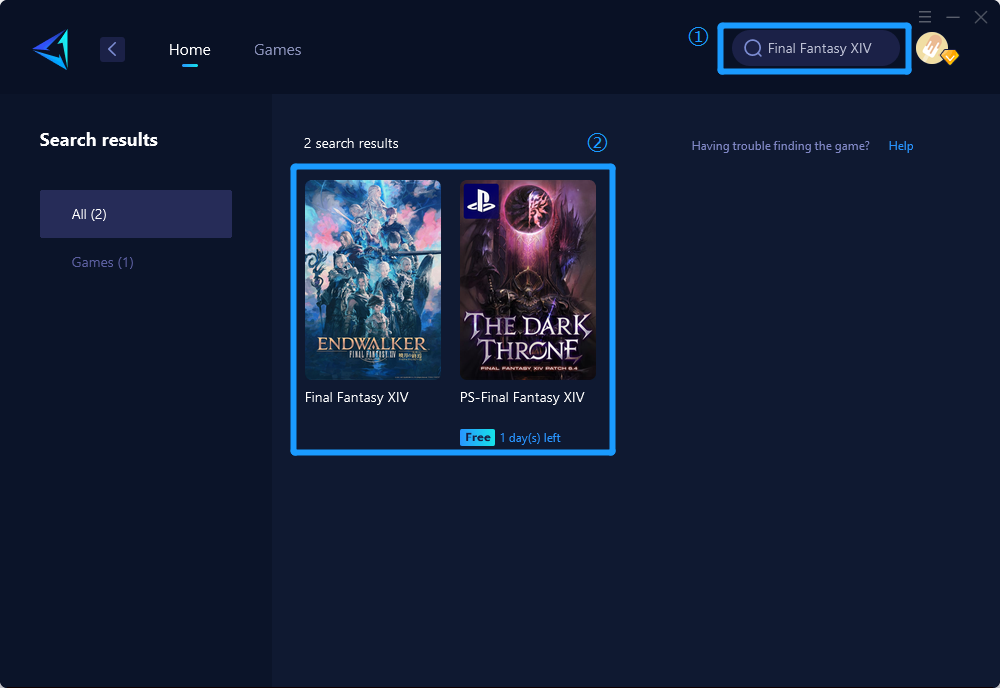
Step 3: Select Server and Node.
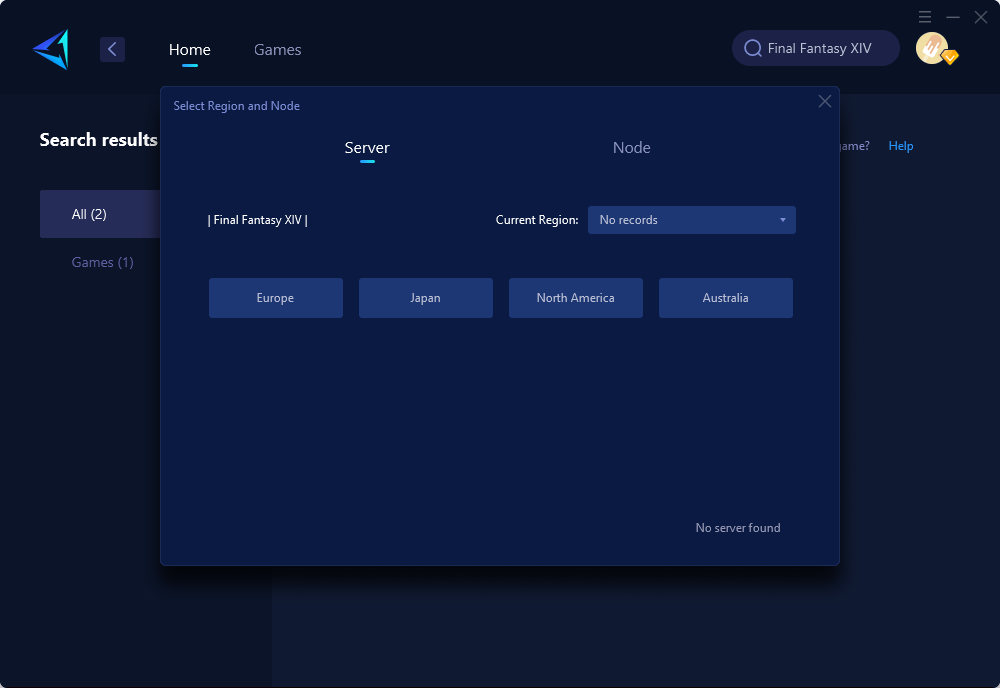
Step 4: Click on the "Confirm" button, and GearUP Booster will optimize your network settings.
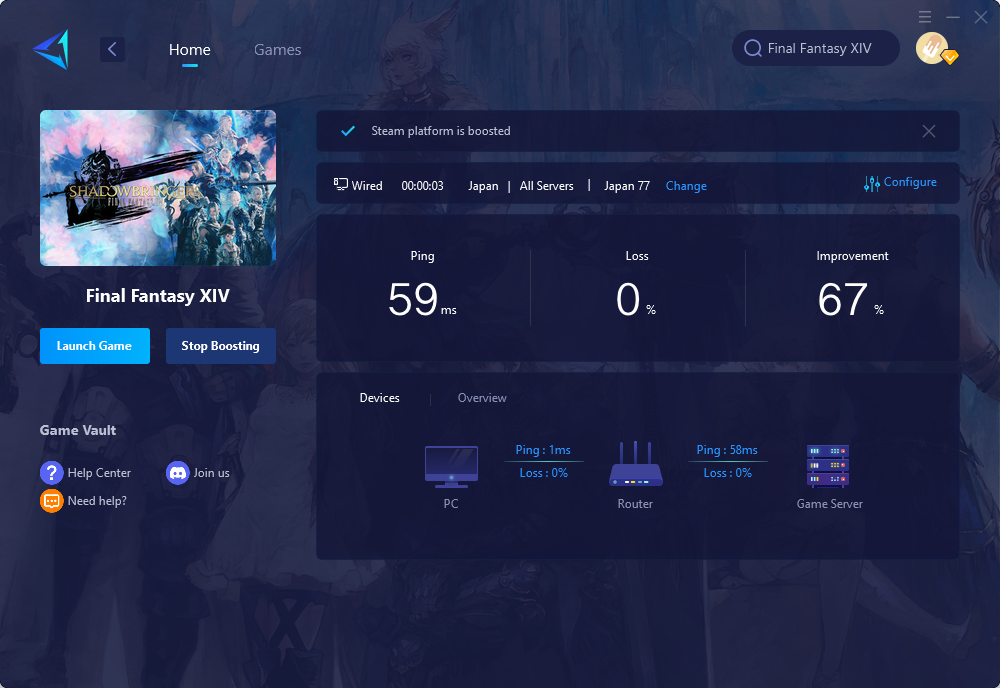
If you are playing Final Fantasy XIV on PlayStation, you can also use our hardware product - HYPEREV, a tool that can be conveniently connected to your router and game console device to achieve boosting.



