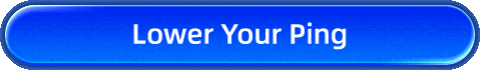How to See Ping in Escape from Tarkov
Have you ever suddenly felt stuttering while playing Escape from Tarkov, causing your movements to lag significantly and making it difficult to aim accurately? At times like these, you might want to check your network status immediately, but you might not know where to view Tarkov's ping. So, can Tarkov display ping? How can you check it? What should you do if you have high ping in Tarkov? Let's find the answers in this article.
Can You See Your Ping in Tarkov?
First thing's first. Yes, Escape from Tarkov does let you see your ping, but it's a bit hidden. You won't find a neat little ping box in the settings like in some other games. However, you can follow these steps to display the ping in Tarkov:
- Launch Tarkov. Get into the game like you usually do.
- Press the tilde key (~). This key opens up the in-game console. It's that weird squiggly thing under your escape key.
- Type fps 1. Hit enter. This command not only shows your FPS but also your ping.
What is the Optimal Ping for Escape from Tarkov?
When you check the ping in Tarkov, pay attention to its value, as it determines whether you can play "normally." Generally, a ping of 60ms or even lower is needed to ensure the game runs with almost no lag, which is sufficient for most non-professional players. When your ping exceeds 100ms or reaches 150ms or higher, lag will occur, and we do not recommend playing matches under such latency, as your experience will be very poor.
How to Lower Your Tarkov Ping?
So, you've noticed that your Tarkov ping is high. Are there any effective solutions? Absolutely. Nowadays, gaming VPN have become popular tools among competitive gamers. Take the leading product, GearUP Booster, for example. It features various technologies such as AI intelligent algorithms and adaptive routing. In simple terms, players don't need to configure the network themselves; its program can automatically optimize seamlessly, allowing your game data to be transmitted efficiently and stably to the server, reducing time, which means lowering ping (ms), and simultaneously reducing lag and packet loss. GearUP Booster can diagnose in real-time and can also display Tarkov's ping, making it a useful tool for monitoring your network status.
Pros of GearUP Booster:
- Change Tarkov Server Regions
- Worldwide Service
- Over 2500 Games Supported
- Improve Your Tarkov Win Rate
- 24/7 Customer Support Team
Steps of fixing Tarkov high ping:
Step 1: Download GearUP Booster (free trial).
Step 2: Search for Escape From Tarkov.
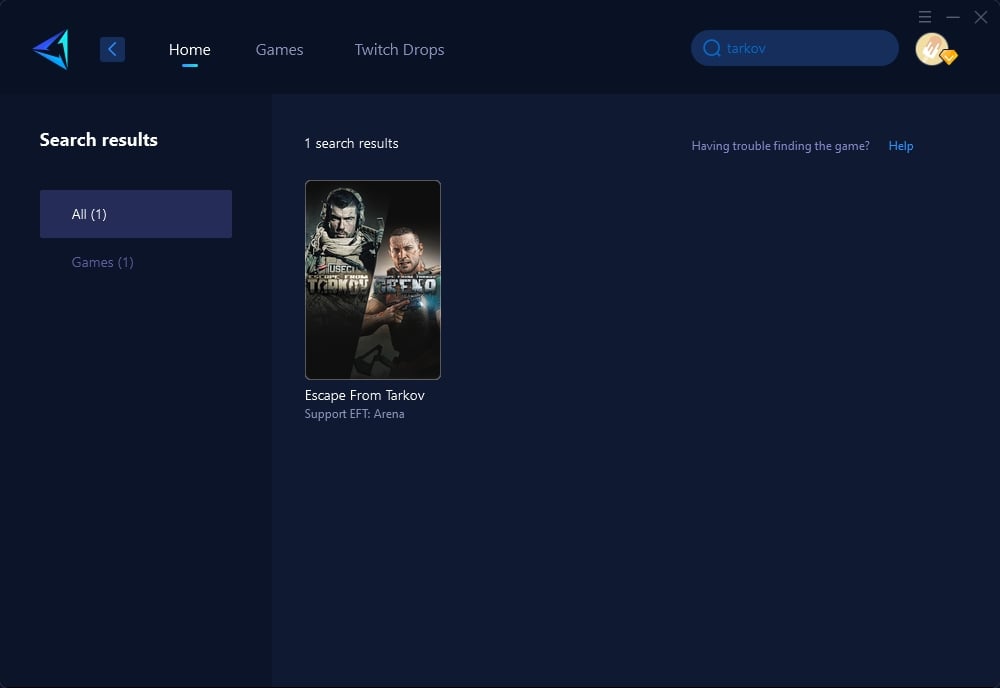
Step 3: Select Game Server.
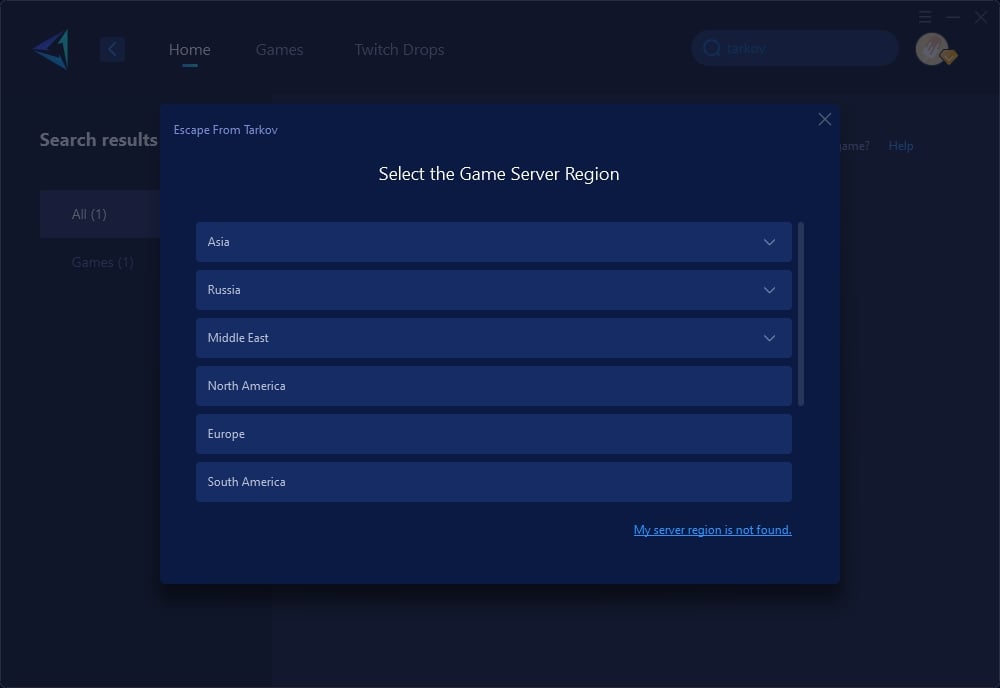
Step 4: Click to boost, and then you can launch Tarkov through GearUP Booster to see detailed network information and optimization effects. Enjoy the game!
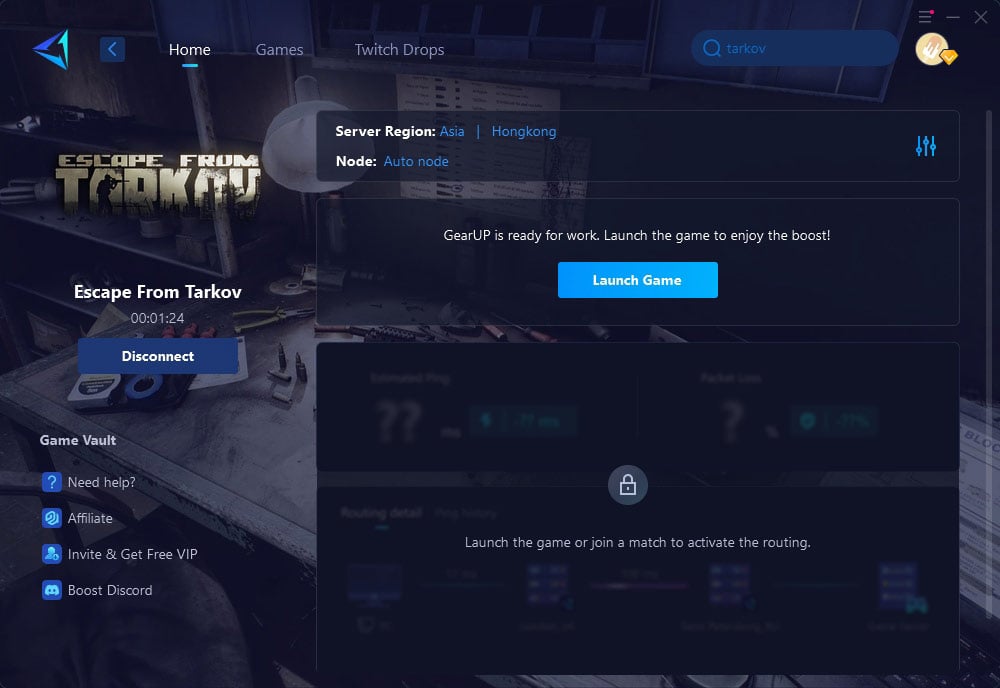
Additional Tips
1. Use a Wired Connection
Switching from a Wi-Fi connection to a wired Ethernet connection can significantly reduce ping. This is because wired connections generally provide more stable and faster data transmission, reducing latency and minimizing packet loss, which is critical for a smooth gaming experience.
2. Select the Nearest Server
In Escape from Tarkov, you may have the option to manually select the game server closest to your location. Doing so can reduce the distance your data needs to travel, leading to lower ping times. Check the game settings to choose a server that is geographically closer to you for a smoother gaming experience.
3. Update Network Drivers and Firmware
Ensure that your network adapter drivers and router firmware are up-to-date. Manufacturers often release updates that can improve performance and stability. Keeping your drivers and firmware current can resolve connectivity issues and potentially reduce ping by enhancing the efficiency and reliability of your network hardware.
Conclusion
Checking your ping in Escape from Tarkov isn't hard, but it's not the most intuitive either. Luckily, once you know how to do it, you're all set. And if you're tired of dealing with high ping or having to type in commands, GearUp Booster is your best bet. It handles your ping issues for you, so you can just focus on staying alive in Tarkov. After all, every millisecond counts when you're trying to escape the unforgiving world of Tarkov.