How to See Ping in PUBG
PUBG is a groundbreaking game that has attracted massive attention, especially after becoming free-to-play. Its focus on realism creates an immersive experience with top-notch mechanics and shooting gameplay. However, high ping and poor latency can quickly ruin the fun. In this guide, we'll explain how to check your PUBG ping stats, why it's important, and introduce tools that can help reduce latency for a smoother experience.
Part 1. Why Does PUBG Ping Important?
Part 2. Steps to See the Ping of PUBG
Part 3. Ways to Lower Ping in PUBG
Why Does PUBG Ping Important?
Ping in PUBG is crucial because it affects the responsiveness of your gameplay, ensuring precision and fairness. A high ping can lead to delayed actions, making it hard to compete effectively. Here are the most common causes of high ping:
- Unstable Internet Connection: An unstable connection, often due to a faulty router or weak Wi-Fi, is a major cause of slow downloads.
- Background Apps: Running multiple apps or games can hog bandwidth, leading to slower download speeds.
- Incorrect Download Region: If your download region doesn't match the server location, it can throttle your internet speed.
- Low PC Memory: Insufficient memory can hinder downloads even with a good internet connection.
- Platform Bugs: If other issues are ruled out, the problem might be bugs in the download platform itself.
Steps to See the Ping of PUBG
Have you ever wondered how to see ping in PUBG to diagnose the cause when the game is lagging? Don't worry, we have provided you with a way to check the ping value in the game:
- Go to settings > gameplay and under UI there is an option called Network Debug Statistics
- Click on it and set it too ON
- It will now show your ping in realtime as you play.
Ways to Lower Ping in PUBG
High ping in PUBG can be frustrating, but there are ways to fix it and improve your gameplay:
Use a Wired Connection: Switch from Wi-Fi to an Ethernet cable to reduce latency and improve stability.
Select the Nearest Server: Always connect to the game server closest to your location to minimize ping.
However, GearUP Booster is the best and safest way to quickly resolve high ping issues in PUBG. This PUBG game booster optimizes game traffic without affecting other programs. Its adaptive smart routing system automatically selects the best path between global network nodes, providing reliable and fast data transmission. If severe network fluctuations or spikes occur, it can swiftly switch to an alternative path without impacting your gameplay. GearUP Booster is very easy to use, making it a popular choice among many PUBG players. If you're facing high ping issues, give it a try.
Step 1: Download GearUP Booster.
Step 2: Launch the program, search for PUBG.
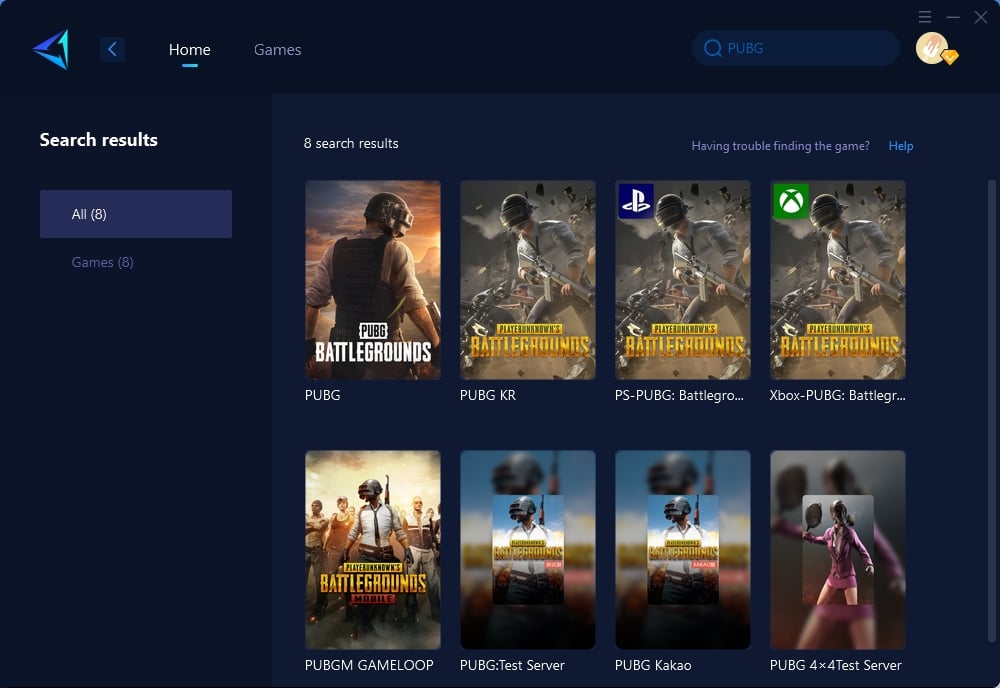
Step 3: Choose the server you want to connect to, with some regions offering the option to connect to servers in specific countries or cities.
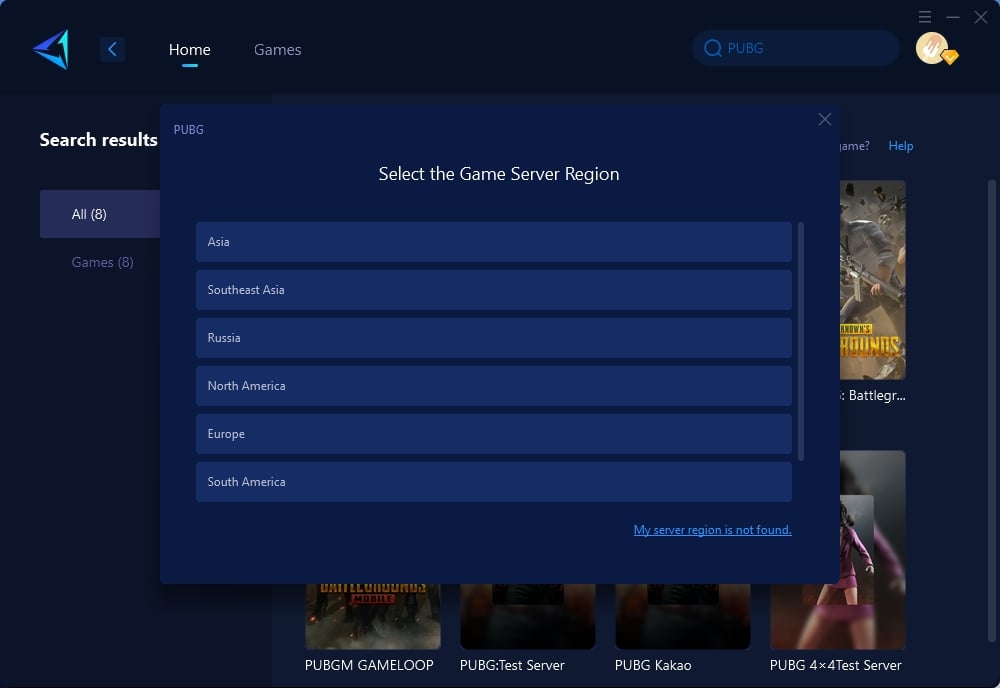
Step 4: Click to boost, and then launch PUBG.
For console gamers, GearUP HYPEREV offers additional support. This game router connects via Ethernet and can be controlled through a mobile app for easy, one-click acceleration. Beyond gaming, HYPEREV also functions as a Wi-Fi extender, boosting your network signal and allowing other devices to connect without slowing your gameplay. Its sleek design, paired with vibrant lighting, fits perfectly into any gaming setup, especially in low-light environments.
Conclusion
Following these steps and using tools like GearUP Booster or the HYPEREV router can significantly reduce your ping in PUBG, ensuring smoother gameplay. Whether you're on PC or console, optimizing your connection can make the difference between victory and frustration. Enjoy a lag-free PUBG experience by keeping your network in check!





