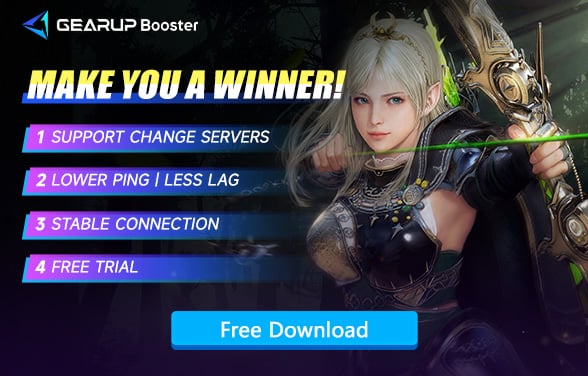How to Fix Black Desert Packet Loss
During Black Desert, players could fully immerse themselves in action-packed, open-world warfare and exploration. Players may lose themselves in a wide range of challenging situations, encompassing different assignments and strategic cooperative play.
The current visuals and comprehensive world view significantly improve the immersive experience. You can also choose from a range of character classes, such as alchemy, trading, and exploration, which adds to the game's overall depth.
However, Black Desert, like many other MMOs, has a few technological difficulties. One issue that players may encounter is packet loss, which can make the game less fluid, especially during intense battles and when working together in a co-op campaign. Don't worry if you're experiencing packet loss in Black Desert. Here are some methods to assist you have a solid, steady connection and an enjoyable gaming experience.
Effects of Packet Loss in Black Desert
Packet loss in Black Desert Online can manifest itself in different ways:
1.Lag and ping: Slow data transfer causes lag and ping, which negatively affects gameplay. This can cause delays in actions, skill triggers, and character movement, which slows down combat and other real-time interactions.
2.Rubber banding: lack of data packets can lead to an unpleasant and confusing sensation known as "rubber banding" when characters return to their previous position. This leads to uneven combat and makes it difficult to accurately position characters.
3.Disconnected Sessions: disrupted, causing disconnections and failures in the game. This is quite annoying, particularly during high-stakes PvP bouts or significant events.
4.Inconsistent gameplay: When packets are lost, activities such as attacks, moves, or interactions with objects are incorrectly recorded, resulting in inconsistent and unpredictable gameplay. This can have a negative impact on battle outcomes, mission completion, and cooperative play.
5.Freezes and delays: While recovering missing data packets, the game may temporarily freeze or slow down, rendering it unresponsive and unable to react or perform activities in a timely fashion.
Resolving Packet Loss Issues in Black Desert
Non-professionals find it difficult to resolve packet loss due to the complexities of determining the precise cause. As a result, the most straightforward approach is to employ a dependable game booster. The ultimate solution is GearUP Booster, which can easily solve packet loss without the need for you to comprehend the complexities of network issues. Only a few steps are required to select the proper server, and its software automatically optimizes your network to provide a pleasant gaming experience. GearUP Booster uses patented technologies to identify and dynamically respond to specific network difficulties. This implies that it will immediately adjust to any sudden congestion or variations you experience while gaming, preventing disconnections and reconnections and ensuring consistent gameplay the entire time. Furthermore, if you experience high ping and lag in Black Desert Online, GearUP Booster is the ideal solution, as proven by countless gamers. Users interested in a free trial can follow the steps outlined below.
Advantages:
- Gives a free trial.
- Supports more than 2,000 games, including Black Desert.
- Wide device interoperability, working across multiple platforms.
- Does not affect computer performance, allowing for smooth gaming.
- Supports switching between Black Desert Online servers, guaranteeing optimal connectivity.
Steps to Lower Your Black Desert Ping with GearUP Booster:
Step 1: Download and install GearUP Booster.
Step 2: Open and look for Black Desert.
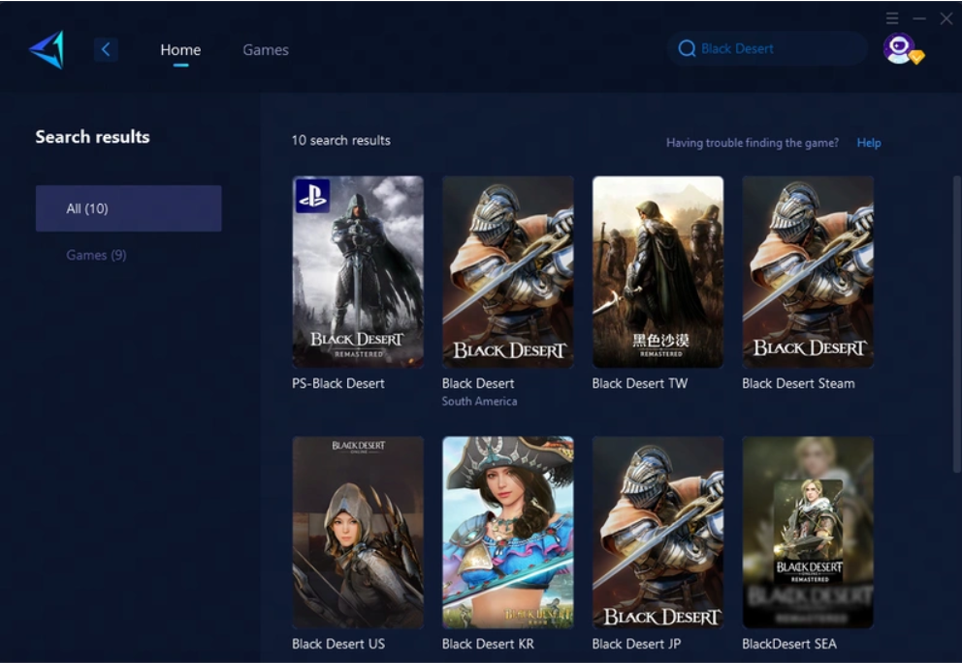
Step 3: Choose the server you wish to connect to.
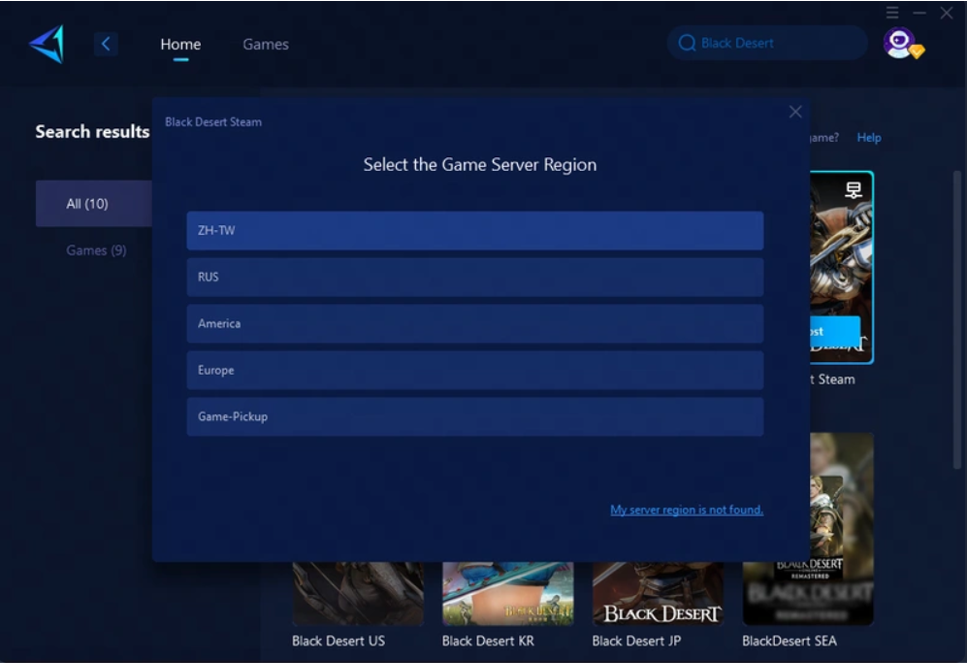
Step 4: After clicking the "Confirm" button, choose "launch game".GearUP Booster optimizes your network settings.
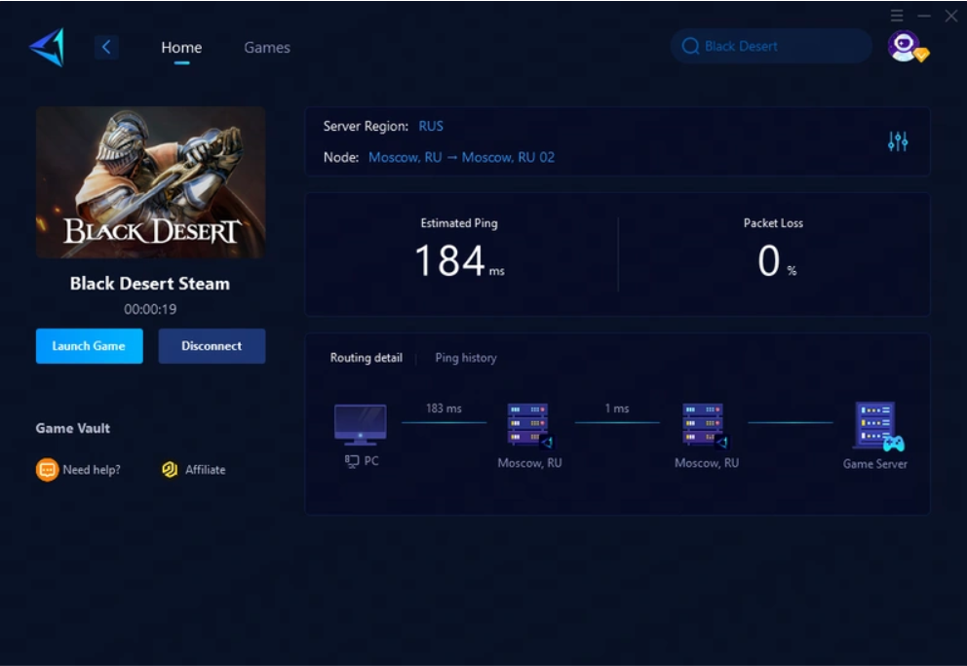
Are There Other Methods to Address Packet Loss?
Yes, there are other methods for dealing with packet loss, but they are more complex and may produce unexpected problems. Therefore, it is usually not advised for non-professionals to undertake these approaches casually:
1. Update Network Drivers: Updating your network card drivers can help reduce packet loss. Locate and right-click on your network adapter in the Device Manager, then choose "Update driver." Update to the most recent driver version by following the prompts.
2. Change your connection type: Switching from wireless to wired Ethernet may result in a more steady and dependable connection. Ethernet connections are generally less prone to packet loss than wireless ones.
3. Configuring QoS Settings for Your Router: Changing the Quality of Service (QoS) settings on your router can help prioritize gaming traffic and reduce packet loss.This entails setting up the proper QoS rules and accessing the router's administration interface.
These more complicated approaches should only be attempted by those who are familiar with network configuration and troubleshooting. For most casual users, the simplest and most successful approach is to use a reputable game booster such as GearUP Booster, which can automatically optimize your network for a smooth Black Desert Online experience.
Conclusion
Packet loss in Black Desert can disrupt your gaming experience, but with the right tools and strategies, it can be effectively managed. GearUP Booster offers a user-friendly approach to optimizing your network and minimizing packet loss. Its advanced features, such as automatic network optimization, prioritization of gaming traffic, and intelligent latency reduction, make it a compelling choice for players seeking a seamless and disruption-free experience in Black Desert.
About The Author
The End