How to Resolve Nikke "Unexpected Failure RetCode:-1"?
Are you frustrated by the occurrence of the "Unexpected Failure (retCode:-1)" error message while playing The Goddess Of Victory: Nikke? You're not alone. Many players encounter this issue, which prevents the game from launching or causes it to terminate abruptly. In this guide, we will delve into the possible causes of this unexpected failure and provide effective solutions to resolve it. By following these steps, you can get back to enjoying a seamless gaming experience.
Reasons of the "Unexpected Failure RetCode:-1" Issue
The "Unexpected Failure RetCode:-1" problem in The Goddess Of Victory: Nikke can arise due to various reasons. Here are some of the primary causes:
- Server Issues: One of the leading culprits behind this error is server-related problems. It is possible that the Nikke server is experiencing downtime or undergoing maintenance. This can result in the game being inaccessible or causing unexpected failures during the sign-in process.
- Outdated App Version: Using an outdated or old version of the Nikke app can trigger the "Unexpected Failure RetCode:-1" error. If you haven't updated the app in a while, it's recommended to install the latest version to ensure compatibility and stability.
- Corrupted Cache Files: Nikke may store corrupted data in cache files, leading to technical glitches and errors. Clearing the cache can help resolve these issues and potentially eliminate the "Unexpected Failure RetCode:-1" problem.
- Corrupted Game Data: If your game data becomes corrupted, it may prevent proper synchronization of user information and result in unexpected failures. Ensuring the integrity of your game data is essential for a smooth gaming experience.
How to Fix Nikke "Unexpected Failure RetCode:-1" Error
To resolve the "Unexpected Failure RetCode:-1" issue in The Goddess Of Victory: Nikke, you can try the following methods:
- Check the status of the Goddess Of Victory: Nikke server.
- Update the Goddess Of Victory: Nikke app to the latest version.
- Uninstall and reinstall the Game.
- Clear the cache of the Goddess Of Victory: Nikke app.
- Contact the Nikke support team for assistance.
For an optimal gaming experience while playing Nikke, it is recommended to use GearUP Mobile Booster, especially when the servers are functioning correctly. GearUP Mobile Booster can effectively reduce latency and minimize packet loss. It offers a global network infrastructure and exclusive acceleration technology, making it the preferred choice for millions of mobile gamers.
If you're a devoted fan of The Goddess of Victory: Nikke and indulge in playing it on your PC, GearUP PC Booster is the ideal choice to enhance your gaming sessions. Offering outstanding performance comparable to GearUP Mobile Booster, it guarantees optimal network performance, providing you with an unmatched gaming experience. Give GearUP a try today and take your gaming to new heights!
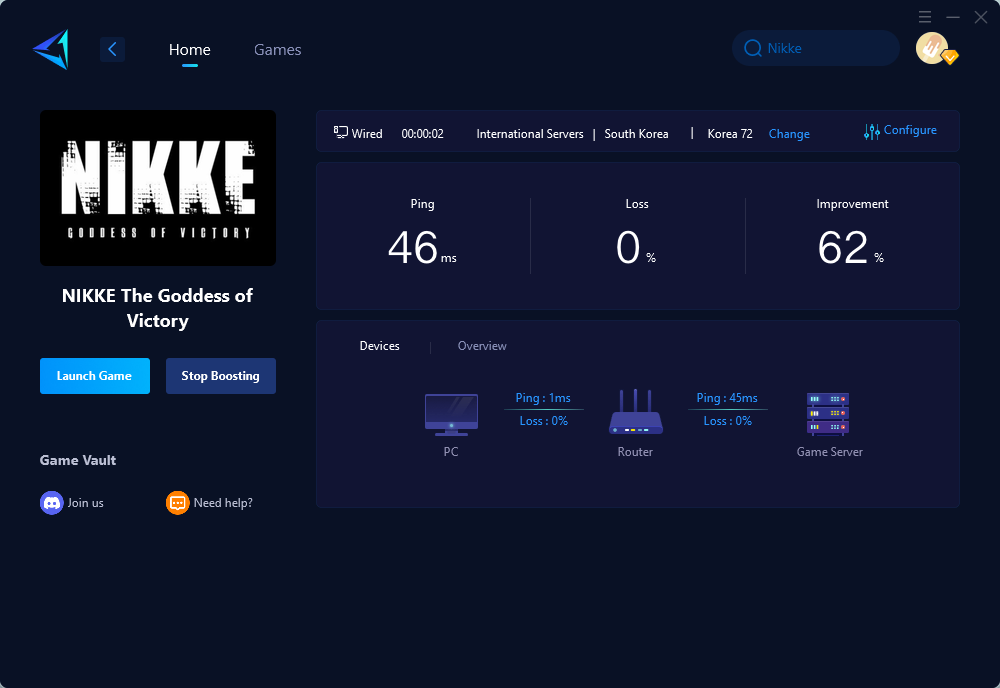
In conclusion, encountering the "Unexpected Failure RetCode:-1" in The Goddess Of Victory: Nikke can be frustrating. However, by following the methods mentioned in this article, you can resolve this issue and enjoy a seamless gaming experience. Remember to check server status, update the app, clear cache, and reach out to Nikke support if needed. Consider using GearUP Mobile Booster for an enhanced gaming performance.


