How to Resolve Escape From Tarkov Error 208
Are you encountering Escape From Tarkov error 208 when attempting to enter the game? Wondering what it means and how to fix it without hassle? This blog has you covered.
What is Error 208?
Escape From Tarkov Error 208 occurs when attempting to launch the game in a region different from your purchase region. Essentially, the game is "locked" to the region from which it was purchased. There are three primary regions: EU Region (Europe), CIS Region, and Other Region (may also be listed as USA). Each has specific play restrictions based on the purchase location.
Playing Escape From Tarkov Across Regions
If you wish to play Escape From Tarkov in a region different from your purchase area without upgrading your version, consider utilizing GearUP Booster. This network optimization tool caters specifically to gaming needs, ensuring stable connections and helping avoid error 208 by finding the best network routes for smoother data transmission. With reduced latency and minimal packet loss, GearUP offers an enhanced gaming experience even when playing Escape From Tarkov across various regions.
GearUP's user-friendly interface makes it accessible for all players, regardless of networking expertise. Once servers and nodes are chosen, GearUP automatically optimizes settings, prioritizing secure data transmission without compromising player privacy.
Key Advantages:
- Supports thousands of games beyond just Tarkov.
- Incorporates exclusive boost technologies.
- Offers a free trial period.
- Affordable pricing with superior effectiveness compared to other boosters.
- Leverages years of gaming boost experience.
Step 1: Download GearUP Booster
Step 2: Search Escape From Tarkov.
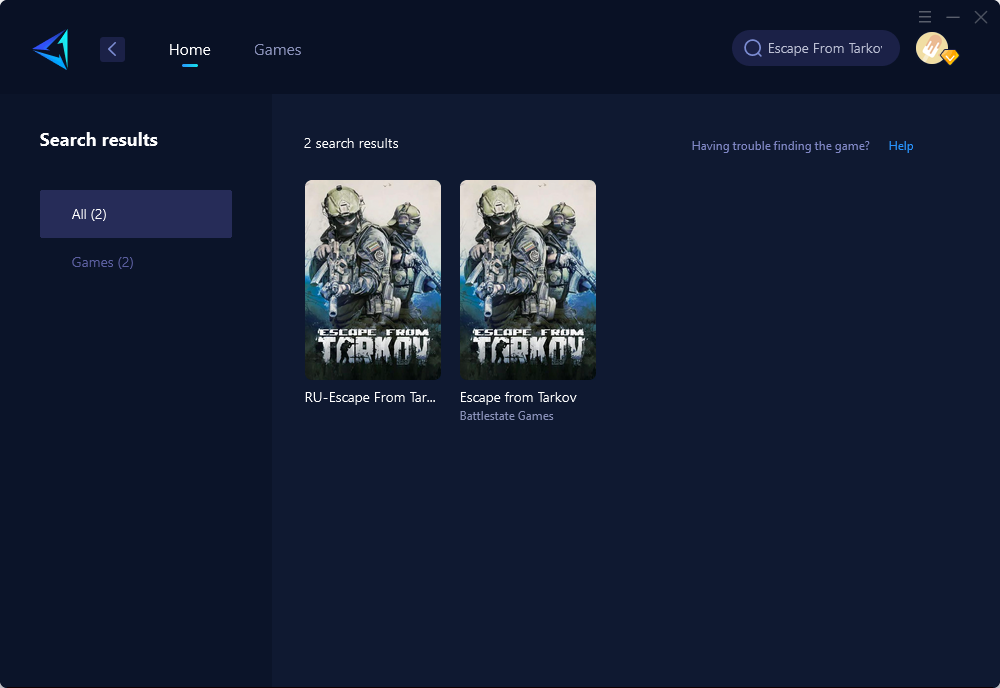
Step 3: Select Game Server and Node.
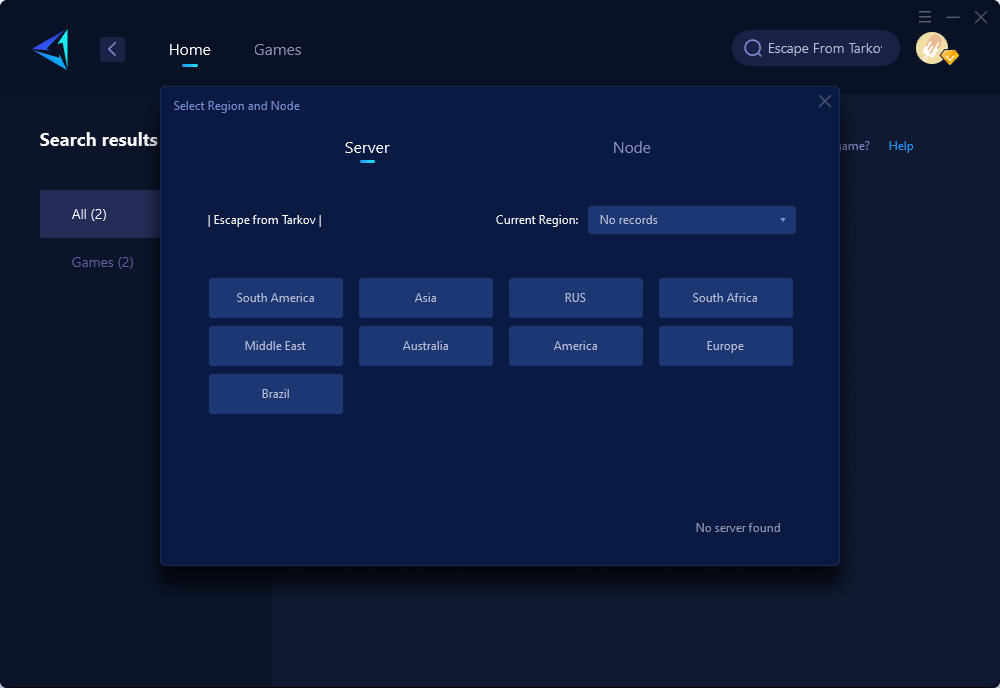
Step 4: Click on the "Confirm" first, and then launch the game.
In summary, by understanding and addressing Escape From Tarkov error 208 through regional play insights and the usage of tools like GearUP Booster, players can enjoy seamless gameplay across borders while mitigating connectivity issues.



