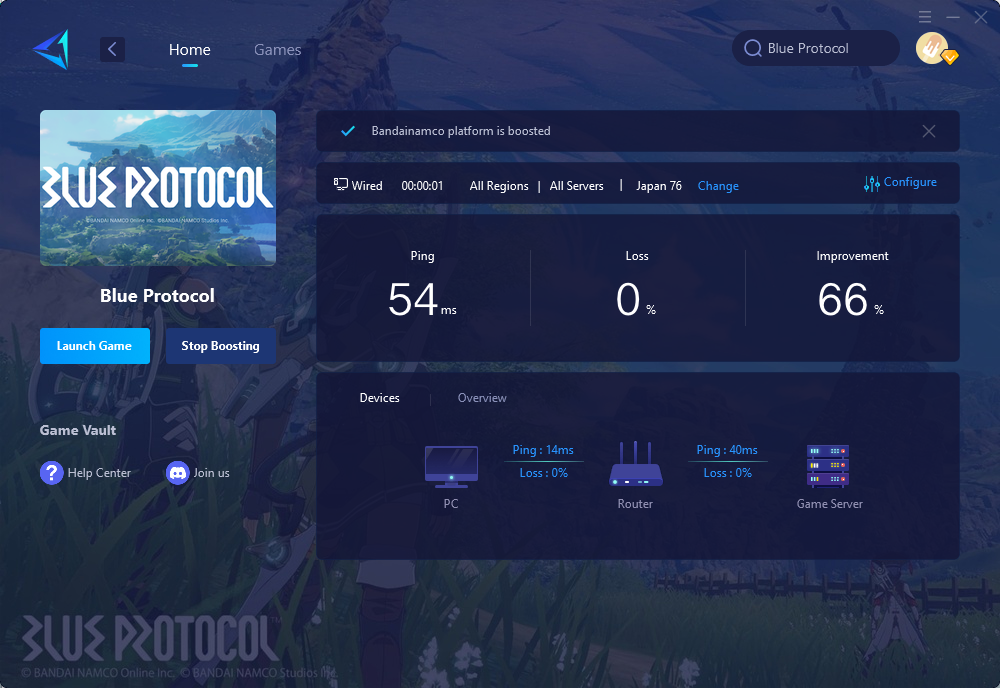How to Register Blue Protocol Account?
Blue Protocol is a highly-anticipated MMORPG that has captured the attention of gamers worldwide. Set in a vibrant, fantasy world, players can explore, battle, and team up with others in epic quests. The game is set to officially launch on June 14th.
June 17th Update: The official has started banning users with overseas IPs as well as those using non-game-focused VPN products (which have a more conspicuous method of redirecting network traffic and are easily detected by the game developer, such as N*** VPN, E**** VPN, etc.)
It's also understandable because VPNs themselves were not designed specifically for gaming, unlike GearUP Booster.
But using GearUP Booster can greatly help avoid this situation and reduce your game latency.
GearUP Booster will also provide free service for the game from June 14th to June 21st, 2023.
Reminder: We cannot guarantee 100% account security as game developers' detection methods are constantly evolving. However, we will make every effort to stay ahead of them.
Here are some other tutorials you may be interested in:
- 📥How to Download & Install Blue Protocol?
- 🔐How to Remove Blue Protocol Region Restrictions?
- 🔧Fix Blue Protocol: Error 232-40 / エラー(232-40)
How to Register Blue Protocol Account?
Step 1: Open the official website of the game, https://blue-protocol.com/ ,and click on the register button located in the top right corner.
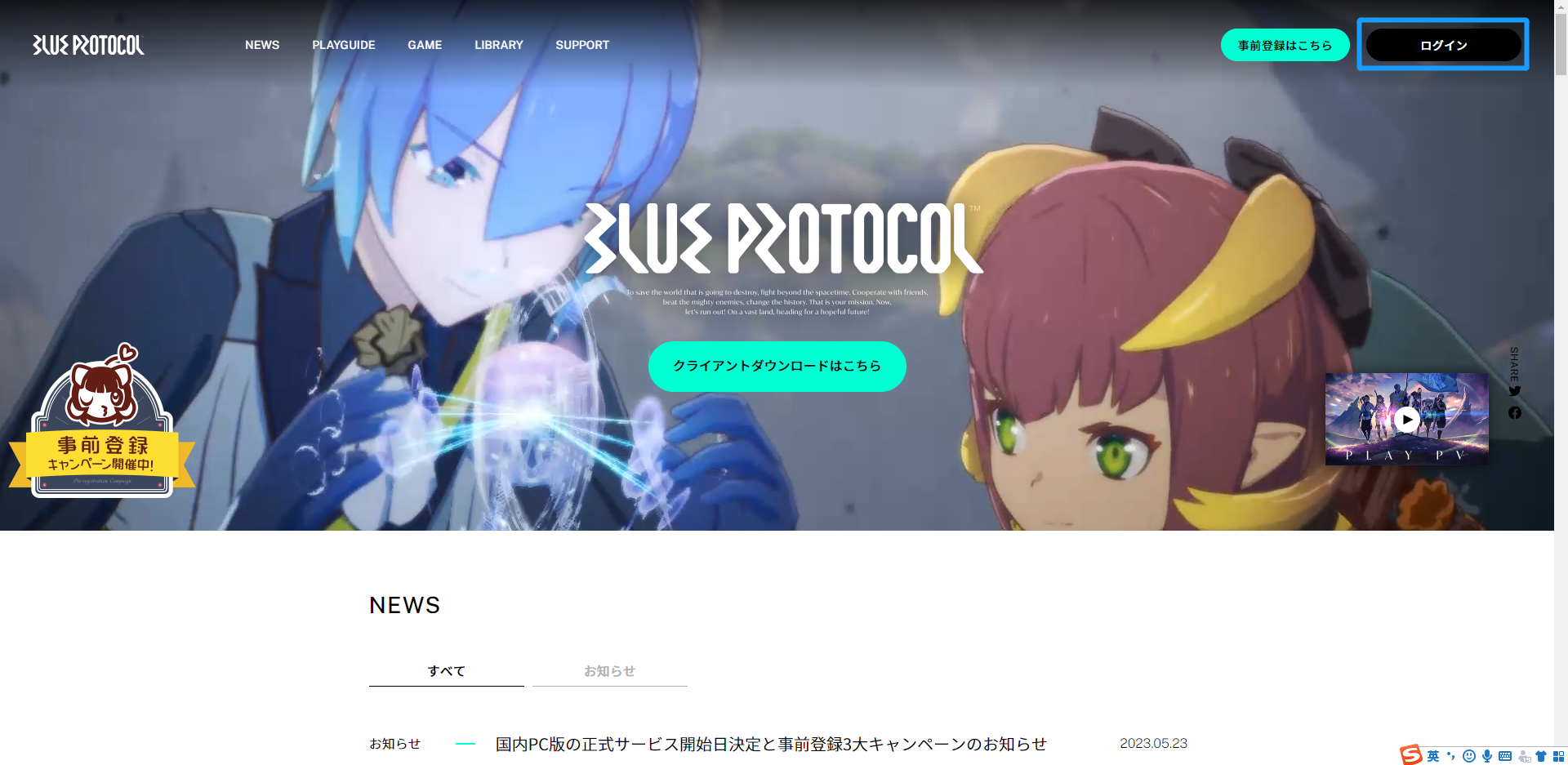
Step 2: Choose "Sign Up" and switch to the account sign up interface. You can also switch to your preferred language at the bottom right corner of the page.
Step 3: Filling in your email and password.
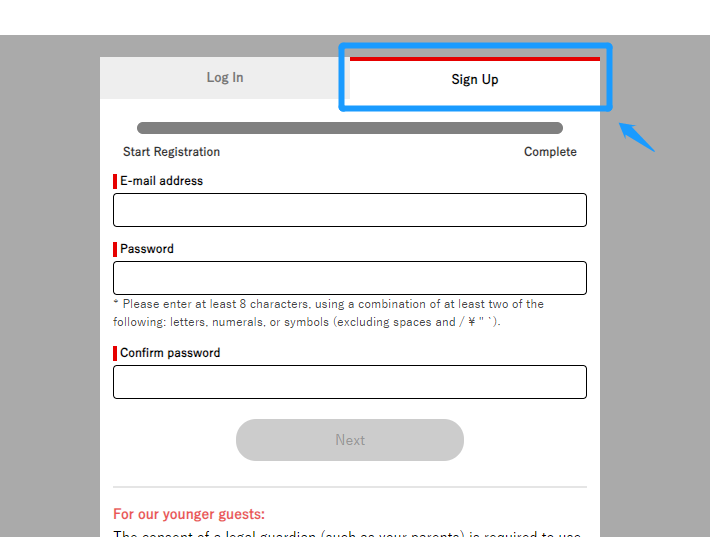
Step 4: Select Japan as your region. Choosing any other region may result in your account being banned.

Step 5: Go to your registered email to obtain the verification code. It usually takes 10-20 minutes to receive, so please be patient.
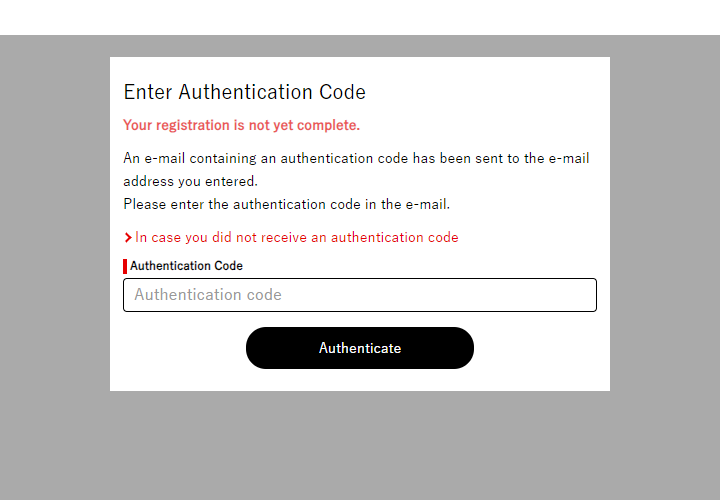
Since both account registration and gameplay have regional requirements, we recommend using GearUP Booster to boost the game. This will provide a more stable server connection, reduce latency and packet loss, and enhance your overall gaming experience.
The Best Way to Reduce Ping in Blue Protocol
GearUP Booster is a network optimization tool that can fix Blue Protocol network issue. It works by optimizing your network settings to reduce Blue Protocol high ping, packet loss, and jitter. Here are some key features of GearUP Booster:
- Supports over a thousand games, including Blue Protocol
- Compatible with all gaming platforms
- Easy to use with a user-friendly interface
- Exclusive Adaptive Intelligent Routing technology to reduce packet loss
- Offers a free three-day trial
How to use GearUP Booster?
Step 1: Download and install GearUP Booster.
Step 2: Launch the program, search Blue Protocol.
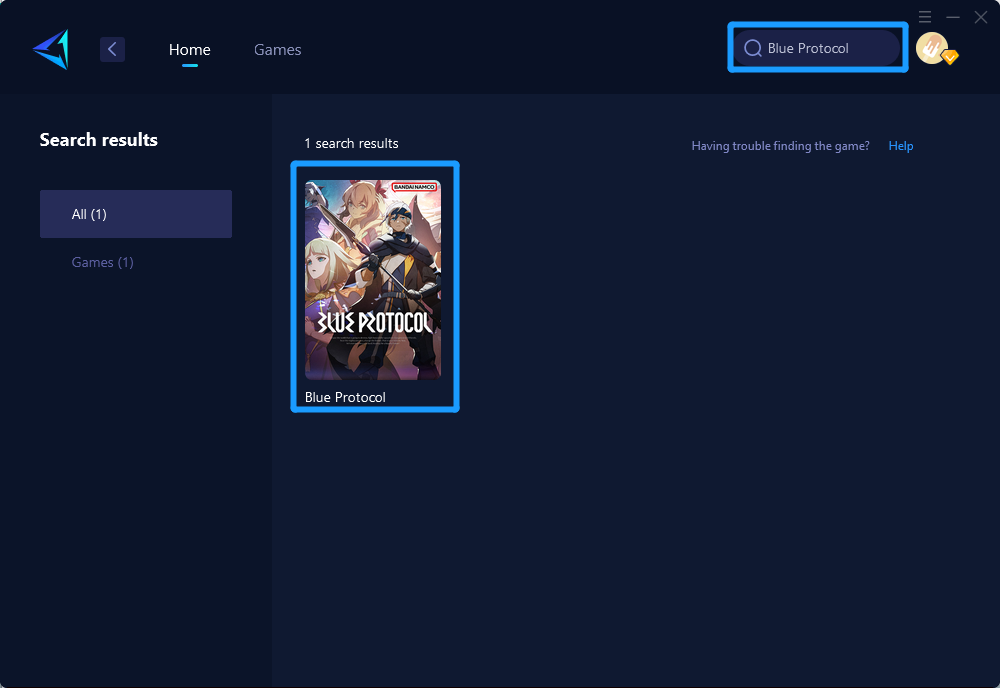
Step 3: Select Server and Node.
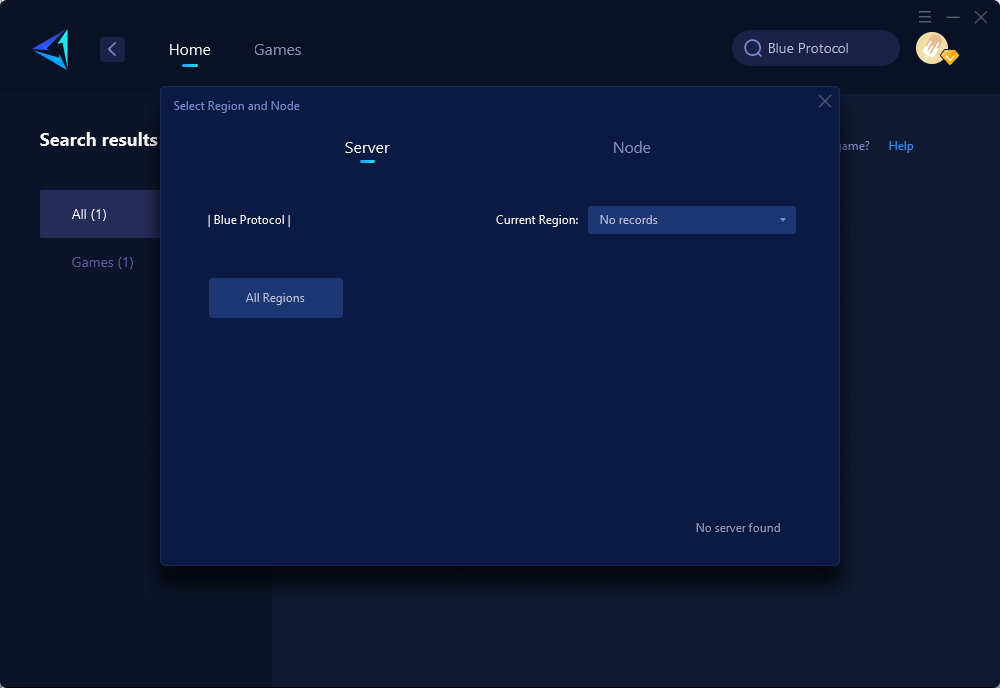
Step 4: Click on the "Confirm" button, and GearUP Booster will optimize your network settings.