Is There a Simple Way to Reduce Lag in Squad
Playing Squad can be exhilarating, but lag can turn your thrilling experience into a frustrating one. Lag refers to the delay between your actions and what happens in the game. It can disrupt your gameplay, making it hard to chat with teammates or aim accurately. In this article, we'll explore what causes lag, how to identify it, and effective ways to fix it to ensure you enjoy every moment of Squad.
Part 1. What Does Lag Look Like?
Part 2. What Causes Squad Lag?
Part 1. What Does Lag in Squad Look Like?
- Delayed Actions: Commands you input, such as shooting or moving, may take longer to execute.
- Rubberbanding: Your character might unexpectedly snap back to a previous position, disrupting gameplay.
- Stuttering or Freezing: The game may temporarily freeze or stutter, breaking the flow of action.
- Audio Glitches: Voice chat may not working or distorted.
- High Ping: You might notice an increased ping, indicating that data is taking longer than expected to travel to and from the server.
Part 2. What Causes Squad Lag?
Game lag is a common issue, and due to differences in servers, transmission paths, and players' local networks, there are many factors that can cause the game is lagging. Here are some of the most common reasons why the game is lagging:
- Network Congestion: When too many devices are using the same network simultaneously, it can lead to slowdowns as bandwidth is stretched thin, resulting in increased latency.
- Server Issues or Overload: If a server is experiencing technical difficulties or handling more requests than it can manage, response times can lag, causing delays in data transmission.
- Distance to Server: The further away a server is from your location, the longer it takes for data to travel back and forth, which can increase latency.
- Background Programs Impacting Performance: Programs running in the background can consume system resources and bandwidth, affecting overall network performance and introducing latency.
- Insufficient Hardware Performance: Outdated or low-performance hardware may not efficiently process data, leading to delays in executing tasks and increased latency.
Part 3. 6 Ways to Reduce Lag in Squad
1. Professional Game Booster - GearUP Booster
Lag can disrupt the flow of your game in Squad, making every moment of tactical gameplay frustrating. Fortunately, GearUP Booster is here to tackle this issue head-on. With its Adaptive Intelligent Routing, it continuously analyzes your connection, dynamically choosing the best path to the server. This means fewer interruptions and a more reliable connection, allowing you to focus on commanding your squad without worrying about unexpected lag spikes.
Setting up GearUP Booster is incredibly straightforward, making it accessible for gamers across all platforms—whether you're on PC, console, or mobile. It operates seamlessly in the background, optimizing your connection without draining system resources. With GearUP Booster at your side, you can enjoy uninterrupted gameplay in Squad, allowing you to focus on what truly matters: leading your team to victory.
How to Use GearUP Booster to Solve Lag Issues in Squad:
Step 1: Click the button below to download GearUP Booster (Free Trial).
Step 2: Search for Squad.
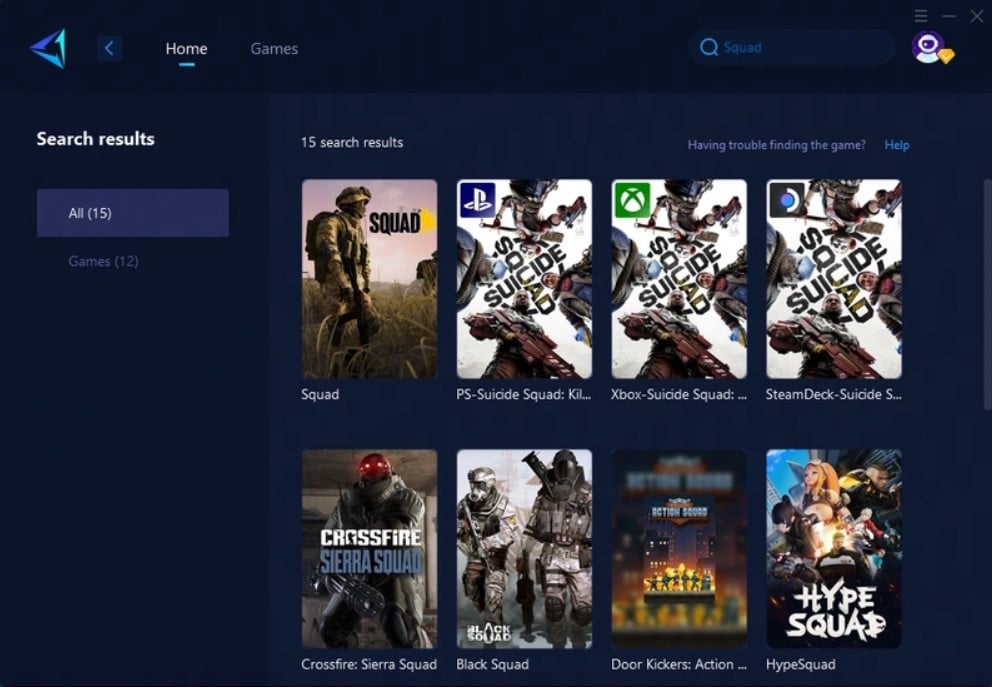
Step 3: Select a server and start boosting.
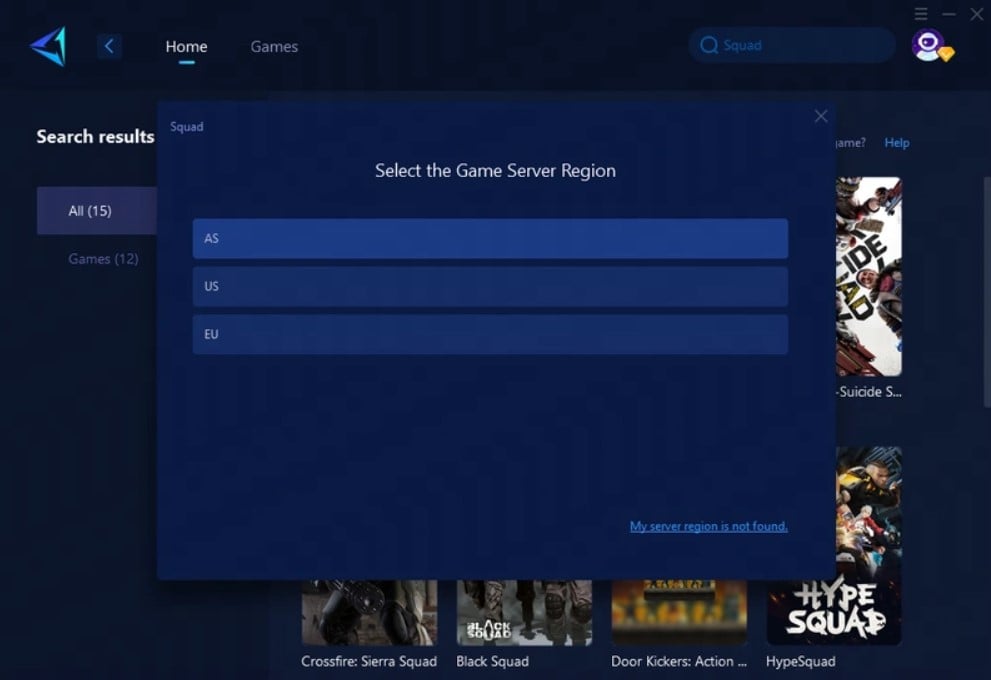
Step 4: Check network status and optimization effects, then you're ready to start your battle.
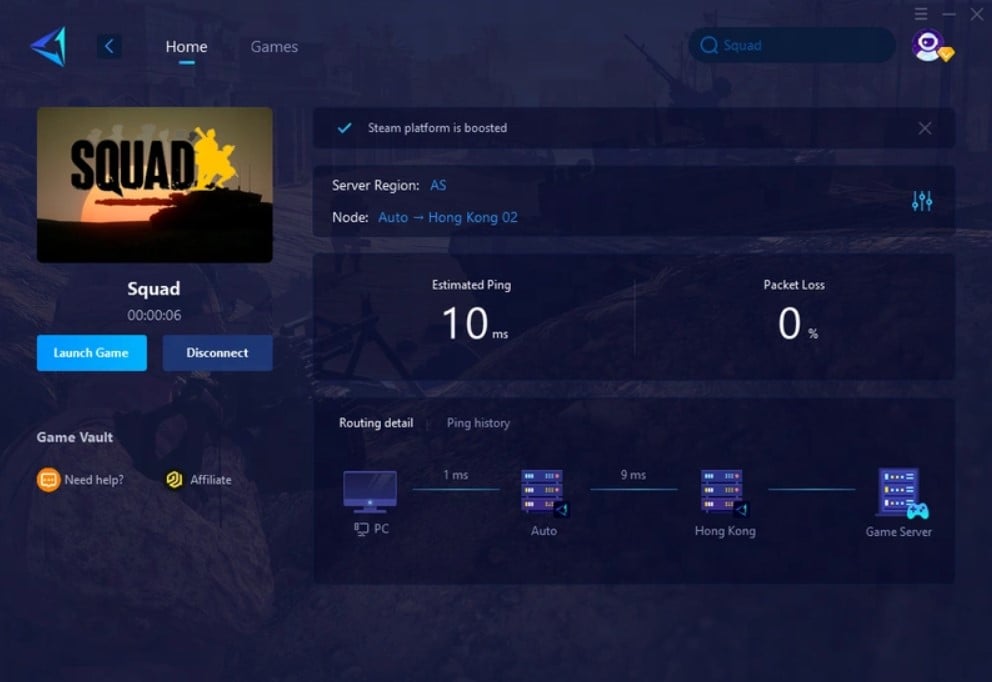
2. Check Your Network Connection
- Use Wired Connection: A wired Ethernet connection is more stable than Wi-Fi.
- Test Your Speed: Run an online speed test to ensure your connection is fast enough.
- Restart Your Router: Sometimes, a simple reboot can improve your connection quality.
3. Choose the Right Server
- Select Closest Server: Pick a server that is nearest to your location. This helps reduce lag by minimizing the distance data has to travel.
- Avoid Peak Hours: Try playing during off-peak times when fewer players are online. This can lead to a more stable experience.
4. Optimize Your Hardware
- Upgrade Your System: Ensure your device meets or exceeds the game’s requirements. Upgrading your RAM or graphics card can help.
- Close Background Applications: Shut down any unnecessary programs running in the background that might be using bandwidth. This includes web browsers, downloads, or streaming services.
5. Adjust Game Settings
- Lower Graphics Settings: Reducing the graphics quality can improve performance and reduce lag.
- Disable V-Sync: Turning off vertical sync can help minimize input lag, making your gameplay smoother.
6. Monitor Your Internet Usage
- Limit Bandwidth Usage: Make sure no one else on your network is streaming videos or downloading large files while you play.
- Schedule Downloads: If you have updates or downloads, try scheduling them for times when you’re not playing.
Conclusion
Lag can severely impact your enjoyment of Squad, but it doesn’t have to. By identifying the causes and implementing the solutions mentioned, you can greatly enhance your gaming experience. Remember, a stable connection and optimized settings are key to smooth gameplay. For the best results, consider using GearUp Booster to tackle lag head-on. Enjoy your game and good luck on the battlefield!




