How to reduce Packet Loss | Top 10 Methods to Effectively Deal
This article talks about the question of how to fix packet loss, why it happens and our recommended methods to deal with it.
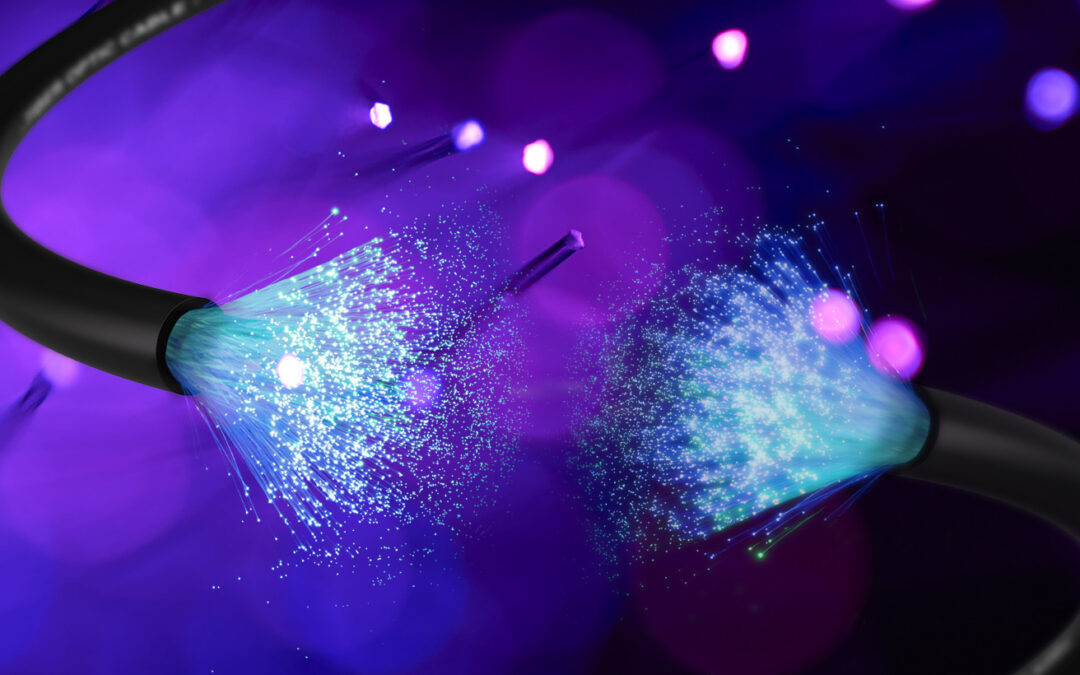
Introduction:
With the development of computer networks and the transfer of data packets, packet loss developed to become a serious issue in the computing industry. Data in a network is broken up into smaller packets for more effective transmission. These packets, which are transported individually over the network and may follow diverse routes to their destination, include pieces of the entire data. However, some packets may not make it to their intended location owing to a variety of reasons, including network congestion, hardware problems, or software mistakes. Packet loss is the name given to this phenomenon.
Several factors can cause packet loss. Early computer networks were less dependable, and occasionally packet loss could occur due to hardware constraints. Congestion became a major concern as networks become more complicated and the internet grew. To reduce congestion and guarantee a steady flow of data, packets may be deleted when network traffic exceeds the infrastructure's capacity. Packet loss can also be caused by router or network device software flaws, configuration mistakes, or other issues.
How to reduce Packet Loss
Loss of a package can have a big impact. In real-time applications like video conferencing or online gaming, missed packets in data transfer can cause data corruption, delays, or interruptions. Network protocols and methods have been created to reduce packet loss, such as Quality of Service (QoS) algorithms, error detection and correction systems, and retransmission strategies. In the realm of computers, these technologies seek to reduce packet loss, enhance network efficiency, and guarantee dependable data transmission. Below are the most effective ways to answer the question of “how to reduce packet loss” especially during gaming:
1. Invest in a reliable and high-end network game booster that can significantly impact packet loss if you are not facing serious hardware and network issues. and when it comes to selecting one, we recommend going for GearupBooster.
2. Make sure your router's firmware is up to date by updating it. Firmware updates from manufacturers are frequently released to remedy recognized problems, such as packet loss.
3. Quality of Service (QoS) should be enabled: If your router has QoS options, check them. By enabling QoS, the danger of packet loss can be reduced by giving gaming traffic priority over other data. In the QoS settings, give your gaming device or application a higher priority.
4. Some security programs or firewalls may overly restrict network traffic, leading to packet loss. To allow the necessary game traffic, modify the firewall settings or, if it's safe to do so, temporarily disable the firewall while gaming.
5. Network hardware occasionally experiences problems that result in packet loss. Restarting your modem, router, and gaming system can renew the connections and perhaps fix any short-term issues.
- Make that all Ethernet cables are plugged in firmly and are in good condition. Packet loss can be caused by faulty or loose connections.
Select reliable servers:
7. If the game enables a server option, choose servers that are closer to your location. The chance of packet loss can be decreased through shorter network distances and lower latency.
8. Try connecting to a different server if you frequently suffer packet loss on one server to check whether the problem still exists. It can be connected to the reliability of the server or the state of the network.
9. Packet loss can be caused by operating systems, programs, or network protocols that have software flaws or incompatibilities. These problems may result from code flaws, incorrect networking standards implementation, or conflicts between various software components. Keeping current with the most recent patches, hotfixes, or software updates helps lessen the impact of known software issues on packet loss.
10. Network connections can be hampered by outdated or broken network drivers or software, which can result in packet loss. It's crucial to maintain your network drivers current and confirm that all associated software is operating properly. Software issues can occasionally be fixed by updating to the most recent versions or reinstalling the software.
Conclusion:
This was our take on the topic of “How to reduce packet loss” and the common reasons behind it. In conclusion, packet loss in the context of software-related issues can occur due to various factors. Network congestion caused by bandwidth-intensive applications or processes can overload the network, leading to dropped packets. Faulty network drivers or software can disrupt network connections and contribute to packet loss. Overly restrictive firewall settings or aggressive security software can mistakenly block legitimate network traffic.
Additionally, software bugs or incompatibilities within network protocols, applications, or operating systems can also lead to packet loss. Misconfigurations of Quality of Service (QoS) settings can further exacerbate packet loss problems. We highly suggest trying Gearup Booster as it comes with high-end always online servers with no offline records and maintains strong connectivity in peak times as well.


