How to Reduce Packet Loss in Battlefield 5
Battlefield 5, right? It’s awesome. The fights, the graphics, the whole experience—it’s all there. But then, packet loss strikes. You’re in the middle of a battle, aiming for the perfect shot, and—freeze. Everything just stops. Super annoying, right? Packet loss is that little gremlin messing up your game. But don’t worry, we’re going to sort it out. Let’s break down what’s causing it and, more importantly, how to kick it to the curb.
Common Causes of Packet Loss
Alright, so why is this happening? It’s not random. Packet loss has some usual suspects:
• Unstable Internet Connection: If your internet is shaky, you’re in trouble. It’s like trying to talk to someone on a bad phone line—stuff gets lost in translation. Same with games. A wobbly connection means missing data packets, which equals lag, stutter, and rage.
• Network Congestion: Think of rush hour traffic. Everyone’s on the road, and everything slows down. That’s your internet during peak hours. If the whole house is streaming and downloading, your game gets stuck in the slow lane. More traffic, more packet loss. Simple as that.
• Server Issues: Sometimes, it’s not you. It’s them. The Battlefield 5 servers might be struggling, causing packet loss on your end. It’s like showing up to a party that’s already packed—too many people, not enough room to move. Annoying, but it happens.
• Wi-Fi Interference: Wi-Fi is handy, but it’s not perfect. Walls, other devices, even the distance from your router—these can all mess with your signal. It’s like trying to listen to a radio station with a bunch of static. If you’re gaming on Wi-Fi and it’s all going south, this could be why.
So yeah, these are the big ones. But enough about the problems—let’s talk solutions.
1.Simplify Network Optimization with GearUP Booster
If you're tired of dealing with network issues while gaming, GearUP Booster might be just what you need. This tool is all about making your gaming smoother and more stable, especially when it comes to reducing packet loss and keeping your connection steady.
• Adaptive Intelligent Routing: GearUP Booster is smart. It uses Adaptive Intelligent Routing to find the best path to the game server. If one route gets clogged, it automatically switches to another, keeping your connection strong and your ping low. No more sudden drops or spikes.
• Anti-Packet Loss: Packet loss is a real pain, but GearUP Booster has you covered. Its Anti-Packet Loss technology steps in to make sure fewer packets get lost on the way to the server. This means your game runs smoother, with less lag and fewer disruptions.
Why Choose GearUP Booster?
• Global Network: With server nodes spread across the world, GearUP Booster makes sure you're connected to the best server possible, no matter where you are.
• Free to Try: Not sure if it's for you? No problem. GearUP Booster offers a free trial, so you can test it out before making any decisions.
• Efficient Performance: It runs quietly in the background without hogging your system's resources, so your device stays fast while your game stays smooth.
GearUP Booster is simple to use and works across all platforms, making it a versatile choice for gamers everywhere.
How to Use GearUP Booster to Reduce Packet Loss in Battlefield 5
Step1. Download and install GearUP Booster.
Step2. Launch and search for Battlefield V.
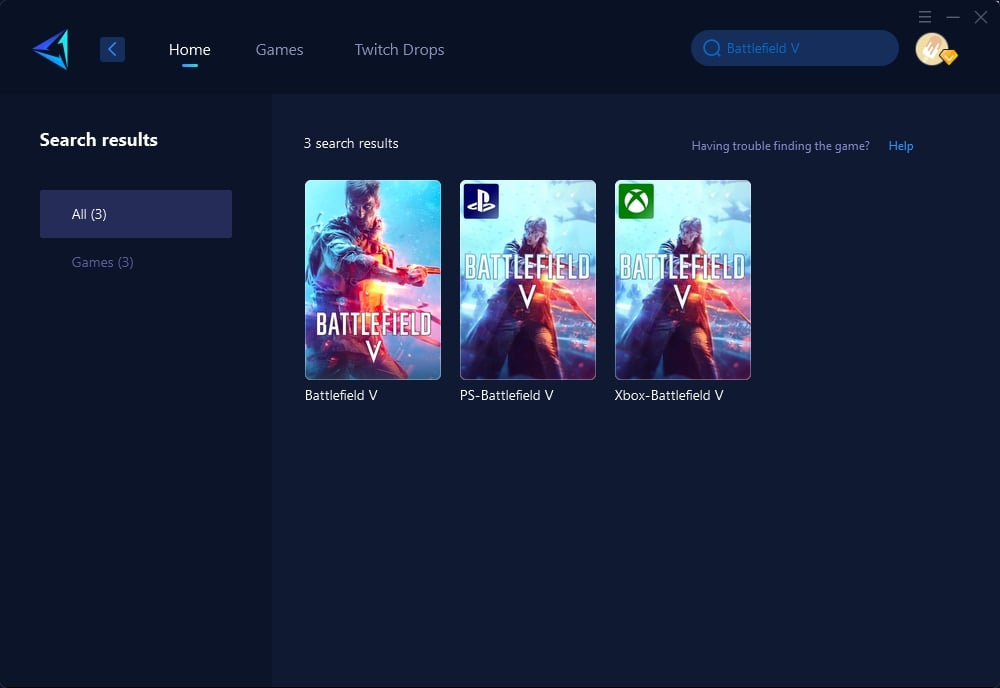
Step 3: Select Game Server.
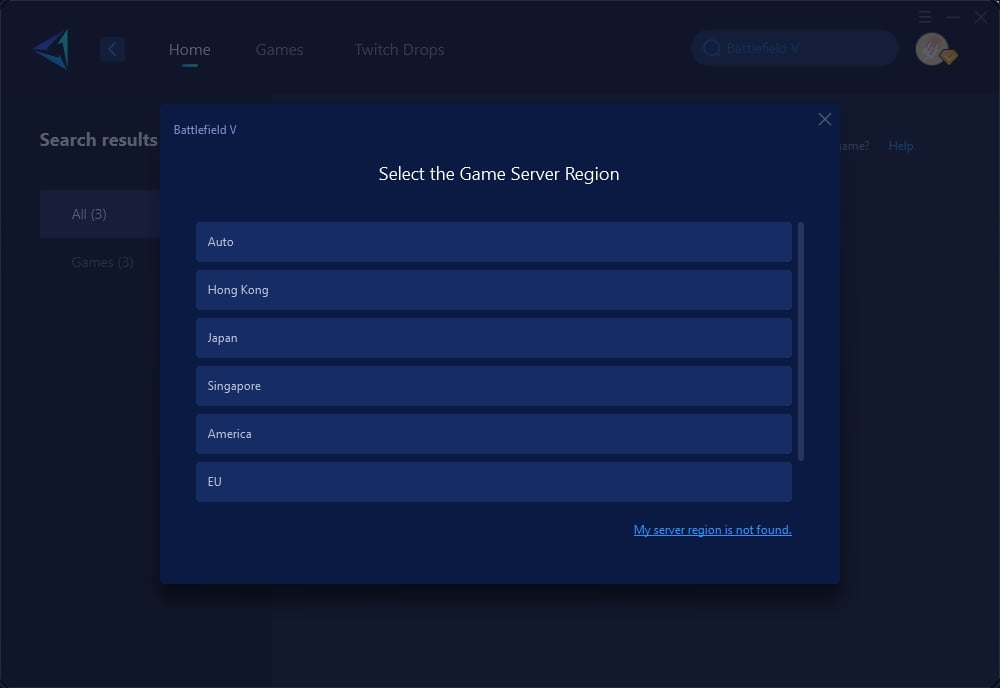
Step 4: Click on the server to start the boost. In the boost interface, you can see all your current network conditions. Then, launch your Battlefield V.
2.Optimize Your Network Settings
Sometimes, a few tweaks can make a world of difference. Here’s what you can do:
1. Change Your DNS Settings: Switch to a faster DNS server like Google DNS (8.8.8.8) or Cloudflare (1.1.1.1). Could help speed things up.
2. Enable QoS on Your Router: Quality of Service (QoS) prioritizes gaming traffic. Your game data gets VIP treatment.
3. Tweak Your MTU Settings: Adjust the Maximum Transmission Unit (MTU). Less fragmentation, less packet loss. Easy win.
3.Choose the Right Server
Server choice matters more than you think. Here’s how to get it right:
1. Pick a Server Close to You: The closer the server, the shorter the trip for your data. Less travel time means fewer issues.
2. Avoid Crowded Servers: Busy servers? No thanks. The less crowded, the better your connection.
3. Use Tools to Find the Best Server: Tools are out there to help you find the lowest ping and least traffic. Use them. Seriously.
4.Upgrade Your Hardware
Sometimes, your gear’s holding you back. Upgrades might be in order:
1. Buy a New Router: A better router can handle more data and reduce packet loss. It’s worth considering.
2. Upgrade Your Network Card: Newer network cards are built for speed and stability. They can make a difference.
3. Use Quality Cables: Make sure your Ethernet cables are good quality—Cat6 or Cat7. No cutting corners here.
5.Use a Wired Connection
Wi-Fi is nice, but wired is solid. Here’s how to make it work:
1. Connect Directly to Your Router: Ethernet cable, straight from your device to the router. More stable, less packet loss.
2. Disable Wi-Fi on Your Device: If you’re wired in, turn off Wi-Fi. Keeps things simple, avoids interference.
3. Keep Your Router Close: If you must use Wi-Fi, place your router close to your gaming setup. Less distance, better connection.
Conclusion
Packet loss in Battlefield 5? Yeah, it sucks. But with some tweaks—changing settings, picking the right server, upgrading your hardware, or going wired—you can dodge the lag and get back in the game. And hey, there are tools out there specifically for this kind of thing. So go on, make these changes, and get ready to dominate. No more laggy battles. Just pure, smooth gameplay. Let’s go!
About The Author
The End

