How to Reduce High Ping in Unturned On PC?
Unturned, as a highly popular game on Steam, is not exempt from the issue of high network latency that troubles many players. In this article, we will explore effective methods to address high ping in Unturned, ensuring a seamless online gaming experience.
High ping can significantly impact online gaming experiences. Unturned, with its emphasis on quick reactions and synchronization with game servers, is particularly susceptible to the effects of latency. Even slight differences in ping can lead to frustrating gameplay experiences. Having a high ping means that data takes too long to reach the Unturned game server, resulting in laggy or unresponsive gameplay. In most online games, including Unturned, a ping below 70 is considered acceptable. Anything higher than this may cause noticeable delays and potential performance issues.
Recommended Methods to Reduce High Ping
To address high latency issues in Unturned, several commonly recommended methods include:
- Update Network Drivers: Keeping your network drivers up to date ensures compatibility and optimal performance.
- Optimize Network Settings: Adjusting network settings, such as disabling unnecessary background processes, can improve network responsiveness.
- Use an Ethernet Cable: Wired connections provide more stable and faster data transmission compared to wireless connections.
- Configure Windows Update Delivery Settings: Adjusting Windows update settings can prevent background downloads that may cause latency spikes.
- Change DNS Servers: Switching to faster and more reliable DNS servers can help reduce ping and improve overall network performance.
- Deep Scan for Malware and Miners: Malware or cryptocurrency miners running in the background can consume network resources, leading to high ping. Conducting a thorough scan helps eliminate these issues.
Reduce High Ping in Unturned with GearUP Booster
While the aforementioned methods can be effective, they often require complex steps to implement. For a simple and efficient resolution, we recommend using GearUP Booster. GearUP is a powerful tool designed to reduce network latency and optimize gaming connections. With its user-friendly interface and automated optimization processes, GearUP ensures a hassle-free experience in Unturned, allowing players to focus on the game without the distraction of high ping.
- Supports thousands of games, including Unturned.
- Supports all gaming platforms.
- Exclusive acceleration technology – Adaptive Intelligent Routing.
- Simple interface and easy operation.
- New users can enjoy a free trial.
How to use GearUP Booster?
Step 1: Download GearUP Booster
Step 2: Launch and search Unturned.
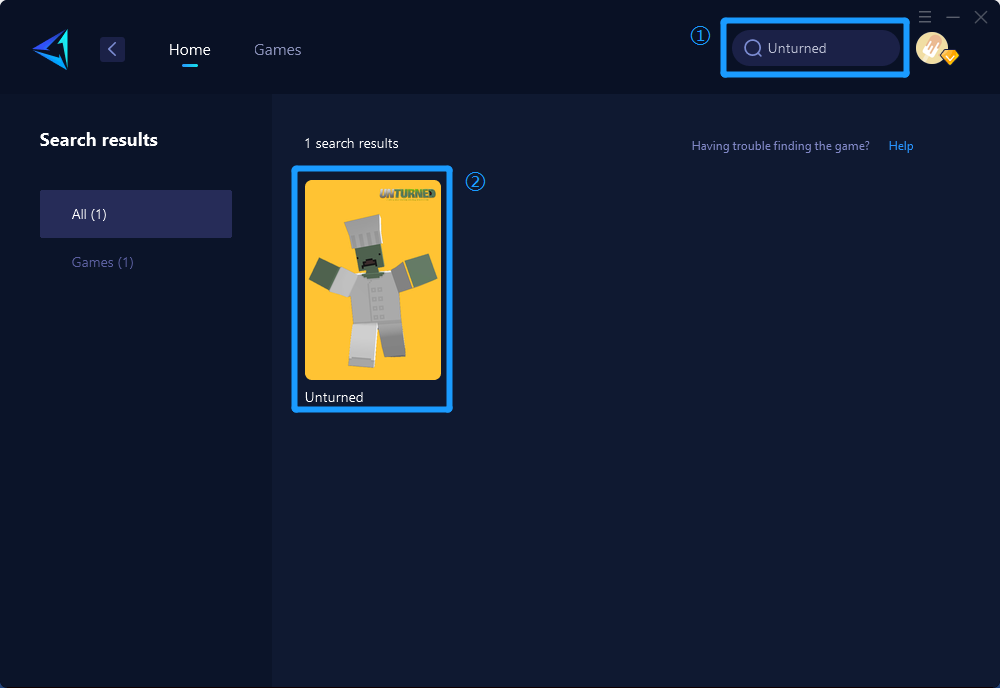
Step 3: Select Game Server and Node.
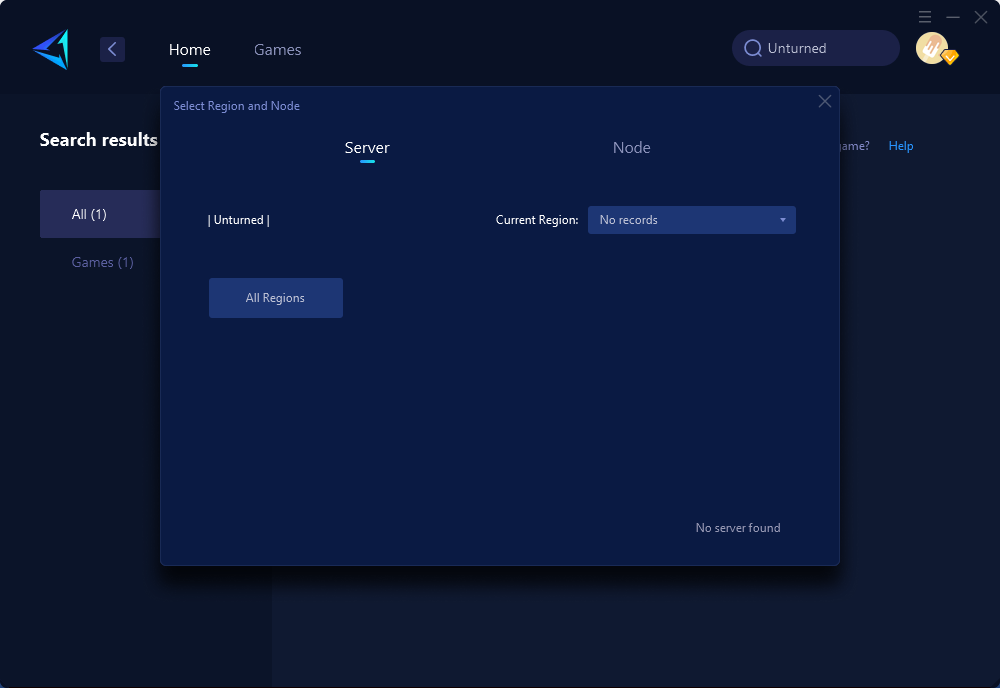
Step 4: Click on the "Confirm" button, GearUP Booster will optimize the network settings.
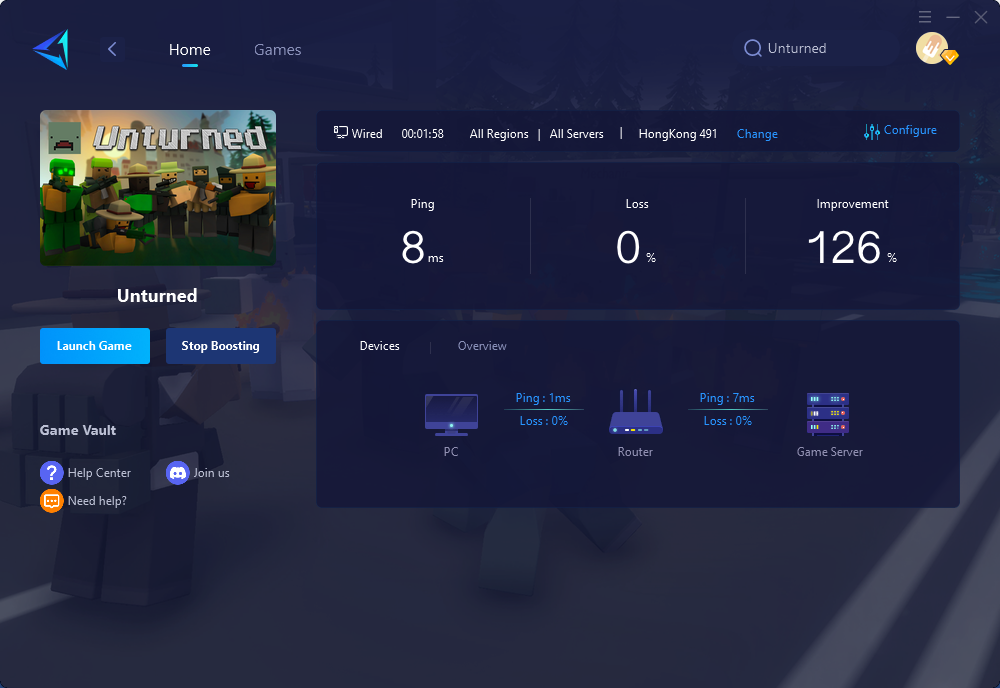
By applying the recommended methods or utilizing GearUP Booster, players can significantly reduce high ping in Unturned. A smoother and more responsive online gaming experience awaits, enhancing overall enjoyment and performance. Stay competitive, react swiftly, and secure victories in Unturned's intense gameplay. Remember, a stable and low ping is essential for optimal performance and seamless multiplayer interactions. Implement the suggested solutions or leverage the convenience of GearUP Booster to unlock the full potential of your Unturned experience.



