How to reduce HD textures High Ping in Fortnite
Have you experienced sudden high ping while playing Fortnite recently? The images on the game loading screen seem to be rendering slowly, with certain details taking some time to become clear. And you didn't launch any software outside the game, nor did you notice any network issue? Don't worry, we have prepared some solutions to help you solve this strange network latency problem.
Fortnite is a highly popular battle royale game that combines first-person shooting and building gameplay, which requires a relatively high network requirement. If you encounter network issues that affect your gaming experience, it can be very frustrating. This article will identify the causes and provide solutions to these problems.

Why is my ping so high when playing Fortnite?
- Slow internet connection: If your internet speed is not fast enough, your device may struggle to keep up with the game's data transfer requirements, resulting in high ping times.
- Network congestion: When too many devices are using the same network, it can slow down the connection and cause lag, which can lead to high ping times in Fortnite.
- Distance from the game server: If you are playing on servers located far away from your location, it can increase ping times due to the distance the data must travel.
- Hardware or software issues: Issues with your hardware or software, such as outdated drivers or firmware, can also cause high ping in Fortnite.
- HD textures: When you view skins in the battlepass or locker, or when players approach you in a match, such as BR or Team Rumble, your ping may increase and packet loss may occur. Despite having HD textures already installed, the game may act as if it needs to download them every time it loads a skin, even if you have just viewed the skin. Additionally, it seems that the option to automatically download high resolution textures has been removed from both the in-game settings and the ini file.
To solve the problem of high ping in Fortnite, it is recommended to use GearUP Booster. With its exclusive technology, GearUP Booster can make your computer more stable when connecting to game servers, reduce unnecessary network fluctuations, and solve ping issues caused by HD textures.
Additional Reading: How to Fix Fortnite servers not responding?
Features of GearUP Booster
GearUP Booster is a product that reduces network latency to enhance gaming experience. It works on all platforms and supports over a thousand games. It uses Adaptive Intelligent Routing technology to find the most stable and low latency route for your game.
The key features of GearUP Booster are:
- Compatible with over a thousand games on all platforms
- Exclusive Adaptive Intelligent Routing technology for low latency and stability
- User-friendly interface for easy setup and customization
- Compatible with PC, mobile, and console gaming platforms
- Three-day free trial before purchasing.
How to use GearUP Booster
Step 1: Download GearUP Booster.
Step 2: Launch the program, search Fortnite.
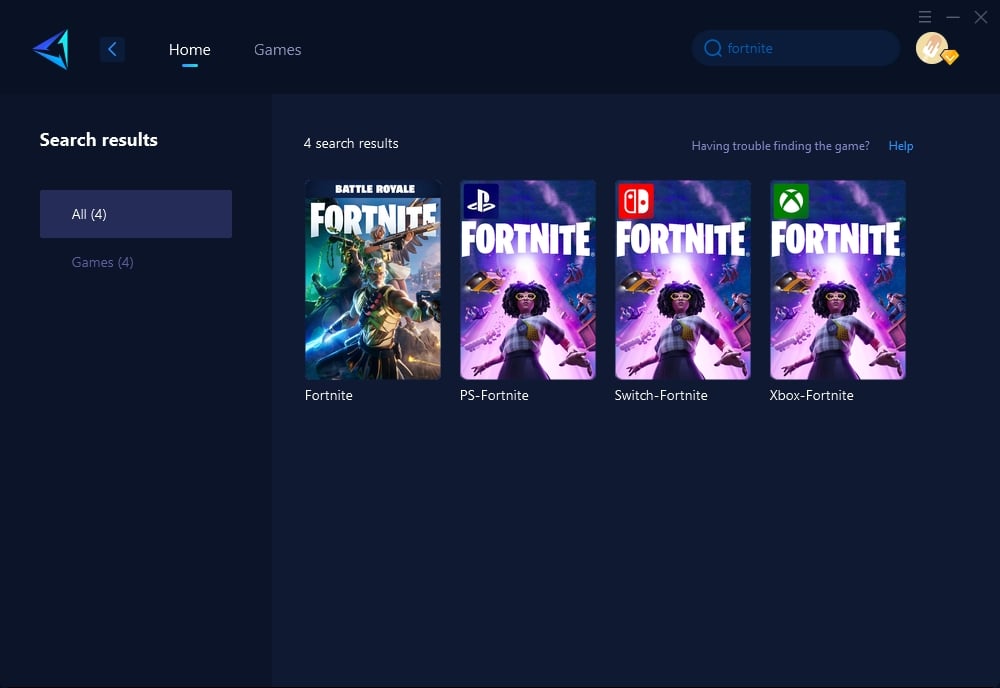
Step 3: Select Server and Node.
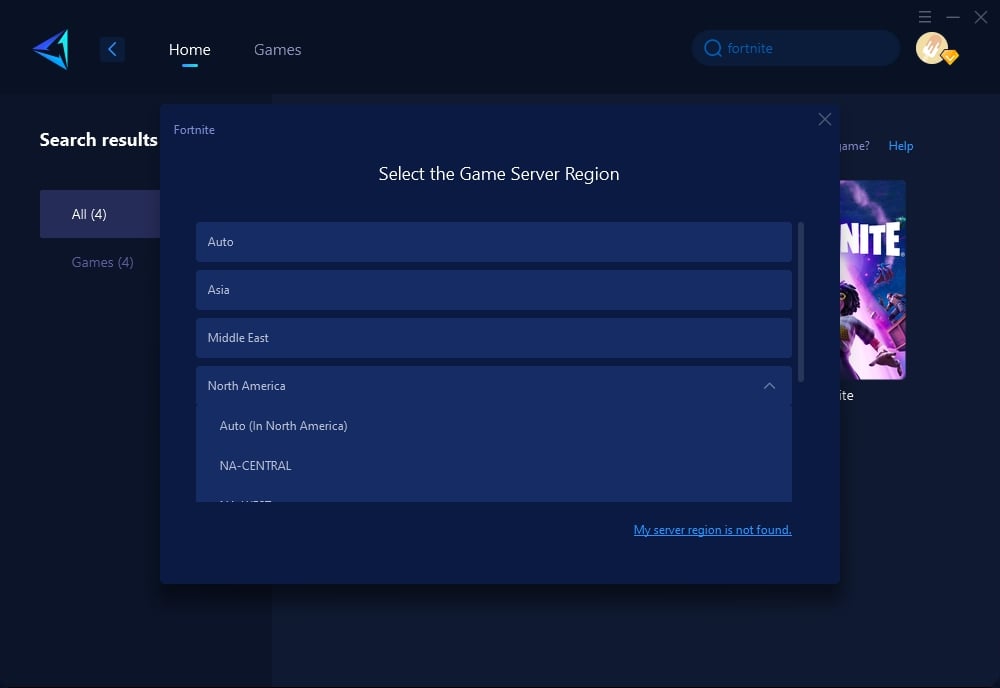
Step 4: Click to boost first, GearUP Booster will optimize your network settings, and then launch Fortnite.



