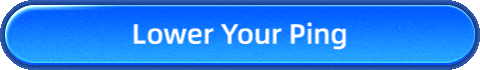How to Rank Up in Marvel Rivals – Best Tips and Tricks
Marvel Rivals is an intense hero-based shooter where strategy, skill, and teamwork determine who climbs the ranks. If you're struggling to move up the Marvel Rivals ranks, don't worry—you're not alone. Ranking up isn't just about playing more matches; it's about playing smarter.
In this guide, we'll break down the best ways to improve your gameplay and boost your rank. Follow these tips, and you'll see yourself climbing the leaderboard in no time!
Part 1. Pick the Right Heroes and Build a Strong Team
Part 2. Master Hero Mechanics and Combat Strategies
Part 3. Improve Communication and Team Play
Part 4. Optimize Your Internet Connection
Part 5. Stay Updated and Keep Learning

Part 1. Pick the Right Heroes and Build a Strong Team
Winning isn't just about individual skill. It's about playing the right hero and forming a balanced team.
- Understand Hero Roles – There are different hero types:
- Tank: Absorbs damage and creates space for the team.
- Damage Dealer: Focuses on eliminating enemies quickly.
- Support: Heals, shields, and buffs teammates.
- Stick to Your Strengths – If you're great at aggressive plays, pick a damage dealer. If you like controlling fights, play a tank.
- Synergize With Your Team – Randomly picking heroes can cost you the match. Communicate with teammates and build a solid team composition.
Part 2. Master Hero Mechanics and Combat Strategies
Skill matters in Marvel Rivals ranks. Understanding hero abilities and movement is the key to winning battles.
Learn Your Hero Inside Out
- Know your hero's cooldowns, combos, and counters.
- Understand when to engage and when to fall back.
- Experiment with different playstyles to find what works best.
Use the Environment
- Take advantage of cover and high ground to avoid damage.
- Flank enemies instead of charging head-on.
- Know the healing spots on the map and use them wisely.
Don't Just Rely on Raw Aim
- Positioning is everything. Stand in the right place, and you'll win fights.
- Pre-fire around corners if you expect an enemy.
- Use abilities creatively—sometimes, crowd control or healing wins games more than damage.
Part 3. Improve Communication and Team Play
Even the best solo players can't carry every game. Marvel Rivals is a team-based shooter, and teamwork makes all the difference.
- Use Voice or Text Chat – Call out enemy positions, warn teammates about dangers, and suggest strategies.
- Stick With Your Team – Solo plays can be exciting, but coordinated attacks always work better.
- Focus on Objectives, Not Just Kills – Winning the match is more important than getting high eliminations.
- Adapt to Your Team's Needs – Sometimes, switching heroes mid-game can turn the tide. Be flexible!
Reading: How to Easily Get Marvel Rivals Twitch Drops?
Part 4. Optimize Your Internet Connection
One of the most frustrating things in any competitive game is lag. A slow connection can ruin your reaction time and cost you the match. How to Fix Lag and Improve Ping in Marvel Rivals:
- Use a Wired Connection – Wi-Fi is unstable. Plug in an Ethernet cable for a more reliable connection.
- Close Background Apps – Streaming, downloads, or multiple devices can slow your game down.
- Choose the Right Server – Always pick the lowest ping server available.
- Use a Gaming VPN – This is where GearUP Booster comes in.
Struggling to climb the Marvel Rivals ranks because of lag and unstable connections? Your internet might be holding you back more than your skills. That's where GearUp Booster comes in—the ultimate tool to optimize your connection and give you a smoother, lag-free experience. With a stable and fast network, you can focus on what really matters: winning matches and ranking up.
GearUP Booster is not only the official game booster for Marvel Rivals, but also a powerful game VPN that optimizes the network for over 2,500 games. It supports Marvel Rivals server regions worldwide and uses AI diagnostics to adjust connection nodes and routes, ensuring game data reaches the server quickly and reduces transmission time. This effectively lowers the ping in Marvel Rivals, providing you with a more stable experience during matches and preventing network issues from affecting your gameplay.
Step 1. Download and Install GearUP Booster (free trial).
Step 2. Search for Marvel Rivals. If you want to connect to the Chinese server, you can select "漫威争锋."
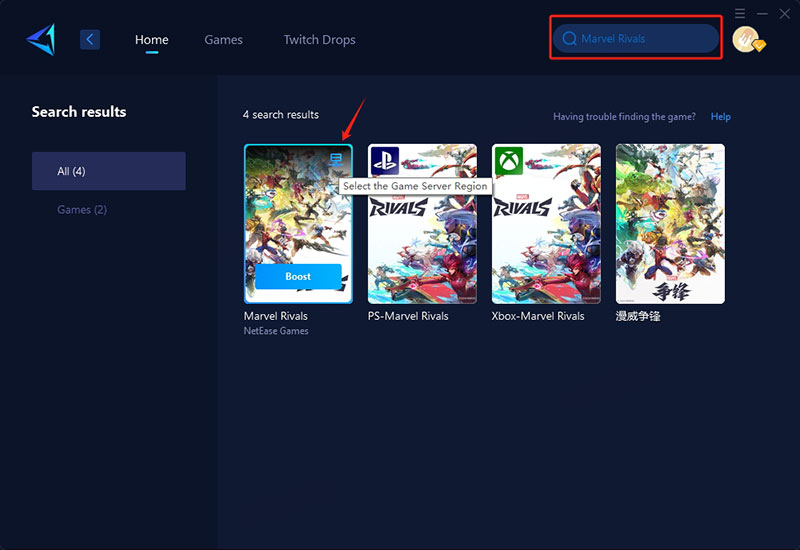
Step 3. Select the servers, GearUP Booster not only supports switching between Marvel Rivals servers globally but also allows connection to servers in specific countries or regions.
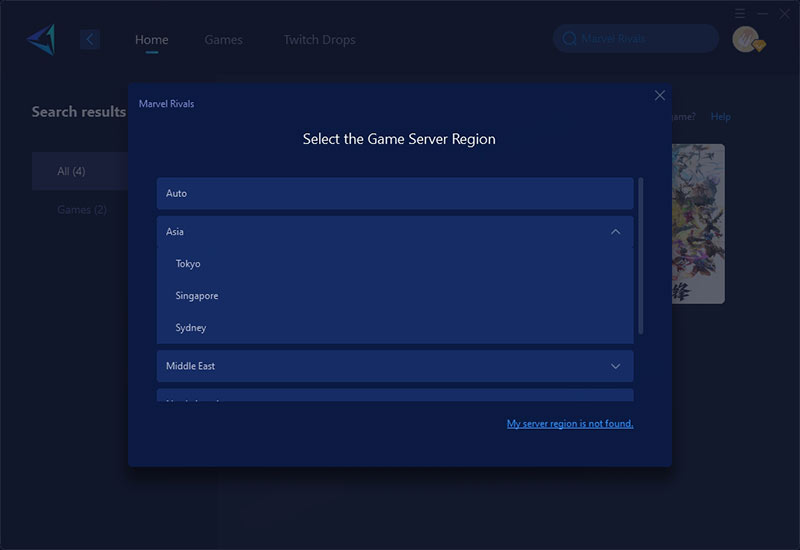
Step 4. Confirm your boost effect, then launch the game and enjoy the match.
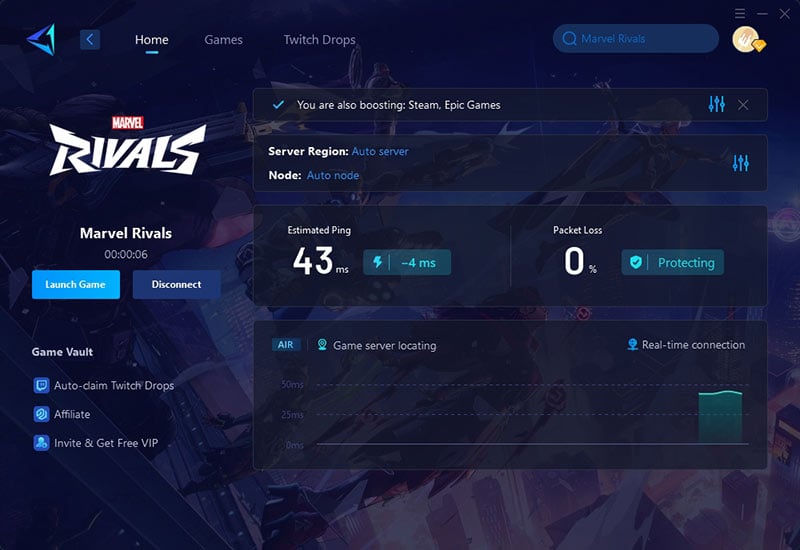
Part 5. Stay Updated and Keep Learning
Games like Marvel Rivals are always changing. New heroes, balance updates, and meta shifts can affect how the game is played.
- Watch High-Ranked Players – See how top players position themselves, use abilities, and play objectives.
- Follow Patch Notes – Small balance changes can make or break certain heroes. Stay ahead of the curve.
- Join the Community – Discuss strategies, find teammates, and share tips with other players.
Final Thoughts
Ranking up in Marvel Rivals isn't about grinding matches endlessly. It's about improving how you play. Pick the right heroes, work with your team, master game mechanics, and optimize your connection with GearUP Booster. Follow these tips, and you'll climb the Marvel Rivals ranks faster than ever. See you at the top!