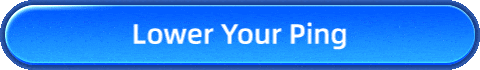How to Play Legend of Ymir Korea Server: Full Guide for Players
With stunning Unreal Engine 5 visuals and a deep Norse mythological backdrop, Legend of Ymir is shaping up to be one of the most exciting MMORPGs in years. But here's the catch—right now, the only version you can actually play is the Legend of Ymir Korea server.
So, if you want to dive into this epic world early, you'll need to access the Korean version. In this guide, we'll explain why the Korea server is worth trying, how to play it on both mobile and PC, and how to fix any connection issues—especially if you're playing from outside Korea.
Part 1. Why Play the Legend of Ymir Korea Server?
Part 2. How to Play Legend of Ymir Korea Server?
Part 3. Having Trouble Connecting to the Korea Server?

Part 1. Why Play the Legend of Ymir Korea Server?
As of now, the Korean version is the only live server available. WEMADE officially launched the Legend of Ymir Korea server on Android devices on February 20, 2025, and it features the latest build (version 1.1.57, released on February 26). There's no international version yet, no global server, and no official English support.
But don't let that stop you. Many early players are already uploading gameplay videos and reviews, praising the combat system, performance, and open-world design. There are also pre-registration rewards exclusive to Korean accounts, so it's the perfect time to jump in and get a head start.
Part 2. How to Play Legend of Ymir Korea Server – Mobile and PC Methods
1. Mobile (Android only for now)
- The mobile version of the Legend of Ymir Korea server is live on Android. Here's how to play:
- Download the APK: Go to third-party app stores like Uptodown and search for "Legend of Ymir". Make sure to download version 1.1.57 or newer.
- Use a VPN or Game Booster: Since it's region-locked, some users outside Korea may see network or registration errors. A dedicated game booster (see below) can help.
- Create an Account: Use Google or register via WEMIX (WEMADE's blockchain platform). We recommend binding an email for account recovery.
- Login and play: There's only one server for now (Korea), so you won't need to manually change server during login.
2. PC (Not yet available)
The PC version is coming, but it's not live just yet. Here's what we know:
- Steam Page is Live: The Legend of Ymir Steam page is already available for wishlisting. Public testing is expected sometime in 2025.
- Official Launcher Option: WEMADE may also release a PC client via their own launcher or WEMIX platform, which will allow direct login to the Legend of Ymir Korea server.
However, before the PC version is released, you can now directly play the Android version on your PC through Windows 11. Once the PC version launches, players will likely be able to change server if more regions are added. Until then, all logins default to the Korean server.
Part 3. Having Trouble Connecting to the Korea Server? Here's the Fix
Korean servers not only have regional restrictions, but cross-region connections can also introduce instability, high ping, and frequent disconnections. Therefore, a gaming VPN is a must-have tool for you. GearUP Game Booster offers a complete solution with its dual-channel and multi-line technology, which automatically optimizes your network route to ensure stable data transmission. All you need to do is download a mobile app and optimize your connection with just one click. How it works:
You only need to scan the QR code below to download GearUP Game Booster:

Step 1: After downloading and installing, launch GearUP Game Booster.
Step 2: Search for Legend of Ymir and select the server.
Step 3: Start the boost, and your network will be optimized.
When the PC version is released, you can use GearUP Booster on your PC to solve Legend of Ymir lag issues. It also features a simple setup process, eliminating the need for complex network configurations. With over 7,500 network nodes, players from any region can enjoy Legend of Ymir Korean servers with lower ping and more stable connections. Its usage is as straightforward as this:
Step 1: Click the button below to download GearUP Booster (free trial).
Step 2: Search for Legend of Ymir.
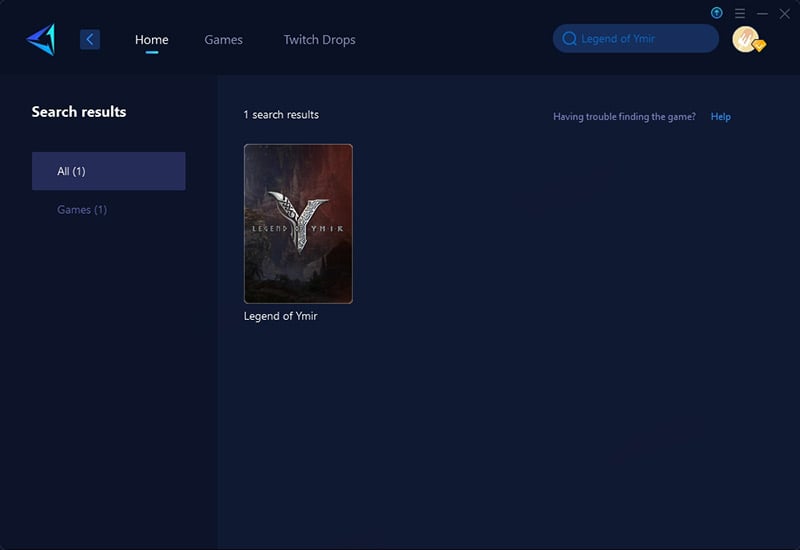
Step 3: Select a server. "Auto" means GearUP Booster will automatically choose the best node and route for you.
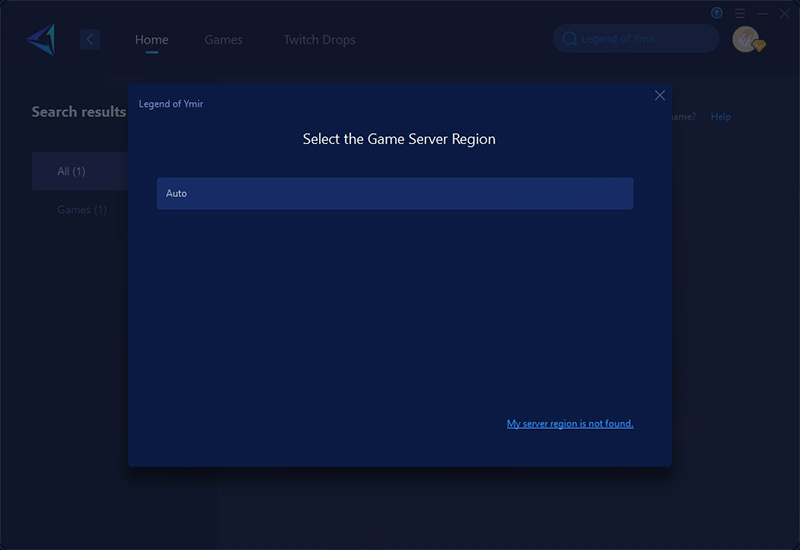
Step 4: Check your ping and packet loss rate, then launch the game.
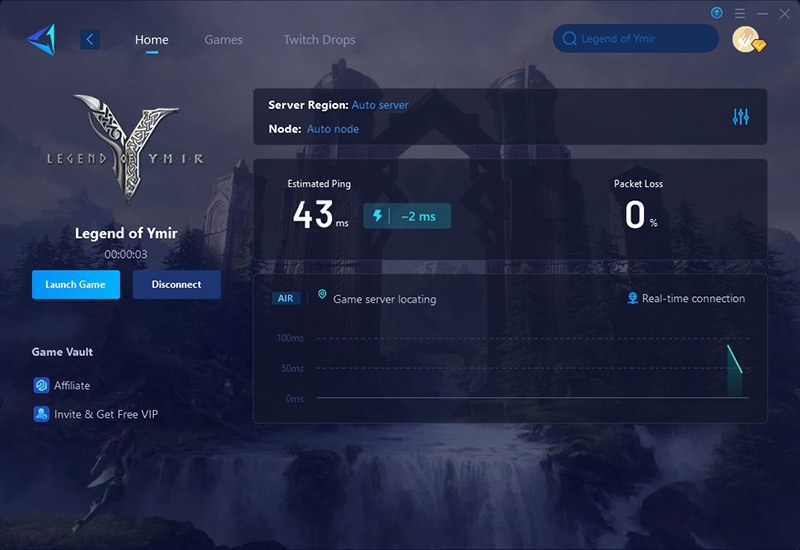
Final Thoughts
The Legend of Ymir Korea server is currently the only way to experience this next-gen MMORPG. You can play now on Android, and the PC version (via Steam and WEMADE launcher) is coming soon. To fix lag and connection issues, especially if you're outside Korea, GearUP Booster is the easiest and most effective way to stabilize your gameplay. Don't wait for the global version—get in now and experience the world of Ymir before everyone else.