How to Make Night Vision Potion in Minecraft
If you've ever entered a cave in Minecraft and felt like you've gone blind, you're not alone. Low visibility, missing torch supplies, and deadly lava pits—it's a classic combo. But don't worry, the Night Vision Potion is your best solution to total darkness.
Perfect for underground mining, ocean monument diving, end city looting, or even precise building at night, this potion is a must-have for smart adventurers. Stop relying on screen brightness hacks—it's time to brew like a pro.

How to Make Night Vision Potion?
To brew Night Vision Potions, gather the following items:
Ingredients:
- Brewing Stand ×1
- Blaze Powder ×1 (fuel)
- Water Bottle ×1–3
- Nether Wart ×1
- Golden Carrot ×1
Step-by-Step Brewing
- Fuel the Brewing Stand: Place Blaze Powder in the top-left slot to power your stand.
- Create Awkward Potions: Add water bottles at the bottom, place Nether Wart on top, and wait.
- Add Golden Carrot: Once Nether Wart is brewed, add a Golden Carrot. Voilà—Night Vision Potions are yours.
Want Longer Duration?
- Toss in Redstone Dust at the end to extend the potion's effect from 3 minutes to 8.
When to Use Night Vision Potions
- Mining deep underground—no torches needed
- Exploring ocean monuments with full visibility
- Surviving night raids with confidence
- Building in the dark without guessing block placements
How to Fix Multiplayer Lag in Minecraft?
If you enjoy playing Minecraft in multiplayer mode, especially on official servers, you're likely to encounter lag due to network jitter and server overload, among other factors. To solve Minecraft lag, you can try GearUP Booster. The advantage of this game VPN is its simplicity—there are no complicated steps. All you need to do is select the server, and it will automatically optimize your connection. This is made possible by its global network of over 7,500 nodes. Additionally, it supports optimizing connections to private Minecraft servers, ensuring a smoother gaming experience. If you're interested, you can learn more about how it works and how to use it:
Step 1: Click this button to download GearUP Booster. You can get a free trial.
Step 2: Search for Minecraft. You can choose the version you want.
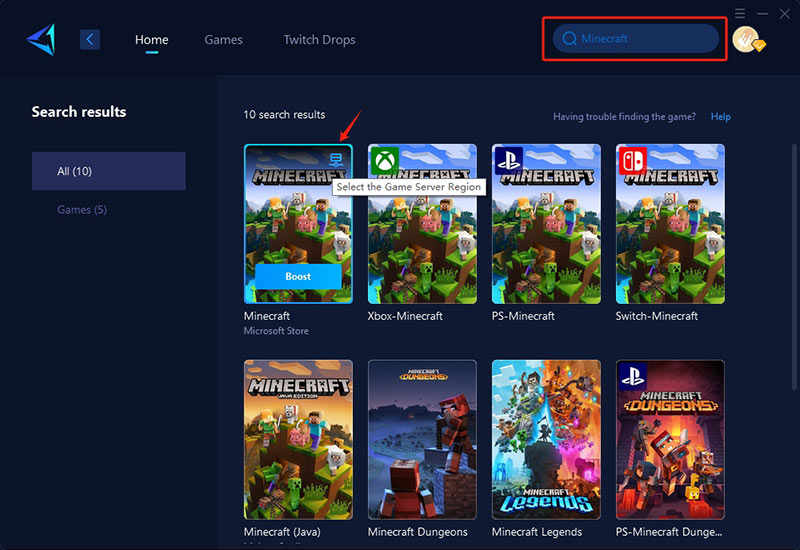
Step 3: Select a server. You can change the server region through GearUP Booster.
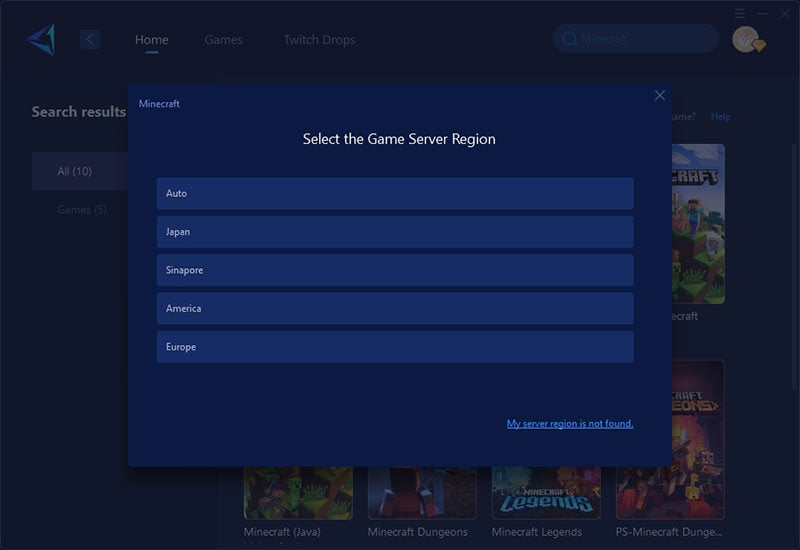
Step 4: Start boosting. You'll see the optimized network status, and then, launch your game!
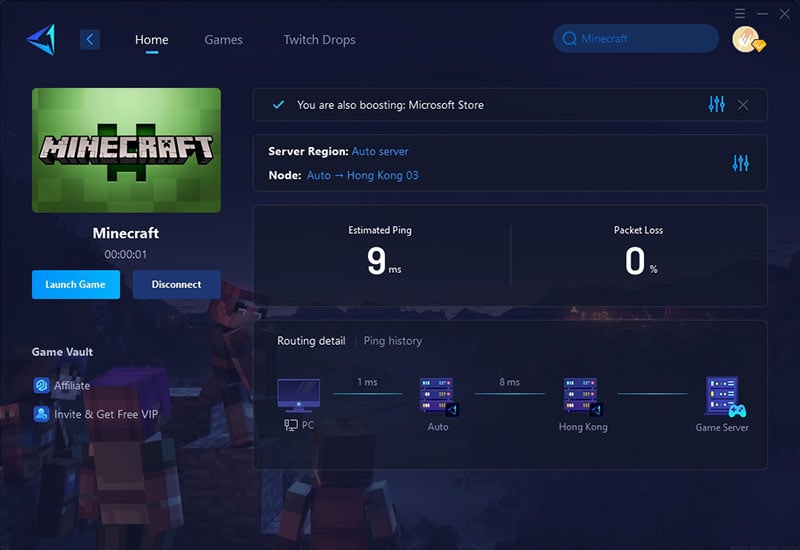
Conclusion
Night Vision Potions are essential for Minecraft players who want to explore or build in the dark with confidence. They're easy to make and incredibly useful. If you're playing online and constantly dealing with lag or delay, GearUP Booster can dramatically improve your connection and co-op experience. Better vision and better performance—nighttime in Minecraft has never been clearer.




