How to Lock PUBG Server
PUBG is a globally popular battle royale game where players must scavenge for weapons and survive on vast, open-world maps. Its international player base brings varied strategies, creating a unique competitive edge. But for certain players, the game is almost unplayable due to significant ping problems, which frequently surpass 200 ms. In an attempt to resolve these connectivity problems, some players attempt to lock the server, giving them a major edge over rivals who could be experiencing severe ping and latency. In this post, we will look at how to lock PUBG servers for a more seamless gameplay experience.
Part 1. Server Connection Issues in PUBG
Part 2. Benefits of Locking Servers in PUBG
Part 3. Simple Steps to Lock PUBG Server
Part 4. The Servers Location in PUBG
Part 1. Server Connection Issues in PUBG
PUBG has established numerous servers worldwide. However, due to varying distances and network conditions between players and servers, various server connection issues can arise. The most common ones include the following:
- High Ping: Distance from the server leads to delays and lag.
- Network Congestion: Heavy internet traffic can slow down connections.
- ISP Throttling: Some ISPs limit bandwidth during peak hours, affecting speed.
- Server Overload: Busy servers during peak times or updates cause lag.
- Incorrect Server Region: Connecting to distant servers results in higher latency and connection difficulties.
Part 2. Benefits of Locking Servers in PUBG
- Better Ping and Latency: By connecting to a server closer to your location, you can reduce ping and latency, resulting in a smoother gaming experience.
- Access to Different Communities: Different servers host various communities, allowing you to meet new players and join diverse guilds.
- Special Events and Offers: Some servers may have exclusive events or offers, giving you access to unique in-game content.
- Reduced Server Congestion: If your current server is overcrowded, moving to a less populated server can reduce lag and improve gameplay performance.
Part 3. Simple Steps to Lock PUBG Server
After selecting an appropriate server, you may still encounter unexpected network oscillations and spikes due to increased physical distance. You need an effective solution to ensure stability when connecting to servers in different locations. GearUP Booster provides reliable global PUBG server connection optimization for all players through its exclusive technology. This PUBG game booster automatically helps players adjust connection paths, ensuring data is transmitted between servers and devices with maximum efficiency and reliability. This outstanding performance makes GearUP Booster the best solution for locking servers in PUBG. Additionally, GearUP Booster is dedicated to reducing in-game ping and latency, lowering packet loss rates, and further enhancing your gaming smoothness. Locking PUBG servers can be done in just a few simple steps:
Step 1: Download GearUP Booster.
Step 2: Launch the program, search for PUBG.
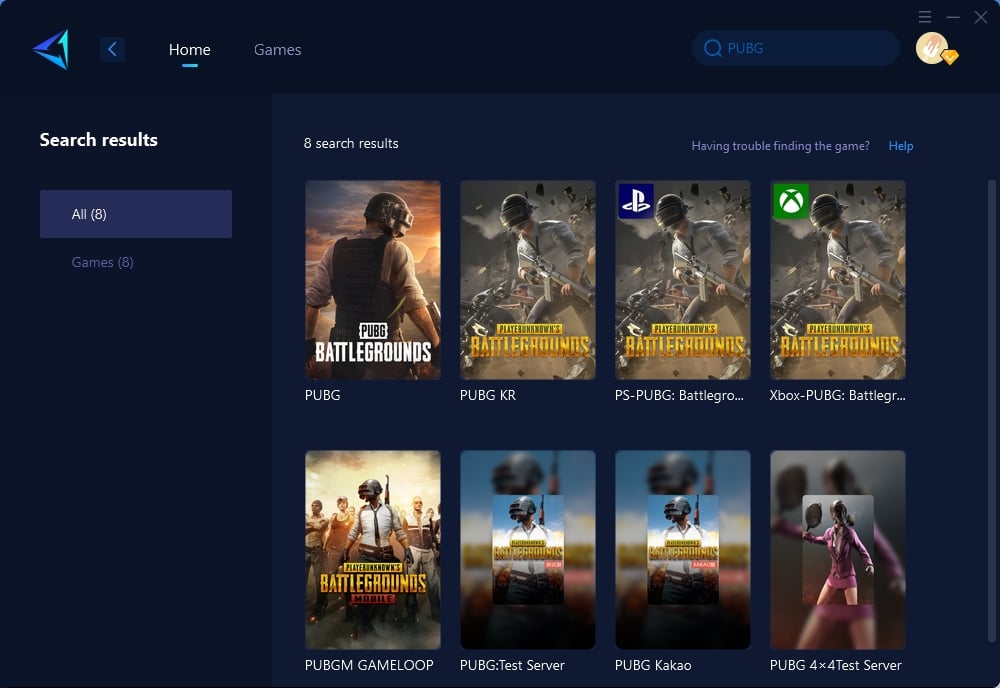
Step 3: Choose the server you want to connect to, with some regions offering the option to connect to servers in specific countries or cities.
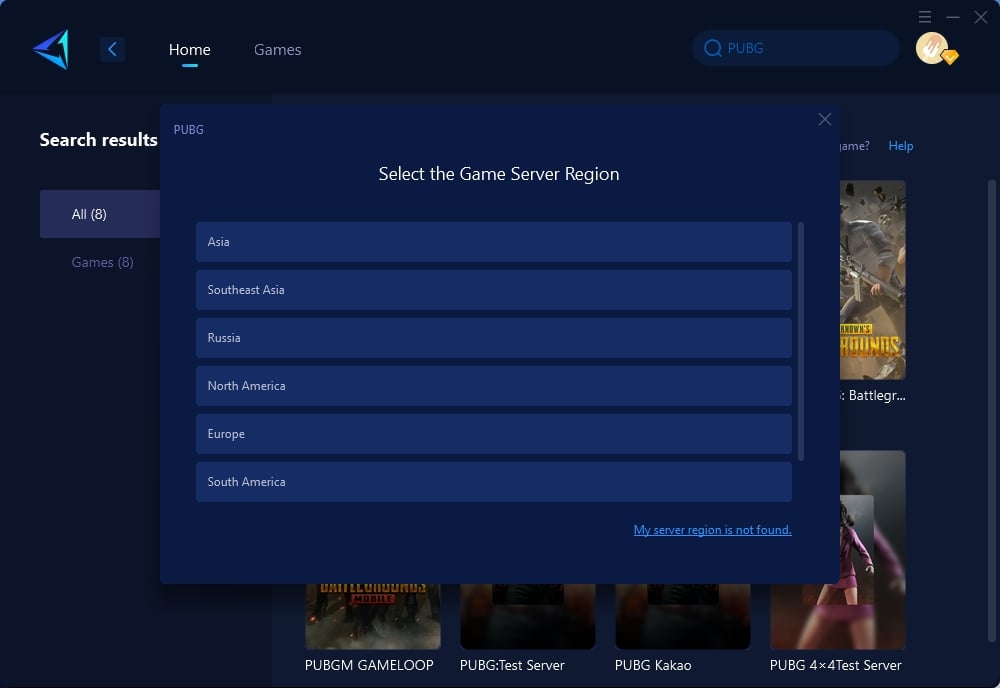
Step 4: On the boost interface, you can see the real-time ping and packet loss rate. Your Steam store connection will also be optimized simultaneously. Please note that you should restart Steam and enter the game after boosting for your server connection to be locked.
For console gamers, the HYPEREV hardware from GearUP Booster provides a streamlined solution for optimizing network performance. This game router device connects directly to your console over Ethernet and is simply handled via a companion mobile app, providing a hassle-free experience. Aside from strengthening your gaming connection, HYPEREV also serves as a WiFi extender, improving overall network coverage and seamlessly integrating into your gaming setup. Its dual use makes it a vital piece of equipment for lag-free gaming.
Part 4. The Servers Location in PUBG
The PUBG server locations are spread across the globe, the Amazon Web Service Cloud has five main regions: North America, South America, Europe, Korea and Japan (KRJP), and Asia. In general, matchmaking will assign a player or team to servers in the closest region based on their location preferences.





